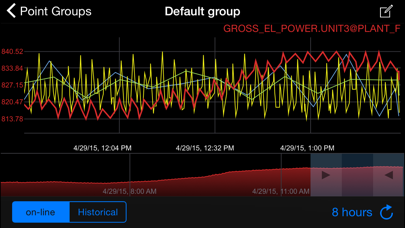EDS Mobile
무료
1.9for iPhone, iPad and more
9.9
1 Ratings
Emerson Process Management Power & Water Solutions
Developer
45.7MB
Size
Feb 16, 2022
Update Date
Business
Category
4+
Age Rating
Age Rating
EDS Mobile 스크린 샷
About EDS Mobile
EDS Mobile
Enterprise at your fingertips
Supervisory access, decision support and more.
EDS Mobile turns your iPad or iPhone into a real time mobile decision-support asset by bringing all critical data wherever you go. Use Multi-Touch gestures to navigate through a multi-level view layout reflecting your company’s organization structure. Compare plant’s performance side-by-side on a macro level using key performance indicators (KPIs) or drill down to data as precise as the meaning of a single bit in a control system’s register. React to live alarms generated from calculations, measurements, or predictive alerts imported from the control system. Display high fidelity process diagrams representations of industrial automation systems updated online. Analyze your plant’s operational history by reviewing and plotting historical events and data.
Note-the EDS Mobile App is pre-configured to connect to Emerson virtual plant for real-time and historical data. To design your own dashboards using data from your control system please visit our App Support page and request an EDS server installation.
Explore your enterprise data in the way you like most:
-Use a map display to locate the plant
-Access assets unit by unit by tapping and scrolling screens
-Use filtered lists to merge data from different locations
-Display groups of measurements and the KPI you are interested in
-Access detailed information and plot values at any time
Compare plants’ performance online
Use the plant grouping tool to define the scope of analysis
Use various group filters to select interesting information
Take advantage of the multi-panel scrolling to compare performance
Navigate to lower level detailed views to get a better picture of the current status
Don’t miss a bit in the big picture.
-Take advantage of alarm propagation to get to its source
-Display live alarms
-Review historical alarms and events
-Display live and historical plots for any value
Keep current or explore trends in operation
-Access live process diagrams
-Use engineering tools to access hardware-level information, timestamps and statuses
-Use status word explanation tooltips for multi-bit registers
Enterprise at your fingertips
Supervisory access, decision support and more.
EDS Mobile turns your iPad or iPhone into a real time mobile decision-support asset by bringing all critical data wherever you go. Use Multi-Touch gestures to navigate through a multi-level view layout reflecting your company’s organization structure. Compare plant’s performance side-by-side on a macro level using key performance indicators (KPIs) or drill down to data as precise as the meaning of a single bit in a control system’s register. React to live alarms generated from calculations, measurements, or predictive alerts imported from the control system. Display high fidelity process diagrams representations of industrial automation systems updated online. Analyze your plant’s operational history by reviewing and plotting historical events and data.
Note-the EDS Mobile App is pre-configured to connect to Emerson virtual plant for real-time and historical data. To design your own dashboards using data from your control system please visit our App Support page and request an EDS server installation.
Explore your enterprise data in the way you like most:
-Use a map display to locate the plant
-Access assets unit by unit by tapping and scrolling screens
-Use filtered lists to merge data from different locations
-Display groups of measurements and the KPI you are interested in
-Access detailed information and plot values at any time
Compare plants’ performance online
Use the plant grouping tool to define the scope of analysis
Use various group filters to select interesting information
Take advantage of the multi-panel scrolling to compare performance
Navigate to lower level detailed views to get a better picture of the current status
Don’t miss a bit in the big picture.
-Take advantage of alarm propagation to get to its source
-Display live alarms
-Review historical alarms and events
-Display live and historical plots for any value
Keep current or explore trends in operation
-Access live process diagrams
-Use engineering tools to access hardware-level information, timestamps and statuses
-Use status word explanation tooltips for multi-bit registers
Show More
최신 버전 1.9의 새로운 기능
Last updated on Feb 16, 2022
오래된 버전
- Improved time range selection on graph
- New options for connecting server
- Connection cancel button
- Bug-fixes
- New options for connecting server
- Connection cancel button
- Bug-fixes
Show More
Version History
1.9
Feb 16, 2022
- Improved time range selection on graph
- New options for connecting server
- Connection cancel button
- Bug-fixes
- New options for connecting server
- Connection cancel button
- Bug-fixes
1.8.2
Feb 14, 2019
Bugfixes
1.8.1
Dec 3, 2018
• Improved Apple Watch trend loading performance
• Support for Chinese and Russian languages
• Minor bugfixes
• Support for Chinese and Russian languages
• Minor bugfixes
1.8
Feb 23, 2018
• Integrated help
• Measurements, process graphics and nodes search engine.
• Tabular trend mode for historical trends.
• User defined dashboards.
• Apple Watch support.
• Other improvements and bugfixes.
• Measurements, process graphics and nodes search engine.
• Tabular trend mode for historical trends.
• User defined dashboards.
• Apple Watch support.
• Other improvements and bugfixes.
1.7.4
Nov 30, 2017
Fixed model parsing problem with initLevels other than 0
1.7.3
Nov 22, 2017
Bugfixes
1.7.2
Apr 21, 2016
Bug fixes
1.7.1
Mar 4, 2016
Bug fixes
1.7
Feb 11, 2016
- Predefined home graphic
- Graphics bookmarks
- Support for EDS account import file format
- Login Screen with encrypted password management
- Multiple nodes comparison for iPad
- Animated ticker showing nodes summary
- Minor bugfixing
- Graphics bookmarks
- Support for EDS account import file format
- Login Screen with encrypted password management
- Multiple nodes comparison for iPad
- Animated ticker showing nodes summary
- Minor bugfixing
1.6.2
Jul 23, 2015
Bug fixes.
1.6.1
May 15, 2015
1. Small bugs fixed
2. Point info update
2. Point info update
1.6
Mar 25, 2015
Improved application interface
Multiply EDS server support
Process points groups and multi-pen trends
Trends statistics.
Multiply EDS server support
Process points groups and multi-pen trends
Trends statistics.
1.5.1
Dec 2, 2013
- Chinesee language support
- Korean language support
- Multiply servers configuration
- Korean language support
- Multiply servers configuration
1.5
Nov 14, 2013
- Chinesee language support
- Korean language support
- Multiply servers configuration
- Korean language support
- Multiply servers configuration
1.4
Mar 28, 2013
- Full support for iPhone 5
- Ovation graphics: retina support, Popup diagrams, improved handling of faulty graphics/metadata
- French language support
- Small bug fixes
- Ovation graphics: retina support, Popup diagrams, improved handling of faulty graphics/metadata
- French language support
- Small bug fixes
1.3
Nov 15, 2012
- Some bug fixes
- Spanish language support
- Spanish language support
1.2
Aug 10, 2012
EDS Mobile FAQ
제한된 국가 또는 지역에서 EDS Mobile를 다운로드하는 방법을 알아보려면 여기를 클릭하십시오.
EDS Mobile의 최소 요구 사항을 보려면 다음 목록을 확인하십시오.
iPhone
iOS 11.0 이상 필요.
iPad
iPadOS 11.0 이상 필요.
Apple Watch
watchOS 2.0 이상 필요.
iPod touch
iOS 11.0 이상 필요.
EDS Mobile은 다음 언어를 지원합니다. 한국어, 러시아어, 베트남어, 스페인어, 영어, 중국어(번체), 폴란드어, 프랑스어