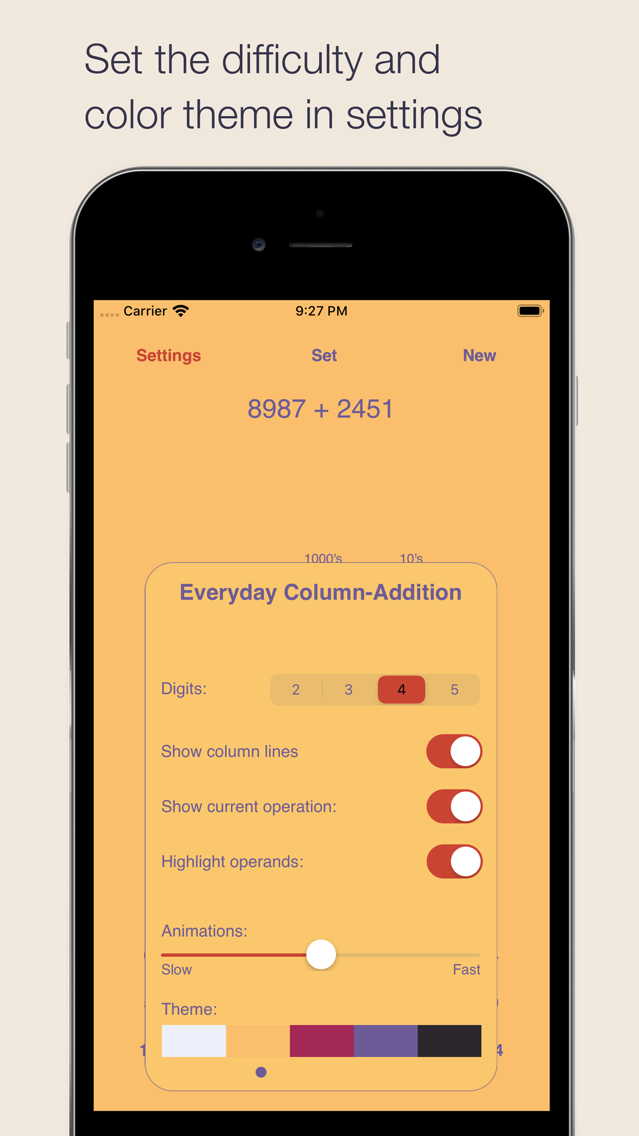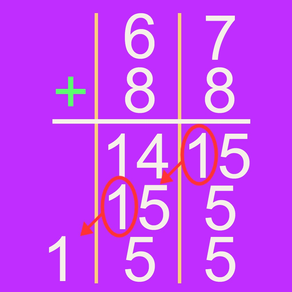
Everyday Column-Addition
$3.99
6.0for iPhone
Age Rating
Everyday Column-Addition 스크린 샷
About Everyday Column-Addition
This app can be used to teach and study the alternative column-addition method used in the Everyday Mathematics curriculum developed by the University of Chicago School Mathematics Project. The app is easy to use and it has an intuitive interactive interface with customizable colors and other settings.
The Everyday Column-Addition Method
The method is called column-addition method in the Chicago School Mathematics Project but the app is called the Everyday column-addition method to distinguish it from the standard column addition method.
The Everyday column-addition method was developed and shown to the Everyday Mathematics authors by a first grader. The method has two stages. In the first stage the digits are added one column at a time in each column. After the first stage some columns can have two-digit numbers. In the second stage the carries are done to obtain the result.
Endorsed by teachers
R. Zeni, Ecole Sandy Hill Elementary, Abbotsford, BC, Canada:
"The Math apps by Esa Helttula allow students to practice and reinforce the specific computation strategies taught in class, with as much or as little scaffolding as necessary.
They also provide individualized feedback to each student, with an immediacy that is not always possible through pencil and paper practice. Being able to adjust the level of difficulty to suit their needs is also very motivating for the students. I am so glad to have come across this great educational tool!"
The App is Easy to Use
The numbers are aligned automatically so that you can concentrate on solving the operations for each column. Trading is animated step by step so you can see what happens.
After you solve the operation for each column the correct answer will fly to the right place. If the user presses the wrong button the answer will appear above the keyboard but it will not move.
Features:
- Each number can have from 2 to 5 digits
- Problems can be random or custom
- The current operation for each column can be hidden
- The operands of the current operation can be highlighted
- Colors of the interface can be changed
- The speed of the animations can be set
- The lines separating the columns can be hidden
Other iDevBooks math apps
iDevBooks math apps have been reviewed and endorsed by Wired.com, IEAR.org, Edudemic.com, Teachers with Apps, and other respected sites and organizations.
Some of the other 40 iDevBooks math apps are Column Addition, Long Multiplication, Long Division, Column Subtraction, Visual Multiplication Table, Partial Differences Subtraction, Partial Products Multiplication, Partial Sums Addition, Decimal Rounding, etc.
Feedback and requests for new features
New ideas to make this app better are welcome. Please visit idevbooks.com to give feedback.
Privacy
This app has no ads or in-app purchases and it does not transmit any data during the operation of the app. This app also does not contain any links to other apps or the web.
The Everyday Column-Addition Method
The method is called column-addition method in the Chicago School Mathematics Project but the app is called the Everyday column-addition method to distinguish it from the standard column addition method.
The Everyday column-addition method was developed and shown to the Everyday Mathematics authors by a first grader. The method has two stages. In the first stage the digits are added one column at a time in each column. After the first stage some columns can have two-digit numbers. In the second stage the carries are done to obtain the result.
Endorsed by teachers
R. Zeni, Ecole Sandy Hill Elementary, Abbotsford, BC, Canada:
"The Math apps by Esa Helttula allow students to practice and reinforce the specific computation strategies taught in class, with as much or as little scaffolding as necessary.
They also provide individualized feedback to each student, with an immediacy that is not always possible through pencil and paper practice. Being able to adjust the level of difficulty to suit their needs is also very motivating for the students. I am so glad to have come across this great educational tool!"
The App is Easy to Use
The numbers are aligned automatically so that you can concentrate on solving the operations for each column. Trading is animated step by step so you can see what happens.
After you solve the operation for each column the correct answer will fly to the right place. If the user presses the wrong button the answer will appear above the keyboard but it will not move.
Features:
- Each number can have from 2 to 5 digits
- Problems can be random or custom
- The current operation for each column can be hidden
- The operands of the current operation can be highlighted
- Colors of the interface can be changed
- The speed of the animations can be set
- The lines separating the columns can be hidden
Other iDevBooks math apps
iDevBooks math apps have been reviewed and endorsed by Wired.com, IEAR.org, Edudemic.com, Teachers with Apps, and other respected sites and organizations.
Some of the other 40 iDevBooks math apps are Column Addition, Long Multiplication, Long Division, Column Subtraction, Visual Multiplication Table, Partial Differences Subtraction, Partial Products Multiplication, Partial Sums Addition, Decimal Rounding, etc.
Feedback and requests for new features
New ideas to make this app better are welcome. Please visit idevbooks.com to give feedback.
Privacy
This app has no ads or in-app purchases and it does not transmit any data during the operation of the app. This app also does not contain any links to other apps or the web.
Show More
최신 버전 6.0의 새로운 기능
Last updated on Oct 14, 2019
오래된 버전
- support for iOS 13
- new interface with support for latest iPad and iPhone models
- new theme colors
- new interface with support for latest iPad and iPhone models
- new theme colors
Show More
Version History
6.0
Oct 14, 2019
- support for iOS 13
- new interface with support for latest iPad and iPhone models
- new theme colors
- new interface with support for latest iPad and iPhone models
- new theme colors
5.2
Feb 12, 2010
- support for iOS 12
- support for iPhone Xr and Xs Max
- minor bug fixes
Everyday Column-Addition FAQ
제한된 국가 또는 지역에서 Everyday Column-Addition를 다운로드하는 방법을 알아보려면 여기를 클릭하십시오.
Everyday Column-Addition의 최소 요구 사항을 보려면 다음 목록을 확인하십시오.
iPhone
Everyday Column-Addition은 다음 언어를 지원합니다. English