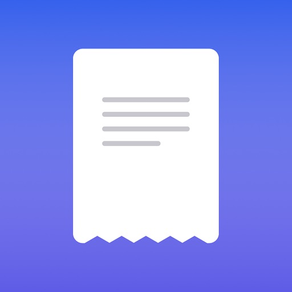
Expenses: Spending Tracker
Spend Better, Live Better
무료Offers In-App Purchases
3.5.8for iPhone, iPad and more
9.5
785 Ratings
BLUE COMET LABS LLC
Developer
7.2MB
Size
May 23, 2024
Update Date
Finance
Category
4+
Age Rating
Age Rating
Expenses: Spending Tracker 스크린 샷
About Expenses: Spending Tracker
Expenses has been crafted to keep track of your spending effortlessly, with useful features in a simple, intuitive interface. And with iCloud, it’s easy to keep all your expenses in sync across your devices and collaborate with others using sharing.
Features
・Quick input
Enter your expense quickly and easily with minimum effort.
・Sharing
Invite people and collaborate with them to better organize your expenses.
・Accessibility
Expenses is designed to be accessible to everyone, including those with special needs by providing built-in accessibility features.
・All currencies
Expenses supports all currencies you may need especially when traveling. It also supports automatically updated currency rates for major currencies.
・Exporting
Export all expenses you enter in multiple ways, meaning that you can still make full use of the data as you want.
・No registration, no personal data
We care about your privacy seriously. Expenses requires no registration and no personal data.
・Categories
We think categories as an essential part so you have full control of how you manage categories.
・Stats
Stats will show you an overview of your spending. From there, you'll also see expenses in each category.
・Trends
Trends will tell you outstanding changes on your spending over time to help you spend better.
・All the small things
Shortcuts, Widget, Dark Mode, Quick Actions, Split View, Multiple Windows on iPadOS/macOS, Context Menus, Mouse and Trackpad support on iPadOS/macOS, Keyboard Shortcuts for iPadOS/macOS, and more.
Features
・Quick input
Enter your expense quickly and easily with minimum effort.
・Sharing
Invite people and collaborate with them to better organize your expenses.
・Accessibility
Expenses is designed to be accessible to everyone, including those with special needs by providing built-in accessibility features.
・All currencies
Expenses supports all currencies you may need especially when traveling. It also supports automatically updated currency rates for major currencies.
・Exporting
Export all expenses you enter in multiple ways, meaning that you can still make full use of the data as you want.
・No registration, no personal data
We care about your privacy seriously. Expenses requires no registration and no personal data.
・Categories
We think categories as an essential part so you have full control of how you manage categories.
・Stats
Stats will show you an overview of your spending. From there, you'll also see expenses in each category.
・Trends
Trends will tell you outstanding changes on your spending over time to help you spend better.
・All the small things
Shortcuts, Widget, Dark Mode, Quick Actions, Split View, Multiple Windows on iPadOS/macOS, Context Menus, Mouse and Trackpad support on iPadOS/macOS, Keyboard Shortcuts for iPadOS/macOS, and more.
Show More
최신 버전 3.5.8의 새로운 기능
Last updated on May 23, 2024
오래된 버전
・Minor bug fixes and performance improvements.
Recent:
・Introducing Time Zone Support.
・You can now import your data effortlessly using CSV files.
Recent:
・Introducing Time Zone Support.
・You can now import your data effortlessly using CSV files.
Show More
Version History
3.5.8
May 23, 2024
・Minor bug fixes and performance improvements.
Recent:
・Introducing Time Zone Support.
・You can now import your data effortlessly using CSV files.
Recent:
・Introducing Time Zone Support.
・You can now import your data effortlessly using CSV files.
3.5.7
May 22, 2024
・Minor bug fixes and performance improvements.
Recent:
・Introducing Time Zone Support.
・You can now import your data effortlessly using CSV files.
Recent:
・Introducing Time Zone Support.
・You can now import your data effortlessly using CSV files.
3.5.6
May 20, 2024
・Minor bug fixes and performance improvements.
Recent:
・Introducing Time Zone Support.
・You can now import your data effortlessly using CSV files.
Recent:
・Introducing Time Zone Support.
・You can now import your data effortlessly using CSV files.
3.5.5
May 14, 2024
・Minor bug fixes and performance improvements.
Recent:
・Introducing Time Zone Support.
・You can now import your data effortlessly using CSV files.
Recent:
・Introducing Time Zone Support.
・You can now import your data effortlessly using CSV files.
3.5.4
May 13, 2024
・Minor bug fixes and performance improvements.
Recent:
・Introducing Time Zone Support.
・You can now import your data effortlessly using CSV files.
Recent:
・Introducing Time Zone Support.
・You can now import your data effortlessly using CSV files.
3.5.3
Apr 28, 2024
・Introducing Time Zone Support.
・You can now import your data effortlessly using CSV files.
・Minor bug fixes and performance improvements.
・You can now import your data effortlessly using CSV files.
・Minor bug fixes and performance improvements.
3.5.2
Apr 27, 2024
・Introducing Time Zone Support.
・You can now import your data effortlessly using CSV files.
・Minor bug fixes and performance improvements.
・You can now import your data effortlessly using CSV files.
・Minor bug fixes and performance improvements.
3.5.1
Apr 26, 2024
・Introducing Time Zone Support.
・You can now import your data effortlessly using CSV files.
・Minor bug fixes and performance improvements.
・You can now import your data effortlessly using CSV files.
・Minor bug fixes and performance improvements.
3.5.0
Apr 25, 2024
・Introducing Time Zone Support.
・You can now import your data effortlessly using CSV files.
・Minor bug fixes and performance improvements.
・You can now import your data effortlessly using CSV files.
・Minor bug fixes and performance improvements.
3.4.15
Apr 7, 2024
・Minor bug fixes and performance improvements.
3.4.14
Mar 25, 2024
・Minor bug fixes and performance improvements.
3.4.13
Mar 19, 2024
・Minor bug fixes and performance improvements.
3.4.12
Mar 12, 2024
・Minor bug fixes and performance improvements.
3.4.11
Mar 6, 2024
・Minor bug fixes and performance improvements.
Recent:
・Improved Trends.
・[Pro] Added Trends for years.
・Added support for Shortcuts on iOS 17 and iPadOS 17.
Recent:
・Improved Trends.
・[Pro] Added Trends for years.
・Added support for Shortcuts on iOS 17 and iPadOS 17.
3.4.10
Feb 21, 2024
・Minor bug fixes and performance improvements.
Recent:
・Improved Trends.
・[Pro] Added Trends for years.
・Added support for Shortcuts on iOS 17 and iPadOS 17.
Recent:
・Improved Trends.
・[Pro] Added Trends for years.
・Added support for Shortcuts on iOS 17 and iPadOS 17.
3.4.9
Feb 18, 2024
・Minor bug fixes and performance improvements.
Recent:
・Improved Trends.
・[Pro] Added Trends for years.
・Added support for Shortcuts on iOS 17 and iPadOS 17.
Recent:
・Improved Trends.
・[Pro] Added Trends for years.
・Added support for Shortcuts on iOS 17 and iPadOS 17.
3.4.8
Feb 13, 2024
・Minor bug fixes and performance improvements.
Recent:
・Improved Trends.
・[Pro] Added Trends for years.
・Added support for Shortcuts on iOS 17 and iPadOS 17.
Recent:
・Improved Trends.
・[Pro] Added Trends for years.
・Added support for Shortcuts on iOS 17 and iPadOS 17.
3.4.7
Feb 7, 2024
・Minor bug fixes and performance improvements.
Recent:
・Improved Trends.
・[Pro] Added Trends for years.
・Added support for Shortcuts on iOS 17 and iPadOS 17.
Recent:
・Improved Trends.
・[Pro] Added Trends for years.
・Added support for Shortcuts on iOS 17 and iPadOS 17.
3.4.6
Jan 28, 2024
・Improved Trends.
・[Expenses Pro] Added Trends for years.
・Minor bug fixes and performance improvements.
Recent:
・Added support for Shortcuts on iOS 17 and iPadOS 17.
・[Expenses Pro] Added Trends for years.
・Minor bug fixes and performance improvements.
Recent:
・Added support for Shortcuts on iOS 17 and iPadOS 17.
3.4.5
Jan 18, 2024
・Minor bug fixes and performance improvements.
Recent:
・Added support for Shortcuts on iOS 17 and iPadOS 17.
Recent:
・Added support for Shortcuts on iOS 17 and iPadOS 17.
3.4.4
Jan 9, 2024
・Minor bug fixes and performance improvements.
Recent:
・Added support for Shortcuts on iOS 17 and iPadOS 17.
Recent:
・Added support for Shortcuts on iOS 17 and iPadOS 17.
3.4.3
Jan 4, 2024
・Added support for Shortcuts on iOS 17 and iPadOS 17.
・Minor bug fixes and performance improvements.
・Minor bug fixes and performance improvements.
3.4.2
Jan 2, 2024
・Added support for Shortcuts on iOS 17 and iPadOS 17.
・Minor bug fixes and performance improvements.
・Minor bug fixes and performance improvements.
3.4.1
Dec 25, 2023
・Added support for Shortcuts on iOS 17 and iPadOS 17
・Minor bug fixes and performance improvements.
・Minor bug fixes and performance improvements.
3.4.0
Dec 20, 2023
・Minor bug fixes and performance improvements.
Recent:
・Improved the price input.
・Fixed an issue when sharing a sheet.
・You can now customize category colors with a new color picker.
・Fixed an issue with read-only permission on shared sheets.
Recent:
・Improved the price input.
・Fixed an issue when sharing a sheet.
・You can now customize category colors with a new color picker.
・Fixed an issue with read-only permission on shared sheets.
Expenses: Spending Tracker FAQ
제한된 국가 또는 지역에서 Expenses: Spending Tracker를 다운로드하는 방법을 알아보려면 여기를 클릭하십시오.
Expenses: Spending Tracker의 최소 요구 사항을 보려면 다음 목록을 확인하십시오.
iPhone
iOS 14.0 이상 필요.
iPad
iPadOS 14.0 이상 필요.
Mac
macOS 11.0 이상 필요.
Apple Vision
visionOS 1.0 이상 필요.
iPod touch
iOS 14.0 이상 필요.
Expenses: Spending Tracker은 다음 언어를 지원합니다. 네덜란드어, 독일어, 러시아어, 스페인어, 영어, 우크라이나어, 이탈리아어, 인도네시아어, 일본어, 중국어(간체), 중국어(번체), 터키어, 포르투갈어, 폴란드어, 프랑스어
Expenses: Spending Tracker에는 인앱 구매가 포함되어 있습니다. 아래 요금제를 확인하세요.
Expenses Pro
₩11,000



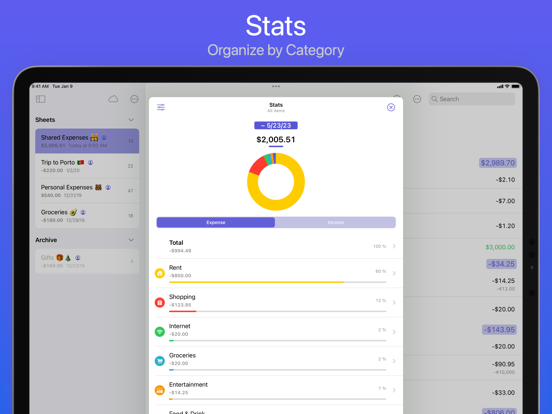

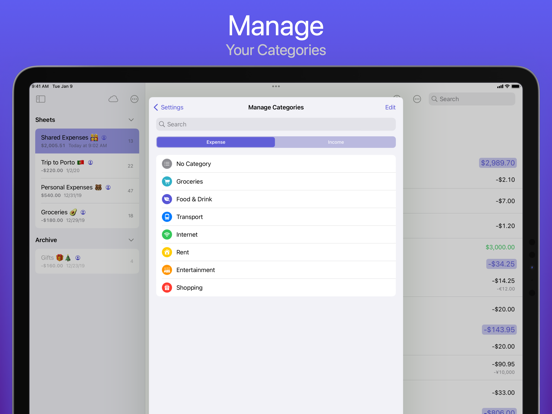
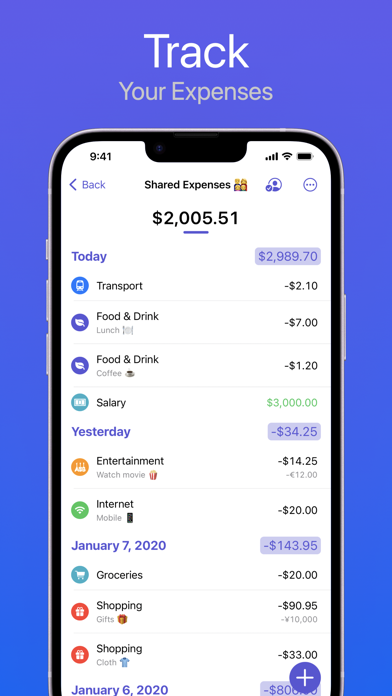
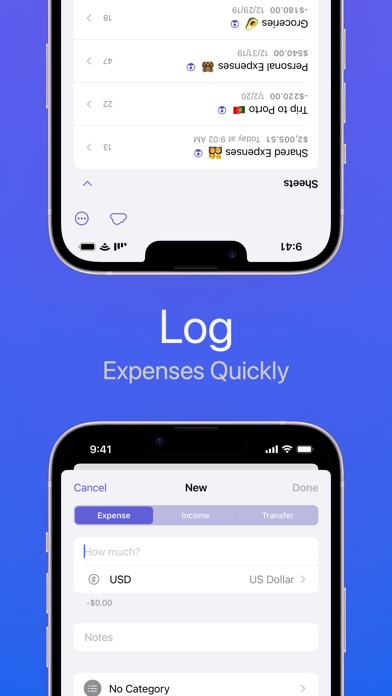
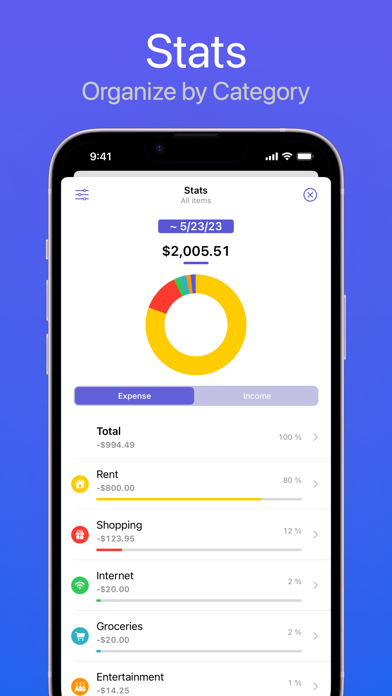

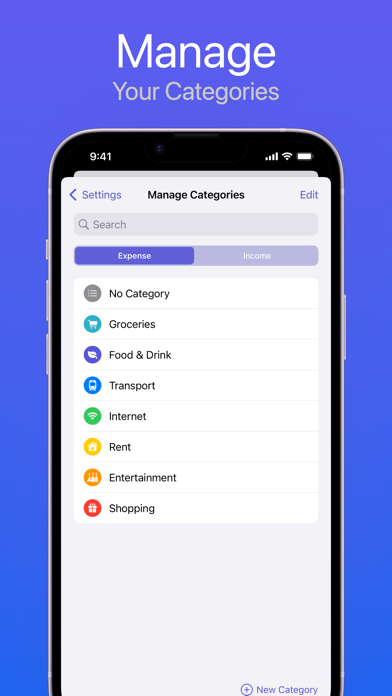










![국세청 홈택스 [손택스]](https://image.winudf.com/v2/image1/MjMzODI4NjhfMTcxMjEzMDE3Ml8wODQ/screen-0.png?fakeurl=1&type=png&w=106)



