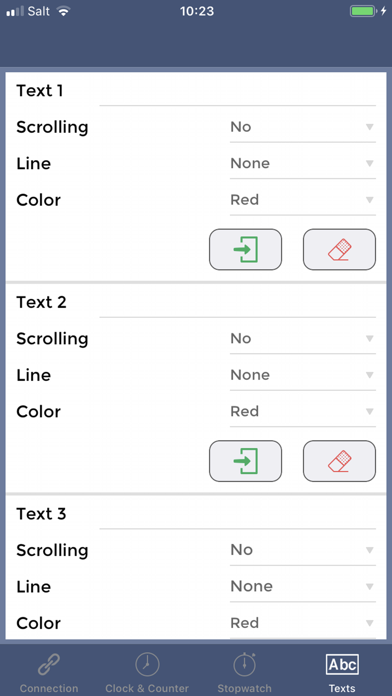FDS Disp Control
무료
2.8.1for iPhone, iPad and more
Age Rating
FDS Disp Control 스크린 샷
About FDS Disp Control
Control and manage the settings of your MLED Display via Bluetooth.
Designed for MLED-CTRL box as well as old RED and RGB FDS-DISPLAY.
Features :
- Time of the Day
- Fix and Scrolling texts
- Stopwatch with Split and Lap times
- Countdown
- Counter with manual Inc & Dec functions
- Manage embedded modes for MLED-CTRL and RGB displays
Designed for MLED-CTRL box as well as old RED and RGB FDS-DISPLAY.
Features :
- Time of the Day
- Fix and Scrolling texts
- Stopwatch with Split and Lap times
- Countdown
- Counter with manual Inc & Dec functions
- Manage embedded modes for MLED-CTRL and RGB displays
Show More
최신 버전 2.8.1의 새로운 기능
Last updated on Jan 31, 2023
오래된 버전
- Add the Time zone setting for GPS Synchro
Show More
Version History
2.8.1
Jan 31, 2023
- Add the Time zone setting for GPS Synchro
2.8.0
Dec 9, 2022
Support the new start clock sequences added in the last firmware revision of the MLED-Ctrl V2.0.0
- Kart, FIM, FIA lights sequences
- Flags can now be displayed anytime before or after countdown.
- Kart, FIM, FIA lights sequences
- Flags can now be displayed anytime before or after countdown.
2.7.3
Feb 16, 2022
- Load / Save / Import / Export Start-Clock parameters
2.7.2
Aug 29, 2021
- New parameters for Speed mode
- Manual synchro now possible in Start-Clock mode
- Manual synchro now possible in Start-Clock mode
2.7.1
Mar 6, 2021
Bug fix in the Counter mode
2.7.0
Feb 26, 2021
- Tested for IOS14
- A few parameters have been added
- Known bugs fixed
- A few parameters have been added
- Known bugs fixed
2.6.0
Jul 28, 2020
- Possibility to display and export Speed and SF results
- New setting for the RS232 output protocol
- Few bug fix
- New setting for the RS232 output protocol
- Few bug fix
2.5.0
Jun 18, 2020
Bluetooth protocol has been updated to support the MLED-CTRL box.
A few user interface bugs have been corrected.
A few user interface bugs have been corrected.
2.4.0
Jan 24, 2020
- A refresh button is now available in the StopWatch TAB
2.3.3
Oct 28, 2019
- Tested with IOS 13
- Minor bug fix
- Minor bug fix
2.3.2
Sep 16, 2019
- Minor bug fix
2.3.0
Mar 27, 2019
- Mode Start-Clock can now display Bib
- More colors are available for RGB display
- More colors are available for RGB display
2.2.0
Jan 21, 2019
New display mode available !!!
"Start-Clock" is a new mode created for the FDS Color Display.
An activation code is required to unlock this new mode on your FDS-Display.
Contact your FDS reseller for more information.
"Start-Clock" is a new mode created for the FDS Color Display.
An activation code is required to unlock this new mode on your FDS-Display.
Contact your FDS reseller for more information.
2.1.0
Dec 7, 2018
- Updated support for Color Display
2.0.0
Nov 7, 2018
- Few changes in the Display bluetooth connection process to meet FDS standard
- Few bugs have been fixed
- Added support for the Color Display model (FDS 20-xxxxx)
!!! For user of Red Led display model FDS-DISP 01-xxxxx
- You need to upgrade the firmware version of your display to 2.3.0 or higher
- You can download the latest firmware on our web site www.fdstiming.com/download/
- Few bugs have been fixed
- Added support for the Color Display model (FDS 20-xxxxx)
!!! For user of Red Led display model FDS-DISP 01-xxxxx
- You need to upgrade the firmware version of your display to 2.3.0 or higher
- You can download the latest firmware on our web site www.fdstiming.com/download/
1.1.0
Jun 8, 2018
- Bug fix in the clock mode (take into account the timezone)
- Minors modifications
- Minors modifications
1.0.0
Mar 17, 2018
FDS Disp Control FAQ
제한된 국가 또는 지역에서 FDS Disp Control를 다운로드하는 방법을 알아보려면 여기를 클릭하십시오.
FDS Disp Control의 최소 요구 사항을 보려면 다음 목록을 확인하십시오.
iPhone
iOS 12.0 이상 필요.
iPad
iPadOS 12.0 이상 필요.
iPod touch
iOS 12.0 이상 필요.
FDS Disp Control은 다음 언어를 지원합니다. 영어