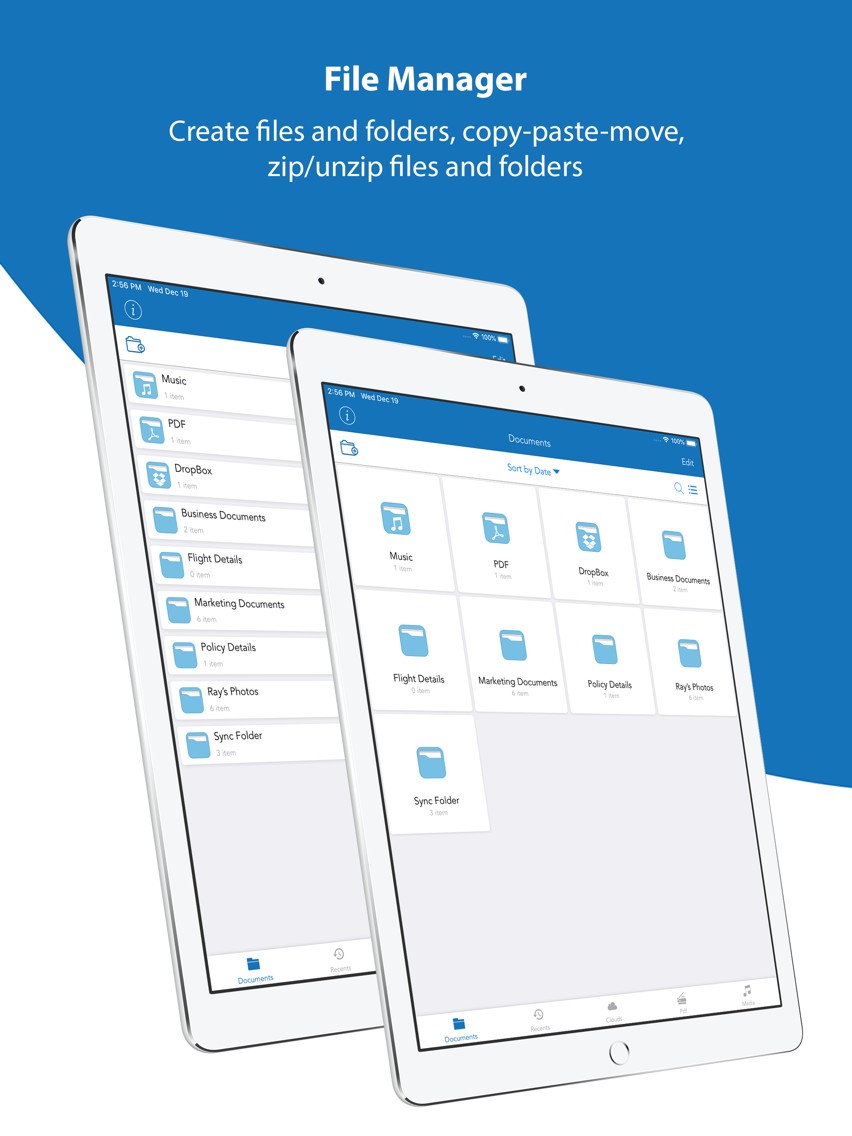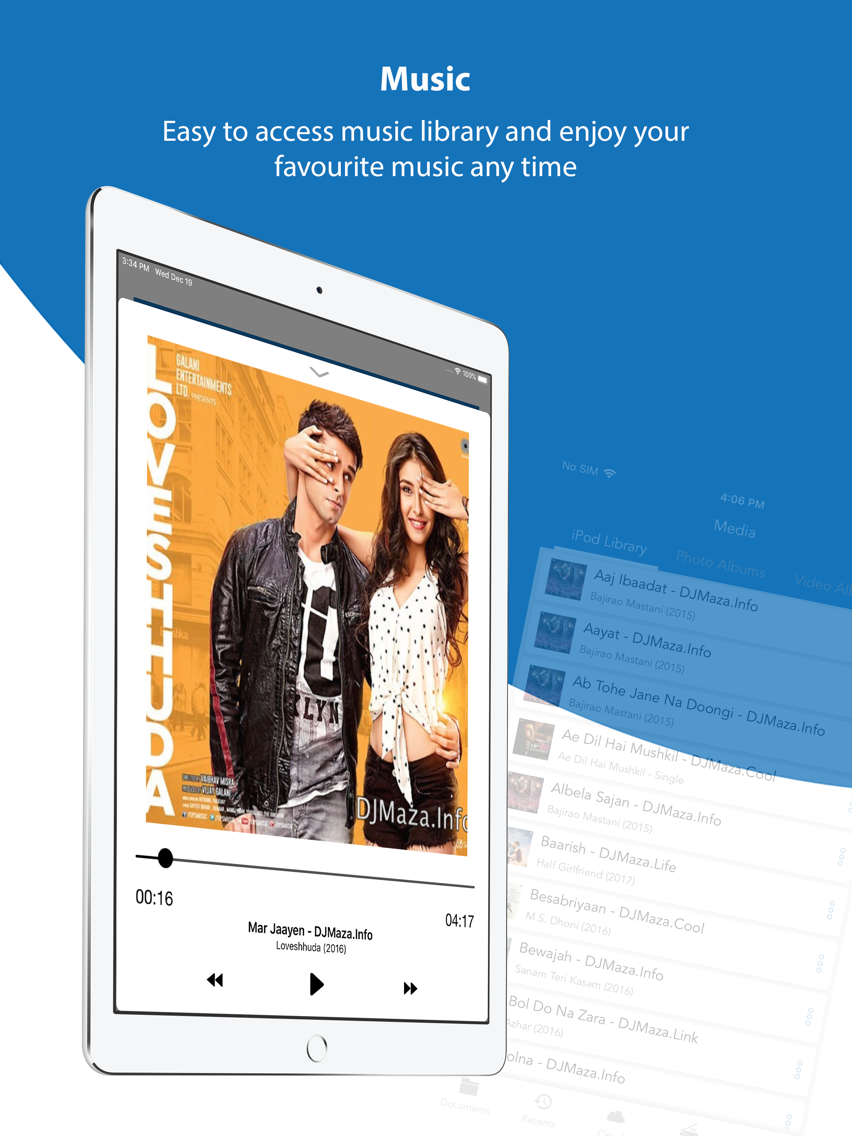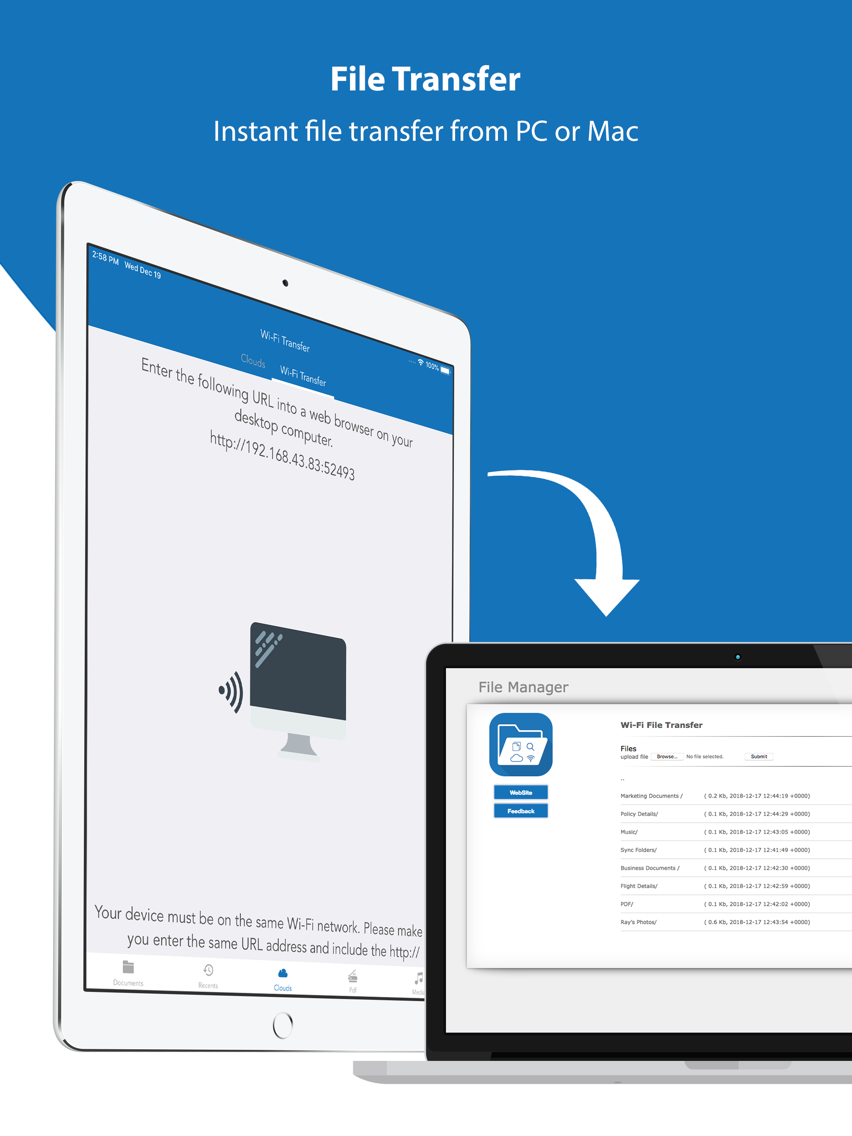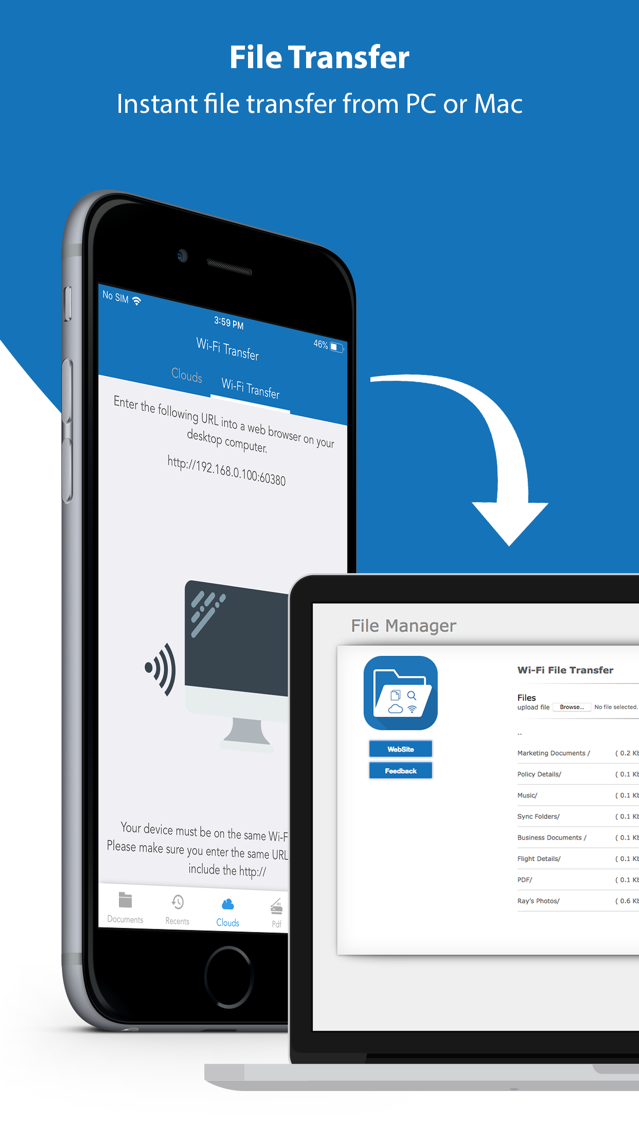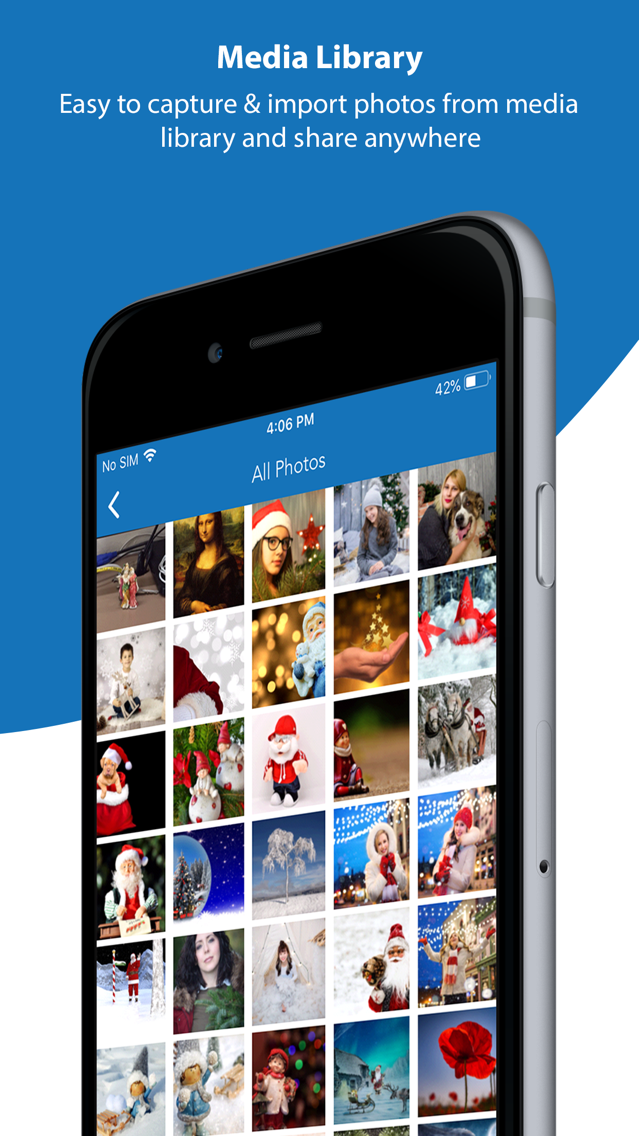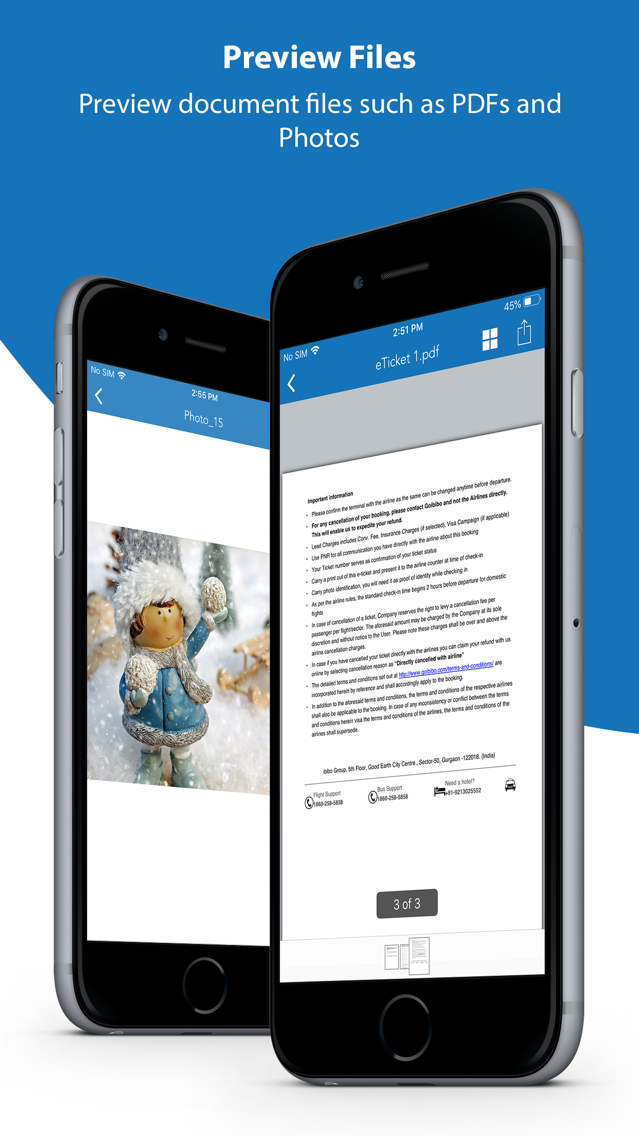Age Rating
File Manager PRO - Documents 스크린 샷
About File Manager PRO - Documents
File Manager with PDF Creator & Document Editor app is the all-in-one document management solution for iPhone, iPod touch and iPad. It can catch documents from PC or Mac via USB cable or WIFI, email attachments, Dropbox and Box and save it on your iPhone, iPod Touch or iPad locally. Cool app that allow you to create PDF from Map, Website and any other text files.
It supports PDF, MS Office, iWorks and the most common file types.
File Transfer
- Use iTunes file sharing to transfer files directly to your device via USB cable and WIFI
- You can also transfer file to your app via Wifi file sharing feature from your desktop
- Manage and view documents and upload on box or can download from box
- Handle and view documents and upload on Dropbox or can download from Dropbox
- Open in File feature to open the document in different app like numbers, pages
- Sorting files based on date, size and name
- Search file any time based on specific keyword
Document Editor
- Edit text on your iPhone or iPad and save as rtf file
- Can handle the text file to edit the content in the file and also can share them
PDF Converter
- Convert image, documents (MS Office, iWorks and the most common file types) to PDF
- Build in web browser and convert web pages to PDFs for offline reading on the iPhone or iPad
- Convert maps to PDF and you can read it as PDF for offline usage
PDF Reader
- Advances PDF reader to read in all orientations
- Supports Encrypted (password protected) PDFs
- PDF links to open URL in browser directly
- Supports PDFs with rotated pages
- Bookmark the page in PDF for future reading
Features:
- Document Viewer supports PDF, HTML, RTF, TXT, PNG, JPG, GIF, MS Office (Word, Excel and Powerpoint) and Apple iWork (Keynote, Pages and Numbers) files, etc
- Create folders and sub folders
- Move files from one folder to another
- Send your files to / Open your files in other apps, e.g. numbers, pages, etc.
- Save files from emails using the open in feature
- Share files over the Wifi
- Print documents from My PDF Doc easily
- Email files to Your Friends or Colleagues directly from My PDF Doc
- Transfer files to iPhone, iPod or iPad
- Zoom PDFs and other documents
- Share files and manage them in your Box and Dropbox account
- Create Voice Memo and store in the application and also can share with anyone
- My Photos feature by which you can open your photos from Photo Gallery and store inside the application and also can share with your friends.
- My Videos feature by which you can open your videos from Video Gallery and store inside the application and also can share with your friends.
It supports PDF, MS Office, iWorks and the most common file types.
File Transfer
- Use iTunes file sharing to transfer files directly to your device via USB cable and WIFI
- You can also transfer file to your app via Wifi file sharing feature from your desktop
- Manage and view documents and upload on box or can download from box
- Handle and view documents and upload on Dropbox or can download from Dropbox
- Open in File feature to open the document in different app like numbers, pages
- Sorting files based on date, size and name
- Search file any time based on specific keyword
Document Editor
- Edit text on your iPhone or iPad and save as rtf file
- Can handle the text file to edit the content in the file and also can share them
PDF Converter
- Convert image, documents (MS Office, iWorks and the most common file types) to PDF
- Build in web browser and convert web pages to PDFs for offline reading on the iPhone or iPad
- Convert maps to PDF and you can read it as PDF for offline usage
PDF Reader
- Advances PDF reader to read in all orientations
- Supports Encrypted (password protected) PDFs
- PDF links to open URL in browser directly
- Supports PDFs with rotated pages
- Bookmark the page in PDF for future reading
Features:
- Document Viewer supports PDF, HTML, RTF, TXT, PNG, JPG, GIF, MS Office (Word, Excel and Powerpoint) and Apple iWork (Keynote, Pages and Numbers) files, etc
- Create folders and sub folders
- Move files from one folder to another
- Send your files to / Open your files in other apps, e.g. numbers, pages, etc.
- Save files from emails using the open in feature
- Share files over the Wifi
- Print documents from My PDF Doc easily
- Email files to Your Friends or Colleagues directly from My PDF Doc
- Transfer files to iPhone, iPod or iPad
- Zoom PDFs and other documents
- Share files and manage them in your Box and Dropbox account
- Create Voice Memo and store in the application and also can share with anyone
- My Photos feature by which you can open your photos from Photo Gallery and store inside the application and also can share with your friends.
- My Videos feature by which you can open your videos from Video Gallery and store inside the application and also can share with your friends.
Show More
최신 버전 8.6의 새로운 기능
Last updated on Jun 25, 2019
오래된 버전
We're listening to your feedback and working hard to improve the App.
Here's what's updated:
- Solved minor bugs from the previous version of app.
- Stability and Performance improvements.
Here's what's updated:
- Solved minor bugs from the previous version of app.
- Stability and Performance improvements.
Show More
Version History
8.6
Jun 25, 2019
We're listening to your feedback and working hard to improve the App.
Here's what's updated:
- Solved minor bugs from the previous version of app.
- Stability and Performance improvements.
Here's what's updated:
- Solved minor bugs from the previous version of app.
- Stability and Performance improvements.
8.5
Mar 6, 2019
We're listening to your feedback and working hard to improve the App.
Here's what's updated:
- Solved minor bugs from the previous version of app.
- Stability and Performance improvements.
Here's what's updated:
- Solved minor bugs from the previous version of app.
- Stability and Performance improvements.
8.4
Mar 1, 2019
We're listening to your feedback and working hard to improve the App.
Here's what's updated:
- Solved minor bugs from the previous version of app.
- Stability and Performance improvements.
Here's what's updated:
- Solved minor bugs from the previous version of app.
- Stability and Performance improvements.
8.3
Jan 20, 2019
We're listening to your feedback and working hard to improve File manager. Here's what's updated:
- Address issue with import images from media library.
- Stability and Performance improvements
- Address issue with import images from media library.
- Stability and Performance improvements
8.2
Jan 3, 2019
This update includes performance and stability improvements and minor design bug fixes.
8.1
Dec 20, 2018
It's party time! To thank you for being a part of our Christmas release.
This update includes performance and stability improvements and minor design bug fixes.
This update includes performance and stability improvements and minor design bug fixes.
8.0
Dec 15, 2018
We aim to release regular improvements to the app. We have continued to work on some of the new features and cool design of the app recently, to allow us to improve your experience in the future.
We’ve made some desired changes in functionality and provide easy and fast access to all the features.
New updates:
- Cool design.
- Easy access of all the screens through tab functionality.
- Now easily check already favorite files and folder in dashboard screen.
- Club all media files such as songs, photos, and videos at one place.
- Bug fixes and performance improvements.
We’ve made some desired changes in functionality and provide easy and fast access to all the features.
New updates:
- Cool design.
- Easy access of all the screens through tab functionality.
- Now easily check already favorite files and folder in dashboard screen.
- Club all media files such as songs, photos, and videos at one place.
- Bug fixes and performance improvements.
7.3
Oct 16, 2018
- Solved minor bugs and improvements in app functionality.
7.2
May 29, 2018
Thanks for using our app! To make this app better for you, we bring updates to the AppStore regularly.
Here's what's new :
- Solved minor bugs and improvements in app functionality.
Here's what's new :
- Solved minor bugs and improvements in app functionality.
7.1
May 19, 2018
Performance improvements and bug fixes.
7.0
May 7, 2018
Thanks for providing your continuous support and liking our app. By seeing your continuous support we are making our app more better each time we make any updates.
- Added 3D Touch Feature in this version of app now.
- Solved minor bugs and improvements in app functionality.
- Provided new feature "Recent Files" to manage recently visited files at one place.
- Provided new option to save files as Favorites and manage in "Favorites" section of the app.
- Easy to navigate option in the app now.
- iMessage module added to manage all Favorites files at one place.
If you really like this version of app then feel free to provide your valuable feedback and ratings with your suggestions.
- Added 3D Touch Feature in this version of app now.
- Solved minor bugs and improvements in app functionality.
- Provided new feature "Recent Files" to manage recently visited files at one place.
- Provided new option to save files as Favorites and manage in "Favorites" section of the app.
- Easy to navigate option in the app now.
- iMessage module added to manage all Favorites files at one place.
If you really like this version of app then feel free to provide your valuable feedback and ratings with your suggestions.
6.5
Mar 17, 2018
Thanks for using our app and supporting us to make us popular app word-wide.
- Solved issues related to login in DropBox and listing of files.
- Bug fixes and performance improvements.
- Solved issues related to login in DropBox and listing of files.
- Bug fixes and performance improvements.
6.4
Sep 29, 2017
Thanks for providing your continuous support and liking our app. By seeing your continuous support we are making our app more better each time we make any updates.
- Make app compatible with iOS 11 and iPhone X
- Solved minor bugs and improvements in app functionality.
- Make app compatible with iOS 11 and iPhone X
- Solved minor bugs and improvements in app functionality.
6.3
Aug 19, 2017
Solved minor bugs in the app and improvements in the functionality
6.2
Aug 14, 2017
- Improvements in app functionality and solved some crash issues in the app now.
6.1
Jun 27, 2017
- Solved Text Editor feature in the application when saving files with special characters.
- Solved issue regarding rename of file in the File Manager.
- Solved issue regarding rename of file in the File Manager.
6.0
Jun 23, 2017
- This is the best ever version since we have launched as we have provided complete new look and feel and easy to use with lots of improvements.
- Advanced PDF Reader that allow to read any PDF file in full screen view.
- Solved issues with FTP to manage your files instantly using File Manager.
- Enhanced the Browser to the better support to create PDF from any website.
- Sorting feature added to sort documents by Name, Date or Size.
- Improvement in the document search feature now and solved some crash issues.
- Advanced PDF Reader that allow to read any PDF file in full screen view.
- Solved issues with FTP to manage your files instantly using File Manager.
- Enhanced the Browser to the better support to create PDF from any website.
- Sorting feature added to sort documents by Name, Date or Size.
- Improvement in the document search feature now and solved some crash issues.
5.3
Apr 27, 2017
- This is the best ever version since we launched and we have improved lots of app features such as Dropbox File Manager and also with the iCloud.
- Solved minor bugs.
---------
If you like the app progress we are making, please show us your support by submitting a review on the App Store.
- Solved minor bugs.
---------
If you like the app progress we are making, please show us your support by submitting a review on the App Store.
5.1
Nov 24, 2016
Thanks for using our application and with all your support and liking we are progressing further and making the app advance day by day.
- Many performance improvements in this version and few bug fixes.
- Many performance improvements in this version and few bug fixes.
5.0
Oct 6, 2016
- Added iCloud Drive in the application to access the iCloud files and upload files to iCloud.
- Solved bugs in the Photos and Video move feature in the application.
- Provide support for iOS 10 now in the application.
- Solved bugs in the Photos and Video move feature in the application.
- Provide support for iOS 10 now in the application.
4.3
Aug 4, 2016
Solved minor bugs and enhanced functionality with the Documents.
4.1
Apr 18, 2016
Solved bugs related to "Open in..." functionality to open files from another app and improvement in functionality.
4.0
Nov 5, 2015
- Complete new look and advanced layout to manage files effectively
- Added Voice memo feature in the application now
- Solved minor bugs from previous version and improvement in functionality
- Added option to search any files from specific keyword
- Sorting option provided to sort files based on date, size and name
- Added Voice memo feature in the application now
- Solved minor bugs from previous version and improvement in functionality
- Added option to search any files from specific keyword
- Sorting option provided to sort files based on date, size and name
3.3
Mar 18, 2015
Solved the bug with the video library access where you can copy videos from Video Gallery.
3.2
Mar 10, 2015
- Provided advanced PDF reader support with all orientation and also added support for password protected PDFs.
- Solved bugs related to slow down the app and file loading time.
- Increased the stability of application.
- Solved bugs related to slow down the app and file loading time.
- Increased the stability of application.
3.1
Oct 30, 2014
Solved null characters error in localization.
File Manager PRO - Documents 가격
오늘:
$1.99
최저 가격:
Free
최고 가격:
$2.99
File Manager PRO - Documents FAQ
제한된 국가 또는 지역에서 File Manager PRO - Documents를 다운로드하는 방법을 알아보려면 여기를 클릭하십시오.
File Manager PRO - Documents의 최소 요구 사항을 보려면 다음 목록을 확인하십시오.
iPhone
iPad
File Manager PRO - Documents은 다음 언어를 지원합니다. Arabic, Chinese, Dutch, English, French, German, Hebrew, Italian, Japanese, Korean, Portuguese, Russian, Spanish, Thai