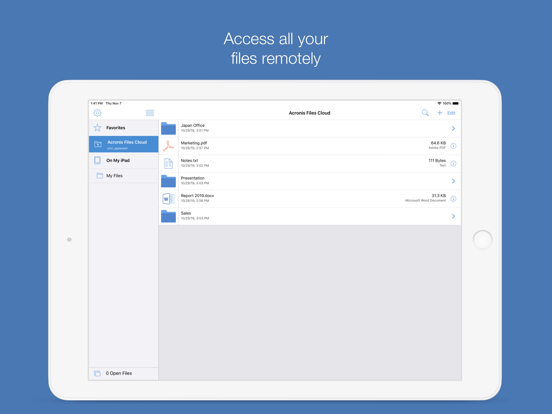Files Cloud
무료
23.200for iPhone, iPad and more
Age Rating
Files Cloud 스크린 샷
About Files Cloud
! 이 앱은 곧 사용이 중단될 예정입니다. 대신 Acronis Cyber Files 앱을 사용하십시오 !
With Files Cloud you can access and edit your files from anywhere and any device. You can easily create and share documents with colleagues, customers, and friends.
With this application, iPad and iPhone users can:
- Find and view files located in Files Cloud
- Edit and create Microsoft Office documents and text files
- Annotate PDF files
- Store files and folders locally on the mobile devices for anytime, anywhere access
- Automatically sync folders and files
- Receive files from other applications for saving to Files Cloud or storing locally
- Copy and capture photos from the device’s storage or camera to Files Cloud or local storage
- Create, rename, and delete files in Files Cloud
- and much more!
IMPORTANT NOTE: This application is specifically for "Acronis Files Cloud Powered” file sync and share services, and does not provide access to files in Acronis Cyber Files, Acronis Cyber Backup, or Acronis True Image.
With Files Cloud you can access and edit your files from anywhere and any device. You can easily create and share documents with colleagues, customers, and friends.
With this application, iPad and iPhone users can:
- Find and view files located in Files Cloud
- Edit and create Microsoft Office documents and text files
- Annotate PDF files
- Store files and folders locally on the mobile devices for anytime, anywhere access
- Automatically sync folders and files
- Receive files from other applications for saving to Files Cloud or storing locally
- Copy and capture photos from the device’s storage or camera to Files Cloud or local storage
- Create, rename, and delete files in Files Cloud
- and much more!
IMPORTANT NOTE: This application is specifically for "Acronis Files Cloud Powered” file sync and share services, and does not provide access to files in Acronis Cyber Files, Acronis Cyber Backup, or Acronis True Image.
Show More
최신 버전 23.200의 새로운 기능
Last updated on Jan 2, 2024
오래된 버전
! 이 앱은 곧 사용이 중단될 예정입니다. 대신 Acronis Cyber Files 앱을 사용하십시오 !
Show More
Version History
23.200
Jan 2, 2024
! 이 앱은 곧 사용이 중단될 예정입니다. 대신 Acronis Cyber Files 앱을 사용하십시오 !
8.7.5
Jul 9, 2021
개선 사항:
• 기능이 매우 향상된 새로운 Office 문서 편집 인터페이스
• 패스워드로 보호되는 Office 파일을 포함하여 더욱 많은 파일 유형을 지원하기 위해 파일 미리보기 기능 향상
• 이제 더 많은 일반 텍스트 파일 유형을 편집할 수 있음
• iPhone 12, 12 mini, 12 Pro 및 12 Pro Max를 위한 기본 해상도 지원
• Apple에서 지원 중단한 UIWebView를 WKWebView로 대체함
버그 수정 사항:
• 이제 이미지 파일을 원본 버전이 아니라 최신 상태로 가져옴
• 기타 수정 및 개선 사항
• 기능이 매우 향상된 새로운 Office 문서 편집 인터페이스
• 패스워드로 보호되는 Office 파일을 포함하여 더욱 많은 파일 유형을 지원하기 위해 파일 미리보기 기능 향상
• 이제 더 많은 일반 텍스트 파일 유형을 편집할 수 있음
• iPhone 12, 12 mini, 12 Pro 및 12 Pro Max를 위한 기본 해상도 지원
• Apple에서 지원 중단한 UIWebView를 WKWebView로 대체함
버그 수정 사항:
• 이제 이미지 파일을 원본 버전이 아니라 최신 상태로 가져옴
• 기타 수정 및 개선 사항
8.7.0
Dec 18, 2020
• 개선된 "다음에서 열기" 기능을 서드 파티 앱(예: Microsoft Office)의 문서 편집 및 PDF 파일에 사용할 수 있습니다. 변경 사항이 Files Cloud 앱의 원본 파일에 자동으로 다시 저장됩니다.
• PDF 파일에 대한 사용자 경험을 개선하기 위해 SDK가 업데이트되었습니다.
• iOS 14에 대한 지원이 도입되었지만 iOS 11에 대한 지원은 중단되었습니다.
8.5.1
Jan 13, 2020
파일 저장을 위한 워크플로우가 개선됨:
• 원하는 대상 폴더를 간편하게 탐색할 수 있음
• 저장 전 파일 이름 변경
• 빠른 액세스 바로 가기(예: 책갈피 또는 내 파일)를 통해 파일 저장 시 신속한 탐색 가능
• 원하는 대상 폴더를 간편하게 탐색할 수 있음
• 저장 전 파일 이름 변경
• 빠른 액세스 바로 가기(예: 책갈피 또는 내 파일)를 통해 파일 저장 시 신속한 탐색 가능
8.4.0
Nov 12, 2019
라이트 및 다크 모드의 iOS 13에 대한 지원이 추가되었습니다.
iOS 13의 다중 선택 제스처에 대한 지원이 추가되었습니다.
iOS 10에 대한 지원이 중단되었습니다.
전반적으로 개선되고 버그가 수정되었습니다.
iOS 13의 다중 선택 제스처에 대한 지원이 추가되었습니다.
iOS 10에 대한 지원이 중단되었습니다.
전반적으로 개선되고 버그가 수정되었습니다.
8.2.5
Feb 27, 2019
Microsoft AD(Active Directory)와 Files Cloud 통합. 사용자는 이 기능을 통해 AD 자격 증명으로 Files Cloud 계정에 로그인할 수 있습니다.
다음을 비롯한 여러 기능을 갖춘 PDF 편집 도구가 도입되었습니다.
• 페이지 복사 및 붙여넣기
• 새 페이지 생성
• 페이지 복제
• 페이지 재정렬
• 페이지 회전
• 페이지 삭제
• 선택한 페이지의 하위 집합에서 새 문서 생성
• 선택한 페이지를 앱에서 바로 이메일로 보내기
다음을 비롯한 여러 기능을 갖춘 PDF 편집 도구가 도입되었습니다.
• 페이지 복사 및 붙여넣기
• 새 페이지 생성
• 페이지 복제
• 페이지 재정렬
• 페이지 회전
• 페이지 삭제
• 선택한 페이지의 하위 집합에서 새 문서 생성
• 선택한 페이지를 앱에서 바로 이메일로 보내기
8.2.1
Oct 12, 2018
iOS 12 지원 추가
사소한 버그 수정 및 기능 개선
사소한 버그 수정 및 기능 개선
8.2.0
May 23, 2018
iOS 9에 대한 지원이 중단됩니다. Files Cloud 8.1.3이 iOS 9를 지원하는 마지막 버전입니다.
개선 사항:
- iOS 사용자는 이제 서명 및 인증서를 사용하여 PDF 파일에 서명할 수 있습니다.
- 이제 애플리케이션 비활성 상태가 길어지면 네트워크 폴더를 자동으로 새로 고칩니다.
- PSPDFKit이 버전 7로 업그레이드되었습니다.
- iOS 사용자는 신뢰할 수 있는 인증서를 가져올 수 있습니다.
- 네트워크 공유에서 Windows의 .lnk 바로 가기를 지원합니다.
버그 수정:
- SmartOffice의 번호 매기기 목록이 이제 올바르게 숫자가 증가합니다.
- 기타 사소한 수정과 개선이 있었습니다.
개선 사항:
- iOS 사용자는 이제 서명 및 인증서를 사용하여 PDF 파일에 서명할 수 있습니다.
- 이제 애플리케이션 비활성 상태가 길어지면 네트워크 폴더를 자동으로 새로 고칩니다.
- PSPDFKit이 버전 7로 업그레이드되었습니다.
- iOS 사용자는 신뢰할 수 있는 인증서를 가져올 수 있습니다.
- 네트워크 공유에서 Windows의 .lnk 바로 가기를 지원합니다.
버그 수정:
- SmartOffice의 번호 매기기 목록이 이제 올바르게 숫자가 증가합니다.
- 기타 사소한 수정과 개선이 있었습니다.
8.1.3
Nov 20, 2017
기타 사항 수정 및 개선
8.1.2
Oct 10, 2017
기타 사항 수정 및 개선
8.0.0
May 4, 2017
모든 폴더를 그리드 또는 목록 보기로 설정하는 옵션이 추가됨
동기화 및 공유 데이터 소스의 동기화 성능이 개선됨
다양한 폴더 유형의 표시가 개선됨(읽기 전용, 공유됨 등)
동기화 및 공유 데이터 소스의 동기화 성능이 개선됨
다양한 폴더 유형의 표시가 개선됨(읽기 전용, 공유됨 등)
7.8.0
Jan 24, 2017
Files Cloud FAQ
제한된 국가 또는 지역에서 Files Cloud를 다운로드하는 방법을 알아보려면 여기를 클릭하십시오.
Files Cloud의 최소 요구 사항을 보려면 다음 목록을 확인하십시오.
iPhone
iOS 14.0 이상 필요.
iPad
iPadOS 14.0 이상 필요.
iPod touch
iOS 14.0 이상 필요.
Files Cloud은 다음 언어를 지원합니다. 한국어, 독일어, 러시아어, 스페인어, 영어, 이탈리아어, 일본어, 중국어(간체), 중국어(번체), 체코어, 폴란드어, 프랑스어