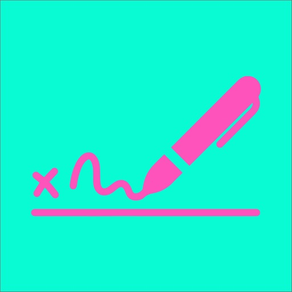Fill and Sign: Document Signer is the easiest way to sign and send any document on your iPhone and iPad, anytime and anywhere. No printing or faxing needed, just e-sign the documents and you’re all set.
Signing documents manually is time-consuming and can be inefficient. With Fill and Sign: Document Signer app’s easy to use platform, you can now safely and securely sign, edit and send any document directly from the app using our iPhone and iPad.
Get your documents signed in 4 easy steps.
HERE’S HOW IT WORKS:
• Scan or Upload Your Documents
• Create your e-signature
• E-sign and edit your document for free
• Send
KEY FEATURES:
•Easily Sign Documents Anywhere
Simply upload your documents, edit the document, create your own signature and sign your file.
•Fill and Edit Documents
Use the Drag and Drop feature for fast, easy and hassle-free PDF document editing and signing. You can also customize your documents with added text, date stamp, images or simply annotate.
•Create Your e-Signature
Create unique e-signatures using the signature maker. There are various ways for you to create your signature: type to sign, draw to sign, or upload an image for a legally-binding signature.
•Import Your Documents
Import images, photos, PDF files and documents from iCloud, Dropbox, Google Drive, your computer or gallery easily to edit and e-sign on your phone.
•Save Your Details for Future Use
Save your profile such as digital signature and personal details securely to easily use and reuse in the future.
•Search Smoothly Through Your Documents
Your documents have piled up and you need to look through your files? With the app’s Search option, you can easily find your document by typing in document filename.
•Automatic PDF conversion
The app automatically converts your imported images and photos to PDF document for ease of use.
•Secure and Safe
Keep your documents safe and your information secure with the app.
•Go Green
Use Fill and Sign: Document Signer app to fill and send forms, use e signature, docusign by email, eliminating the use of traditional printing, faxing and paper scanning.
Get work done faster and efficiently by creating your own professional signature now!
Privacy Policy: https://nuhealth.app/privacy.html
Terms of Use: https://nuhealth.app/terms.html
Signing documents manually is time-consuming and can be inefficient. With Fill and Sign: Document Signer app’s easy to use platform, you can now safely and securely sign, edit and send any document directly from the app using our iPhone and iPad.
Get your documents signed in 4 easy steps.
HERE’S HOW IT WORKS:
• Scan or Upload Your Documents
• Create your e-signature
• E-sign and edit your document for free
• Send
KEY FEATURES:
•Easily Sign Documents Anywhere
Simply upload your documents, edit the document, create your own signature and sign your file.
•Fill and Edit Documents
Use the Drag and Drop feature for fast, easy and hassle-free PDF document editing and signing. You can also customize your documents with added text, date stamp, images or simply annotate.
•Create Your e-Signature
Create unique e-signatures using the signature maker. There are various ways for you to create your signature: type to sign, draw to sign, or upload an image for a legally-binding signature.
•Import Your Documents
Import images, photos, PDF files and documents from iCloud, Dropbox, Google Drive, your computer or gallery easily to edit and e-sign on your phone.
•Save Your Details for Future Use
Save your profile such as digital signature and personal details securely to easily use and reuse in the future.
•Search Smoothly Through Your Documents
Your documents have piled up and you need to look through your files? With the app’s Search option, you can easily find your document by typing in document filename.
•Automatic PDF conversion
The app automatically converts your imported images and photos to PDF document for ease of use.
•Secure and Safe
Keep your documents safe and your information secure with the app.
•Go Green
Use Fill and Sign: Document Signer app to fill and send forms, use e signature, docusign by email, eliminating the use of traditional printing, faxing and paper scanning.
Get work done faster and efficiently by creating your own professional signature now!
Privacy Policy: https://nuhealth.app/privacy.html
Terms of Use: https://nuhealth.app/terms.html
Show More