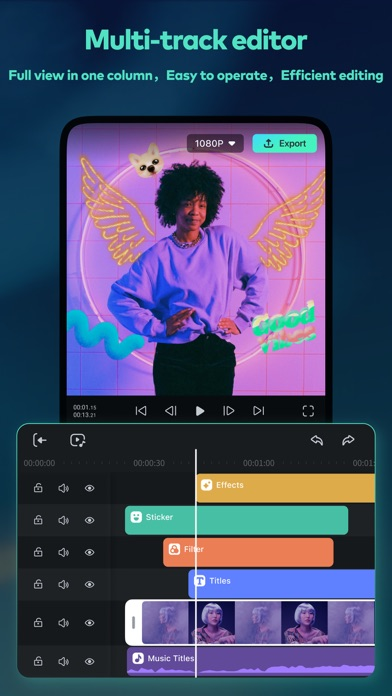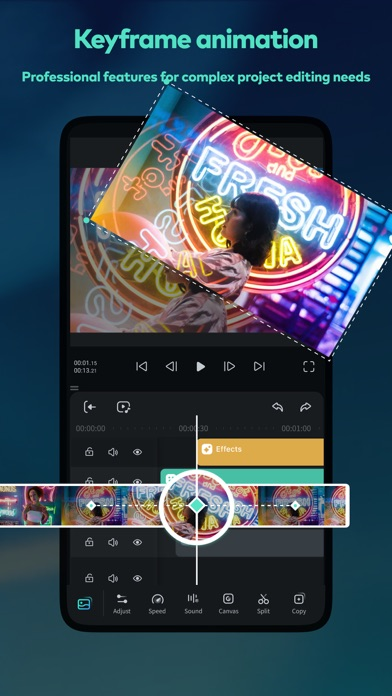Filmora HD-Video Editor&Maker
Movie Maker, Video Editing App
무료Offers In-App Purchases
3.3.6for iPhone, iPad and more
9.3
492 Ratings
Shenzhen Wondershare Software Co., Ltd
Developer
255.5MB
Size
Apr 22, 2023
Update Date
Photo & Video
Category
4+
Age Rating
Age Rating
Filmora HD-Video Editor&Maker 스크린 샷
About Filmora HD-Video Editor&Maker
Filmora is an easy yet powerful video editor, enables you to quickly and easily create video stories from your video clips, photos, and music. An easy-to-use video editing app with advanced features and tons of music, stickers, filters, effects and transitions to be creative. You’ll save time and have a blast.
[What you can do with Filmora Video Editor]
- When you are on vacation, you’d like to make a vlog and share on YouTube / TikTok / Facebook / Instagram in short time.
- When you are on business, you need to make a creative project presentation video on the road.
- You could continue to finish the rest of the iPad/iPhone video project on your Mac. You could edit anywhere anytime.
[Why you’ll love Filmora Video Editor:]
POWERFUL VIDEO EDITING
[NEW] - Mask
- Speech To Text (STT)
- Speed Ramping(Curve Speed)
- Keyframe
- Tons of Tracks
- Intuitive Timeline Zooms
- Trim or Split Video
- Adjust Video Speed
- Rearrange Clips
- Copy / Paste / Rotate Clip
- PIP (Add Videos on Your Clips)
- 4K export
- User-friendly gesture for iPad
[NEW] - Save in the cloud, edit videos anytime and anywhere
AUDIO/MUSIC
NEW - Beat detection
- Music Library
- Sound Effects
- Voice Recording
- Split Audio Clips
- Volume Controls / Mute
- Voice-Over
TEXT / STICKERS
- Add Texts or Stickers on Video or Photo
- Fun Stickers
- Personalize Text
EFFECTS
- Brightness, Temperature
- Customize Filters and Overlays
- Various Cool Transition
[Filmora Video Editor Subscription Info:]
- With Filmora Unlimited subscription, you have access to all features and paid editing materials including stickers, exclusive filter, audio effects, 4K video export, etc. Also, watermark will be removed automatically.
- Subscription length: Monthly, Annually or One-time Purchase.
- No cancellation of the current subscription is allowed during active subscription period
- Subscriptions will automatically be renewed unless auto-renew is turned off at least 24 hours before the time of renewal.
- You can turn off auto-renewal at any time through your Account Settings.
- Any unused portion of a free trial period, if offered, will be forfeited when the user purchases a subscription.
[Terms of Use]
https://www.wondershare.net/company/terms_conditions.html
[Privacy Policy]
https://www.wondershare.net/privacy.html
[Contact Us:]
We value your feedback.
Facebook: @filmoravideoeditor
Twitter: @Filmora_Editor
Instagram: @filmora_editor
Web: https://filmora.wondershare.com
User Guide: https://filmora.wondershare.com/guide/
[About Developer,]
Wondershare is a global leader in application software development with 6 offices around the globe and 1000+ talented employees. Our technology is powerful, that's how we provide simple and convenient software to millions of users in over 150 countries. Creativity is in our DNA. We empower digital creators with software solutions tailored to their imagination. Start imagining and jump into creative editing with Wondershare Filmora.
[What you can do with Filmora Video Editor]
- When you are on vacation, you’d like to make a vlog and share on YouTube / TikTok / Facebook / Instagram in short time.
- When you are on business, you need to make a creative project presentation video on the road.
- You could continue to finish the rest of the iPad/iPhone video project on your Mac. You could edit anywhere anytime.
[Why you’ll love Filmora Video Editor:]
POWERFUL VIDEO EDITING
[NEW] - Mask
- Speech To Text (STT)
- Speed Ramping(Curve Speed)
- Keyframe
- Tons of Tracks
- Intuitive Timeline Zooms
- Trim or Split Video
- Adjust Video Speed
- Rearrange Clips
- Copy / Paste / Rotate Clip
- PIP (Add Videos on Your Clips)
- 4K export
- User-friendly gesture for iPad
[NEW] - Save in the cloud, edit videos anytime and anywhere
AUDIO/MUSIC
NEW - Beat detection
- Music Library
- Sound Effects
- Voice Recording
- Split Audio Clips
- Volume Controls / Mute
- Voice-Over
TEXT / STICKERS
- Add Texts or Stickers on Video or Photo
- Fun Stickers
- Personalize Text
EFFECTS
- Brightness, Temperature
- Customize Filters and Overlays
- Various Cool Transition
[Filmora Video Editor Subscription Info:]
- With Filmora Unlimited subscription, you have access to all features and paid editing materials including stickers, exclusive filter, audio effects, 4K video export, etc. Also, watermark will be removed automatically.
- Subscription length: Monthly, Annually or One-time Purchase.
- No cancellation of the current subscription is allowed during active subscription period
- Subscriptions will automatically be renewed unless auto-renew is turned off at least 24 hours before the time of renewal.
- You can turn off auto-renewal at any time through your Account Settings.
- Any unused portion of a free trial period, if offered, will be forfeited when the user purchases a subscription.
[Terms of Use]
https://www.wondershare.net/company/terms_conditions.html
[Privacy Policy]
https://www.wondershare.net/privacy.html
[Contact Us:]
We value your feedback.
Facebook: @filmoravideoeditor
Twitter: @Filmora_Editor
Instagram: @filmora_editor
Web: https://filmora.wondershare.com
User Guide: https://filmora.wondershare.com/guide/
[About Developer,]
Wondershare is a global leader in application software development with 6 offices around the globe and 1000+ talented employees. Our technology is powerful, that's how we provide simple and convenient software to millions of users in over 150 countries. Creativity is in our DNA. We empower digital creators with software solutions tailored to their imagination. Start imagining and jump into creative editing with Wondershare Filmora.
Show More
최신 버전 3.3.6의 새로운 기능
Last updated on Apr 22, 2023
오래된 버전
Performance and user experience optimization
Show More
Version History
3.3.6
Apr 22, 2023
Performance and user experience optimization
3.3.5
Feb 17, 2023
New in this release:
-Performance and stability improvements.
-Performance and stability improvements.
3.3.1
Feb 1, 2023
New in this release:
-Support Crop
-Support HSL
-Add more templates
-Support Crop
-Support HSL
-Add more templates
3.3.0
Jan 12, 2023
New in this release:
-Support Crop
-Support HSL
-Add more templates
-Support Crop
-Support HSL
-Add more templates
3.2.5
Dec 14, 2022
New in this release:
-Brand new visual design
-Support Cover Setting
-Support Audio Stretch
-Support Smart Cutout
-Brand new visual design
-Support Cover Setting
-Support Audio Stretch
-Support Smart Cutout
3.2.0
Nov 24, 2022
New in this release:
-KeyFrame now support all parameters
-Support Speech-To-Text
-Support Text-To-Speech
-Support Cross-platform plan
-KeyFrame now support all parameters
-Support Speech-To-Text
-Support Text-To-Speech
-Support Cross-platform plan
3.1.6
Nov 10, 2022
New in this release:
-Support "Text Motion".
-Support “Templates”,you can make videos with simple clicks.
-Support "HDR" footage edit and export.
-Support "Text Motion".
-Support “Templates”,you can make videos with simple clicks.
-Support "HDR" footage edit and export.
3.1.5
Nov 2, 2022
New in this release:
-Support "Text Motion".
-Support “Templates”,you can make videos with simple clicks.
-Support "HDR" footage edit and export.
-Support "Text Motion".
-Support “Templates”,you can make videos with simple clicks.
-Support "HDR" footage edit and export.
3.1.1
Oct 17, 2022
New in this release:
-Performance and stability improvements.
-Performance and stability improvements.
3.1.0
Oct 8, 2022
New in this release:
-Support Wondershare Drive (cloud storage space),you can upload the project,photos,videos to the cloud and download it enable you to edit videos anywhere.
-Support Wondershare Drive (cloud storage space),you can upload the project,photos,videos to the cloud and download it enable you to edit videos anywhere.
3.0.5
Sep 20, 2022
New in this release:
-Support Wondershare Drive (cloud storage space),you can upload the project,photos,videos in Filmora to the cloud to enable you to edit videos anywhere.
-Support Wondershare Drive (cloud storage space),you can upload the project,photos,videos in Filmora to the cloud to enable you to edit videos anywhere.
3.0.2
Sep 10, 2022
New in this release:
-Support Wondershare Drive (cloud storage space),you can upload the project,photos,videos in Filmora to the cloud to enable you to edit videos anywhere.
-Support Wondershare Drive (cloud storage space),you can upload the project,photos,videos in Filmora to the cloud to enable you to edit videos anywhere.
3.0.1
Sep 6, 2022
New in this release:
-Support Wondershare Drive (cloud storage space),you can upload the project,photos,videos in Filmora to the cloud to enable you to edit videos anywhere.
-Support Wondershare Drive (cloud storage space),you can upload the project,photos,videos in Filmora to the cloud to enable you to edit videos anywhere.
3.0.0
Sep 5, 2022
New in this release:
-Support Wondershare Drive (cloud storage space),you can upload the project,photos,videos in Filmora to the cloud to enable you to edit videos anywhere.
-Support Wondershare Drive (cloud storage space),you can upload the project,photos,videos in Filmora to the cloud to enable you to edit videos anywhere.
2.9.0
Aug 17, 2022
New in this release:
-Support "Slide edit".
-Performance and stability improvements.
-Support "Slide edit".
-Performance and stability improvements.
2.8.5
Aug 15, 2022
New in this release:
-New mask function.
-Performance and stability improvements.
-New mask function.
-Performance and stability improvements.
2.8.0
Aug 1, 2022
New in this release:
-Support editing your video on iPhone.
-Performance and stability improvements.
-Support editing your video on iPhone.
-Performance and stability improvements.
2.7.0
Jul 21, 2022
New chroma key function
2.6.0
Jul 18, 2022
New in this release:
-Support “Title”(Text Template)
-Support "GIPHY"
-Support “Title”(Text Template)
-Support "GIPHY"
2.5.5
Jul 11, 2022
1. Optimize the import speed
2. Support import to Filmora iPad in system sharing
3. Canvas increases original video size
4. Support drag and drop of multi-select media files
2. Support import to Filmora iPad in system sharing
3. Canvas increases original video size
4. Support drag and drop of multi-select media files
2.5.0
Jul 1, 2022
New in this release:
-Optimize user guide for beginners.
-Optimize "Speed Ramping" experience.
-Performance and stability improvements.
-Optimize user guide for beginners.
-Optimize "Speed Ramping" experience.
-Performance and stability improvements.
2.4.5
Jun 25, 2022
New in this release:
-Add FAQ list.
-Optimize Timline experience.
-Optimize Feedback module.
-Performance and stability improvements.
-Add FAQ list.
-Optimize Timline experience.
-Optimize Feedback module.
-Performance and stability improvements.
2.4.0
Jun 17, 2022
New in this release:
-Support “Speech to Text” function, save your time by converting voice to subtitles in one click.
-Support “Reverse” function.
-Performance and stability improvements.
-Support “Speech to Text” function, save your time by converting voice to subtitles in one click.
-Support “Reverse” function.
-Performance and stability improvements.
2.3.0
Jun 2, 2022
New in this release:
-Support "Speed Ramping"(Curve Speed) function. Now you can adjust your video’s speed with better control of keyframes. And, Easily slow down or speed up your videos to create unique cinematic effects.
-Add user guide for beginners.
-Performance and stability improvements.
-Support "Speed Ramping"(Curve Speed) function. Now you can adjust your video’s speed with better control of keyframes. And, Easily slow down or speed up your videos to create unique cinematic effects.
-Add user guide for beginners.
-Performance and stability improvements.
2.2.0
May 23, 2022
New in this release:
-Support "Speed Ramping"(Curve Speed) function. Now you can adjust your video’s speed with better control of keyframes. And, Easily slow down or speed up your videos to create unique cinematic effects.
-Performance and stability improvements.
-Support "Speed Ramping"(Curve Speed) function. Now you can adjust your video’s speed with better control of keyframes. And, Easily slow down or speed up your videos to create unique cinematic effects.
-Performance and stability improvements.
Filmora HD-Video Editor&Maker FAQ
제한된 국가 또는 지역에서 Filmora HD-Video Editor&Maker를 다운로드하는 방법을 알아보려면 여기를 클릭하십시오.
Filmora HD-Video Editor&Maker의 최소 요구 사항을 보려면 다음 목록을 확인하십시오.
iPhone
iOS 12.0 이상 필요.
iPad
iPadOS 12.0 이상 필요.
iPod touch
iOS 12.0 이상 필요.
Filmora HD-Video Editor&Maker은 다음 언어를 지원합니다. 한국어, 네덜란드어, 독일어, 러시아어, 루마니아어, 스웨덴어, 스페인어, 아랍어, 영어, 이탈리아어, 인도네시아어, 일본어, 중국어(간체), 중국어(번체), 포르투갈어, 폴란드어, 프랑스어
Filmora HD-Video Editor&Maker에는 인앱 구매가 포함되어 있습니다. 아래 요금제를 확인하세요.
Filmora iPad Pro - Year
₩48,000
Filmora Pro(iOS)- Month
₩8,000
200,000-characters
₩10,500
Filmora All Platform Pro-Year
₩90,000
Filmora for iOS 100GB
₩29,000
1-hour STT service
₩7,500
Filmora Pro(iOS)- Perpetual
₩88,000
100,000-characters
₩6,000
Filmora for iOS 20GB
₩14,500
10-hours STT service
₩46,000