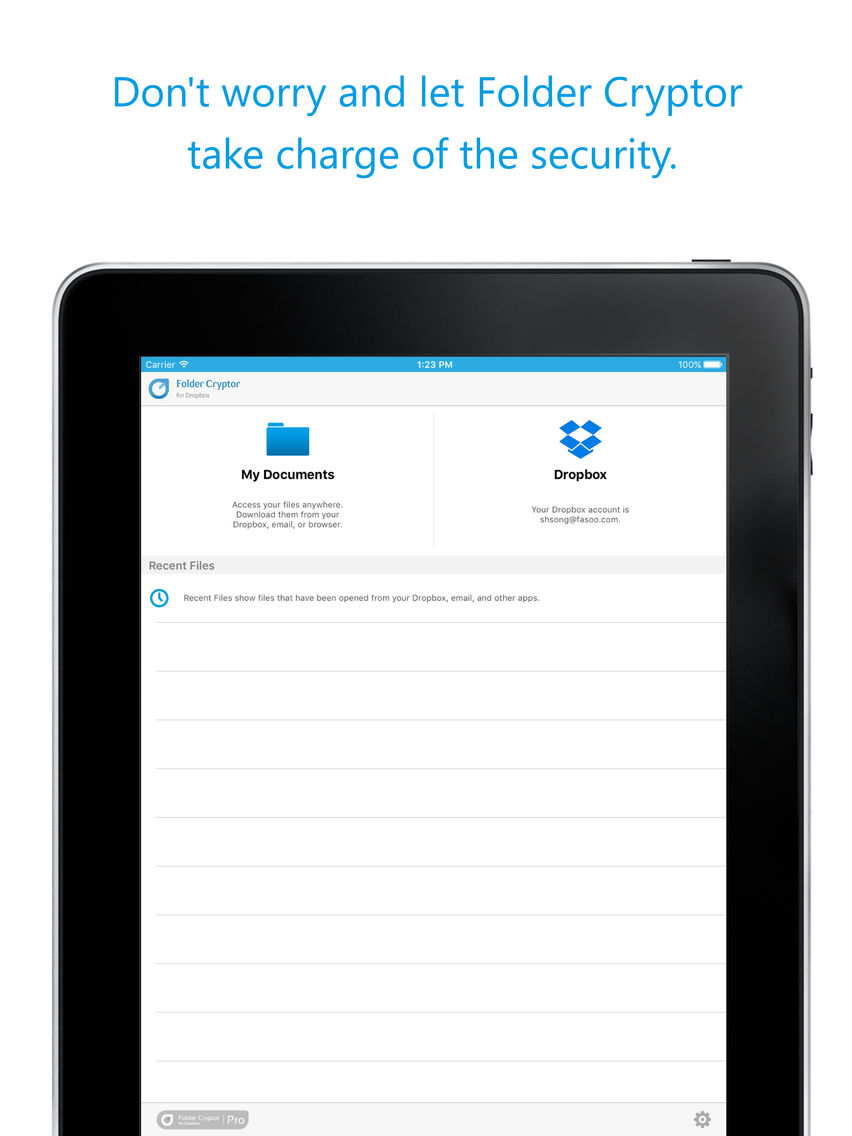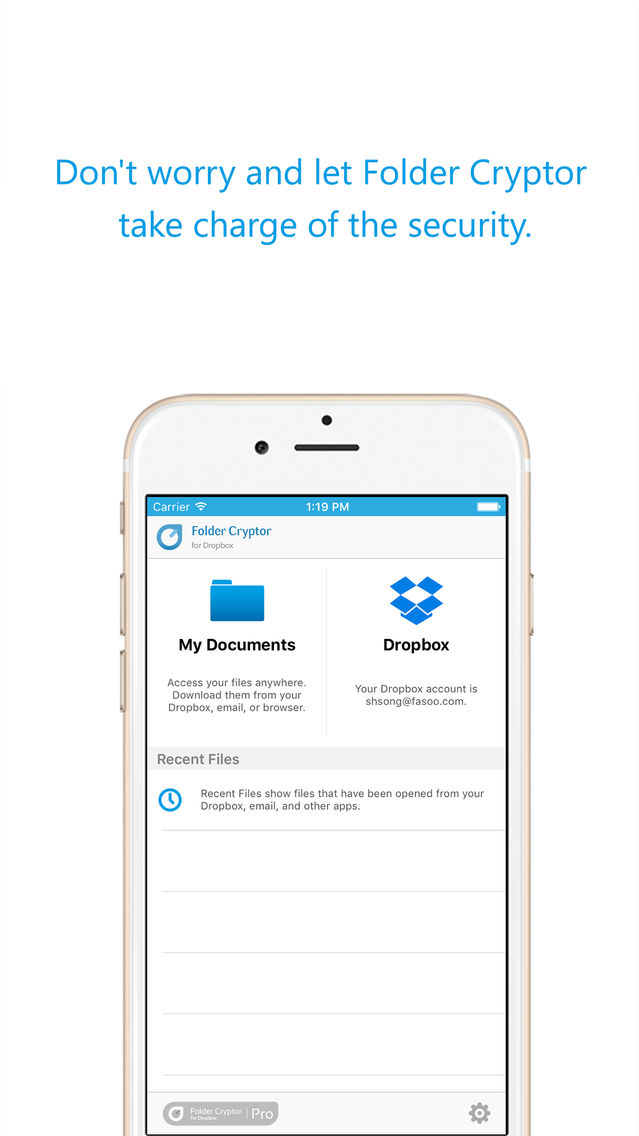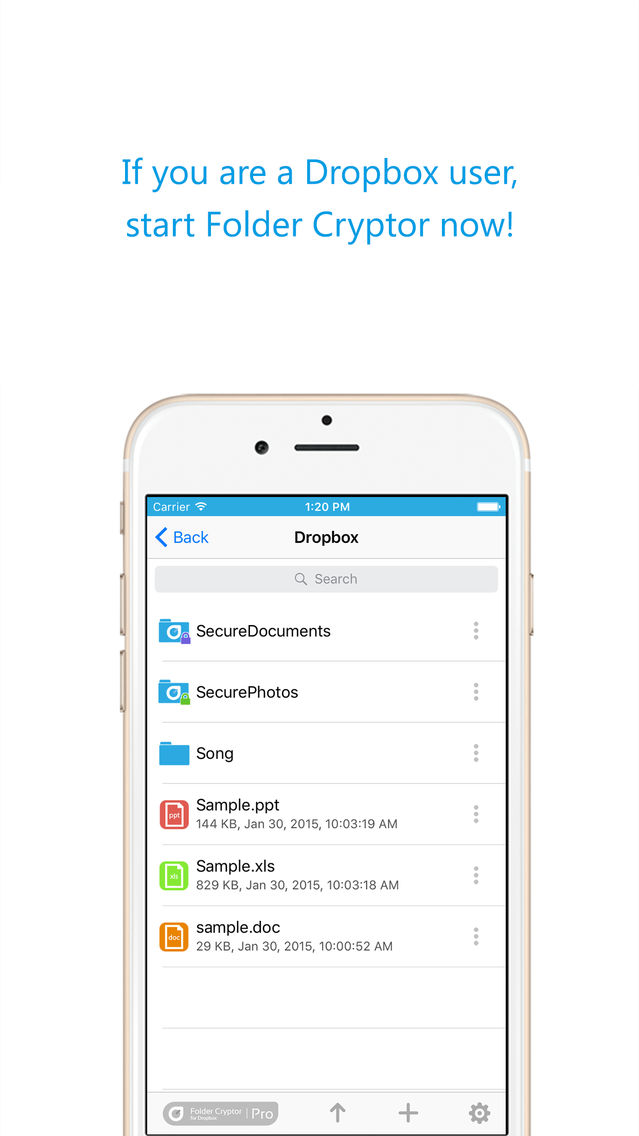Folder Cryptor for Dropbox
Free
1.3.1for iPhone, iPad
Age Rating
Folder Cryptor for Dropbox 스크린 샷
About Folder Cryptor for Dropbox
You can easily and conveniently share files with cloud-based file sharing services.
But, you run the risk of having your data lost or hacked when your files are saved in the cloud.
You can safely store files on the cloud or on your computer with Folder Cryptor.
If you use Folder Cryptor to create secure folders for Dropbox, you can automatically encrypt and safely store files you upload to your secure folders.
Furthermore, if you create and edit files in encrypted folders, you can set those files to 'read only' or 'read, edit or decrypt' for users you have shared the file with Folder Cryptor for Dropbox helps you encrypt and edit documents anytime, anywhere, and you can safely protect important personal files like pictures by uploading them to secure folders.
Share your files more safely!
Features:
- View Folder Cryptor encrypted files.
- Creation, editing and viewing of major MS Office documents.
- Zoom to any size from multiple-pages-on-screen, to huge.
- Slide show presentation.
- Search for text.
- Show properties of encrypted files.
- Set a passcode on mobile devices for additional security.
File formats:
- Microsoft Office 1997 and above:
- Microsoft Word, PowerPoint and Excel 97, 2000, XP, 2003, 2007, 2010, doc, docs, xls, xlsx, ppt, pptx
- PDF
- JPEG, PNG, GIF, BMP images
By downloading you agree to Terms of Service: www.foldercryptor.com/legal
But, you run the risk of having your data lost or hacked when your files are saved in the cloud.
You can safely store files on the cloud or on your computer with Folder Cryptor.
If you use Folder Cryptor to create secure folders for Dropbox, you can automatically encrypt and safely store files you upload to your secure folders.
Furthermore, if you create and edit files in encrypted folders, you can set those files to 'read only' or 'read, edit or decrypt' for users you have shared the file with Folder Cryptor for Dropbox helps you encrypt and edit documents anytime, anywhere, and you can safely protect important personal files like pictures by uploading them to secure folders.
Share your files more safely!
Features:
- View Folder Cryptor encrypted files.
- Creation, editing and viewing of major MS Office documents.
- Zoom to any size from multiple-pages-on-screen, to huge.
- Slide show presentation.
- Search for text.
- Show properties of encrypted files.
- Set a passcode on mobile devices for additional security.
File formats:
- Microsoft Office 1997 and above:
- Microsoft Word, PowerPoint and Excel 97, 2000, XP, 2003, 2007, 2010, doc, docs, xls, xlsx, ppt, pptx
- JPEG, PNG, GIF, BMP images
By downloading you agree to Terms of Service: www.foldercryptor.com/legal
Show More
최신 버전 1.3.1의 새로운 기능
Last updated on Sep 22, 2017
오래된 버전
- Fix minor bugs.
Show More
Version History
1.3.1
Sep 22, 2017
- Fix minor bugs.
1.3.0
Jun 13, 2017
- Support Dropbox API V2
1.2.0
Dec 15, 2015
- Support for editing and creating of encrypted file
- Improved iOS9 compatibility
- Various other improvements
- Improved iOS9 compatibility
- Various other improvements
1.1.4
Jul 8, 2015
- Improved document connection response time
- Correspond with 64bit
- Improved Performance/Efficiency
- Correspond with 64bit
- Improved Performance/Efficiency
1.1.3
Apr 7, 2015
- Fixed a document viewer freezing problem in iOS 8.2
- Minor bugs fixed
- Minor bugs fixed
1.1.2
Mar 15, 2015
- Minor bugs fixed
1.1.1
Mar 2, 2015
- Added support for use on Apple iPad
- Additional performance improvements
- Resolved secure folder recognition issue
- Minor bugs fixed
- Additional performance improvements
- Resolved secure folder recognition issue
- Minor bugs fixed
1.0.3
Jan 10, 2015
- Minor bug fixed.
1.0.2
Jan 8, 2015
Folder Cryptor for Dropbox FAQ
제한된 국가 또는 지역에서 Folder Cryptor for Dropbox를 다운로드하는 방법을 알아보려면 여기를 클릭하십시오.
Folder Cryptor for Dropbox의 최소 요구 사항을 보려면 다음 목록을 확인하십시오.
iPhone
iPad
Folder Cryptor for Dropbox은 다음 언어를 지원합니다. English