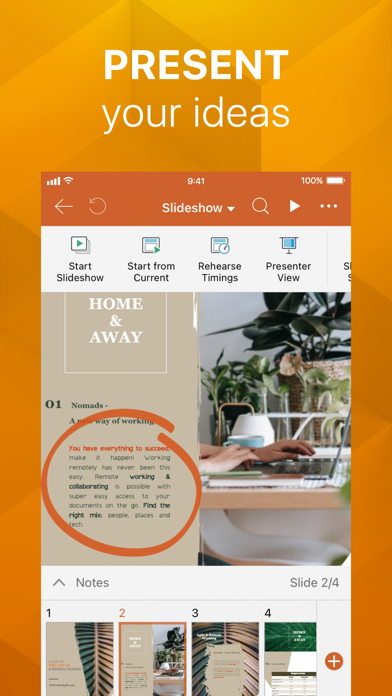OfficeSuite docs & PDF editor
Word, Excel sheets, PowerPoint
무료Offers In-App Purchases
11.8.2for iPhone, iPad and more
9.3
8K+ Ratings
MobiSystems, Inc.
Developer
216.3MB
Size
Apr 25, 2024
Update Date
Business
Category
4+
Age Rating
Age Rating
OfficeSuite docs & PDF editor 스크린 샷
About OfficeSuite docs & PDF editor
OfficeSuite is the smart choice for office productivity. 5 years and 5 million of downloads later , we give people the power to create, edit, comment, format, convert, and protect documents, spreadsheets and presentations - as well as the ability to view and sign PDF files. Compatible with Microsoft Office (Word, Excel, PowerPoint), Google Docs, Google Sheets, Google Slides, OpenOffice, LibreOffice, WPS Office, Polaris Office, Adobe PDF & more.
General features
• Work with common file types/extensions - .zip, .png, .jpg, .tiff, .mp3, .mov, .mp4, .m4a, OpenDocument & more
• 5GB Free cloud space in MobiDrive available via sign in
• Link your Google Drive, OneDrive, Box or Dropbox accounts to save all your files.
• Scan paper documents to digital ones with your camera
• Unzip archive or create new via the integrated zip functionality
OfficeSuite offers you powerful applications packed with helpful tools to handle any task:
Documents
• Microsoft Word office formats - .doc, .docx, .docm + .rtf, .txt.
• Font package with 70+ fonts
• Rich text and paragraph formatting features
• Insert tables, pictures, text boxes, shapes, bookmarks and special symbols
• Create and edit notes, headers & footers, footnotes, page numbers
• Format page setup, page print options, margins, orientation, page size & more
Sheets
• Compatible with Microsoft Excel office formats - .XLS, .XLSX, .XLSM + .CSV
• Use 250+ functions or edit formulas
• Create, preview and edit advanced charts
• Filter and sort data or use data validation
• Freeze panes, hide and resize rows & columns
Slides
• Compatible with Microsoft PowerPoint office formats - .PPT, .PPTX, .PPS, .PPSX, .PPTM, .PPSM
• Insert charts, tables, pictures, text boxes & shapes
• Change slide theme, layout, slide size or background
• Presenter mode enables to deliver engaging & interactive presentations
• Add, edit and manage slide transitions
PDF
• Open and annotate PDF files
• Multiple reading options available
• View Table of contents and annotations
Download OfficeSuite now and start your free trial.
Our Premium version will give you the possibility to store even more data, with 50GB cloud storage on MobiDrive. Also, you’ll have access to 20+ Premium features, a PDF converter, and the ability to set document passwords to keep your security on point. Other Premium features include:
• Premium Documents - Save as .docs and other different formats, and track changes from multiple authors.
• Premium Sheets - Save as .xls, .csv and other different formats, work with conditional formatting, create & edit comments, and insert & edit hyperlinks.
• Premium Slides - Save as .ppt and other different formats, create and edit animations, and add notes to your slides.
• Premium PDFs - Convert PDFs to Word, Excel and ePub, work with fillable PDF forms and handwritten signatures with Quick Sign, create and edit annotations and markups - with a night mode that goes easy on the eyes.
-----
Pricing and subscriptions
OfficeSuite offers an auto-renewable yearly subscription for $39.99 per year.
The price corresponds to the same price segment, which is set in the "Apple's App Store Matrix" for other currencies.
• Your free trial subscription will automatically renew to a paid subscription unless auto-renew is turned off at least 24 hours before the end of the free trial period.
• Any unused portion of a free trial period (if offered) will be forfeited when you purchase a premium subscription.
• You can cancel a free trial or subscription anytime by turning off auto-renewal through your iTunes account settings, 24 hours before the end of a free trial or subscription period. The cancellation will take effect the day after the last day of the current subscription period, and you will be downgraded to the free service.
Privacy Policy: https://officesuite.com/privacy-policy
Terms of Use: https://www.mobisystems.com/terms-of-use
General features
• Work with common file types/extensions - .zip, .png, .jpg, .tiff, .mp3, .mov, .mp4, .m4a, OpenDocument & more
• 5GB Free cloud space in MobiDrive available via sign in
• Link your Google Drive, OneDrive, Box or Dropbox accounts to save all your files.
• Scan paper documents to digital ones with your camera
• Unzip archive or create new via the integrated zip functionality
OfficeSuite offers you powerful applications packed with helpful tools to handle any task:
Documents
• Microsoft Word office formats - .doc, .docx, .docm + .rtf, .txt.
• Font package with 70+ fonts
• Rich text and paragraph formatting features
• Insert tables, pictures, text boxes, shapes, bookmarks and special symbols
• Create and edit notes, headers & footers, footnotes, page numbers
• Format page setup, page print options, margins, orientation, page size & more
Sheets
• Compatible with Microsoft Excel office formats - .XLS, .XLSX, .XLSM + .CSV
• Use 250+ functions or edit formulas
• Create, preview and edit advanced charts
• Filter and sort data or use data validation
• Freeze panes, hide and resize rows & columns
Slides
• Compatible with Microsoft PowerPoint office formats - .PPT, .PPTX, .PPS, .PPSX, .PPTM, .PPSM
• Insert charts, tables, pictures, text boxes & shapes
• Change slide theme, layout, slide size or background
• Presenter mode enables to deliver engaging & interactive presentations
• Add, edit and manage slide transitions
• Open and annotate PDF files
• Multiple reading options available
• View Table of contents and annotations
Download OfficeSuite now and start your free trial.
Our Premium version will give you the possibility to store even more data, with 50GB cloud storage on MobiDrive. Also, you’ll have access to 20+ Premium features, a PDF converter, and the ability to set document passwords to keep your security on point. Other Premium features include:
• Premium Documents - Save as .docs and other different formats, and track changes from multiple authors.
• Premium Sheets - Save as .xls, .csv and other different formats, work with conditional formatting, create & edit comments, and insert & edit hyperlinks.
• Premium Slides - Save as .ppt and other different formats, create and edit animations, and add notes to your slides.
• Premium PDFs - Convert PDFs to Word, Excel and ePub, work with fillable PDF forms and handwritten signatures with Quick Sign, create and edit annotations and markups - with a night mode that goes easy on the eyes.
-----
Pricing and subscriptions
OfficeSuite offers an auto-renewable yearly subscription for $39.99 per year.
The price corresponds to the same price segment, which is set in the "Apple's App Store Matrix" for other currencies.
• Your free trial subscription will automatically renew to a paid subscription unless auto-renew is turned off at least 24 hours before the end of the free trial period.
• Any unused portion of a free trial period (if offered) will be forfeited when you purchase a premium subscription.
• You can cancel a free trial or subscription anytime by turning off auto-renewal through your iTunes account settings, 24 hours before the end of a free trial or subscription period. The cancellation will take effect the day after the last day of the current subscription period, and you will be downgraded to the free service.
Privacy Policy: https://officesuite.com/privacy-policy
Terms of Use: https://www.mobisystems.com/terms-of-use
Show More
최신 버전 11.8.2의 새로운 기능
Last updated on Apr 25, 2024
오래된 버전
• Charts improvements - Better visualization of charts and graphs.
• Bug-fixes and improvements - Continual improvements, making OfficeSuite more polished and user-friendly
• Background file upload - The seamless solution that ensures your files are always up to date in the cloud, without disrupting your workflow.
• Bug-fixes and improvements - Continual improvements, making OfficeSuite more polished and user-friendly
• Background file upload - The seamless solution that ensures your files are always up to date in the cloud, without disrupting your workflow.
Show More
Version History
11.8.2
Apr 25, 2024
• Charts improvements - Better visualization of charts and graphs.
• Bug-fixes and improvements - Continual improvements, making OfficeSuite more polished and user-friendly
• Background file upload - The seamless solution that ensures your files are always up to date in the cloud, without disrupting your workflow.
• Bug-fixes and improvements - Continual improvements, making OfficeSuite more polished and user-friendly
• Background file upload - The seamless solution that ensures your files are always up to date in the cloud, without disrupting your workflow.
11.8.1
Apr 18, 2024
• Charts improvements - Better visualization of charts and graphs.
• Bug-fixes and improvements - Continual improvements, making OfficeSuite more polished and user-friendly
• Background file upload - The seamless solution that ensures your files are always up to date in the cloud, without disrupting your workflow.
• Bug-fixes and improvements - Continual improvements, making OfficeSuite more polished and user-friendly
• Background file upload - The seamless solution that ensures your files are always up to date in the cloud, without disrupting your workflow.
11.8
Apr 15, 2024
• Charts improvements - Better visualization of charts and graphs.
• Bug-fixes and improvements - Continual improvements, making OfficeSuite more polished and user-friendly
• Background file upload - The seamless solution that ensures your files are always up to date in the cloud, without disrupting your workflow.
• Bug-fixes and improvements - Continual improvements, making OfficeSuite more polished and user-friendly
• Background file upload - The seamless solution that ensures your files are always up to date in the cloud, without disrupting your workflow.
11.7.1
Apr 2, 2024
• Bug fixes and Improvements - A more improved and polished OfficeSuite for a better user-friendly experience.
11.7
Mar 20, 2024
• Bug fixes and Improvements - A more improved and polished OfficeSuite for a better user-friendly experience.
11.6.2
Feb 29, 2024
• Bug fixes and Improvements - A more improved and polished OfficeSuite for a better user-friendly experience.
11.6.1
Feb 19, 2024
• Bug fixes and Improvements - A more improved and polished OfficeSuite for a better user-friendly experience.
11.6
Feb 13, 2024
• Bug fixes and Improvements - A more improved and polished OfficeSuite for a better user-friendly experience.
11.5.1
Jan 24, 2024
• Bug fixes and Improvements - A more improved and polished OfficeSuite for a better user-friendly experience.
11.5
Jan 17, 2024
• Bug fixes and Improvements - A more improved and polished OfficeSuite for a better user-friendly experience.
11.4.1
Dec 20, 2023
• Bug fixes and Improvements - A more improved and polished OfficeSuite for a better user-friendly experience.
11.4
Dec 18, 2023
• Bug fixes and Improvements - A more improved and polished OfficeSuite for a better user-friendly experience.
11.3.2
Dec 4, 2023
• Bug fixes and Improvements - A more improved and polished OfficeSuite for a better user-friendly experience.
• Vertical Text - Try Now and Elevate Your East Asian Language Writing and Visualization with Vertical Text!
• Vertical Text - Try Now and Elevate Your East Asian Language Writing and Visualization with Vertical Text!
11.3.1
Nov 20, 2023
• Bug fixes and Improvements - A more improved and polished OfficeSuite for a better user-friendly experience.
• Vertical Text - Try Now and Elevate Your East Asian Language Writing and Visualization with Vertical Text!
• Vertical Text - Try Now and Elevate Your East Asian Language Writing and Visualization with Vertical Text!
11.3
Nov 10, 2023
• Bug fixes and Improvements - A more improved and polished OfficeSuite for a better user-friendly experience.
• Vertical Text - Try Now and Elevate Your East Asian Language Writing and Visualization with Vertical Text!
• Vertical Text - Try Now and Elevate Your East Asian Language Writing and Visualization with Vertical Text!
11.1
Oct 16, 2023
• Bug fixes and Improvements - A more improved and polished OfficeSuite for a better user-friendly experience
• Improved date filters - Your filtering experience is now as smooth as ever.
• Improved date filters - Your filtering experience is now as smooth as ever.
11.0.1
Oct 5, 2023
• iOS 17 Support - Now, OfficeSuite is compatible with Apple’s latest update - iOS 17.
• Bug fixes and Improvements - A more improved and polished OfficeSuite for a better user-friendly experience
• Bug fixes and Improvements - A more improved and polished OfficeSuite for a better user-friendly experience
11.0
Sep 18, 2023
• iOS 17 Support - Now, OfficeSuite is compatible with Apple’s latest update - iOS 17.
• Bug fixes and Improvements - A more improved and polished OfficeSuite for a better user-friendly experience
• Bug fixes and Improvements - A more improved and polished OfficeSuite for a better user-friendly experience
10.10
Aug 23, 2023
• Advanced PDF to Word/Excel conversion - We are happy to introduce you an extensively revamped feature, that provides best in class PDF to Word/Excel conversion in over 100 languages.
• Bug fixes and Improvements - A more improved and polished OfficeSuite for a better user-friendly experience.
• Bug fixes and Improvements - A more improved and polished OfficeSuite for a better user-friendly experience.
10.9.3
Jul 26, 2023
• Bug fixes and Improvements - A more improved and polished OfficeSuite for a better user-friendly experience.
10.9.2
Jul 19, 2023
• Bug fixes and Improvements - A more improved and polished OfficeSuite for a better user-friendly experience.
10.9.1
Jun 16, 2023
• Bug fixes and Improvements - A more improved and polished OfficeSuite for a better user-friendly experience.
10.9
Jun 13, 2023
• Bug fixes and Improvements - A more improved and polished OfficeSuite for a better user-friendly experience.
10.8.1
May 26, 2023
• Bug fixes and Improvements - A more improved and polished OfficeSuite for a better user-friendly experience.
10.8
May 10, 2023
• Bug fixes and Improvements - A more improved and polished OfficeSuite for a better user-friendly experience.
OfficeSuite docs & PDF editor FAQ
제한된 국가 또는 지역에서 OfficeSuite docs & PDF editor를 다운로드하는 방법을 알아보려면 여기를 클릭하십시오.
OfficeSuite docs & PDF editor의 최소 요구 사항을 보려면 다음 목록을 확인하십시오.
iPhone
iOS 16.0 이상 필요.
iPad
iPadOS 16.0 이상 필요.
Apple Watch
watchOS 9.0 이상 필요.
OfficeSuite docs & PDF editor은 다음 언어를 지원합니다. 독일어, 러시아어, 불가리아어, 스웨덴어, 스페인어, 아랍어, 영어, 이탈리아어, 일본어, 중국어(간체), 태국어, 터키어, 포르투갈어, 프랑스어, 히브리어, 힌두어
OfficeSuite docs & PDF editor에는 인앱 구매가 포함되어 있습니다. 아래 요금제를 확인하세요.
OfficeSuite Premium
$29.99
OfficeSuite Premium Yearly
$29.99
OfficeSuite Premium Monthly
$4.99
OfficeSuite Personal
$29.99
OfficeSuite Premium Yearly
$39.99
OfficeSuite Premium Yearly
$39.99
OfficeSuite Premium Yearly
$29.99
OfficeSuite Premium Weekly
$7.99
OfficeSuite Premium Monthly
$4.99
OfficeSuite Premium Monthly
$2.99
관련 동영상
Latest introduction video of OfficeSuite docs & PDF editor on iPhone