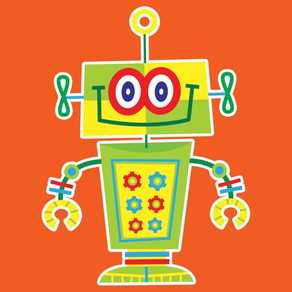
Age Rating
Funny Robot Stickers 스크린 샷
About Funny Robot Stickers
Robotize your iMessages with this exclusive Robots sticker pack!
Express yourself with funny robots imagery that you can place anywhere in your iMessages. Layer robots and sentences over your photos and texts.
• SEND stickers in chat
• PLACE stickers anywhere on your iMessages
• CUSTOMIZE your photos with stickers in chat
• LAYER stickers over each other, in chat, and on photos
• SCALE & ROTATE stickers
HOW TO FIND YOUR STICKERS:
• Access iMessage apps - Open iMessage and choose a contact to message, then tap the App Store icon beside the chat field to see this stickers app. Tap the sticker app icon to see the available stickers.
• Use stickers in chat - Tap to send, or touch and hold to put stickers on top of a bubble, other stickers, photos, and videos.
• If you are not seeing stickers that you have purchased, you may need to change your settings. Tap the App Store icon, then tap the 3-ovals icon in the lower right to bring up the app drawer. Find your sticker app and touch it to start inserting stickers in chat. If still no available, touch the top right Edit button and make sure the sticker app you are looking for is turned on.
Express yourself with funny robots imagery that you can place anywhere in your iMessages. Layer robots and sentences over your photos and texts.
• SEND stickers in chat
• PLACE stickers anywhere on your iMessages
• CUSTOMIZE your photos with stickers in chat
• LAYER stickers over each other, in chat, and on photos
• SCALE & ROTATE stickers
HOW TO FIND YOUR STICKERS:
• Access iMessage apps - Open iMessage and choose a contact to message, then tap the App Store icon beside the chat field to see this stickers app. Tap the sticker app icon to see the available stickers.
• Use stickers in chat - Tap to send, or touch and hold to put stickers on top of a bubble, other stickers, photos, and videos.
• If you are not seeing stickers that you have purchased, you may need to change your settings. Tap the App Store icon, then tap the 3-ovals icon in the lower right to bring up the app drawer. Find your sticker app and touch it to start inserting stickers in chat. If still no available, touch the top right Edit button and make sure the sticker app you are looking for is turned on.
Show More
최신 버전 1.1의 새로운 기능
Last updated on Sep 21, 2021
오래된 버전
Codebase update.
Show More
Version History
1.1
Sep 21, 2021
Codebase update.
1.0
Jun 15, 2018
This app has been updated by Apple to display the Apple Watch app icon.
Funny Robot Stickers 가격
오늘:
₩1,100
최저 가격:
₩1,100
최고 가격:
₩5,500
Funny Robot Stickers FAQ
제한된 국가 또는 지역에서 Funny Robot Stickers를 다운로드하는 방법을 알아보려면 여기를 클릭하십시오.
Funny Robot Stickers의 최소 요구 사항을 보려면 다음 목록을 확인하십시오.
iPhone
iOS 11.0 이상 필요.
iPad
iPadOS 11.0 이상 필요.
iPod touch
iOS 11.0 이상 필요.
Funny Robot Stickers은 다음 언어를 지원합니다. 영어





















