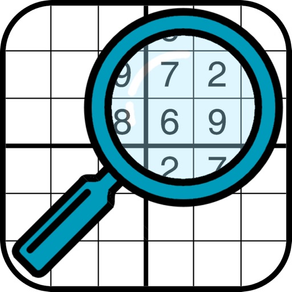
Futoshiki Solver
Solves any puzzle!
₩4,400
1.1for iPhone, iPad and more
Age Rating
Futoshiki Solver 스크린 샷
About Futoshiki Solver
Stuck on a Futoshiki puzzle in a newspaper or magazine?
Enter the digits and get the solution instantly!
This program is designed to automatically solve Futoshiki puzzles. The program allows you to solve Futoshiki size 4x4, 5x5, 6x6, 7x7, 8x8 and 9x9. To solve the puzzle, select the correct puzzle size and fill the field.
To put a number in a cell, click on it and select the desired number. If you set incorrect value, click on the cell again and select the correct value. If you want to erase a number, click on it and select an empty square. To set a sign (between numbers), click the cell with a larger value and then select the desired sign. To remove an erroneously placed sign. Click on the corresponding cell and click on the wrong sign.
When all the characters and numbers are arranged correctly, click the 'Solve' button to get a solution. To start again, click the 'Clear' button.
Enter the digits and get the solution instantly!
This program is designed to automatically solve Futoshiki puzzles. The program allows you to solve Futoshiki size 4x4, 5x5, 6x6, 7x7, 8x8 and 9x9. To solve the puzzle, select the correct puzzle size and fill the field.
To put a number in a cell, click on it and select the desired number. If you set incorrect value, click on the cell again and select the correct value. If you want to erase a number, click on it and select an empty square. To set a sign (between numbers), click the cell with a larger value and then select the desired sign. To remove an erroneously placed sign. Click on the corresponding cell and click on the wrong sign.
When all the characters and numbers are arranged correctly, click the 'Solve' button to get a solution. To start again, click the 'Clear' button.
Show More
최신 버전 1.1의 새로운 기능
Last updated on May 1, 2022
오래된 버전
Added support of 'Binary' puzzle types.
Show More
Version History
1.1
May 1, 2022
Added support of 'Binary' puzzle types.
1.0
Nov 18, 2018
Futoshiki Solver FAQ
Futoshiki Solver는 다음 제한 국가 이외의 지역에서 제공됩니다.
China
Futoshiki Solver은 다음 언어를 지원합니다. 러시아어, 영어
제한된 국가 또는 지역에서 Futoshiki Solver를 다운로드하는 방법을 알아보려면 여기를 클릭하십시오.
Futoshiki Solver의 최소 요구 사항을 보려면 다음 목록을 확인하십시오.
iPhone
iOS 13.0 이상 필요.
iPad
iPadOS 13.0 이상 필요.
iPod touch
iOS 13.0 이상 필요.


























