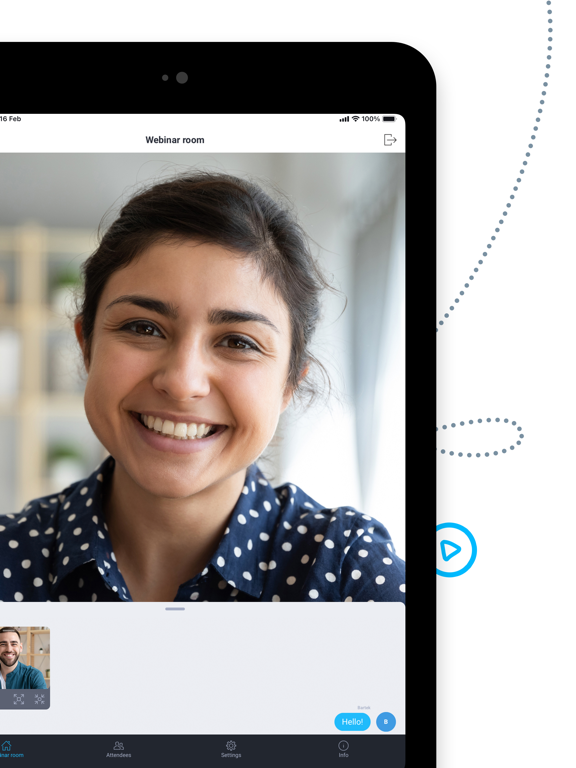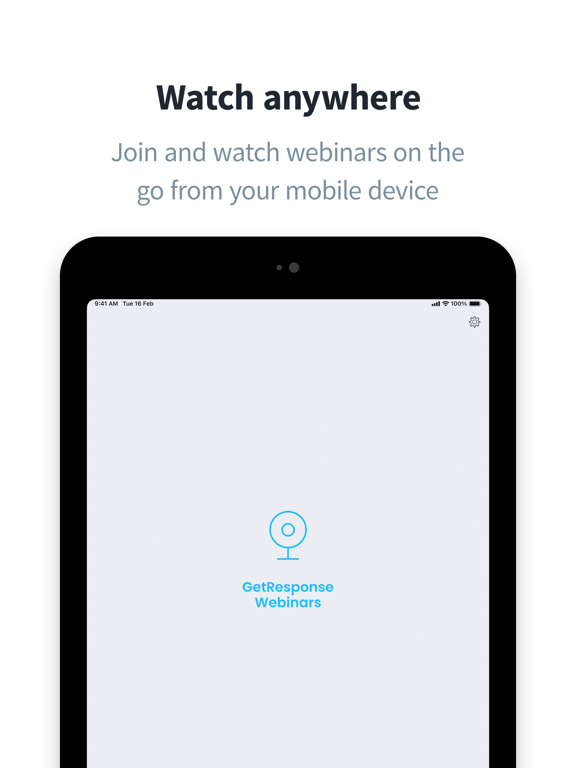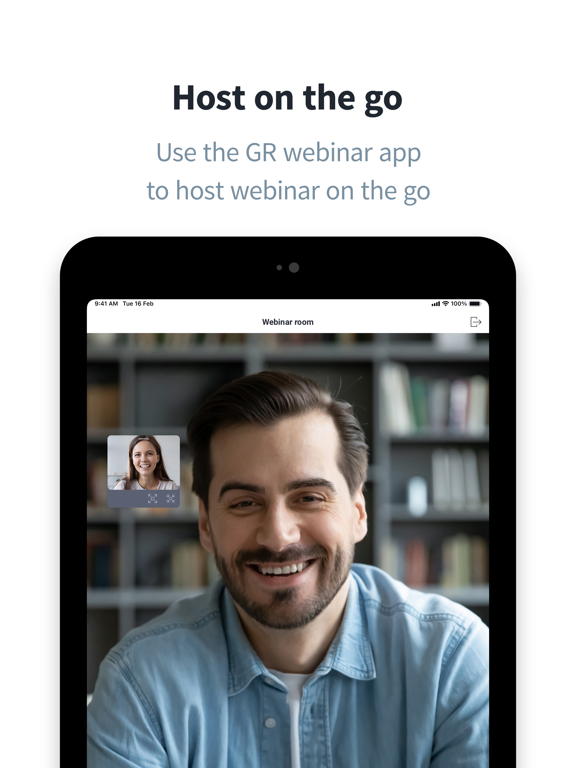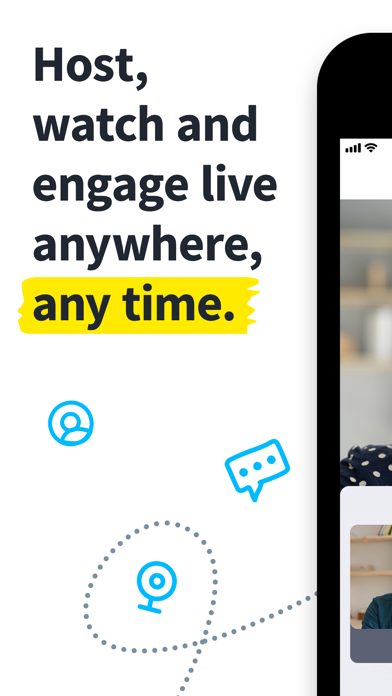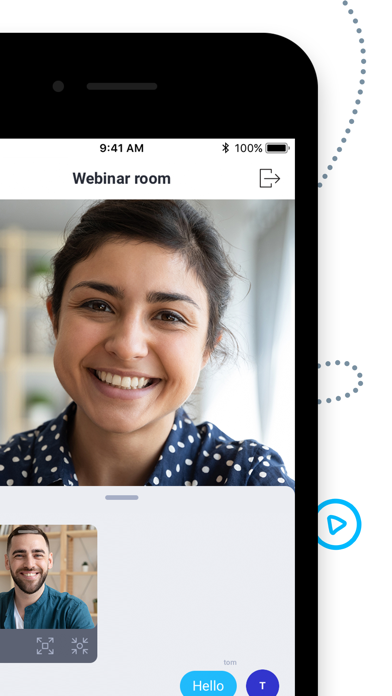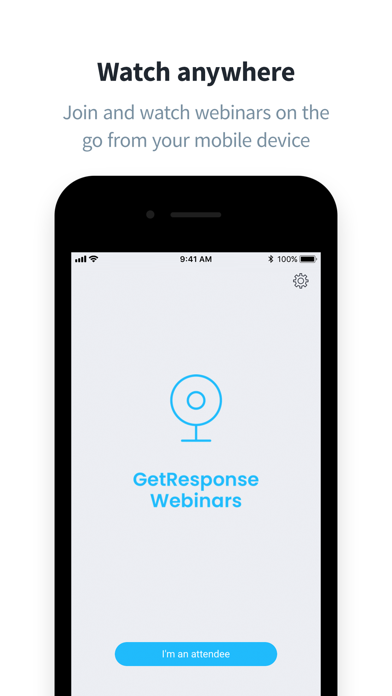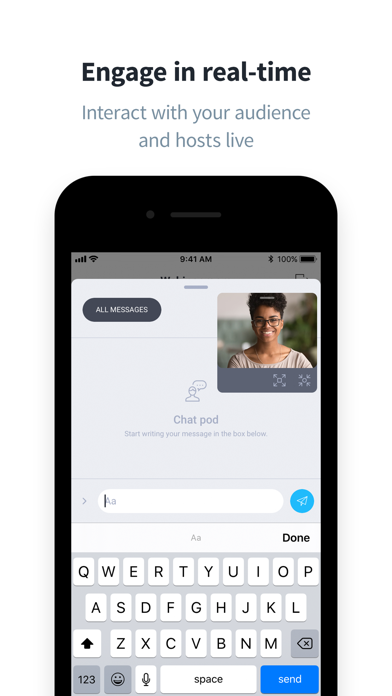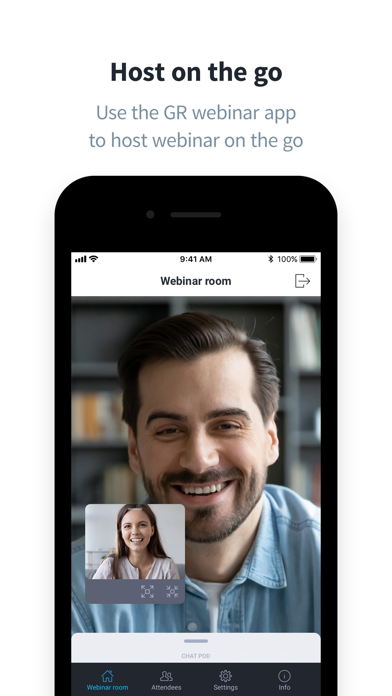GetResponse Webinars
무료
3.6.0for iPhone, iPad and more
9.9
1 Ratings
GetResponse Sp. z o.o.
Developer
74.4MB
Size
Jan 30, 2024
Update Date
Business
Category
4+
Age Rating
Age Rating
GetResponse Webinars 스크린 샷
About GetResponse Webinars
GetResponse Webinars, part of a complete online marketing solution, just went mobile.
Being on the move doesn't have to mean missing out on valuable webinar content and joining important online business meetings.
With the GetResponse webinar app, you can quickly attend or host
• Online meetings
• Virtual classrooms
• Live or on-demand webinars
The GetResponse webinar app is jam-packed with feature including:
• No GetResponse log in required! Join your webinar using the pin provided in your webinar invitation
• Attend online events of all shapes and sizes (online business meetings, virtual classrooms, mid-scale webinars, and huge virtual events)
• Take valuable webinar content and important business meetings with you wherever you go.
• Engage with your webinar audience, or take part in the conversation using GetResponse Webinars real-time chat
• Customize your webinar room to work for you – focus on the presentation, host or chat with just a few clicks
• Connect with your audience anywhere, anytime to increase conversions and engagement
• Share the room with up to 500 live attendees
• Share the stage with up to 2 additional presenters
What to expect as an attendee:
• No screen-swiping to view a presentation, a presenter, and a chat. See it all on one screen.
• An incredibly easy way to join online events – log in using the pin provided in your invite
• The audio-video streaming quality will knock your socks off! :)
---------------------------------------------------------------------------
GetResponse is an all-in-one marketing software empowering you to put your business in front of the right audience. Whether it’s email marketing campaigns, landing pages, or automated sales funnels, GetResponse gives you everything you need to communicate with your audience and grow your business.
---------------------------------------------------------------------------
Legal:
Terms of use: https://eu.getresponse.com/legal
Privacy policy: https://eu.getresponse.com/legal/privacy
If you have any suggestions or feedback about our app, feel free to get in touch at mobile@getresponse.com
Being on the move doesn't have to mean missing out on valuable webinar content and joining important online business meetings.
With the GetResponse webinar app, you can quickly attend or host
• Online meetings
• Virtual classrooms
• Live or on-demand webinars
The GetResponse webinar app is jam-packed with feature including:
• No GetResponse log in required! Join your webinar using the pin provided in your webinar invitation
• Attend online events of all shapes and sizes (online business meetings, virtual classrooms, mid-scale webinars, and huge virtual events)
• Take valuable webinar content and important business meetings with you wherever you go.
• Engage with your webinar audience, or take part in the conversation using GetResponse Webinars real-time chat
• Customize your webinar room to work for you – focus on the presentation, host or chat with just a few clicks
• Connect with your audience anywhere, anytime to increase conversions and engagement
• Share the room with up to 500 live attendees
• Share the stage with up to 2 additional presenters
What to expect as an attendee:
• No screen-swiping to view a presentation, a presenter, and a chat. See it all on one screen.
• An incredibly easy way to join online events – log in using the pin provided in your invite
• The audio-video streaming quality will knock your socks off! :)
---------------------------------------------------------------------------
GetResponse is an all-in-one marketing software empowering you to put your business in front of the right audience. Whether it’s email marketing campaigns, landing pages, or automated sales funnels, GetResponse gives you everything you need to communicate with your audience and grow your business.
---------------------------------------------------------------------------
Legal:
Terms of use: https://eu.getresponse.com/legal
Privacy policy: https://eu.getresponse.com/legal/privacy
If you have any suggestions or feedback about our app, feel free to get in touch at mobile@getresponse.com
Show More
최신 버전 3.6.0의 새로운 기능
Last updated on Jan 30, 2024
오래된 버전
In this version we implemented quite a few fixes and improvements. We also added a Lock Room feature to the event room.
Show More
Version History
3.6.0
Jan 30, 2024
In this version we implemented quite a few fixes and improvements. We also added a Lock Room feature to the event room.
3.5.0
Jun 13, 2023
Among several bug fixes and minor improvements, this update brings new Audio Only feature to reduce bandwidth and device battery usage during events.
3.4.0
Apr 4, 2023
In this version we implemented an important development update, it also includes several small fixes along with an adjustment to the voiceover option on the AV buttons in the event room. We also optimized the process of starting and ending events, introducing minor interface adjustments in the room.
3.3.0
Nov 28, 2022
The latest update brings:
- the ability to completely mute the application and control the audio output options
- along several smaller and larger interface changes, a more convenient look of elements in the horizontal view and on tablets
- a quality indicator communicating status of connection to the conference server in the event room
- the ability to completely mute the application and control the audio output options
- along several smaller and larger interface changes, a more convenient look of elements in the horizontal view and on tablets
- a quality indicator communicating status of connection to the conference server in the event room
3.2.0
Jul 21, 2022
The newest app update introduces a bunch of fixes and improvements, and small interface changes. We also improved the network reconnection function. When the mobile device looses Internet service or the source of the Internet connection changes, the app will automatically try to reestablish connection to ensure smoother experience.
3.0.0
Mar 9, 2022
On top of a set improvements and fixes, this update introduces:
- new display for video streams in 16:9 aspect ratio
- a new look of the welcome screen in the host panel
- new 'Meet Now' button for even quicker way to host ad hoc events
- a drawing tool thickness option, for whiteboard and presentation modules
- and last but not least: landscape orientation for iPad users
- new display for video streams in 16:9 aspect ratio
- a new look of the welcome screen in the host panel
- new 'Meet Now' button for even quicker way to host ad hoc events
- a drawing tool thickness option, for whiteboard and presentation modules
- and last but not least: landscape orientation for iPad users
2.2.0
Nov 17, 2021
Apart from a set of bug fixes and improvements, this update includes new features to manage attendees audio and video permissions. You can now easily mute attendee's microphone and/or disable their camera during an event.
2.1.0
Aug 5, 2021
Apart from fixes and improvements, and a new setting for the chat module in the bottom bar of the event room, this update includes:
* file sharing option in the chat window
* mute all button
* reply option for direct interactions on chat
* new set up for the recording option. Recording will now be disabled until you start the event and tap the Rec button
* file sharing option in the chat window
* mute all button
* reply option for direct interactions on chat
* new set up for the recording option. Recording will now be disabled until you start the event and tap the Rec button
2.0.1
Mar 3, 2021
- New captivating, simple, and intuitive UX design
- Stunning audio-video streaming quality
- No more screen-swiping to view a presentation
- A responsive webinar room layout
- Stunning audio-video streaming quality
- No more screen-swiping to view a presentation
- A responsive webinar room layout
1.6.0
Jul 29, 2019
Question&answer mode has been enabled
Desktop screen sharing available
Optimization, bug fixes and stability improvements
Desktop screen sharing available
Optimization, bug fixes and stability improvements
1.5.0
May 22, 2017
Improved app performance and bug fixes
1.0.0
Dec 13, 2016
GetResponse Webinars FAQ
제한된 국가 또는 지역에서 GetResponse Webinars를 다운로드하는 방법을 알아보려면 여기를 클릭하십시오.
GetResponse Webinars의 최소 요구 사항을 보려면 다음 목록을 확인하십시오.
iPhone
iOS 12.0 이상 필요.
iPad
iPadOS 12.0 이상 필요.
iPod touch
iOS 12.0 이상 필요.
GetResponse Webinars은 다음 언어를 지원합니다. 영어