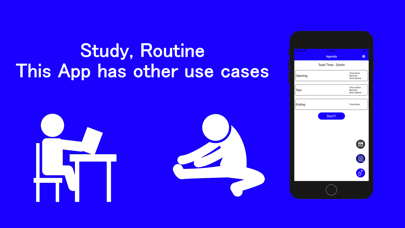GoodTimeKeeper - Timer&Alarm
会議・打ち合わせの時間管理をする繰り返しタイマー&アラーム
Free
1.14.0for iPhone, iPad and more
Age Rating
GoodTimeKeeper - Timer&Alarm 스크린 샷
About GoodTimeKeeper - Timer&Alarm
GoodTimeKeeper is time management app for meeting/conference.
- Basic how to use
1. Select Add(+) button.
2. Input agenda name, select time and alarm sound for agenda.
3. Select Create button.
4. Repeat Step1~3 for agenda of your conference.
5. Select Start
Timer Start
6. If time up, select extend or next
7. If select extend, start stop watch function.
If select next, will start timer for next agenda.
8. If final agenda was finished, result is displayed.
User can find plan and result for each of agendas.
- Save/Apply template setting
Can save current setting by pushing save button (like a floppy disk)
Can apply template setting by pushing apply button (like a list)
- Setting
Can check current notification setting.
If notification setting is ON, this app can notify alarm end even if this app was gone to background.
- Basic how to use
1. Select Add(+) button.
2. Input agenda name, select time and alarm sound for agenda.
3. Select Create button.
4. Repeat Step1~3 for agenda of your conference.
5. Select Start
Timer Start
6. If time up, select extend or next
7. If select extend, start stop watch function.
If select next, will start timer for next agenda.
8. If final agenda was finished, result is displayed.
User can find plan and result for each of agendas.
- Save/Apply template setting
Can save current setting by pushing save button (like a floppy disk)
Can apply template setting by pushing apply button (like a list)
- Setting
Can check current notification setting.
If notification setting is ON, this app can notify alarm end even if this app was gone to background.
Show More
최신 버전 1.14.0의 새로운 기능
Last updated on Jul 6, 2023
오래된 버전
Change favorite function and icon.
- If you select star mark on most used favorite timer setting, the default timer setting will be set with selected one when you booted up this app.
Add button for deleting all agendas.
- If you select star mark on most used favorite timer setting, the default timer setting will be set with selected one when you booted up this app.
Add button for deleting all agendas.
Show More
Version History
1.14.0
Jul 6, 2023
Change favorite function and icon.
- If you select star mark on most used favorite timer setting, the default timer setting will be set with selected one when you booted up this app.
Add button for deleting all agendas.
- If you select star mark on most used favorite timer setting, the default timer setting will be set with selected one when you booted up this app.
Add button for deleting all agendas.
GoodTimeKeeper - Timer&Alarm FAQ
제한된 국가 또는 지역에서 GoodTimeKeeper - Timer&Alarm를 다운로드하는 방법을 알아보려면 여기를 클릭하십시오.
GoodTimeKeeper - Timer&Alarm의 최소 요구 사항을 보려면 다음 목록을 확인하십시오.
iPhone
Requires iOS 15.0 or later.
iPad
Requires iPadOS 15.0 or later.
Apple Watch
Requires watchOS 7.2 or later.
iPod touch
Requires iOS 15.0 or later.
GoodTimeKeeper - Timer&Alarm은 다음 언어를 지원합니다. English, Japanese