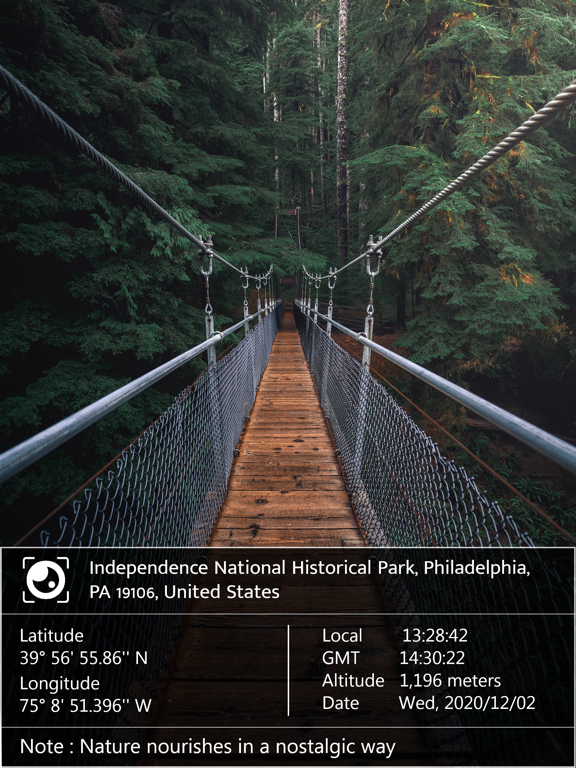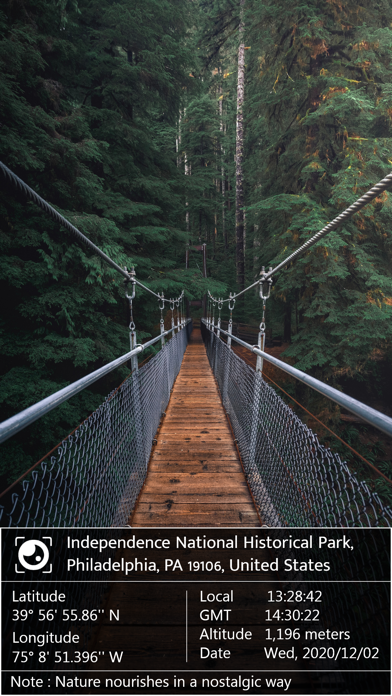GPS Map Camera Lite: Stamp App
Add GPS Location on photo
무료Offers In-App Purchases
1.3.1for iPhone, iPad and more
8.3
67 Ratings
SUSAMP INFOTECH
Developer
21.2MB
Size
Feb 22, 2024
Update Date
Photo & Video
Category
4+
Age Rating
Age Rating
GPS Map Camera Lite: Stamp App 스크린 샷
About GPS Map Camera Lite: Stamp App
GPS Map Camera Lite Application is there to add GPS stamps to camera photos very easily. It’s an app with concise available options but having all useful features.
When you want to add Location in the easiest and simplest way, you must have GPS Map Camera Lite App in your SmartPhone.
As it’s useful to add a Location map stamp on Photos.
Photo stamping having Date time location Stamp can help Aviation, Marine, Farming, Military Etc sectors for easy Tracking Location through GPS Map Camera Lite App.
How to add GPS map location on photos?
- Install GPS Map Camera Lite Application in your Smartphone
- Choose your required Date Time Format, GPS coordinates, directions & Units.
- Click unlimited photos at various locations with GPS Map Camera Lite Application.
Interesting Features:
Coordinate types:
- Dec Degs (DD.dddddd)
- Dec Degs Micro (DD.dddddd "N, S, E, W")
- Dec Mins (DDMM.mmmm)
- Deg Min Secs (DDMM'SS.sss")
- Dec Mins Secs (DDMMSS.sss")
- UTM (Universal Transverse Mercator)
Time Format:
24 Hours / 12 Hours
Date Format:
DD/MM/YYYY , MM/DD/YYYY , YYYY/MM/DD
Camera features:
Flash - Focus - Rotate
Units:
Meters / Feet
Directions:
True North / Magnetic North
Why to have GPS Lite Map Camera Application in Your Smartphone
- To Add GPS Stamp to Your Photos
- To get GPS Stamp Camera easily available for you when you want Location on Photo
- To Add Date Time Location Stamp
- To add Address, Latitude Longitude, Altitude, GPS Coordinates, DateTime, Compass to GPS Map Camera Lite Photos
- To have Geotag Photos
- Make use of Camera stamp free anytime anywhere
- To make best use of Location map Stamp camera for Geo Mapping & Landmarking
- To Get Location image Stamp
- To Add Geo location to Camera Photos
- To have timestamp along with GPS Stamp Camera
- Geo tagging Photos for multi purpose use
- To have Map camera stamp to use as GPS tracker through Auto Stamp Photos
- Camera Stamper to add DateTime Location stamp
Most Efficient Application For Following Groups of People:
- Individuals related with Business identified with land, - Infrastructure, Architecture can undoubtedly apply GPS Map --- Location stamp to their Site Photos
- People having Destination festivities of occasions like Wedding, Birthdays, Festivals, Anniversaries and so on.
- Voyagers and Explorers can viably use Geo tagging camera
- People having outstation Meetings, gatherings, Conclaves, Meetups, Events arranged by organizations or Institutions tackling and filling specific need
- Travel, Food, style and Art Bloggers can propel their encounters with including GPS Location through GPS Map Camera
- Spot Oriented organizations, where You require to send pictures with Live Location To Clients.
For experimenting with such Interesting Features MUST Download GPS Map Camera Lite: Geotag Photo Location Application Right now in your Smartphone.
Do not forget to share your best experiences with us Through Rate & Review.
When you want to add Location in the easiest and simplest way, you must have GPS Map Camera Lite App in your SmartPhone.
As it’s useful to add a Location map stamp on Photos.
Photo stamping having Date time location Stamp can help Aviation, Marine, Farming, Military Etc sectors for easy Tracking Location through GPS Map Camera Lite App.
How to add GPS map location on photos?
- Install GPS Map Camera Lite Application in your Smartphone
- Choose your required Date Time Format, GPS coordinates, directions & Units.
- Click unlimited photos at various locations with GPS Map Camera Lite Application.
Interesting Features:
Coordinate types:
- Dec Degs (DD.dddddd)
- Dec Degs Micro (DD.dddddd "N, S, E, W")
- Dec Mins (DDMM.mmmm)
- Deg Min Secs (DDMM'SS.sss")
- Dec Mins Secs (DDMMSS.sss")
- UTM (Universal Transverse Mercator)
Time Format:
24 Hours / 12 Hours
Date Format:
DD/MM/YYYY , MM/DD/YYYY , YYYY/MM/DD
Camera features:
Flash - Focus - Rotate
Units:
Meters / Feet
Directions:
True North / Magnetic North
Why to have GPS Lite Map Camera Application in Your Smartphone
- To Add GPS Stamp to Your Photos
- To get GPS Stamp Camera easily available for you when you want Location on Photo
- To Add Date Time Location Stamp
- To add Address, Latitude Longitude, Altitude, GPS Coordinates, DateTime, Compass to GPS Map Camera Lite Photos
- To have Geotag Photos
- Make use of Camera stamp free anytime anywhere
- To make best use of Location map Stamp camera for Geo Mapping & Landmarking
- To Get Location image Stamp
- To Add Geo location to Camera Photos
- To have timestamp along with GPS Stamp Camera
- Geo tagging Photos for multi purpose use
- To have Map camera stamp to use as GPS tracker through Auto Stamp Photos
- Camera Stamper to add DateTime Location stamp
Most Efficient Application For Following Groups of People:
- Individuals related with Business identified with land, - Infrastructure, Architecture can undoubtedly apply GPS Map --- Location stamp to their Site Photos
- People having Destination festivities of occasions like Wedding, Birthdays, Festivals, Anniversaries and so on.
- Voyagers and Explorers can viably use Geo tagging camera
- People having outstation Meetings, gatherings, Conclaves, Meetups, Events arranged by organizations or Institutions tackling and filling specific need
- Travel, Food, style and Art Bloggers can propel their encounters with including GPS Location through GPS Map Camera
- Spot Oriented organizations, where You require to send pictures with Live Location To Clients.
For experimenting with such Interesting Features MUST Download GPS Map Camera Lite: Geotag Photo Location Application Right now in your Smartphone.
Do not forget to share your best experiences with us Through Rate & Review.
Show More
최신 버전 1.3.1의 새로운 기능
Last updated on Feb 22, 2024
오래된 버전
- Add Multiple share and delete options in the gallery
Show More
Version History
1.3.1
Feb 22, 2024
- Add Multiple share and delete options in the gallery
1.3
Jan 8, 2024
- Added new templates
1.2.22
Dec 13, 2023
- Added Camera level
1.2.21
Dec 4, 2023
- Camera level added
1.2.20
Oct 25, 2023
- Added Camera Level
1.2.19
Sep 26, 2023
- iOS 17 camera captured orientation issue solved
1.2.18
Sep 16, 2023
- Bug fixes
1.2.17
May 26, 2023
- Bug fixes and improve performance
1.2.16
Mar 28, 2023
- Adjust the stamp size
- Bug fixes and performance improvement.
- Bug fixes and performance improvement.
1.2.15
Jan 25, 2023
- Camera capture EXIF data issue solved
1.2.14
Jan 11, 2023
- Camera capture EXIF data issue solved
1.2.13
Dec 22, 2022
- Geotag & Camera details EXIF data added
1.2.12
Dec 9, 2022
- Bug fixes & improve performance
1.2.11
Nov 25, 2022
- Bug fixes & improve performance
1.2.10
Nov 8, 2022
- Bug fixes & improve performance
1.2.9
Oct 31, 2022
- Bug fixes & improve performance
1.2.8
Jul 13, 2022
- Added new templates
- Record video without voice
- Design improve
- Bug fixes & improve performance
- Record video without voice
- Design improve
- Bug fixes & improve performance
1.2.7
Jun 10, 2022
- Add compass on captured images
1.2.6
Apr 21, 2022
- Add compass on captured images
1.2.5
Mar 2, 2022
- Bug fixes & performance improved
1.2.4
Dec 10, 2021
- Bug fixes & performance improved
1.2.3
Nov 24, 2021
- Added Hindi Language
1.2.2
Aug 14, 2021
- Bug fixes and performance improvement.
1.2.1
May 20, 2021
- Added korean language
- Fix bugs, improve performance
- Fix bugs, improve performance
1.2
Mar 12, 2021
- Added custom logo
- Added extra note
- Added grid option in the camera screen
- Added Russian & French Languages
- Bug fixes and performance improvement.
We're regularly making changes and improvements.
- Added extra note
- Added grid option in the camera screen
- Added Russian & French Languages
- Bug fixes and performance improvement.
We're regularly making changes and improvements.
GPS Map Camera Lite: Stamp App FAQ
제한된 국가 또는 지역에서 GPS Map Camera Lite: Stamp App를 다운로드하는 방법을 알아보려면 여기를 클릭하십시오.
GPS Map Camera Lite: Stamp App의 최소 요구 사항을 보려면 다음 목록을 확인하십시오.
iPhone
iOS 13.0 이상 필요.
iPad
iPadOS 13.0 이상 필요.
iPod touch
iOS 13.0 이상 필요.
GPS Map Camera Lite: Stamp App은 다음 언어를 지원합니다. 한국어, 러시아어, 베트남어, 스페인어, 영어, 인도네시아어, 태국어, 포르투갈어, 프랑스어, 힌두어
GPS Map Camera Lite: Stamp App에는 인앱 구매가 포함되어 있습니다. 아래 요금제를 확인하세요.
Unlock templates & remove ads
₩4,400