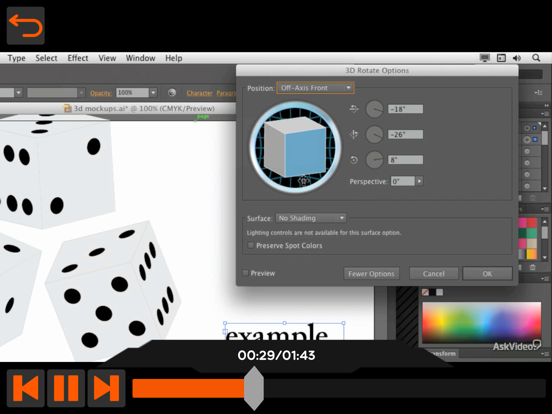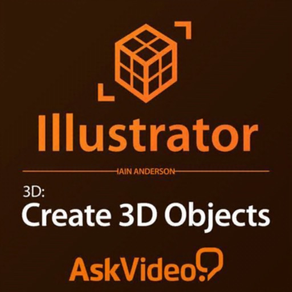
Guide to Create 3D Objects
A.V. Guide For Illustrator
₩9,900
7.1.5for iPhone, iPad and more
Age Rating
Guide to Create 3D Objects 스크린 샷
About Guide to Create 3D Objects
There is an inherent excitement when taking 2D objects and making them 3 Dimensional. It’s as if you are somehow bringing them closer to real-life. In this course, master trainer Iain Anderson shares his excitement around Creating 3D objects in Illustrator CC.
Iain starts off by showing you how easy it is to create a 3D solid shape by performing a Revolve with a 2D outline in 3D space. Once you’ve created the 3D shape, he shows you how intuitive it is to edit the 2D object, which automatically updates its 3D form! Fantastic!
Iain then shows you the classic technique of creating extruded 3D Text... the Illustrator way. He quickly accelerates your learning into other kinds of 3D extrusions and shows you advanced methods on how to edit and map artwork onto these objects. Along the way, he shares numerous additional pro tips, packing more value into this already action-packed course.
Next, Iain ventures into the area of Perspective Planes and their associated tools. He shows you how, by making full use of the Perspective tools available in Illustrator CC, you can effortlessly add attractive artwork to existing photographs… while easily maintaining one, two or more perspective points!
By the end of this inspiring course, you’ll be excited by the possibilities of using all 3 dimensions to their fullest in your professional Illustrator projects. What’s more... Illustrator might just become your new favorite 3D program!
Extend your Illustrator knowledge into higher dimensions by watching all of the great tutorials in our growing library of Illustrator CC courses!
Iain starts off by showing you how easy it is to create a 3D solid shape by performing a Revolve with a 2D outline in 3D space. Once you’ve created the 3D shape, he shows you how intuitive it is to edit the 2D object, which automatically updates its 3D form! Fantastic!
Iain then shows you the classic technique of creating extruded 3D Text... the Illustrator way. He quickly accelerates your learning into other kinds of 3D extrusions and shows you advanced methods on how to edit and map artwork onto these objects. Along the way, he shares numerous additional pro tips, packing more value into this already action-packed course.
Next, Iain ventures into the area of Perspective Planes and their associated tools. He shows you how, by making full use of the Perspective tools available in Illustrator CC, you can effortlessly add attractive artwork to existing photographs… while easily maintaining one, two or more perspective points!
By the end of this inspiring course, you’ll be excited by the possibilities of using all 3 dimensions to their fullest in your professional Illustrator projects. What’s more... Illustrator might just become your new favorite 3D program!
Extend your Illustrator knowledge into higher dimensions by watching all of the great tutorials in our growing library of Illustrator CC courses!
Show More
최신 버전 7.1.5의 새로운 기능
Last updated on May 3, 2022
오래된 버전
• New look and feel
• Animated 3D background
• Updated video player engine
• New menu with section names
• Improved support across all platforms
• Animated 3D background
• Updated video player engine
• New menu with section names
• Improved support across all platforms
Show More
Version History
7.1.5
May 3, 2022
• New look and feel
• Animated 3D background
• Updated video player engine
• New menu with section names
• Improved support across all platforms
• Animated 3D background
• Updated video player engine
• New menu with section names
• Improved support across all platforms
2.0.2
Jun 1, 2015
This app has been updated by Apple to display the Apple Watch app icon.
Guide to Create 3D Objects FAQ
제한된 국가 또는 지역에서 Guide to Create 3D Objects를 다운로드하는 방법을 알아보려면 여기를 클릭하십시오.
Guide to Create 3D Objects의 최소 요구 사항을 보려면 다음 목록을 확인하십시오.
iPhone
iOS 9.0 이상 필요.
iPad
iPadOS 9.0 이상 필요.
iPod touch
iOS 9.0 이상 필요.
Guide to Create 3D Objects은 다음 언어를 지원합니다. 영어
관련 동영상
Latest introduction video of Guide to Create 3D Objects on iPhone