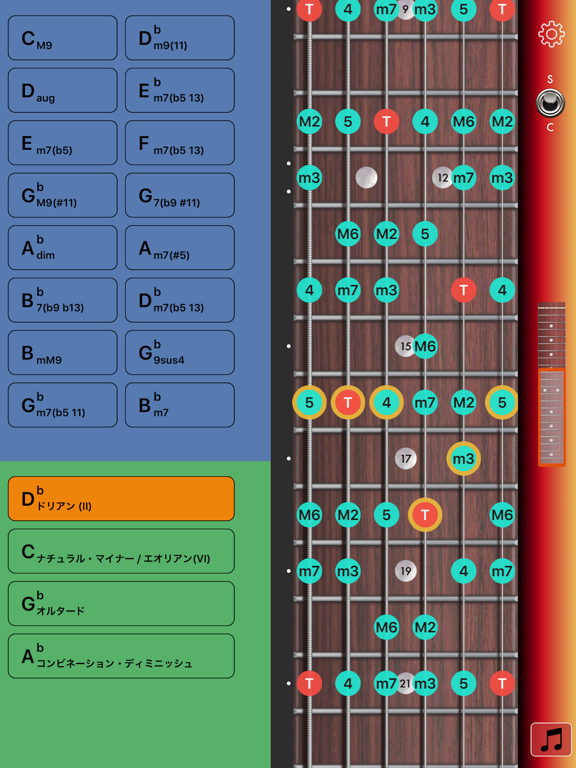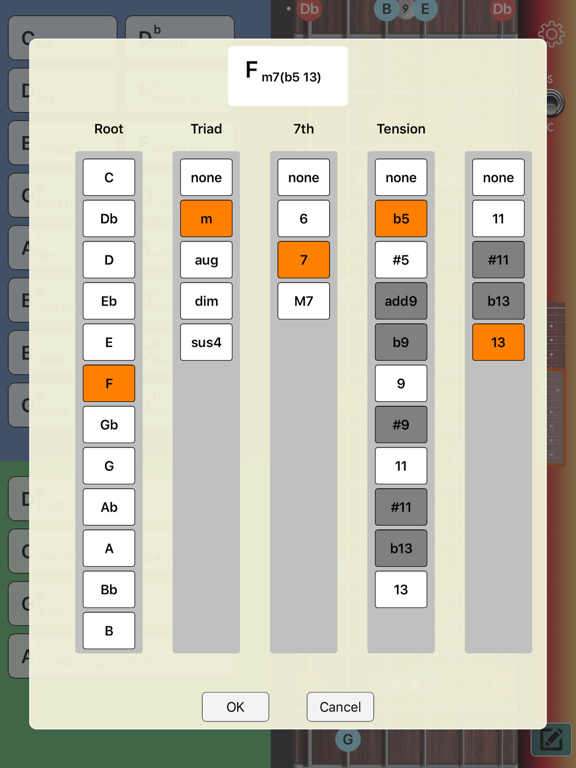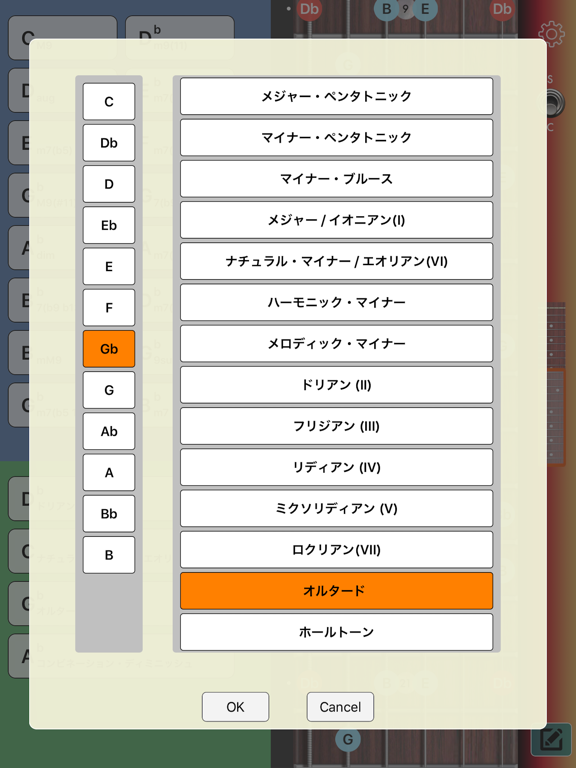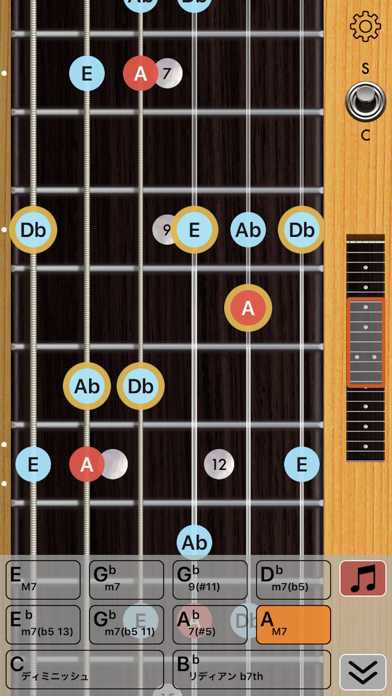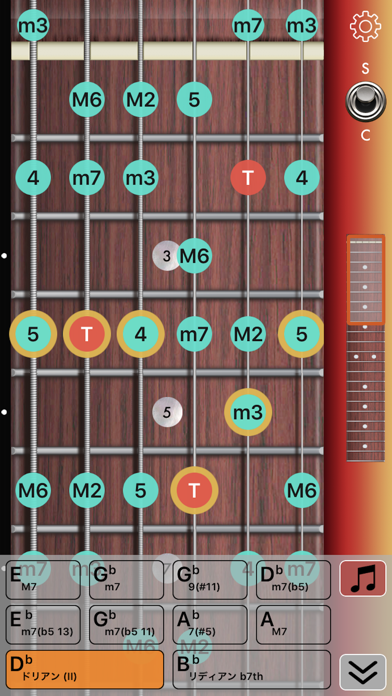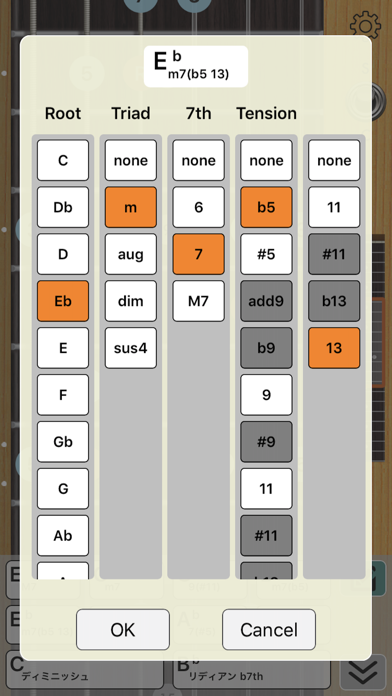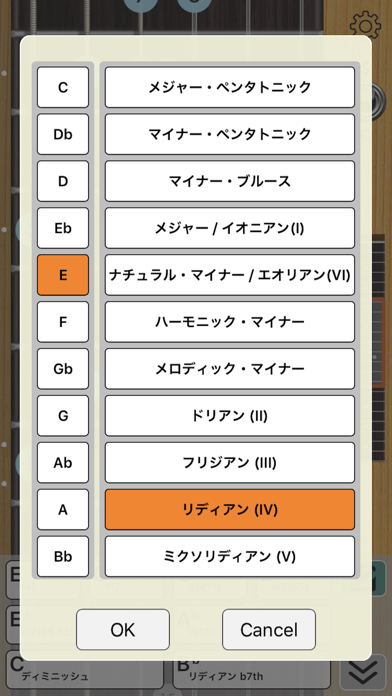Guitar Chords / Scales Master
무료Offers In-App Purchases
1.4.3for iPhone, iPad and more
Age Rating
Guitar Chords / Scales Master 스크린 샷
About Guitar Chords / Scales Master
Short demo :
https://youtu.be/GmeMZ_hWbEI
Features of this app :
- Smooth switching of play mode (stroke / choking).
- It is possible to play with chord tone of specified code only. (at stroke mode)
- Supports Open - 22 fret fingerboard.
- It's possible to play with multi-choking.
- Supports switching of left hand.
Basic usage :
- Register the chord / scale you want to display. (Select from 53 types of chords / 21 types of scales)
- When you select the registered chord / scale, the chord tone mark will be displayed on the fingerboard.
- When you slide (stroke) on the fingerboard, a chord tone close to the tapped position is played.
* If you'd like to input or display all the chord patterns including tension (b9, # 9, 11, # 11, b13, 13), You need In-App Purchase.
Chords List:
M, 7, 7(b5), 7(#5), 6, 6 9, 9, add9, M7, M9, M7(b5), M7(#5), m, m6, m6 9, m(#5), m add9, m7, mM7, m7(b5), m7(#5), m9, mM9, aug, dim, dim7, sus4, 7sus4, 9sus4, M7sus4, M9sus4
(To use below, you need In-App Purchase.)
7(b9), 7(#9), 7(#11), 7(b13), 7(13), 7(b9 #11), 7(b9 b13), 7(b9 13), 9(#11), 9(b13), 9(13), 7(#9 #11), 7(#9 b13), 7(#9 13), M7(#11), M9(#11), M7(13), M9(13), m7(11), m7(13), m9(11), m7(b5 11), m7(b5 13)
Scales List:
Major Pentatonic, Minor Pentatonic, Minor Blues
Major / Ionian (I), Natural Minor / Aeolian (VI), Harmonic Minor, Melodic Minor
Dorian (II), Phrygian (III), Lydian (IV), Mixolydian (V), Locrian (VII)
Altered, Whole Tone, Combination of Diminished, Diminished, Lydian b7th
Spanish, Yonanuki Major, Yonanuki Minor, Ryukyu
Upcoming Updates :
We will update this app in the future.
- Add guitar type
- Add effects
- Unusual tuning
and so on.
Since we will continue to update it, please comment if you have any additional features you would like.
https://youtu.be/GmeMZ_hWbEI
Features of this app :
- Smooth switching of play mode (stroke / choking).
- It is possible to play with chord tone of specified code only. (at stroke mode)
- Supports Open - 22 fret fingerboard.
- It's possible to play with multi-choking.
- Supports switching of left hand.
Basic usage :
- Register the chord / scale you want to display. (Select from 53 types of chords / 21 types of scales)
- When you select the registered chord / scale, the chord tone mark will be displayed on the fingerboard.
- When you slide (stroke) on the fingerboard, a chord tone close to the tapped position is played.
* If you'd like to input or display all the chord patterns including tension (b9, # 9, 11, # 11, b13, 13), You need In-App Purchase.
Chords List:
M, 7, 7(b5), 7(#5), 6, 6 9, 9, add9, M7, M9, M7(b5), M7(#5), m, m6, m6 9, m(#5), m add9, m7, mM7, m7(b5), m7(#5), m9, mM9, aug, dim, dim7, sus4, 7sus4, 9sus4, M7sus4, M9sus4
(To use below, you need In-App Purchase.)
7(b9), 7(#9), 7(#11), 7(b13), 7(13), 7(b9 #11), 7(b9 b13), 7(b9 13), 9(#11), 9(b13), 9(13), 7(#9 #11), 7(#9 b13), 7(#9 13), M7(#11), M9(#11), M7(13), M9(13), m7(11), m7(13), m9(11), m7(b5 11), m7(b5 13)
Scales List:
Major Pentatonic, Minor Pentatonic, Minor Blues
Major / Ionian (I), Natural Minor / Aeolian (VI), Harmonic Minor, Melodic Minor
Dorian (II), Phrygian (III), Lydian (IV), Mixolydian (V), Locrian (VII)
Altered, Whole Tone, Combination of Diminished, Diminished, Lydian b7th
Spanish, Yonanuki Major, Yonanuki Minor, Ryukyu
Upcoming Updates :
We will update this app in the future.
- Add guitar type
- Add effects
- Unusual tuning
and so on.
Since we will continue to update it, please comment if you have any additional features you would like.
Show More
최신 버전 1.4.3의 새로운 기능
Last updated on Nov 15, 2023
오래된 버전
The display screen has been updated.
Show More
Version History
1.4.3
Nov 15, 2023
The display screen has been updated.
1.4.2
Jul 25, 2022
Updated the system side.
1.4.1
Jul 17, 2022
Changed the link of "Developer's site (Support)" on the setting screen.
1.4.0
Mar 17, 2022
- Added support switching of left hand.
- Added support for hiding / displaying numerical values on position marks. (Initial state is hidden)
- Added support for hiding / displaying numerical values on position marks. (Initial state is hidden)
1.3.8
Oct 9, 2021
Fixed the display on iPad mini (6th generation).
1.3.7
Dec 16, 2020
Added "Stop All " button.
1.3.6
Apr 2, 2020
Improved guitar sound quality.
1.3.5
Mar 10, 2020
Modified the system aspect.
1.3.4
Dec 28, 2019
Supported Dark Mode for iOS 13.
1.3.3
Nov 7, 2019
In the current latest version (iOS 13.2), fixed the bug that the app falls when the in-app purchase screen is opened.
1.3.2
Sep 28, 2019
Updated for iOS 13.
1.3.1
Mar 20, 2019
Fixed the situation that the result of in-app purchase may not be reflected.
Please move to the in-app purchase screen in this app ([Settings button]-[Additional functions (In-App Purchase)], press "Restore" button and reflect again.
Please move to the in-app purchase screen in this app ([Settings button]-[Additional functions (In-App Purchase)], press "Restore" button and reflect again.
1.3.0
Sep 20, 2018
Modified to display for iPhone X.
1.2.1
May 7, 2018
Added chord "dim7".
1.2.0
Apr 22, 2018
- Added scale display function.
- Compatible with iPad.
- Compatible with iPad.
1.1.0
Mar 4, 2018
- Changed this app FREE !!
- Modified for iPhone X.
- Modified for iPhone X.
1.0.1
May 29, 2017
Updated the item of "Other app" on the settings.
1.0.0
Apr 12, 2017
Guitar Chords / Scales Master FAQ
제한된 국가 또는 지역에서 Guitar Chords / Scales Master를 다운로드하는 방법을 알아보려면 여기를 클릭하십시오.
Guitar Chords / Scales Master의 최소 요구 사항을 보려면 다음 목록을 확인하십시오.
iPhone
iOS 15.0 이상 필요.
iPad
iPadOS 15.0 이상 필요.
iPod touch
iOS 15.0 이상 필요.
Guitar Chords / Scales Master은 다음 언어를 지원합니다. 영어, 일본어
Guitar Chords / Scales Master에는 인앱 구매가 포함되어 있습니다. 아래 요금제를 확인하세요.
All chords are available
$0.99