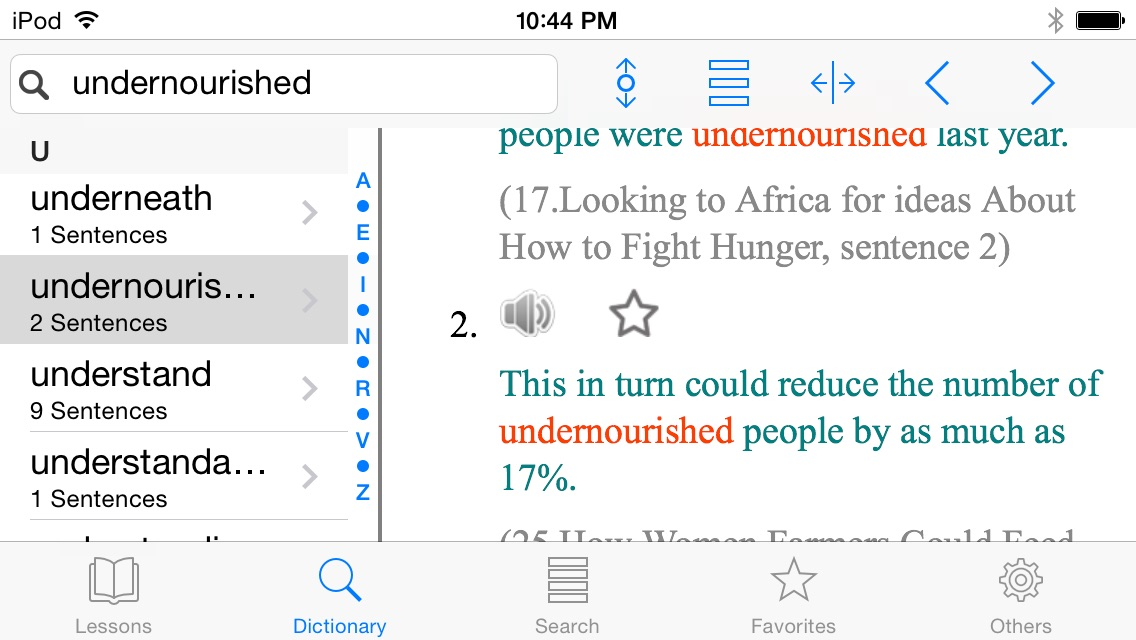I hear, I read, I write - Special English News
$0.99
6.0for iPhone, iPad
Age Rating
I hear, I read, I write - Special English News 스크린 샷
About I hear, I read, I write - Special English News
This app provides a selection of 97 special english news articles from VOA. All materials provided have very clear and high quality read back and all texts also very clear and includes high quality read back as well. It covers worldwide politics, economy, health, technology, environment and various major events and anecdotes.
1. Custom select reading region, speed up or rewind with up to 0.1 second accuracy, easily select word and even parts of a word to listen to, write down, and even to test if your pronunciation is correct.
2. When you are listening, you can choose to hide the translated text or the English. At the same time, you can hide by sentence, allowing you to focus on one specific sentence at a time. You can also set when to stop, include stopping after every sentence during read back.
3. Sentence reads back on demand, this app will also automatically locate and highlight the sentence you are listening too.
4. The dictation mode allows you to listen and write at the same time, you can set the font size, color, and the background color of the listen and write interface.
5. Text study interface has full screen support: double click the interface to enter or exit full screen mode
6. Dictation recorder supports intelligent correction: calculate errors and erroneous words and will highlight wrong or missing words with a different color.
7. Sentence library (word bank) function: record all the sentence from the text, supports English, translated text search. Through the word bank search function, you can quickly find the material or section you need to study; you can also use it as a reference tool for everyday speech, writing, as well as translation
8. Dictionary function: this software come with a library that contains all the possible words in the texts, each word comes with a list of text containing it as well a sample sentence, in additions to word and phases, real human pronunciations also be supported and included.
9. You can add notes to all the words. Inside the dictionary interface, you can edit the definition of each individual word or write in your own definition.
10. Favorites function: this app supports saving of words and sentences. Inside the saving(favorites) interface, you can organize words and notes by sorting by date, level, and letters.
11. Most of the words in the text can be searched when you select them, a small description bubble will show, click the small horn to hear the pronunciation.
12. The text and word search interface’s font size, font style, font color, and background color can be customized by the user according to personal preference.
13. Supports background play and locked screen play, text list, text study, saved interface also supports background play, supports headphone control play.
1. Custom select reading region, speed up or rewind with up to 0.1 second accuracy, easily select word and even parts of a word to listen to, write down, and even to test if your pronunciation is correct.
2. When you are listening, you can choose to hide the translated text or the English. At the same time, you can hide by sentence, allowing you to focus on one specific sentence at a time. You can also set when to stop, include stopping after every sentence during read back.
3. Sentence reads back on demand, this app will also automatically locate and highlight the sentence you are listening too.
4. The dictation mode allows you to listen and write at the same time, you can set the font size, color, and the background color of the listen and write interface.
5. Text study interface has full screen support: double click the interface to enter or exit full screen mode
6. Dictation recorder supports intelligent correction: calculate errors and erroneous words and will highlight wrong or missing words with a different color.
7. Sentence library (word bank) function: record all the sentence from the text, supports English, translated text search. Through the word bank search function, you can quickly find the material or section you need to study; you can also use it as a reference tool for everyday speech, writing, as well as translation
8. Dictionary function: this software come with a library that contains all the possible words in the texts, each word comes with a list of text containing it as well a sample sentence, in additions to word and phases, real human pronunciations also be supported and included.
9. You can add notes to all the words. Inside the dictionary interface, you can edit the definition of each individual word or write in your own definition.
10. Favorites function: this app supports saving of words and sentences. Inside the saving(favorites) interface, you can organize words and notes by sorting by date, level, and letters.
11. Most of the words in the text can be searched when you select them, a small description bubble will show, click the small horn to hear the pronunciation.
12. The text and word search interface’s font size, font style, font color, and background color can be customized by the user according to personal preference.
13. Supports background play and locked screen play, text list, text study, saved interface also supports background play, supports headphone control play.
Show More
최신 버전 6.0의 새로운 기능
Last updated on May 7, 2014
Version History
6.0
May 7, 2014
I hear, I read, I write - Special English News FAQ
제한된 국가 또는 지역에서 I hear, I read, I write - Special English News를 다운로드하는 방법을 알아보려면 여기를 클릭하십시오.
I hear, I read, I write - Special English News의 최소 요구 사항을 보려면 다음 목록을 확인하십시오.
iPhone
iPad
I hear, I read, I write - Special English News은 다음 언어를 지원합니다. Chinese, English