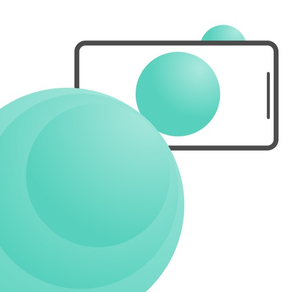
iDocCam
Unleash Doc Cam in your phone
무료Offers In-App Purchases
3.5.3for iPhone, iPod touch
Age Rating
iDocCam 스크린 샷
About iDocCam
iDocCam is an app that allows you to control your iPhone’s camera in real-time, and even turn it into a document camera for large-screen projection. You may subscribe to iDocCam either on a monthly or yearly basis.
There are 3 ways to use it:
1. Use iDocCam as a standalone app.
Use it as a standalone app to view and adjust live images captured by your iPhone’s camera.
2. Use iDocCam with IPEVO Visualizer software
Install iDocCam on your iPhone. And then, install IPEVO Visualizer software on a computer, tablet, or smart TV*. Connect your iPhone and your device to the same wireless network. Launch iDocCam and Visualizer respectively*.
After that, choose your iPhone as the camera source in Visualizer. You’ll then be able to view the live images of your iPhone’s camera in Visualizer. You can then control and adjust the live images using Visualizer.
And if you connect your device to a projector, the live images will be projected onto a large screen, turning your iPhone into a document camera instantly.
*For more information about IPEVO Visualizer, please visit https://www.ipevo.com/visualizer .
*If you’re using your iPhone in conjunction with Visualizer on an iOS or macOS device, you do not need to connect them to the same wireless network. You can connect them via Bluetooth instead.
3. Connect iDocCam to an external display via HDMI/VGA, or AirPlay
Launch iDocCam on your iPhone. Then, connect your iPhone to an external display via HDMI/VGA via a Lightning to HDMI/VGA adapter, or AirPlay (using Apple TV). Now you can use the external display as an extended screen to project the live images of your iPhone’s camera.
#Trial Version
Available features:
• Snapshot*
• Wi-Fi connectivity to IPEVO Visualizer and Virtual Camera*
• HDMI, VGA, and Airplay projection*
*Digital watermark applied on output.
#Full Version
Added features:
• No watermark
• High-resolution video and image
• Customizable camera settings
• Image filters
• Video recording
• Timelapse recording
• Power-saving mode
• Voice control
• Full-screen controller
There are 3 ways to use it:
1. Use iDocCam as a standalone app.
Use it as a standalone app to view and adjust live images captured by your iPhone’s camera.
2. Use iDocCam with IPEVO Visualizer software
Install iDocCam on your iPhone. And then, install IPEVO Visualizer software on a computer, tablet, or smart TV*. Connect your iPhone and your device to the same wireless network. Launch iDocCam and Visualizer respectively*.
After that, choose your iPhone as the camera source in Visualizer. You’ll then be able to view the live images of your iPhone’s camera in Visualizer. You can then control and adjust the live images using Visualizer.
And if you connect your device to a projector, the live images will be projected onto a large screen, turning your iPhone into a document camera instantly.
*For more information about IPEVO Visualizer, please visit https://www.ipevo.com/visualizer .
*If you’re using your iPhone in conjunction with Visualizer on an iOS or macOS device, you do not need to connect them to the same wireless network. You can connect them via Bluetooth instead.
3. Connect iDocCam to an external display via HDMI/VGA, or AirPlay
Launch iDocCam on your iPhone. Then, connect your iPhone to an external display via HDMI/VGA via a Lightning to HDMI/VGA adapter, or AirPlay (using Apple TV). Now you can use the external display as an extended screen to project the live images of your iPhone’s camera.
#Trial Version
Available features:
• Snapshot*
• Wi-Fi connectivity to IPEVO Visualizer and Virtual Camera*
• HDMI, VGA, and Airplay projection*
*Digital watermark applied on output.
#Full Version
Added features:
• No watermark
• High-resolution video and image
• Customizable camera settings
• Image filters
• Video recording
• Timelapse recording
• Power-saving mode
• Voice control
• Full-screen controller
Show More
최신 버전 3.5.3의 새로운 기능
Last updated on Nov 17, 2021
오래된 버전
Bugs fixed.
Show More
Version History
3.5.3
Nov 17, 2021
Bugs fixed.
3.5.2
Sep 11, 2021
Bugs fixed.
3.5.1
Sep 9, 2021
Minor bugs fixed.
3.5.0
Sep 6, 2021
Bugs fixed.
3.4.3
Jul 6, 2021
1. User Interface now supports multiple languages.
3.4.2
Jun 18, 2021
1. User interface now supports Traditional Chinese.
2. Fixed minor bugs.
2. Fixed minor bugs.
3.4.0
Jun 3, 2021
1. Added new feature: iDocCam is now capable of connecting to a Visualizer device remotely
2. Performance optimization
3. Bug fixes
2. Performance optimization
3. Bug fixes
3.3.1
Feb 24, 2021
Bugs fixed.
3.3.0
Feb 1, 2021
Add New feature: support Normal, Ultra Wide, Front, and Telephoto lens switching on mobile devices that have multiple cameras.
3.2.2
Jan 13, 2021
1. Minor bugs fixed.
3.2.1
Jan 11, 2021
1. Minor bugs fixed.
3.2.0
Jan 1, 2021
1. Support free features
2. Fix minor bugs and introduce features that improve app performance
2. Fix minor bugs and introduce features that improve app performance
3.1.1
Dec 2, 2020
Live streaming bug fixed.
3.1.0
Nov 30, 2020
1. Optimize user interface
2. Add new features in standalon mode: timelapse recording, contact customer support
3. Fix minor bugs and introduce features that improve app performance
2. Add new features in standalon mode: timelapse recording, contact customer support
3. Fix minor bugs and introduce features that improve app performance
3.0.2
Oct 23, 2020
Adjust behaviors for iDocCam standalone mode, so the rectangular ‘zoom box’ will only display when zoom or pan action is triggered.
3.0.1
Aug 7, 2020
Bugs fixed.
3.0.0
Jul 31, 2020
New features added:
1. Voice Control (only available on iOS version 13 or above): iDocCam now supports voice control input in standalone mode
2. Touch Screen Gestures: iDocCam now supports Pinch to Shrink and Spread to Enlarge gestures in standalone mode.
3. iDocCam user interface optimization
Minor bug fixed and improvements made
1. Voice Control (only available on iOS version 13 or above): iDocCam now supports voice control input in standalone mode
2. Touch Screen Gestures: iDocCam now supports Pinch to Shrink and Spread to Enlarge gestures in standalone mode.
3. iDocCam user interface optimization
Minor bug fixed and improvements made
2.3.2
Jul 2, 2020
Bugs fixed.
2.3.1
Jul 1, 2020
1. Add the push notifications feature
2. Bugs fixed.
2. Bugs fixed.
2.3.0
Jun 8, 2020
1. Performance tuning.
2. Bugs fixed.
2. Bugs fixed.
2.2
May 4, 2020
Subscriptions issues fixed.
2.1
May 1, 2020
1. Features added:
-Control panel mode added for AirPlay and HDMI/VGA connection.
-Snapshot and video recording added for AirPlay and HDMI/VGA connection.
-Support for over-the-air connection between iOS and macOS devices added.
2. Bugs fixes.
-Control panel mode added for AirPlay and HDMI/VGA connection.
-Snapshot and video recording added for AirPlay and HDMI/VGA connection.
-Support for over-the-air connection between iOS and macOS devices added.
2. Bugs fixes.
2.0.2
Apr 11, 2020
Minor bugs fixed.
2.0.1
Apr 1, 2020
Bug fix for HD snapshot.
2.0
Mar 30, 2020
1. Use iDocCam with IPEVO Visualizer and turn your iPhone into a wireless document camera.
Device with IPEVO Visualizer software installed
2. Use iDocCam on your iPhone and AirPlay it to an external display to turn the display into an extended screen for projecting live images of your iPhone’s camera.
AirPlay wirelessly to an external display
3. Use iDocCam on your iPhone and turn any HDMI/VGA connected external display into an extended screen for projecting live images of your iPhone’s camera.
Connect to an external display via HDMI/VGA
Device with IPEVO Visualizer software installed
2. Use iDocCam on your iPhone and AirPlay it to an external display to turn the display into an extended screen for projecting live images of your iPhone’s camera.
AirPlay wirelessly to an external display
3. Use iDocCam on your iPhone and turn any HDMI/VGA connected external display into an extended screen for projecting live images of your iPhone’s camera.
Connect to an external display via HDMI/VGA
iDocCam FAQ
제한된 국가 또는 지역에서 iDocCam를 다운로드하는 방법을 알아보려면 여기를 클릭하십시오.
iDocCam의 최소 요구 사항을 보려면 다음 목록을 확인하십시오.
iPhone
iOS 12.0 이상 필요.
iPod touch
iOS 12.0 이상 필요.
iDocCam은 다음 언어를 지원합니다. 한국어, 네덜란드어, 독일어, 러시아어, 스페인어, 영어, 이탈리아어, 일본어, 중국어(간체), 중국어(번체), 프랑스어, 핀란드어
iDocCam에는 인앱 구매가 포함되어 있습니다. 아래 요금제를 확인하세요.
Full Features (Yearly Plan)
₩13,500
Full Features (Monthly Plan)
₩1,200
iDocCam with Full Features
₩29,000

























