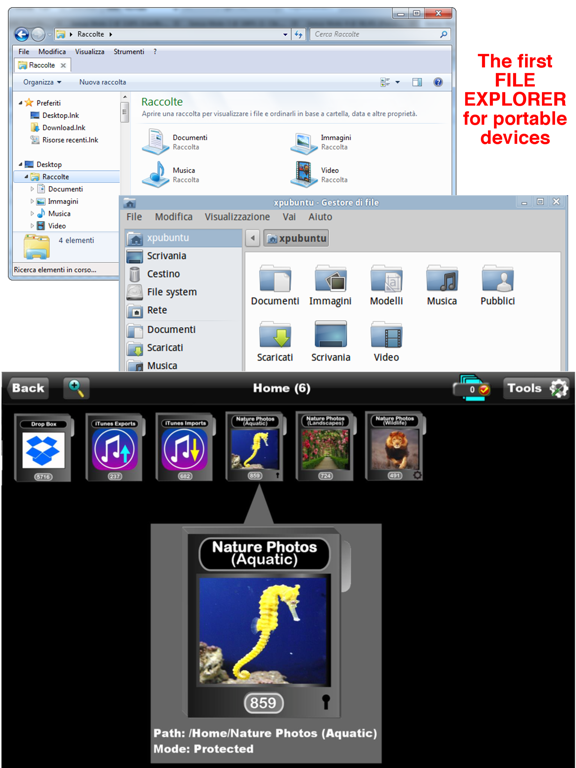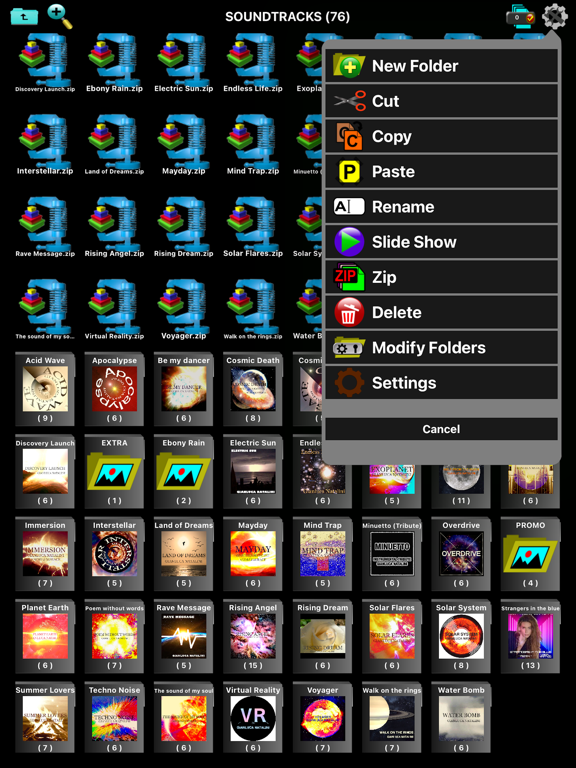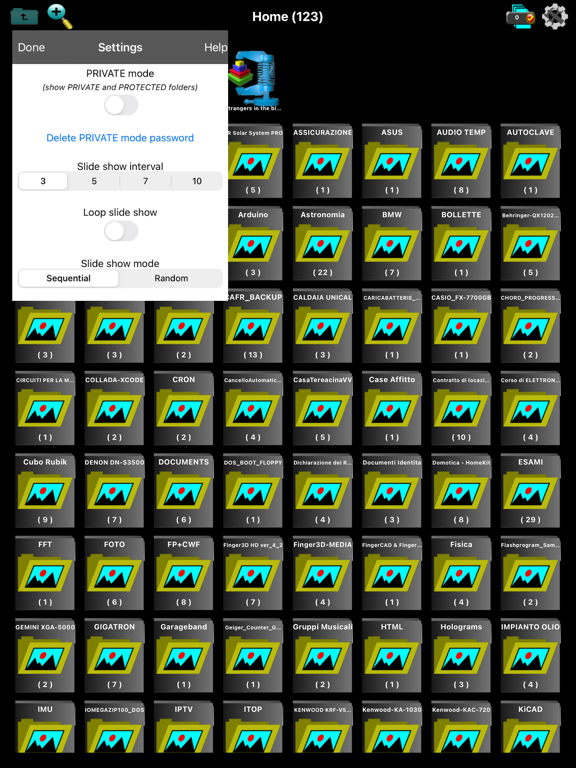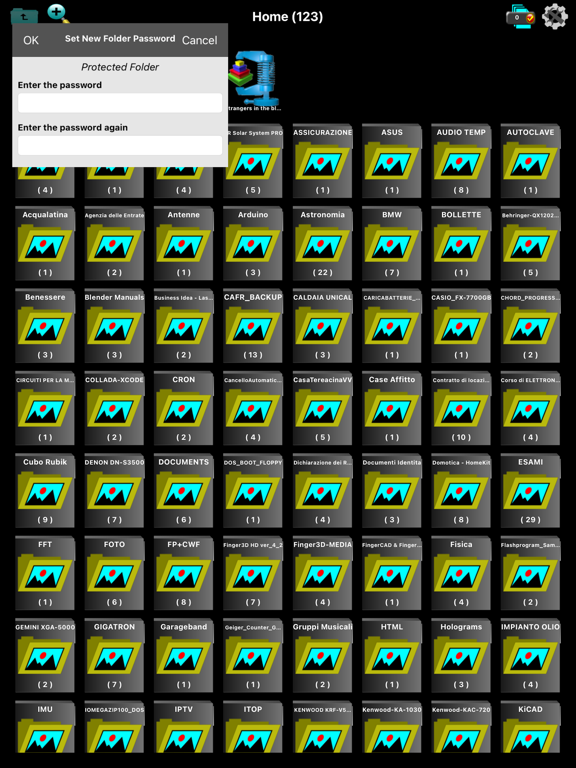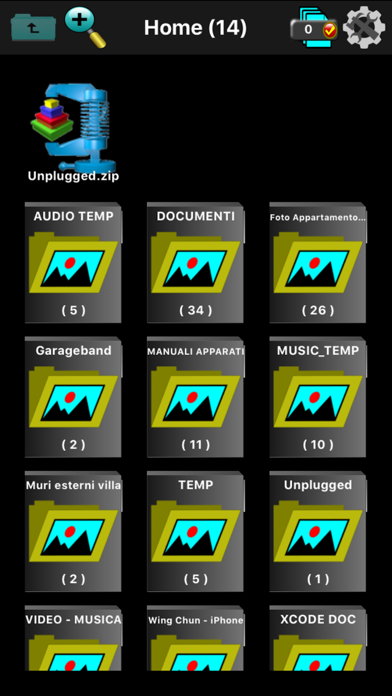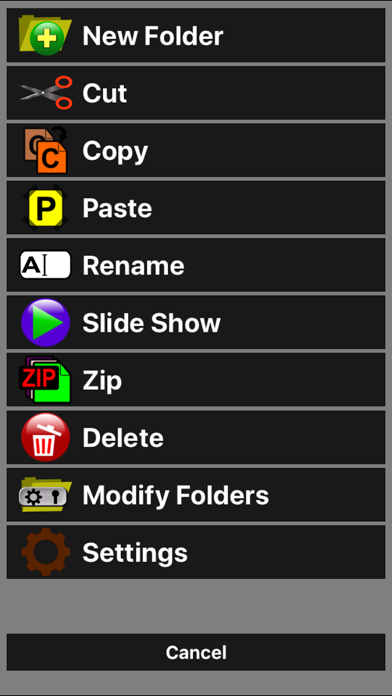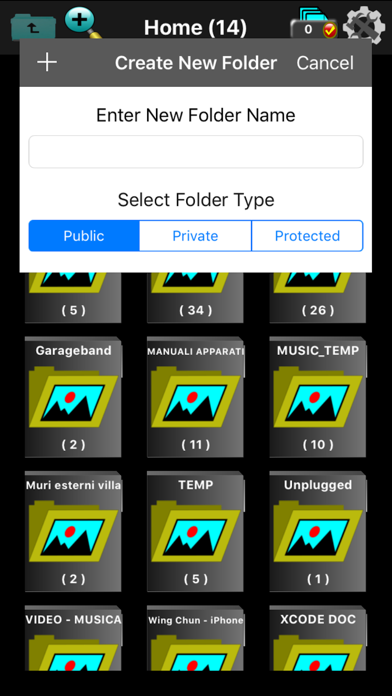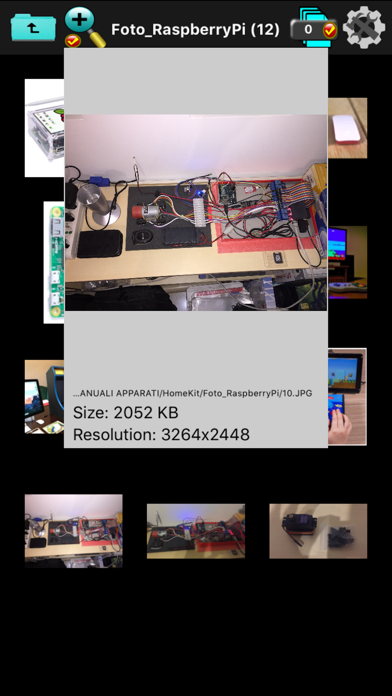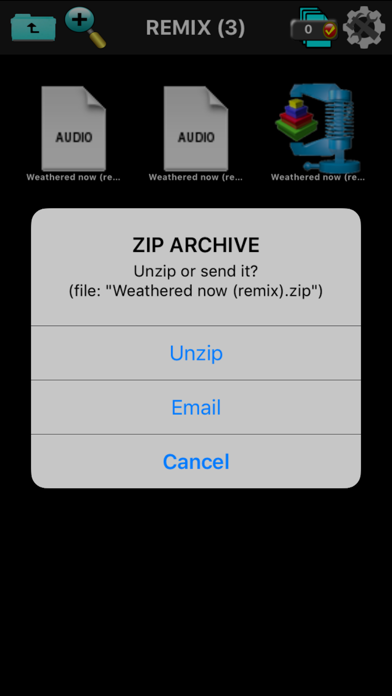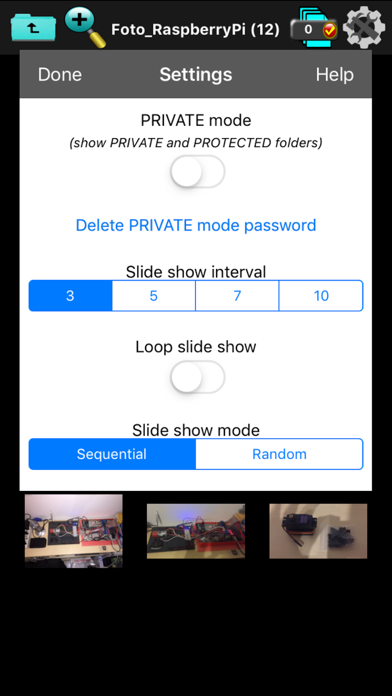1.9
1 Ratings
Gianluca Natalini
Developer
2.6MB
Size
Nov 19, 2021
Update Date
Productivity
Category
4+
Age Rating
Age Rating
iFolders Safe 스크린 샷
About iFolders Safe
“iFolders Safe” è il primo file explorer per dispositivi portatili.
Con “iFolders Safe” potrai:
- salvare e gestire i tuoi file e le tue cartelle come facevi con il computer (NEW FOLDER and subfolder, CUT, COPY, PASTE, RENAME, DELETE, ZIP, MODIFY)
- creare cartelle PUBBLICHE (accessibili a tutti), PRIVATE (accessibili soltanto in modalità privata e protette da una unica password) o PROTETTE (accessibili soltanto in modalità privata ed ognuna protetta da una password differente)
- copiare le tue immagini nel dispositivo portatile utilizzando cartelle e sottocartelle, allo stesso modo di quando le salvavi sul disco ridido del PC (COPY / PASTE o CUT / PASTE o iTunes File Sharing)
- visualizzare le immagini (singolarmente, sfogliandole manualmente una dopo l’altra, utilizzando la slideshow automatica con intervallo impostabile tra 3, 5, 7, 10 secondi, con visualizzazione normale o random e loop analogo alle cornici fotografiche elettroniche)
- impostare cover per le tue cartelle e sottocartelle (scegliendo l’immagine che desideri)
- salvare e visualizzare documenti
- salvare e visualizzare video/film
- salvare e riprodurre musica (anche come colonna sonora per la presentazione delle immagini - con cover dell’album impostabile)
- condividere i file salvati con altre applicazioni installate (es. dropbox) o inviarli per email
- comprimere (ZIP) o decomprimere (UNZIP) i file salvati nel filesystem del tuo dispositivo o ricevuti ad esempio per email
- ottenere maggiori dettagli sui file e cartelle selezionate (risoluzione immagine, dimensione file, path, numero di file e cartelle contenute in una cartella, ecc…)
Caratteristiche:
- Selezione multipla di file, cartelle e sottocartelle
- NEW FOLDER
- CUT
- COPY
- PASTE
- RENAME
- ZIP / UNZIP
- DELETE
- MODIFY
- PICTURES SLIDESHOW (manual, automatic, normal, random, loop - con intervallo selezionabile tra una foto e la successiva)
- PUBLIC, PRIVATE, PROTECTED mode (cartelle protette da password)
- COVERS selezionabili
- Universal viewer (picture, music, video, document)
- Filesystem explorer (esplora risorse del dispositivo portatile)
UNIVERSAL APP:
- la paghi una sola volta e gira su tutti i tuoi dispositivi
Con “iFolders Safe” potrai:
- salvare e gestire i tuoi file e le tue cartelle come facevi con il computer (NEW FOLDER and subfolder, CUT, COPY, PASTE, RENAME, DELETE, ZIP, MODIFY)
- creare cartelle PUBBLICHE (accessibili a tutti), PRIVATE (accessibili soltanto in modalità privata e protette da una unica password) o PROTETTE (accessibili soltanto in modalità privata ed ognuna protetta da una password differente)
- copiare le tue immagini nel dispositivo portatile utilizzando cartelle e sottocartelle, allo stesso modo di quando le salvavi sul disco ridido del PC (COPY / PASTE o CUT / PASTE o iTunes File Sharing)
- visualizzare le immagini (singolarmente, sfogliandole manualmente una dopo l’altra, utilizzando la slideshow automatica con intervallo impostabile tra 3, 5, 7, 10 secondi, con visualizzazione normale o random e loop analogo alle cornici fotografiche elettroniche)
- impostare cover per le tue cartelle e sottocartelle (scegliendo l’immagine che desideri)
- salvare e visualizzare documenti
- salvare e visualizzare video/film
- salvare e riprodurre musica (anche come colonna sonora per la presentazione delle immagini - con cover dell’album impostabile)
- condividere i file salvati con altre applicazioni installate (es. dropbox) o inviarli per email
- comprimere (ZIP) o decomprimere (UNZIP) i file salvati nel filesystem del tuo dispositivo o ricevuti ad esempio per email
- ottenere maggiori dettagli sui file e cartelle selezionate (risoluzione immagine, dimensione file, path, numero di file e cartelle contenute in una cartella, ecc…)
Caratteristiche:
- Selezione multipla di file, cartelle e sottocartelle
- NEW FOLDER
- CUT
- COPY
- PASTE
- RENAME
- ZIP / UNZIP
- DELETE
- MODIFY
- PICTURES SLIDESHOW (manual, automatic, normal, random, loop - con intervallo selezionabile tra una foto e la successiva)
- PUBLIC, PRIVATE, PROTECTED mode (cartelle protette da password)
- COVERS selezionabili
- Universal viewer (picture, music, video, document)
- Filesystem explorer (esplora risorse del dispositivo portatile)
UNIVERSAL APP:
- la paghi una sola volta e gira su tutti i tuoi dispositivi
Show More
최신 버전 1.3의 새로운 기능
Last updated on Nov 19, 2021
오래된 버전
* Minor bugs fixed
Show More
Version History
1.3
Nov 19, 2021
* Minor bugs fixed
1.2
Sep 9, 2018
Quest’app è stata aggiornata da Apple per visualizzare l’icona dell’app di Apple Watch.
* Added the ability to share files using AirDrop
* Added the ability to print pictures and documents
* Minor bugs fixed
* Added the ability to share files using AirDrop
* Added the ability to print pictures and documents
* Minor bugs fixed
1.1
Jul 27, 2015
Usability improvements:
- Increased the performances
- Increased the battery life
- Ability to navigate through pictures by swiping a finger left or right
- Pan for pictures by dragging two fingers
- When moving away from the app (by switching to a different app or by switching off the display), the app now go to public mode and show the home directory when we came back to the app. Also, it do not show the private and protected folders or the images that were open in the last session.
Look and feel improvements:
- The background color of the slideshow is now black
- Removed the small gray color half circle showing up near the right side top corner of the slideshow window
- Increased the cover image size for the folder item
Bugs:
- fixed some bugs
- Increased the performances
- Increased the battery life
- Ability to navigate through pictures by swiping a finger left or right
- Pan for pictures by dragging two fingers
- When moving away from the app (by switching to a different app or by switching off the display), the app now go to public mode and show the home directory when we came back to the app. Also, it do not show the private and protected folders or the images that were open in the last session.
Look and feel improvements:
- The background color of the slideshow is now black
- Removed the small gray color half circle showing up near the right side top corner of the slideshow window
- Increased the cover image size for the folder item
Bugs:
- fixed some bugs
1.0
Jul 10, 2015
iFolders Safe 가격
오늘:
₩3,300
최저 가격:
₩3,000
최고 가격:
₩3,300
iFolders Safe FAQ
제한된 국가 또는 지역에서 iFolders Safe를 다운로드하는 방법을 알아보려면 여기를 클릭하십시오.
iFolders Safe의 최소 요구 사항을 보려면 다음 목록을 확인하십시오.
iPhone
iOS 15.0 이상 필요.
iPad
iPadOS 15.0 이상 필요.
iPod touch
iOS 15.0 이상 필요.
iFolders Safe은 다음 언어를 지원합니다. 영어