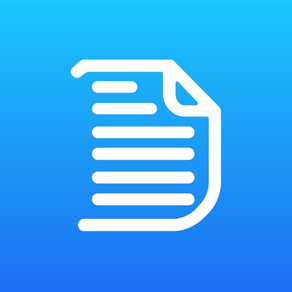
Annotation & Markup App
Add Text, Notes, Audio & Video
무료
2.5.5for iPhone, iPad and more
8.5
43 Ratings
LEAD Technologies, Inc.
Developer
100MB
Size
Oct 3, 2021
Update Date
Photo & Video
Category
4+
Age Rating
Age Rating
Annotation & Markup App 스크린 샷
About Annotation & Markup App
Annotate and markup images and photos without changing the image data using the LEADTOOLS Annotation & Markup.
• Broad range of image annotation objects, including note, text, geometric shapes, rulers, audio, and video.
• Specialized annotations for document images: highlight, strikethrough, underline, and redact.
• Redaction and encryption objects to protect sensitive information.
• LEADTOOLS annotations can be stored as an external annotation XML file to be loaded later on.
• Implement hyperlinks for every object. Popular uses for hyperlinks include user defined messages, programs to run, or jumps to web pages.
• Perform the following operations on a single object or group of objects: Scale, Translate, Rotate, Flip, Reverse, and Shear.
• Ability to Burn Annotations to the Exported Image
NOTE: This is one of the applications that is provided with source code in LEADTOOLS, the award-winning SDK for programmers. Powered by patented machine learning algorithms, this application is built using LEADTOOLS Image Annotation SDK technology. This app is intended to show developers some of the many capabilities that they can integrate into their own applications using LEADTOOLS. For more information or to download a free evaluation SDK of our full toolkit, including the source code for this app, visit: https://www.leadtools.com/sdk/annotation
We love your feedback! Please feel free to share it with us anytime at: comments@leadtools.com
• Broad range of image annotation objects, including note, text, geometric shapes, rulers, audio, and video.
• Specialized annotations for document images: highlight, strikethrough, underline, and redact.
• Redaction and encryption objects to protect sensitive information.
• LEADTOOLS annotations can be stored as an external annotation XML file to be loaded later on.
• Implement hyperlinks for every object. Popular uses for hyperlinks include user defined messages, programs to run, or jumps to web pages.
• Perform the following operations on a single object or group of objects: Scale, Translate, Rotate, Flip, Reverse, and Shear.
• Ability to Burn Annotations to the Exported Image
NOTE: This is one of the applications that is provided with source code in LEADTOOLS, the award-winning SDK for programmers. Powered by patented machine learning algorithms, this application is built using LEADTOOLS Image Annotation SDK technology. This app is intended to show developers some of the many capabilities that they can integrate into their own applications using LEADTOOLS. For more information or to download a free evaluation SDK of our full toolkit, including the source code for this app, visit: https://www.leadtools.com/sdk/annotation
We love your feedback! Please feel free to share it with us anytime at: comments@leadtools.com
Show More
최신 버전 2.5.5의 새로운 기능
Last updated on Oct 3, 2021
오래된 버전
- Updated to use the new LEADTOOLS v22
Show More
Version History
2.5.5
Oct 3, 2021
- Updated to use the new LEADTOOLS v22
2.5.3
Sep 14, 2020
Upgraded to use LEADTOOLS Version 21 libraries
Speed and accuracy optimizations
Speed and accuracy optimizations
2.5.2
Nov 20, 2019
Speed improvements and app enhancements
2.4.1
Mar 10, 2019
Performance enhancement with update to the new version of LEADTOOLS V20
2.4.0
Mar 8, 2019
Performance enhancement with update to the new version of LEADTOOLS V20
2.3.0
Jun 26, 2018
Updated to latest version of LEADTOOLS v20.
Fixed issues reported by users.
Fixed issues reported by users.
2.2.0
Jan 3, 2018
• Fixed issue in iOS 11 where images were not loading correctly
• Optimized for iPhone X
We love your feedback! Please feel free to share it with us anytime at: comments@leadtools.com
• Optimized for iPhone X
We love your feedback! Please feel free to share it with us anytime at: comments@leadtools.com
2.1.1
Jan 13, 2017
• General fixes and improvements to the App.
We love your feedback! Please feel free to share it with us anytime at: comments@leadtools.com
We love your feedback! Please feel free to share it with us anytime at: comments@leadtools.com
2.1.0
Aug 24, 2016
• Complete redesign of the UI to make this app significantly easier to use!
• Added the ability to modify the default options for annotations
• Added the ability to encrypt or lock annotations using Touch ID
We love your feedback! Please feel free to share it with us anytime at: comments@leadtools.com
• Added the ability to modify the default options for annotations
• Added the ability to encrypt or lock annotations using Touch ID
We love your feedback! Please feel free to share it with us anytime at: comments@leadtools.com
2.0
Jun 23, 2016
There's a LOT new in this version for you to enjoy!
• Major UI overhaul: We added a significant amount of new features that make Annotations faster and easier to use.
• Update graphics: We updated a lot of the graphics and the way that our Annotations are draw for better clarity on a variety of devices
• Updated App Icon: Re-imagined for the latest iOS version.
• Overall App enhancement: The re-wrote this App from scratch to provide the best possible user experience and to show developer more of LEADTOOLS Annotations capabilities.
We love your feedback! Please feel free to share it with us anytime at: comments@leadtools.com
• Major UI overhaul: We added a significant amount of new features that make Annotations faster and easier to use.
• Update graphics: We updated a lot of the graphics and the way that our Annotations are draw for better clarity on a variety of devices
• Updated App Icon: Re-imagined for the latest iOS version.
• Overall App enhancement: The re-wrote this App from scratch to provide the best possible user experience and to show developer more of LEADTOOLS Annotations capabilities.
We love your feedback! Please feel free to share it with us anytime at: comments@leadtools.com
1.0
Apr 22, 2014
Annotation & Markup App FAQ
제한된 국가 또는 지역에서 Annotation & Markup App를 다운로드하는 방법을 알아보려면 여기를 클릭하십시오.
Annotation & Markup App의 최소 요구 사항을 보려면 다음 목록을 확인하십시오.
iPhone
iOS 9.0 이상 필요.
iPad
iPadOS 9.0 이상 필요.
iPod touch
iOS 9.0 이상 필요.
Annotation & Markup App은 다음 언어를 지원합니다. 영어

































