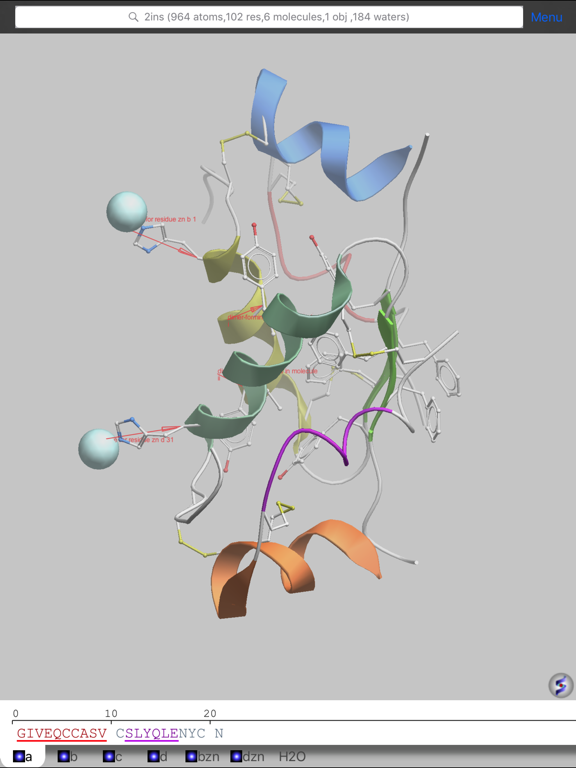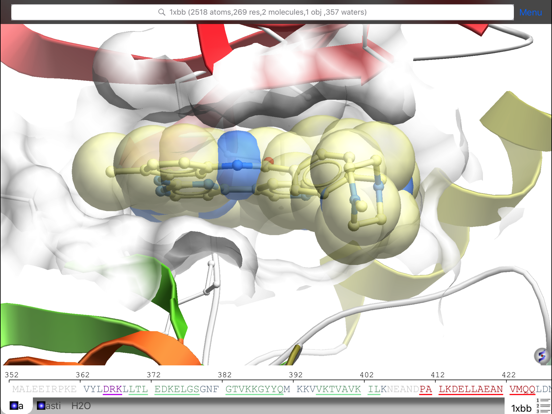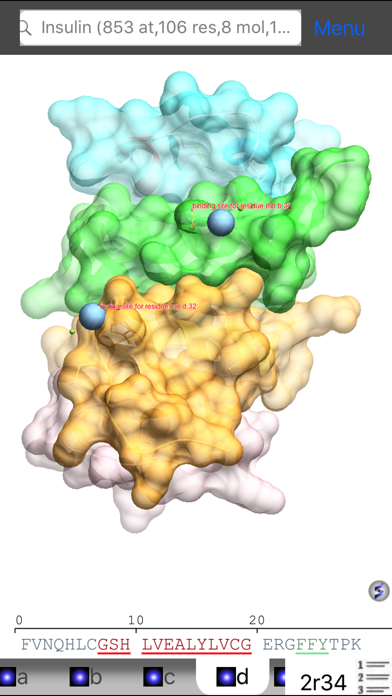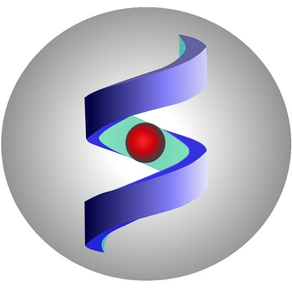
Age Rating
iMolview 스크린 샷
About iMolview
Explore the fascinating world of biological macromolecules:
iMolview lets you browse and view in 3D protein and DNA structures from Protein Data Bank, drug molecules from DrugBank, and small molecules from Pubchem. Search for drug names like 'ibuprofen' or 'gefitinib' in DrugBank, or proteins like 'insulin' or 'thyroid receptor' in PDB. Information associated with each molecule in these databases is also at your fingertips. Sync and view your own structure files via iTunes. Molecular view can be customized with a rich set of molecular representations (wires, balls-and-sticks, space filling, ribbon diagrams, molecular surfaces) and various coloring schemes. Select residues, atoms or chains and color or change their representations individually. Select 'neighbors' of a ligand or any other selection to identify interacting atoms or residues. Set 'inertia' to the maximum and let your molecule spin in 3D indefinitely.
Save the current scene (viewpoint + representation) as a slide which can be easily accessed later. Save the whole molecular document with multiple slides.
Load and contour electron density map
iMolview lets you browse and view in 3D protein and DNA structures from Protein Data Bank, drug molecules from DrugBank, and small molecules from Pubchem. Search for drug names like 'ibuprofen' or 'gefitinib' in DrugBank, or proteins like 'insulin' or 'thyroid receptor' in PDB. Information associated with each molecule in these databases is also at your fingertips. Sync and view your own structure files via iTunes. Molecular view can be customized with a rich set of molecular representations (wires, balls-and-sticks, space filling, ribbon diagrams, molecular surfaces) and various coloring schemes. Select residues, atoms or chains and color or change their representations individually. Select 'neighbors' of a ligand or any other selection to identify interacting atoms or residues. Set 'inertia' to the maximum and let your molecule spin in 3D indefinitely.
Save the current scene (viewpoint + representation) as a slide which can be easily accessed later. Save the whole molecular document with multiple slides.
Load and contour electron density map
Show More
최신 버전 1.9.5의 새로운 기능
Last updated on Feb 8, 2019
오래된 버전
* Fixed crash in incorrectly accepted v 1.9.4
* Dropbox API v2
* Fixed bug in displaying residue labels for selection
* Better default label font size for some devices
* Compiled using ICM core shell and graphics v3.8-7c
* Dropbox API v2
* Fixed bug in displaying residue labels for selection
* Better default label font size for some devices
* Compiled using ICM core shell and graphics v3.8-7c
Show More
Version History
1.9.5
Feb 8, 2019
* Fixed crash in incorrectly accepted v 1.9.4
* Dropbox API v2
* Fixed bug in displaying residue labels for selection
* Better default label font size for some devices
* Compiled using ICM core shell and graphics v3.8-7c
* Dropbox API v2
* Fixed bug in displaying residue labels for selection
* Better default label font size for some devices
* Compiled using ICM core shell and graphics v3.8-7c
1.9.4
Feb 5, 2019
* Dropbox API v2
* Fixed bug in displaying residue labels for selection
* Better default label font size for some devices
* Compiled using ICM core shell and graphics v3.8-7c
* Fixed bug in displaying residue labels for selection
* Better default label font size for some devices
* Compiled using ICM core shell and graphics v3.8-7c
1.9.3
Oct 29, 2017
Extended list of mime types to automatically open molecular files from mail attachements and cloud services
1.9.2
Sep 6, 2017
* Added hydrogen bond display button in 'Misc' menu.
Finds and displays hydrogen bond interactions for displayed or selected atoms.
Finds and displays hydrogen bond interactions for displayed or selected atoms.
1.9.1
Jul 14, 2017
* Fixed number of compatibility issues with modern iOS versions and devices
* Added retina support for all devices
* Added support for new PDB online directory
* Added support for new Electron Density Map server
* Fixed crash with some large PDB files.
* Minor UI changes
* Added retina support for all devices
* Added support for new PDB online directory
* Added support for new Electron Density Map server
* Fixed crash with some large PDB files.
* Minor UI changes
1.8.7
Jun 29, 2014
* bug fixes
* improved 2D editor for 3.5" screen
* added chemical dictionary search in 2D molecule editor
* improved 2D editor for 3.5" screen
* added chemical dictionary search in 2D molecule editor
1.8.6
Jun 12, 2014
* Added the ability to draw a 2D molecule and convert it to 3D
1.8.5
May 7, 2014
* Fixed few issues found in iOS 7. (icons and layout)
1.8.4
Apr 30, 2014
* Added interface to Pubchem database.
* Original construct sequence is now shown in the bottom sequence view.
The missing parts (chain breaks) are colored with light grey color.
* Original construct sequence is now shown in the bottom sequence view.
The missing parts (chain breaks) are colored with light grey color.
1.8.3
Dec 24, 2013
* Anaglyph stereo mode is added. (Set 'Stereo Type' to 'Anaglyph' in Tools menu)
Any red-cyan 3D glasses will work in this mode.
Any red-cyan 3D glasses will work in this mode.
1.8.2
Nov 19, 2013
* Fixed crash when loading the molecule after manually deleting the previous one.
1.8.1
Oct 15, 2013
Fixed several issues found in iOS7
1.8
Aug 15, 2013
* Fixed resolution on iPhone5
* Bottom part of the screen works now on iPhone5
* Memory usage optimization for 3D scenes
* Fixed bug in changing contouring level
* Bottom part of the screen works now on iPhone5
* Memory usage optimization for 3D scenes
* Fixed bug in changing contouring level
1.7
May 26, 2013
New:
* Added 'Tools/Load Electron Density Map' to download crystallographic data for the currtently loaded object
* Toggle map display in 'Misc' menu tools
* Toggle map contouring around selected atoms contour map near currently selected atoms. ('Misc' tools)
* Adjust contouring level (Tools/Contouring Level)
Fixes:
* Color by Bfactor works with CPK representation.
* Added 'Tools/Load Electron Density Map' to download crystallographic data for the currtently loaded object
* Toggle map display in 'Misc' menu tools
* Toggle map contouring around selected atoms contour map near currently selected atoms. ('Misc' tools)
* Adjust contouring level (Tools/Contouring Level)
Fixes:
* Color by Bfactor works with CPK representation.
1.6
Nov 3, 2012
* Added interface to Dropbox (Documents/Dropbox)
* Added molecular skin/surface representation
* Added "Tools/Filter Selection" to adjust the current selection by various parameters
* "Color Selection" can color individual representations.
* ICM scripts embedded with the ICB file are available in the menu.
* Added full screen mode.
* Added interface to the ICM command language (Command tab in the search bar)
* Tools menu (sbs stereo, measurements) appears for small molecules
* 2D labels are displayed properly
* display commands in autoExec are not overwritten with the default view
* make html area resizable
* Added molecular skin/surface representation
* Added "Tools/Filter Selection" to adjust the current selection by various parameters
* "Color Selection" can color individual representations.
* ICM scripts embedded with the ICB file are available in the menu.
* Added full screen mode.
* Added interface to the ICM command language (Command tab in the search bar)
* Tools menu (sbs stereo, measurements) appears for small molecules
* 2D labels are displayed properly
* display commands in autoExec are not overwritten with the default view
* make html area resizable
1.5
Jun 6, 2012
MAJOR:
* retina (high res) display support for iPad3
* multiple object support + superimpose
OTHERS:
* assign secondary structure
* images in html pane
* side-by-side stereo
* angle and distance measurement
* email screen shot
* retina (high res) display support for iPad3
* multiple object support + superimpose
OTHERS:
* assign secondary structure
* images in html pane
* side-by-side stereo
* angle and distance measurement
* email screen shot
1.4
Sep 12, 2011
Major additions:
* Added the ability to save molecular document + slides. (Menu/Documents)
* Added the ability to save view and representation (Menu/Slides).
Minor additions:
* custom URL scheme imolview:// is extended to allow open document on the particular slide (from the web page, keynote or other applications)
* 'Details' button in the search list to see detailed view.
* Ribbon transparency (Settings menu)
* added auto 'rocking&rotation mode'. (Menu)
Bug Fixes:
* Fixed memory leak in xstick display
* Fixed crash in 3D labels
* Added the ability to save molecular document + slides. (Menu/Documents)
* Added the ability to save view and representation (Menu/Slides).
Minor additions:
* custom URL scheme imolview:// is extended to allow open document on the particular slide (from the web page, keynote or other applications)
* 'Details' button in the search list to see detailed view.
* Ribbon transparency (Settings menu)
* added auto 'rocking&rotation mode'. (Menu)
Bug Fixes:
* Fixed memory leak in xstick display
* Fixed crash in 3D labels
1.3
Jun 14, 2011
-support for horizontal screen orientation
-support for custom URL scheme (imolview://)
-search results are now scrollable and load more hits
-VGA output on iPad and iPhone4 (3D view is mirrored, 'laser pointer' appears on touch and hold)
-improved selection in sequence view (residue range is shown). Fixed bug with selecting single residue.
-added atom labels display
-added centering without zoom (via center button in menu)
-preferences are now persistent even if the app is closed and opened again
-added preference for hydrogen display (none/polar/all)
-added default url preference for loading molecules off a web page
-support for custom URL scheme (imolview://)
-search results are now scrollable and load more hits
-VGA output on iPad and iPhone4 (3D view is mirrored, 'laser pointer' appears on touch and hold)
-improved selection in sequence view (residue range is shown). Fixed bug with selecting single residue.
-added atom labels display
-added centering without zoom (via center button in menu)
-preferences are now persistent even if the app is closed and opened again
-added preference for hydrogen display (none/polar/all)
-added default url preference for loading molecules off a web page
1.2
May 17, 2011
- issue with older iPhone/iPod devices FIXED
- structure files (pdb/icb) sync via iTunes
- download history
- easy toggle of individual molecule display via sequence view tabs
- faster refresh in CPK representation
- display tools popup bar on selection
- improved handling of very large structures
- neighbors in other chains selection, such as atoms in the vicinity of selected ligand
- external links menu: Uniprot and RCSB entries in addition to PubMed
- atom type coloring for hetero-atoms only - allows combining chain-specific colors and atom type color coding
- 3D residue picking is now tracked in sequence view
- easy clear display button (X)
- bug/crashes fixes
- structure files (pdb/icb) sync via iTunes
- download history
- easy toggle of individual molecule display via sequence view tabs
- faster refresh in CPK representation
- display tools popup bar on selection
- improved handling of very large structures
- neighbors in other chains selection, such as atoms in the vicinity of selected ligand
- external links menu: Uniprot and RCSB entries in addition to PubMed
- atom type coloring for hetero-atoms only - allows combining chain-specific colors and atom type color coding
- 3D residue picking is now tracked in sequence view
- easy clear display button (X)
- bug/crashes fixes
1.1
May 5, 2011
- support for high quality retina display on iPhone 4
- improved refresh rate in 3D manipulations
- improved selection display
- improved inertia response
- improved interoperability with Safari going from iMolview to database web pages and from web pages with pdb or icb files to iMolview
- streamlined menues
- added a help page
- added ability to select/display/undisplay crystallographic water molecules
- fixed bugs
- improved refresh rate in 3D manipulations
- improved selection display
- improved inertia response
- improved interoperability with Safari going from iMolview to database web pages and from web pages with pdb or icb files to iMolview
- streamlined menues
- added a help page
- added ability to select/display/undisplay crystallographic water molecules
- fixed bugs
1.0
May 3, 2011
iMolview 가격
오늘:
₩1,100
최저 가격:
₩1,100
최고 가격:
₩1,500
iMolview FAQ
제한된 국가 또는 지역에서 iMolview를 다운로드하는 방법을 알아보려면 여기를 클릭하십시오.
iMolview의 최소 요구 사항을 보려면 다음 목록을 확인하십시오.
iPhone
iOS 8.0 이상 필요.
iPad
iPadOS 8.0 이상 필요.
iPod touch
iOS 8.0 이상 필요.
iMolview은 다음 언어를 지원합니다. 영어