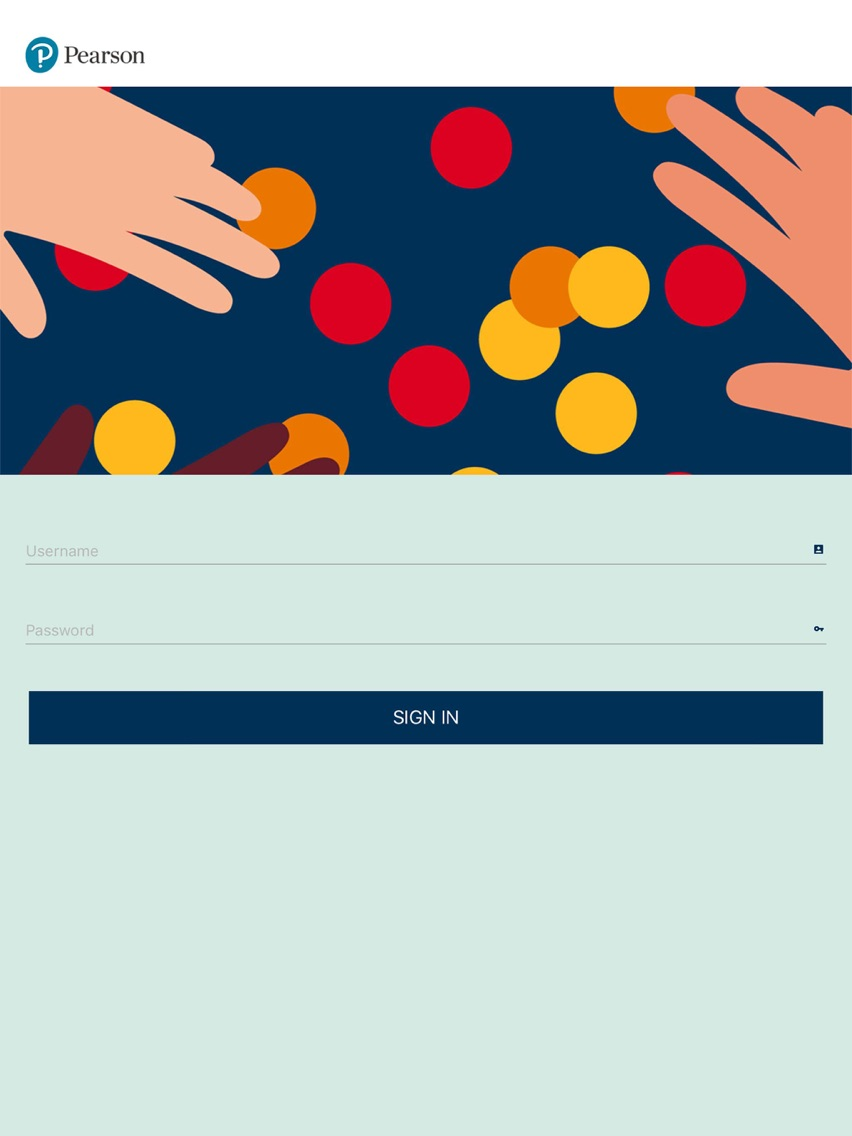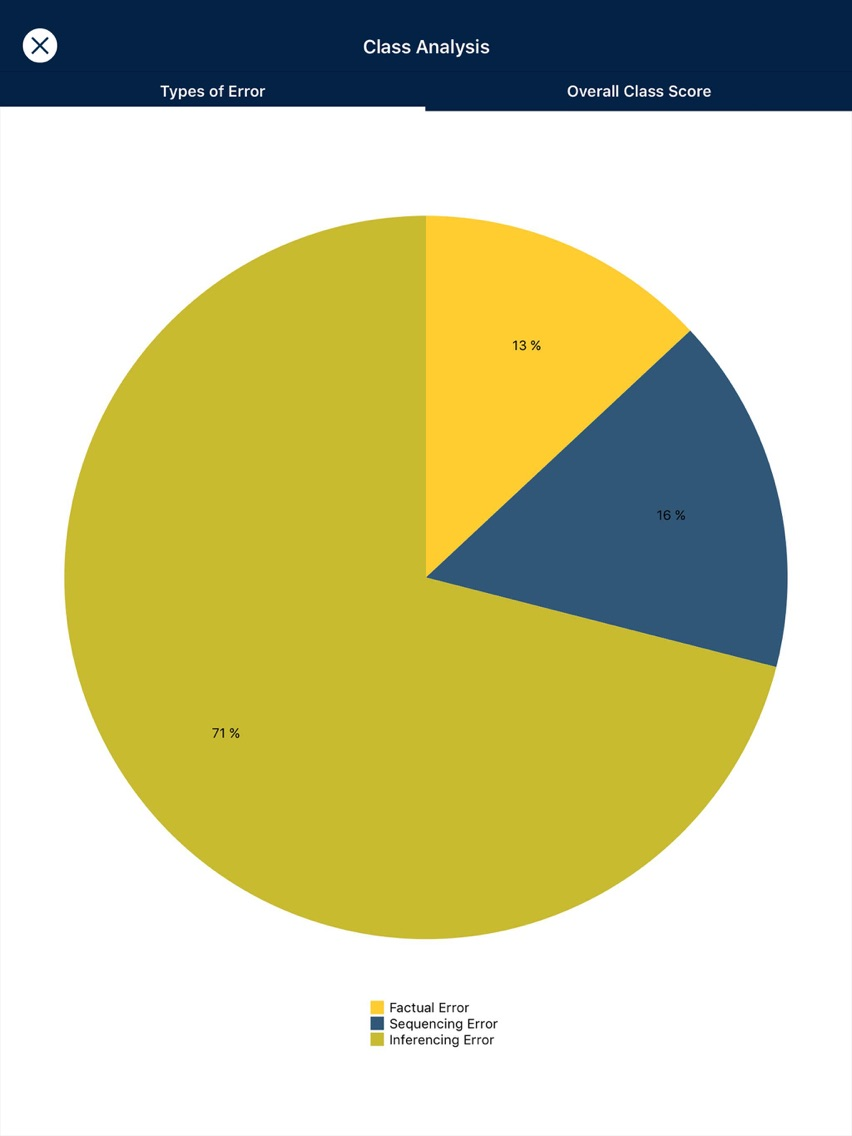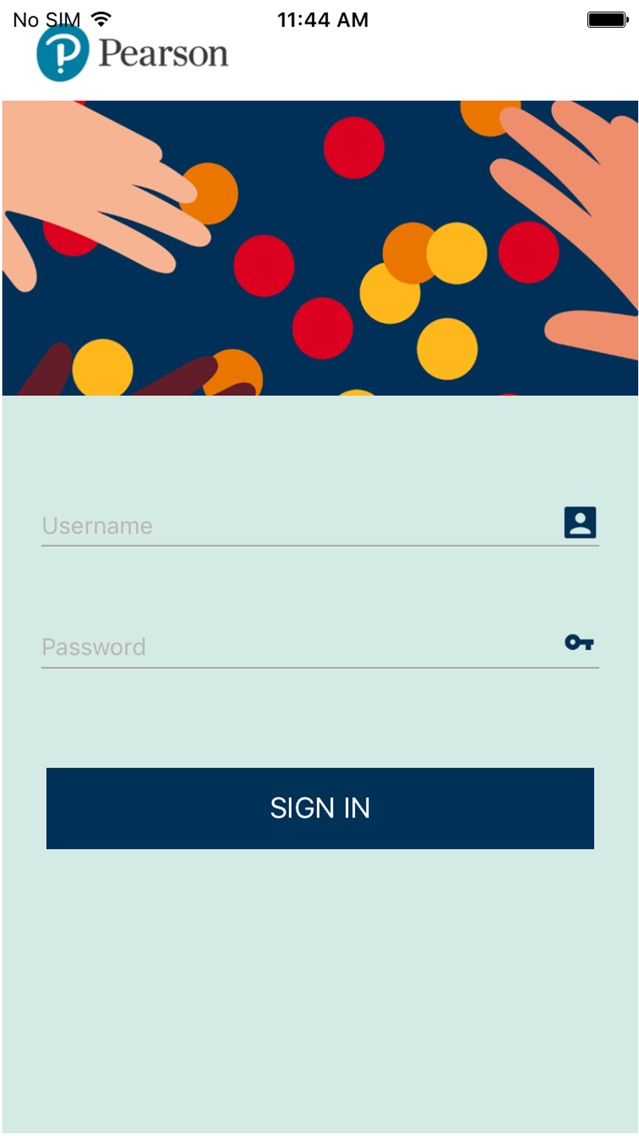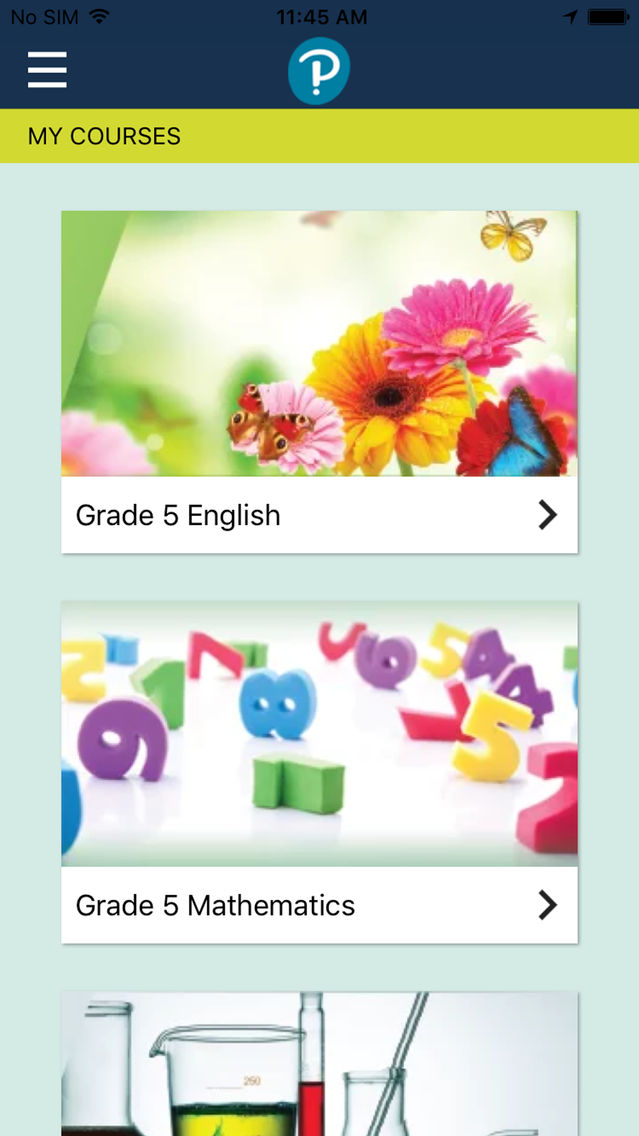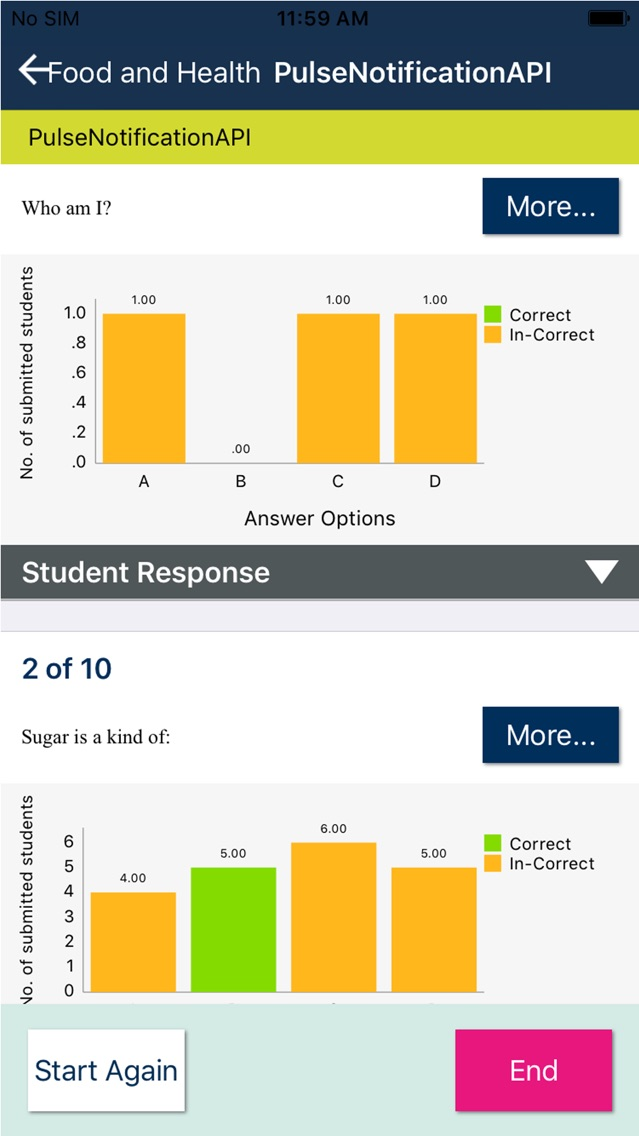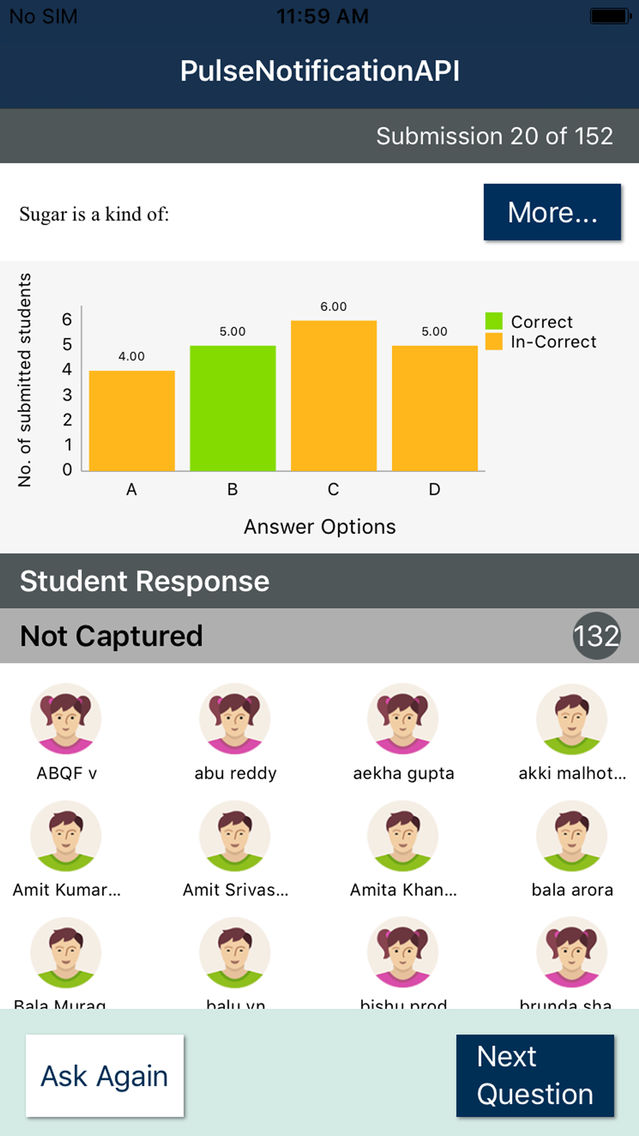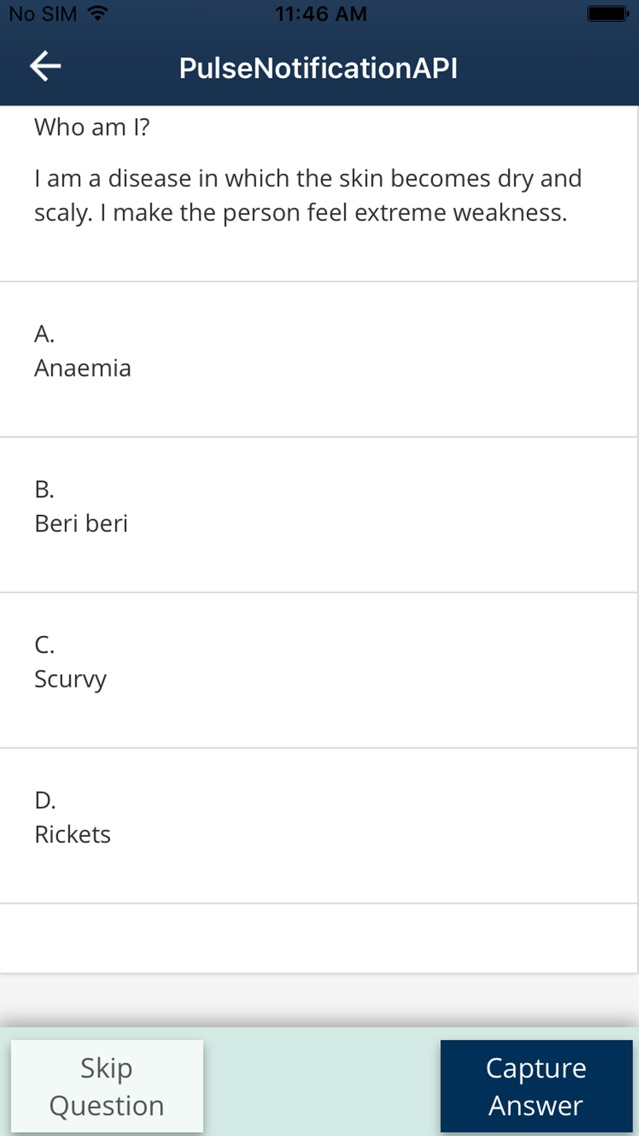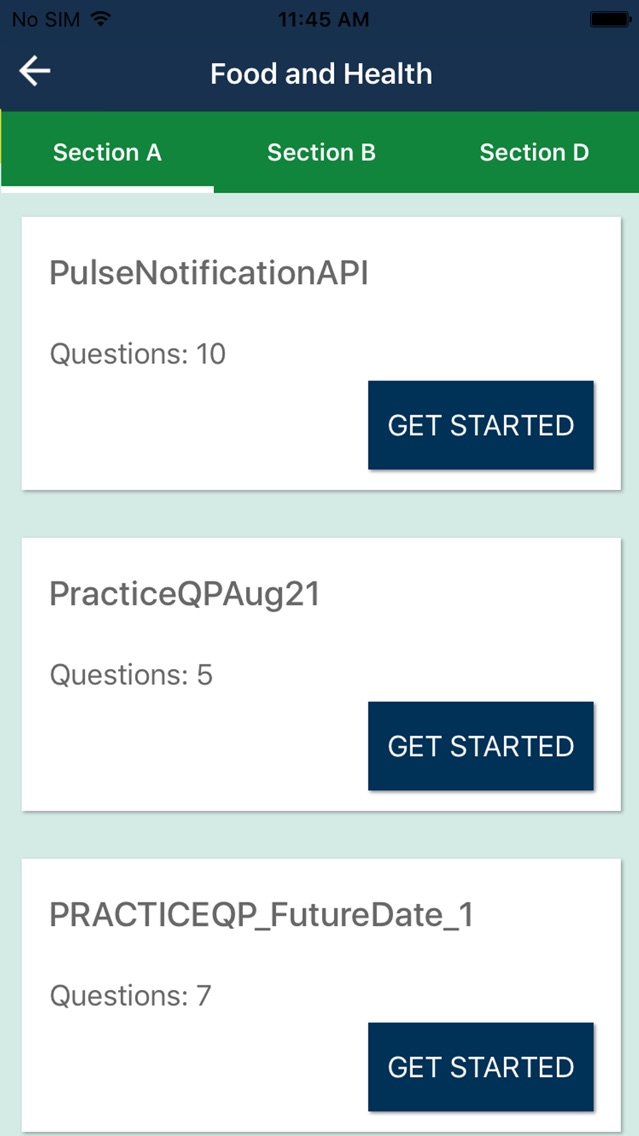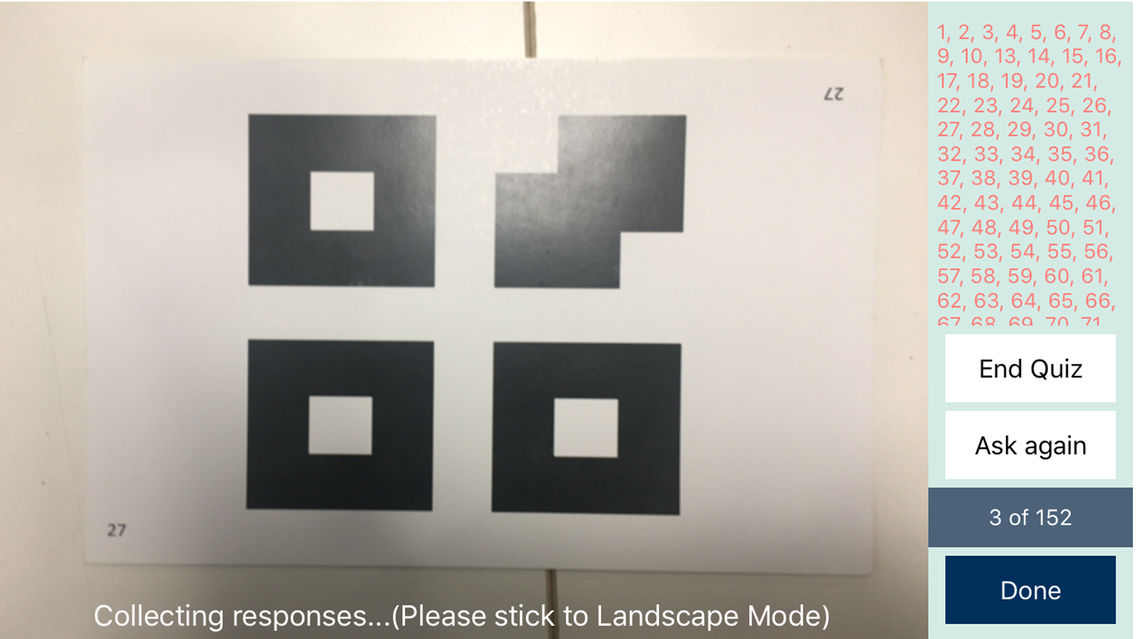Insight Inclass
Free
1.0for iPhone, iPad
Age Rating
Insight Inclass 스크린 샷
About Insight Inclass
Pearson’s Insight in-class is a testing tool that aims to impact teaching and learning through effective reporting of conceptual and cognitive awareness of academic subjects. It is a simple App for teachers to facilitate data driven teaching and learning and thereby make informed decisions or customize their teaching strategies.
After download and login to the App, teachers need to simply select a chapter and a group of multiple choice questions (MCQs) for a topic they wish to test students on, from a pre-loaded question bank in the App. To the questions asked by the teacher, the students answer using a card that is provided to each of them. The cards have a unique pattern printed on one side and answer options on the other side. The teacher captures the students’ response using her phone by scanning the unique code on each student card held by students to view detailed reports such as overall performance of class, students who answered correctly or incorrectly and the performance on the cognitive skills and difficulty levels.
Using this form of formative assessment backed by data, teacher will be able to make an informed decision whether to move ahead or recapitulate concepts in the class.
After download and login to the App, teachers need to simply select a chapter and a group of multiple choice questions (MCQs) for a topic they wish to test students on, from a pre-loaded question bank in the App. To the questions asked by the teacher, the students answer using a card that is provided to each of them. The cards have a unique pattern printed on one side and answer options on the other side. The teacher captures the students’ response using her phone by scanning the unique code on each student card held by students to view detailed reports such as overall performance of class, students who answered correctly or incorrectly and the performance on the cognitive skills and difficulty levels.
Using this form of formative assessment backed by data, teacher will be able to make an informed decision whether to move ahead or recapitulate concepts in the class.
Show More
최신 버전 1.0의 새로운 기능
Last updated on Jun 25, 2018
Version History
1.0
Jun 25, 2018
Insight Inclass FAQ
제한된 국가 또는 지역에서 Insight Inclass를 다운로드하는 방법을 알아보려면 여기를 클릭하십시오.
Insight Inclass의 최소 요구 사항을 보려면 다음 목록을 확인하십시오.
iPhone
iPad
Insight Inclass은 다음 언어를 지원합니다. English