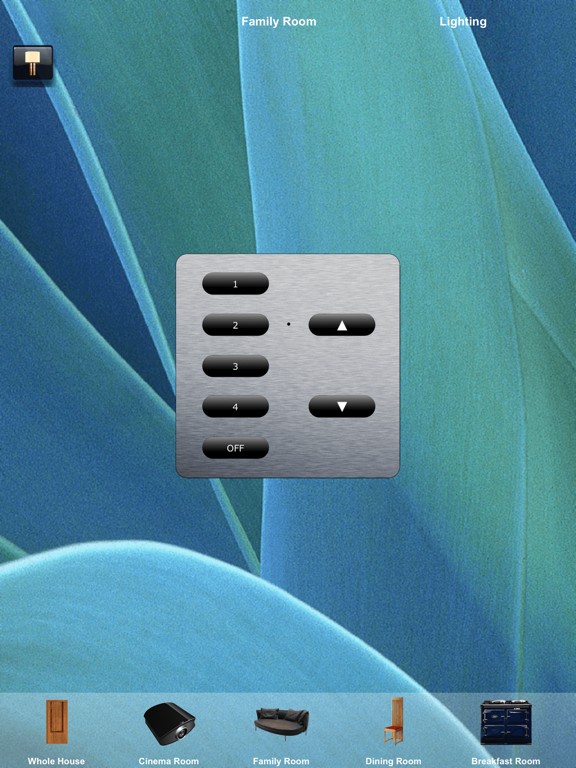iRemoteControl
무료
4.0.357for iPhone, iPad and more
4.5
3 Ratings
CommandFusion Pty Ltd
Developer
121.6MB
Size
Sep 30, 2017
Update Date
Lifestyle
Category
4+
Age Rating
Age Rating
iRemoteControl 스크린 샷
About iRemoteControl
iRemoteControl provides whole house/office control from your iPhone, iPad, iPad Mini or iPod Touch. You have full control of your Terrestrial & Satellite TV, DVD, AppleTV, Kaleidescape and many other AudioVisual sources, as well as TVs, Projectors, Lift & Lower mechanisms, lighting, electric blinds & curtains and CCTV systems. Anyone can operate iRemoteControl within 10 seconds.
iRemoteControl can control any device that can traditionally be controlled via Infrared (IR), Relay, Serial (RS232) or Intranet (IP) commands.
Just like a real Remote Control - iRemoteControl is completely intuitive, because it uses lifelike, “Virtual Remotes” on the touchscreen, which you control just like the real thing. “Virtual Buttons” even depress and LEDs blink. Select the room icon at the bottom of the screen to control that room and then touch the icon of the device you want to control – that’s it.
iRemoteControl does away with multiple Remotes - iRemoteControl executes multiple commands with a single button press. For instance the Room “On” button turns on your TV or Projector as well as your Amplifier.
iRemoteControl can control up to 50 rooms with up to 10 sources per room e.g. DVD, AppleTV, Satellite Receiver and five other optional sources, including lighting & electric blind control.
IMPORTANT: Please note that the App Store download is a generic example, to give you a flavour of the user interface and its capabilities. You will require additional hardware to send the Infra-red commands to control the relevant equipment
Please contact your local iRemoteControl Agent to discuss custom configuration of the App for your home or office or fill in http://www.iremotecontrol.co.uk/contact-us for a quote based on the specific hardware configuration that you wish to control.
iRemoteControl can control any device that can traditionally be controlled via Infrared (IR), Relay, Serial (RS232) or Intranet (IP) commands.
Just like a real Remote Control - iRemoteControl is completely intuitive, because it uses lifelike, “Virtual Remotes” on the touchscreen, which you control just like the real thing. “Virtual Buttons” even depress and LEDs blink. Select the room icon at the bottom of the screen to control that room and then touch the icon of the device you want to control – that’s it.
iRemoteControl does away with multiple Remotes - iRemoteControl executes multiple commands with a single button press. For instance the Room “On” button turns on your TV or Projector as well as your Amplifier.
iRemoteControl can control up to 50 rooms with up to 10 sources per room e.g. DVD, AppleTV, Satellite Receiver and five other optional sources, including lighting & electric blind control.
IMPORTANT: Please note that the App Store download is a generic example, to give you a flavour of the user interface and its capabilities. You will require additional hardware to send the Infra-red commands to control the relevant equipment
Please contact your local iRemoteControl Agent to discuss custom configuration of the App for your home or office or fill in http://www.iremotecontrol.co.uk/contact-us for a quote based on the specific hardware configuration that you wish to control.
Show More
최신 버전 4.0.357의 새로운 기능
Last updated on Sep 30, 2017
오래된 버전
This app has been updated by Apple to display the Apple Watch app icon.
iOS11 Support
Minor bug fixes
iOS11 Support
Minor bug fixes
Show More
Version History
4.0.357
Sep 30, 2017
This app has been updated by Apple to display the Apple Watch app icon.
iOS11 Support
Minor bug fixes
iOS11 Support
Minor bug fixes
4.0.316
Dec 17, 2014
Updates for iOS8
4.0.290
Oct 14, 2013
Now compatible with iOS 7
4.0.261
May 22, 2013
iRemoteControl FAQ
제한된 국가 또는 지역에서 iRemoteControl를 다운로드하는 방법을 알아보려면 여기를 클릭하십시오.
iRemoteControl의 최소 요구 사항을 보려면 다음 목록을 확인하십시오.
iPhone
iOS 8.0 이상 필요.
iPad
iPadOS 8.0 이상 필요.
iPod touch
iOS 8.0 이상 필요.
iRemoteControl은 다음 언어를 지원합니다. 영어