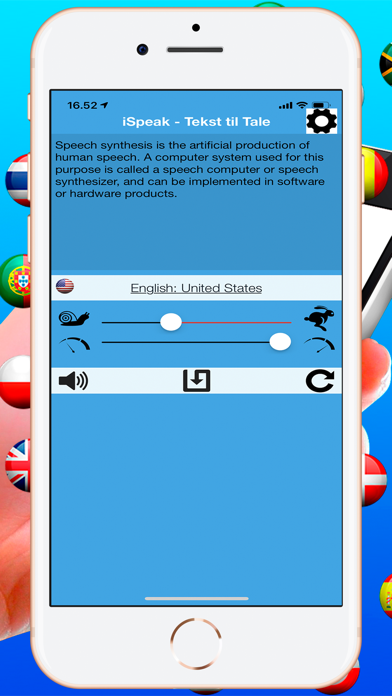iSpeak - Text to Speech
Best Greenlandic Speech
무료
2.6for iPhone, iPad and more
7.3
3 Ratings
Ulrik Motzfeldt-Skovgaard
Developer
515.5MB
Size
Mar 22, 2019
Update Date
Education
Category
4+
Age Rating
Age Rating
iSpeak - Text to Speech 스크린 샷
About iSpeak - Text to Speech
Bring your text to life with iSpeak.
iSpeak converts text to speech with the best sounding voice anywhere. Simply enter any text and iSpeak will instantly read the words.
You can still learn how locals pronounce words and how you should be pronouncing them.
iSpeak produces professional speech synthesis texts from words that you have entered, or copy and pasted from text, email, web sites, notes or other applications.
You can even share the text as a sound to your friends or other apps.
iSpeak supports 36 languages, and are the ONLY app supporting Greenlandic (Kalaallisut)!
You can scan a text and use iSpeak to have it read aloud.
Function Icons:
- To hear the speech: Click the "speaker" icon.
- To record the speech: Click the "save" icon, and then the speaker icon.
- To share the recorded speech: Click the "share" icon - the "save" icon changes to "share" when the speech is finished.
- To scan a text: Click the "Option" icon at the top of the screen and then select "Scan Text".
You have the instruction screen when you start the app.
iSpeak converts text to speech with the best sounding voice anywhere. Simply enter any text and iSpeak will instantly read the words.
You can still learn how locals pronounce words and how you should be pronouncing them.
iSpeak produces professional speech synthesis texts from words that you have entered, or copy and pasted from text, email, web sites, notes or other applications.
You can even share the text as a sound to your friends or other apps.
iSpeak supports 36 languages, and are the ONLY app supporting Greenlandic (Kalaallisut)!
You can scan a text and use iSpeak to have it read aloud.
Function Icons:
- To hear the speech: Click the "speaker" icon.
- To record the speech: Click the "save" icon, and then the speaker icon.
- To share the recorded speech: Click the "share" icon - the "save" icon changes to "share" when the speech is finished.
- To scan a text: Click the "Option" icon at the top of the screen and then select "Scan Text".
You have the instruction screen when you start the app.
Show More
최신 버전 2.6의 새로운 기능
Last updated on Mar 22, 2019
오래된 버전
Microphone fixed to record speech.
Show More
Version History
2.6
Mar 22, 2019
Microphone fixed to record speech.
2.5
Mar 18, 2019
Updated with iPhoneX and iPad Pro screen support.
2.0
Aug 19, 2016
New in Version 2.0:
+ Scanned text recognition added. So it can convert scanned text in Danish and English
+ Danish Introduction screens are added
+ Danish texts
+ Scanned text recognition added. So it can convert scanned text in Danish and English
+ Danish Introduction screens are added
+ Danish texts
1.5
Jun 19, 2016
What's New in Version 1.5:
+ Introduction screens added
+ Performance improvements
+ Better code handling iOS 9.x
+ Introduction screens added
+ Performance improvements
+ Better code handling iOS 9.x
1.0
Jun 7, 2016
iSpeak - Text to Speech FAQ
제한된 국가 또는 지역에서 iSpeak - Text to Speech를 다운로드하는 방법을 알아보려면 여기를 클릭하십시오.
iSpeak - Text to Speech의 최소 요구 사항을 보려면 다음 목록을 확인하십시오.
iPhone
iOS 8.0 이상 필요.
iPad
iPadOS 8.0 이상 필요.
iPod touch
iOS 8.0 이상 필요.
iSpeak - Text to Speech은 다음 언어를 지원합니다. 영어