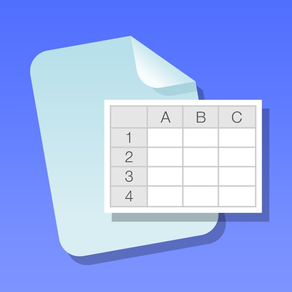
iSpreadsheet™ : Office Sheets
Excel 스프레드 시트
무료
15.0for iPhone, iPad and more
Age Rating
iSpreadsheet™ : Office Sheets 스크린 샷
About iSpreadsheet™ : Office Sheets
iSpreadsheet는 귀하의 아이폰 및 아이 패드 아직 강력한 모바일 스프레드 시트 응용 프로그램을 사용하기 간단한 무료입니다. 빠르게 엑셀 숫자 등의 주요 오피스 솔루션과 호환되는 아름다운 스프레드 시트를 만들 수 있습니다.
심지어 오래된 장치에 매우 빠르게 실행되도록 iSpreadsheet은 아이폰과 아이 패드에 처음부터 내장되어 있습니다. 윈도우 SMB 네트워크 공유, 상자, 드롭 박스, 구글 드라이브, 문서 도구, 원 드라이브, iCloud에 더 많은 : 그리고 iSpreadsheet을 포함하여 파일 전송 및 저장 옵션의 무수와 원활하게 작동합니다.
서식과 수식을 지원합니다. 최대의 호환성을위한 CSV 쉼표로 구분 된 파일 형식을 사용합니다. 숫자를 읽고 너무 XLS의 XLSX 파일을 엑셀 수 있습니다!
특징 :
• 구글 문서 도구 통합
• 아이 클라우드 & 아이 클라우드 드라이브 통합
• 온라인과 오프라인 워크 시트를 모두 관리
• 세로 및 와이드 화면 가로보기
• 구글 문서 도구에서로드 .XLS 및 .CSV 파일. (포맷없이)
• .CSV 형식으로 저장 (RFC 4180을 준수)
• 여러 스프레드 시트를 관리
• 복잡한 연산 수식을 실행
• Excel 수식의 유용한 부분 집합에 액세스
• 셀 서식
• 열 크기 조정
• 클립 보드 복사 붙여 넣기
• 열 행 삽입
• 프로그레시브로드
• 유체 그래픽
• 친숙한 인터페이스
• 온라인 도움말
• 오프라인 수식 마법사
• 컨텍스트 인식 도구 모음
• 자동 저장 및 복구
• 무료 업데이트
더 많은 무료 아이폰 애플 리케이션 :
http://www.savysoda.com
심지어 오래된 장치에 매우 빠르게 실행되도록 iSpreadsheet은 아이폰과 아이 패드에 처음부터 내장되어 있습니다. 윈도우 SMB 네트워크 공유, 상자, 드롭 박스, 구글 드라이브, 문서 도구, 원 드라이브, iCloud에 더 많은 : 그리고 iSpreadsheet을 포함하여 파일 전송 및 저장 옵션의 무수와 원활하게 작동합니다.
서식과 수식을 지원합니다. 최대의 호환성을위한 CSV 쉼표로 구분 된 파일 형식을 사용합니다. 숫자를 읽고 너무 XLS의 XLSX 파일을 엑셀 수 있습니다!
특징 :
• 구글 문서 도구 통합
• 아이 클라우드 & 아이 클라우드 드라이브 통합
• 온라인과 오프라인 워크 시트를 모두 관리
• 세로 및 와이드 화면 가로보기
• 구글 문서 도구에서로드 .XLS 및 .CSV 파일. (포맷없이)
• .CSV 형식으로 저장 (RFC 4180을 준수)
• 여러 스프레드 시트를 관리
• 복잡한 연산 수식을 실행
• Excel 수식의 유용한 부분 집합에 액세스
• 셀 서식
• 열 크기 조정
• 클립 보드 복사 붙여 넣기
• 열 행 삽입
• 프로그레시브로드
• 유체 그래픽
• 친숙한 인터페이스
• 온라인 도움말
• 오프라인 수식 마법사
• 컨텍스트 인식 도구 모음
• 자동 저장 및 복구
• 무료 업데이트
더 많은 무료 아이폰 애플 리케이션 :
http://www.savysoda.com
Show More
최신 버전 15.0의 새로운 기능
Last updated on Nov 13, 2021
오래된 버전
릴리스 15.0
- 최신 iOS 지원 업데이트
- 로딩 화면 예외 버그 수정'
- Google 드라이브 공유 지원 개선
- 스프레드시트 도구 모음의 UI 개선
- 최신 iOS 지원 업데이트
- 로딩 화면 예외 버그 수정'
- Google 드라이브 공유 지원 개선
- 스프레드시트 도구 모음의 UI 개선
Show More
Version History
15.0
Nov 13, 2021
릴리스 15.0
- 최신 iOS 지원 업데이트
- 로딩 화면 예외 버그 수정'
- Google 드라이브 공유 지원 개선
- 스프레드시트 도구 모음의 UI 개선
- 최신 iOS 지원 업데이트
- 로딩 화면 예외 버그 수정'
- Google 드라이브 공유 지원 개선
- 스프레드시트 도구 모음의 UI 개선
14.0
Sep 14, 2021
패치 14.0
- UI 표준 업데이트
- 업데이트된 Dropbox 및 Google 문서 지원
- 사소한 버그 수정
- UI 표준 업데이트
- 업데이트된 Dropbox 및 Google 문서 지원
- 사소한 버그 수정
11.5
Sep 4, 2018
Apple Watch 앱 아이콘을 표시하도록 Apple에서 이 앱을 업데이트했습니다.
Patch update for users on iOS 11. Fixes some issues with printing and issues when sharing spreadsheets.
Patch update for users on iOS 11. Fixes some issues with printing and issues when sharing spreadsheets.
11.4
Jan 13, 2018
Fixed a bug where the formatting toolbar can be blocked by other UI elements on iPads.
11.3
Jan 2, 2018
A Stability update fixing some ui issues. Improved export functions.
11.2
Nov 22, 2017
A patch fix for a display bug where the create new spreadsheet option can be covered by the toolbar on some devices.
11.1
Nov 22, 2017
Added full screen support for iPhone X. Update Dropbox to support v2 api. Improved support for orientation changes during editing.
11
Sep 28, 2017
This update contains compatibility updates for iOS 11 and multitasking. Connectivity options for Dropbox, OneDrive and Google Drive has also been updated.
10
Jun 30, 2017
In this iOS 10 update: Updated dropbox support and loading speeds. Multitasking compatibility on iPad. Compatibility update for upcoming iOS 11.
9.3
Dec 16, 2015
-= v9.3 =-
- iOS 9 update
- Force Touch Support
- iPad Pro Support
-= v8.0 =-
- iOS 8 update
- iOS 9 update
- Force Touch Support
- iPad Pro Support
-= v8.0 =-
- iOS 8 update
8.0
Nov 3, 2014
iOS 8 Update
5.6
Dec 19, 2012
-= v5.6 =-
- Fixed issue with copying of empty spreadsheet cells
- Fixed a crash issue
- Fixed issue with Dropbox file modifications
-= v5.5 =-
- Added workflow feature. Open any stored documents with other Apps!
- Fixed issue with printing RTF Files.
- Fixed localization support for Spreadsheets.
- Improved UI for exporting files
-= v5.2 =-
- iPhone 5 full screen support
- New Feature Update
- Easily import attachments from mail and safari
- Move, copy, email, zip, upload multiple files at the same time
- Additional Dropbox functionality
- Improved user interface
- Fixed memory related crash issue
-= v5.1 =-
- Major update
- New UI
- Added Dropbox support
- Added FTP support
- Fixed issue in spreadsheet
- Fixed issue uploading to google docs
- Fixed issue with formula
-= v5.0 =-
- Fixed a email sending bug on some file types
- New compile source
- Much faster speed on all new iOS devices.
- Improved stability
- Improved UI Smoothness when changing orientations
- New localizations: russian, portuguese, korean
-= v4.9 =-
- Improved speed
- Fixed a crash issue
- Reduced download size
-= v4.8 =-
- Added new iPad retina support
- Fixed some spreadsheet crash issues
- Fixed a issue with creating photos on iPad
- Fixed issue with copying of empty spreadsheet cells
- Fixed a crash issue
- Fixed issue with Dropbox file modifications
-= v5.5 =-
- Added workflow feature. Open any stored documents with other Apps!
- Fixed issue with printing RTF Files.
- Fixed localization support for Spreadsheets.
- Improved UI for exporting files
-= v5.2 =-
- iPhone 5 full screen support
- New Feature Update
- Easily import attachments from mail and safari
- Move, copy, email, zip, upload multiple files at the same time
- Additional Dropbox functionality
- Improved user interface
- Fixed memory related crash issue
-= v5.1 =-
- Major update
- New UI
- Added Dropbox support
- Added FTP support
- Fixed issue in spreadsheet
- Fixed issue uploading to google docs
- Fixed issue with formula
-= v5.0 =-
- Fixed a email sending bug on some file types
- New compile source
- Much faster speed on all new iOS devices.
- Improved stability
- Improved UI Smoothness when changing orientations
- New localizations: russian, portuguese, korean
-= v4.9 =-
- Improved speed
- Fixed a crash issue
- Reduced download size
-= v4.8 =-
- Added new iPad retina support
- Fixed some spreadsheet crash issues
- Fixed a issue with creating photos on iPad
5.5
Nov 17, 2012
-= v5.5 =-
- Fixed localization support
- Improved UI for file export
-= v5.2 =-
- New Feature Update
- Easily import attachments from mail and safari
- Move, copy, email, zip, upload multiple files at the same time
- Additional Dropbox functionality
- Improved user interface
- Fixed memory related crash issue
-= v5.1 =-
- Major update
- New UI
- Added Dropbox support
- Added FTP support
- Fixed issue in spreadsheet
- Fixed issue uploading to google docs
- Fixed issue with formula
-= v5.0 =-
- Fixed a email sending bug on some file types
- New compile source
- Much faster speed on all new iOS devices.
- Improved stability
- Improved UI Smoothness when changing orientations
- New localizations: russian, portuguese, korean
-= v4.9 =-
- Improved speed
- Fixed a crash issue
- Reduced download size
-= v4.8 =-
- Added new iPad retina support
- Fixed some spreadsheet crash issues
- Fixed a issue with creating photos on iPad
-= v4.7 =-
- Fixed toolbar color in spreadsheet
-= v4.6 =-
- Improved WiFi support
- Fixed memory issues
- Fixed localization support
- Improved UI for file export
-= v5.2 =-
- New Feature Update
- Easily import attachments from mail and safari
- Move, copy, email, zip, upload multiple files at the same time
- Additional Dropbox functionality
- Improved user interface
- Fixed memory related crash issue
-= v5.1 =-
- Major update
- New UI
- Added Dropbox support
- Added FTP support
- Fixed issue in spreadsheet
- Fixed issue uploading to google docs
- Fixed issue with formula
-= v5.0 =-
- Fixed a email sending bug on some file types
- New compile source
- Much faster speed on all new iOS devices.
- Improved stability
- Improved UI Smoothness when changing orientations
- New localizations: russian, portuguese, korean
-= v4.9 =-
- Improved speed
- Fixed a crash issue
- Reduced download size
-= v4.8 =-
- Added new iPad retina support
- Fixed some spreadsheet crash issues
- Fixed a issue with creating photos on iPad
-= v4.7 =-
- Fixed toolbar color in spreadsheet
-= v4.6 =-
- Improved WiFi support
- Fixed memory issues
5.2
Nov 4, 2012
-= v5.2 =-
- New Feature Update
- Easily import attachments from mail and safari
- Move, copy, email, zip, upload multiple files at the same time
- Additional Dropbox functionality
- Improved user interface
- Fixed memory related crash issue
-= v5.1 =-
- Major update
- New UI
- Added Dropbox support
- Added FTP support
- Fixed issue in spreadsheet
- Fixed issue uploading to google docs
- Fixed issue with formula
-= v5.0 =-
- Fixed a email sending bug on some file types
- New compile source
- Much faster speed on all new iOS devices.
- Improved stability
- Improved UI Smoothness when changing orientations
- New localizations: russian, portuguese, korean
-= v4.9 =-
- Improved speed
- Fixed a crash issue
- Reduced download size
-= v4.8 =-
- Added new iPad retina support
- Fixed some spreadsheet crash issues
- Fixed a issue with creating photos on iPad
-= v4.7 =-
- Fixed toolbar color in spreadsheet
-= v4.6 =-
- Improved WiFi support
- Fixed memory issues
- New Feature Update
- Easily import attachments from mail and safari
- Move, copy, email, zip, upload multiple files at the same time
- Additional Dropbox functionality
- Improved user interface
- Fixed memory related crash issue
-= v5.1 =-
- Major update
- New UI
- Added Dropbox support
- Added FTP support
- Fixed issue in spreadsheet
- Fixed issue uploading to google docs
- Fixed issue with formula
-= v5.0 =-
- Fixed a email sending bug on some file types
- New compile source
- Much faster speed on all new iOS devices.
- Improved stability
- Improved UI Smoothness when changing orientations
- New localizations: russian, portuguese, korean
-= v4.9 =-
- Improved speed
- Fixed a crash issue
- Reduced download size
-= v4.8 =-
- Added new iPad retina support
- Fixed some spreadsheet crash issues
- Fixed a issue with creating photos on iPad
-= v4.7 =-
- Fixed toolbar color in spreadsheet
-= v4.6 =-
- Improved WiFi support
- Fixed memory issues
5.1
Aug 30, 2012
-= v5.1 =-
- Major update
- New UI
- Added Dropbox support
- Added FTP support
- Fixed issue in spreadsheet
- Fixed issue uploading to google docs
- Fixed issue with formula
-= v5.0 =-
- Fixed a email sending bug on some file types
- New compile source
- Much faster speed on all new iOS devices.
- Improved stability
- Improved UI Smoothness when changing orientations
- New localizations: russian, portuguese, korean
-= v4.9 =-
- Improved speed
- Fixed a crash issue
- Reduced download size
-= v4.8 =-
- Added new iPad retina support
- Fixed some spreadsheet crash issues
- Fixed a issue with creating photos on iPad
-= v4.7 =-
- Fixed toolbar color in spreadsheet
-= v4.6 =-
- Improved WiFi support
- Fixed memory issues
-= V4.5 =-
- Default port now set to 80.
- Port 80 HTTP now available on all devices
- Fixed a memory leak with WiFi sharing
- Major update
- New UI
- Added Dropbox support
- Added FTP support
- Fixed issue in spreadsheet
- Fixed issue uploading to google docs
- Fixed issue with formula
-= v5.0 =-
- Fixed a email sending bug on some file types
- New compile source
- Much faster speed on all new iOS devices.
- Improved stability
- Improved UI Smoothness when changing orientations
- New localizations: russian, portuguese, korean
-= v4.9 =-
- Improved speed
- Fixed a crash issue
- Reduced download size
-= v4.8 =-
- Added new iPad retina support
- Fixed some spreadsheet crash issues
- Fixed a issue with creating photos on iPad
-= v4.7 =-
- Fixed toolbar color in spreadsheet
-= v4.6 =-
- Improved WiFi support
- Fixed memory issues
-= V4.5 =-
- Default port now set to 80.
- Port 80 HTTP now available on all devices
- Fixed a memory leak with WiFi sharing
5
Aug 1, 2012
-= v5.0 =-
- Fixed a email sending bug on some file types
- New compile source
- Much faster speed on all new iOS devices.
- Improved stability
- Improved UI Smoothness when changing orientations
- New localizations: russian, portuguese, korean
-= v4.9 =-
- Improved speed
- Fixed a crash issue
- Reduced download size
-= v4.8 =-
- Added new iPad retina support
- Fixed some spreadsheet crash issues
- Fixed a issue with creating photos on iPad
-= v4.7 =-
- Fixed toolbar color in spreadsheet
-= v4.6 =-
- Improved WiFi support
- Fixed memory issues
-= V4.5 =-
- Default port now set to 80.
- Port 80 HTTP now available on all devices
- Fixed a memory leak with WiFi sharing
-= V4.4 =-
- Added WiFi port configuration to App Settings.
- Added AirPrint printing support.
- Updated UI.
- Increased Email Upload Size allowance to 10MB.
-= V4.3 =-
- Compatibility update for Google docs download.
- Minor Updates to iPad UI.
- Fixed PDF Download feature.
-= V4.1 =-
- Minor bugfixes
- Fixed disappeared icon on some devices
-= V4.0 =-
- iOS 4.0 support update
- iPad support
- Fixed a email sending bug on some file types
- New compile source
- Much faster speed on all new iOS devices.
- Improved stability
- Improved UI Smoothness when changing orientations
- New localizations: russian, portuguese, korean
-= v4.9 =-
- Improved speed
- Fixed a crash issue
- Reduced download size
-= v4.8 =-
- Added new iPad retina support
- Fixed some spreadsheet crash issues
- Fixed a issue with creating photos on iPad
-= v4.7 =-
- Fixed toolbar color in spreadsheet
-= v4.6 =-
- Improved WiFi support
- Fixed memory issues
-= V4.5 =-
- Default port now set to 80.
- Port 80 HTTP now available on all devices
- Fixed a memory leak with WiFi sharing
-= V4.4 =-
- Added WiFi port configuration to App Settings.
- Added AirPrint printing support.
- Updated UI.
- Increased Email Upload Size allowance to 10MB.
-= V4.3 =-
- Compatibility update for Google docs download.
- Minor Updates to iPad UI.
- Fixed PDF Download feature.
-= V4.1 =-
- Minor bugfixes
- Fixed disappeared icon on some devices
-= V4.0 =-
- iOS 4.0 support update
- iPad support
4.9
Jul 19, 2012
-= V4.9 =-
- Improved stability
-= V4.5 =-
- Minor Bugfixes
-= V4.0 =-
- iOS 4.0 compatibility
- iPad support
- iPhone 4 support
- Improved stability
-= V4.5 =-
- Minor Bugfixes
-= V4.0 =-
- iOS 4.0 compatibility
- iPad support
- iPhone 4 support
4.5
May 26, 2011
-= V4.5 =-
- Minor Bugfixes
-= V4.0 =-
- iOS 4.0 compatibility
- iPad support
- iPhone 4 support
- Minor Bugfixes
-= V4.0 =-
- iOS 4.0 compatibility
- iPad support
- iPhone 4 support
4.1
Jul 30, 2010
-= V4.1 =-
- Missing Icons Fix
-= V4.0 =-
- iOS 4.0 compatibility
- iPad support
- iPhone 4 support
- Missing Icons Fix
-= V4.0 =-
- iOS 4.0 compatibility
- iPad support
- iPhone 4 support
4.0
Jul 8, 2010
-= V4.0 =-
- iOS 4.0 Support
- iPad Support
- Retina Display support
- iOS 4.0 Support
- iPad Support
- Retina Display support
3.6
Jun 30, 2009
iPhone 3.0 Compatibility Update
3.5
Apr 8, 2009
3.4
Mar 31, 2009
1
Mar 6, 2009
iSpreadsheet™ : Office Sheets FAQ
제한된 국가 또는 지역에서 iSpreadsheet™ : Office Sheets를 다운로드하는 방법을 알아보려면 여기를 클릭하십시오.
iSpreadsheet™ : Office Sheets의 최소 요구 사항을 보려면 다음 목록을 확인하십시오.
iPhone
iOS 9.0 이상 필요.
iPad
iPadOS 9.0 이상 필요.
iPod touch
iOS 9.0 이상 필요.
iSpreadsheet™ : Office Sheets은 다음 언어를 지원합니다. 한국어, 독일어, 러시아어, 베트남어, 스페인어, 아랍어, 영어, 이탈리아어, 인도네시아어, 일본어, 중국어(간체), 중국어(번체), 태국어, 터키어, 포르투갈어, 프랑스어


















![국세청 홈택스 [손택스]](https://image.winudf.com/v2/image1/MjMzODI4NjhfMTcxMjEzMDE3Ml8wODQ/screen-0.png?fakeurl=1&type=png&w=106)








