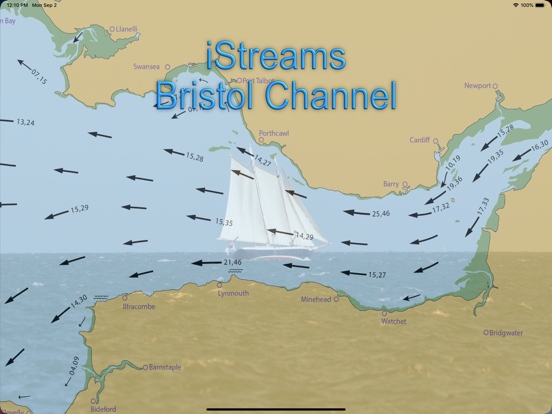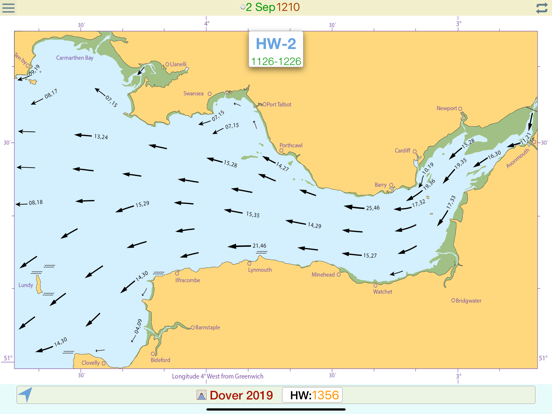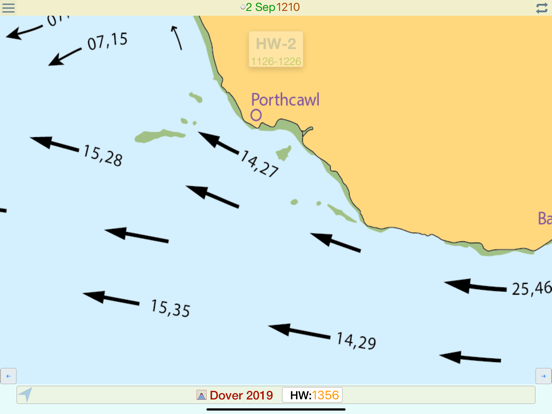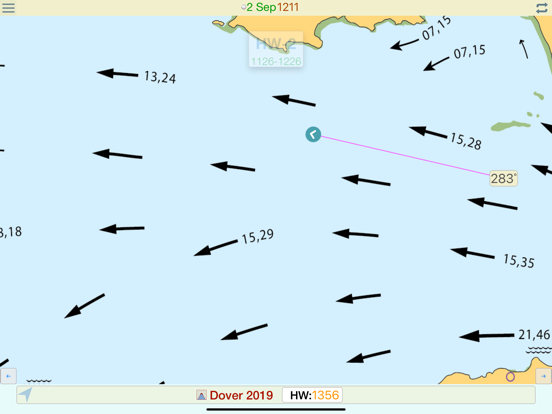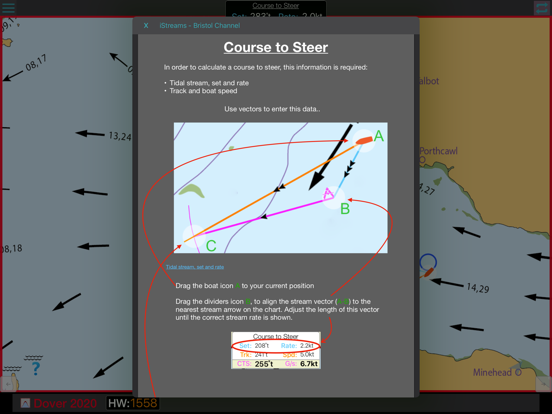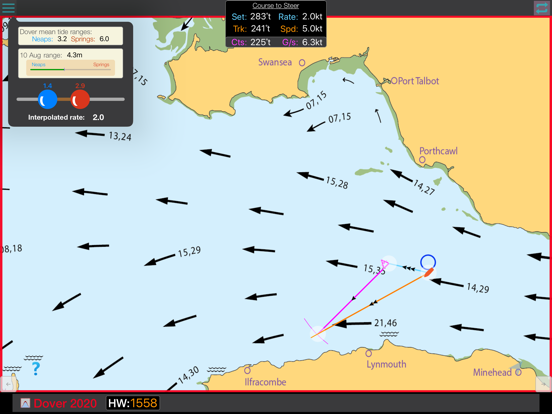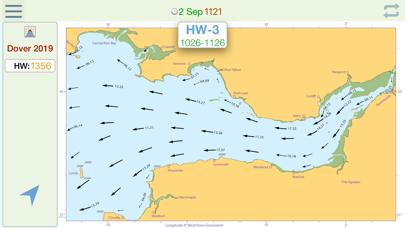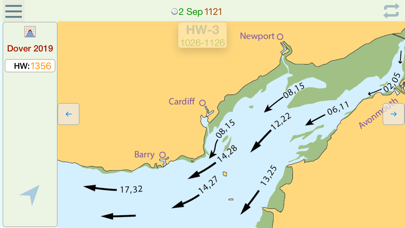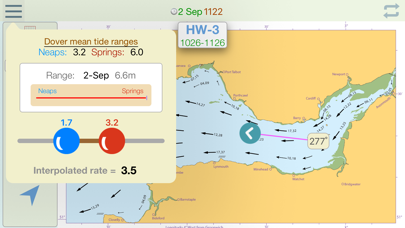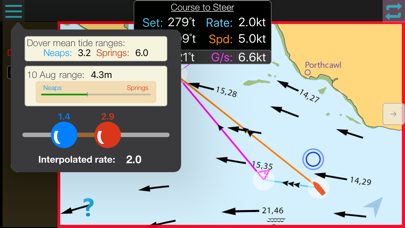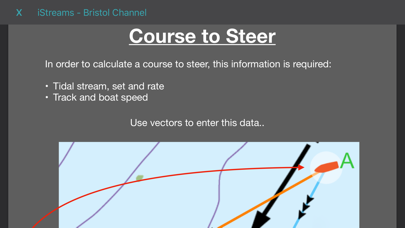iStreams Bristol Channel
무료Offers In-App Purchases
2.9for iPhone, iPad and more
Age Rating
iStreams Bristol Channel 스크린 샷
About iStreams Bristol Channel
iStreams displays the valid hourly Bristol Channel tidal stream atlas for the current real time, in reference to the time of high water at Dover... a smart app, fully functional offline. With tools to measure tide set and interpolated rate.
The nearest Dover HW time to the actual time is selected from the database and the relevant streams chart is displayed, together with the time period for which the chart is valid.
As the time moves to the next valid period, the relevant hourly chart is auto displayed.
* Swiping on the chart (or using navigation buttons), displays the next or previous tidal hour chart.
* Whenever the chart displayed is valid at the current time, the validity period is displayed in green.
* Pinching the screen zooms the chart
* Tapping the location button shows your actual boat position on the chart.
* Select Local or UTC time.
Select the rate tool to auto calculate the interpolated tidal rate when in between neaps and springs.
Select the 'Set' tool to measure the precise true course of any tidal stream arrow. (in-app purchase)
Select the 'CTS' tool to calculate a Course to Steer. (in-app purchase)
The app automatically selects the nearest Dover HW time of the day, but if you want to see data for the next or previous HW of the day, swipe forward or back to advance the tidal hour.
For forward planning, tap on the date to select a different date, whereupon data relevant to that date will be displayed.
The nearest Dover HW time to the actual time is selected from the database and the relevant streams chart is displayed, together with the time period for which the chart is valid.
As the time moves to the next valid period, the relevant hourly chart is auto displayed.
* Swiping on the chart (or using navigation buttons), displays the next or previous tidal hour chart.
* Whenever the chart displayed is valid at the current time, the validity period is displayed in green.
* Pinching the screen zooms the chart
* Tapping the location button shows your actual boat position on the chart.
* Select Local or UTC time.
Select the rate tool to auto calculate the interpolated tidal rate when in between neaps and springs.
Select the 'Set' tool to measure the precise true course of any tidal stream arrow. (in-app purchase)
Select the 'CTS' tool to calculate a Course to Steer. (in-app purchase)
The app automatically selects the nearest Dover HW time of the day, but if you want to see data for the next or previous HW of the day, swipe forward or back to advance the tidal hour.
For forward planning, tap on the date to select a different date, whereupon data relevant to that date will be displayed.
Show More
최신 버전 2.9의 새로운 기능
Last updated on Apr 2, 2024
오래된 버전
Updated licence information
Show More
Version History
2.9
Apr 2, 2024
Updated licence information
2.8
Nov 4, 2023
Updated for iOS17
2.7
Apr 9, 2023
minor UI improvements
2.6
Jan 19, 2023
Added a direct link to Inshore waters and strong winds forecast
Minor bug fixes
Minor bug fixes
2.5
Dec 13, 2022
Updated for iOS16
2.4
Apr 22, 2022
Improved chart display when in Dark mode
Fixed a bug where the App would sometimes crash on launch, if not set to 24hr clock
Updated code to handle DateTime format changes in iOS 15.4
Fixed a bug where the App would sometimes crash on launch, if not set to 24hr clock
Updated code to handle DateTime format changes in iOS 15.4
2.3
Mar 28, 2022
Added facility to set Light / Dark Mode manually or automatically
2.2
Dec 9, 2021
If subscribed, tide data for 2022 will be accessible from 1st Jan 2022
2.1
Sep 29, 2021
Updated for iOS15
2.0
Mar 12, 2021
minor bug fix
1.43
Dec 3, 2020
App now updated for iOS14
App updated with 2021 tidal data ( available to access from 01/01/2021, if subscribed )
App updated with 2021 tidal data ( available to access from 01/01/2021, if subscribed )
1.42
Oct 20, 2020
A slider control to adjust scale of units, is added to the 'Course to Steer' tool
1.41
Oct 1, 2020
We have made a colour code correction to the Course to Steer data panel
1.4
Aug 10, 2020
Updated user interface.
The tidal hour floating inset is now moveable to any desired position
All subscription and purchase entitlements will now be available across all devices, providing the user is signed into iCloud
Added inapp purchase 'Course to Steer' tool
The tidal hour floating inset is now moveable to any desired position
All subscription and purchase entitlements will now be available across all devices, providing the user is signed into iCloud
Added inapp purchase 'Course to Steer' tool
1.3
Jun 1, 2020
Fix for a bug that in some situations affected renewing a previous subscription
1.2
Mar 7, 2020
Bug fix: in some occasional situations the date did not advance/retreat correctly when swiping to the next or previous tidal hour
1.1
Oct 16, 2019
Updated for iOS13 and Dark Mode
1.0
Sep 4, 2019
iStreams Bristol Channel FAQ
제한된 국가 또는 지역에서 iStreams Bristol Channel를 다운로드하는 방법을 알아보려면 여기를 클릭하십시오.
iStreams Bristol Channel의 최소 요구 사항을 보려면 다음 목록을 확인하십시오.
iPhone
iOS 15.0 이상 필요.
iPad
iPadOS 15.0 이상 필요.
iPod touch
iOS 15.0 이상 필요.
iStreams Bristol Channel은 다음 언어를 지원합니다. 영어
iStreams Bristol Channel에는 인앱 구매가 포함되어 있습니다. 아래 요금제를 확인하세요.
NP258 Unlock CTS tool
₩5,500
Unlock set tool
₩3,300
1 Month Subscription
₩3,300
1 Year Subscription
₩5,500
6 Month Subscription
₩4,400