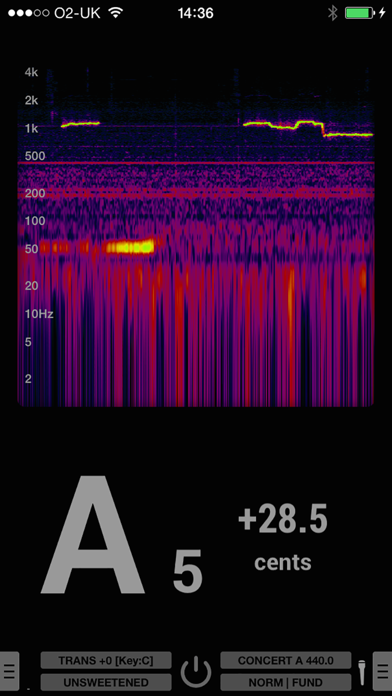Age Rating
iStroboSoft 스크린 샷
About iStroboSoft
Usage questions? ***Please contact us before posting an issue in the reviews.***
Peterson Support at info@strobosoft.com or call 708.388.3311 M-F 8am-5pm (CST)
TRUSTED BY PROFESSIONALS FOR OVER 70 YEARS.
---iStroboSoft for iOS---
Peterson Strobe Tuners' popular StroboSoft tuning application for iPhone and iPad. iStroboSoft™ offers the unmatched accuracy of a mechanical strobe tuner for the highest degree of precision available in a software tuning application.
Plug in and tune your electrics and acoustics quickly and easily with 1/10th cent accuracy.
Peterson Tuners has offered tuning solutions for over 70 years and is the only company specializing in hardware and software tuning products for all levels of musicians.
FEATURES:
• Stand-by mode to reduce battery usage or freeze the display.
• Guided Mode Tuning offers an alternate strobe display that slows the strobe bands one-by-one as you come closer to tune.
• Speed control for strobe display; dampen the response for a longer note display.
• 12 Temperaments with adjustable root control.
• Display all sharps note display.
• Assisted Low Note Detection (ALND) helps capture very low frequencies.
• Mains hum filter option reduces the chances of the tuner latching on to 50 or 60Hz cycle hum when using a direct line-in connection or while using the app during device charging.
• Smooth, real-time strobe display allows you to achieve an unmatched level of accuracy.
• Note/Octave window displays the correct note and octave for the note being tuned.
• Cents display allows you to see how far out of tune your note is in cent values.
• Tune in auto or manual mode.
• Toggle the display to show: cents, Hz, MIDI note value for the note being tuned.
• Glowing flat/sharp indicators assist when tuning a note very far from the target position.
• Noise filter: Use the noise filter when utilizing an external mic or clip-on tuning device to help reduce the effect of extraneous environmental noise during tuning.
• Input boost: The input boost will raise all input frequencies by +24dB.
• Calibration mode: iStroboSoft can be calibrated to an external source guaranteeing 1/10th cent accuracy.
• Drop/Capo mode: iStroboSoft will auto-transpose notes up or down to one full octave.
• Adjustable Concert A: Change the Concert A reference of the tuner to accommodate tuning to a fixed instrument, such as a piano, or tune instruments that do not utilize the typical Western A440 reference.
• Full screen mode permits the strobe display to be maximized on screen to allow better viewing from a distance.
• Change strobe display colors to accommodate different lighting environments or set a preferred user color for those with limited color palette recognition.
Use the built-in mic on your device for tuning or connect directly via the headphone jack using an approved adaptor cable or interface.
Devices without a headphone jack can connect a pickup or mic using the lightning-to-audio adaptor.
Support via email at: info@strobosoft.com or call 708.388.3311 M-F 8am-5pm (CST)
Peterson Support at info@strobosoft.com or call 708.388.3311 M-F 8am-5pm (CST)
TRUSTED BY PROFESSIONALS FOR OVER 70 YEARS.
---iStroboSoft for iOS---
Peterson Strobe Tuners' popular StroboSoft tuning application for iPhone and iPad. iStroboSoft™ offers the unmatched accuracy of a mechanical strobe tuner for the highest degree of precision available in a software tuning application.
Plug in and tune your electrics and acoustics quickly and easily with 1/10th cent accuracy.
Peterson Tuners has offered tuning solutions for over 70 years and is the only company specializing in hardware and software tuning products for all levels of musicians.
FEATURES:
• Stand-by mode to reduce battery usage or freeze the display.
• Guided Mode Tuning offers an alternate strobe display that slows the strobe bands one-by-one as you come closer to tune.
• Speed control for strobe display; dampen the response for a longer note display.
• 12 Temperaments with adjustable root control.
• Display all sharps note display.
• Assisted Low Note Detection (ALND) helps capture very low frequencies.
• Mains hum filter option reduces the chances of the tuner latching on to 50 or 60Hz cycle hum when using a direct line-in connection or while using the app during device charging.
• Smooth, real-time strobe display allows you to achieve an unmatched level of accuracy.
• Note/Octave window displays the correct note and octave for the note being tuned.
• Cents display allows you to see how far out of tune your note is in cent values.
• Tune in auto or manual mode.
• Toggle the display to show: cents, Hz, MIDI note value for the note being tuned.
• Glowing flat/sharp indicators assist when tuning a note very far from the target position.
• Noise filter: Use the noise filter when utilizing an external mic or clip-on tuning device to help reduce the effect of extraneous environmental noise during tuning.
• Input boost: The input boost will raise all input frequencies by +24dB.
• Calibration mode: iStroboSoft can be calibrated to an external source guaranteeing 1/10th cent accuracy.
• Drop/Capo mode: iStroboSoft will auto-transpose notes up or down to one full octave.
• Adjustable Concert A: Change the Concert A reference of the tuner to accommodate tuning to a fixed instrument, such as a piano, or tune instruments that do not utilize the typical Western A440 reference.
• Full screen mode permits the strobe display to be maximized on screen to allow better viewing from a distance.
• Change strobe display colors to accommodate different lighting environments or set a preferred user color for those with limited color palette recognition.
Use the built-in mic on your device for tuning or connect directly via the headphone jack using an approved adaptor cable or interface.
Devices without a headphone jack can connect a pickup or mic using the lightning-to-audio adaptor.
Support via email at: info@strobosoft.com or call 708.388.3311 M-F 8am-5pm (CST)
Show More
최신 버전 3.00의 새로운 기능
Last updated on Oct 27, 2023
오래된 버전
• Fixes auto-lock issues with iOS17.
• Various bug fixes and improvements.
• Various bug fixes and improvements.
Show More
Version History
3.00
Oct 27, 2023
• Fixes auto-lock issues with iOS17.
• Various bug fixes and improvements.
• Various bug fixes and improvements.
2.99
Oct 21, 2023
• Update for iOS 17
• Display update for fullscreen view on current generation hardware
• Audio engine optimization
• Various bug fixes
• Display update for fullscreen view on current generation hardware
• Audio engine optimization
• Various bug fixes
2.98
Nov 22, 2017
This app has been updated by Apple to display the Apple Watch app icon.
fix a bug introduced in last release that broke access to some settings items.
fix a bug introduced in last release that broke access to some settings items.
2.97
Nov 20, 2017
reinstate backwards IOS support to 8.1
2.96
Oct 17, 2017
- Optimized for iOS 11
- Fixed UI issues
- Fixed UI issues
2.95
Oct 13, 2017
2.94 removed support for < iOS9 - this should reinstate it.
2.94
Oct 11, 2017
Support for iOS11
Some bug fixes.
Some bug fixes.
2.93
Jul 11, 2017
bug fix for tuning issues after receiving call on some devices.
2.92
Mar 27, 2017
Fix issue on iPad with fine tune bar z-order.
2.91
Mar 22, 2017
UI bug that corrupted the Concert A/ Transpose bar hopefully fixed on all platforms
2.9
Mar 11, 2017
Fixed some UI bugs introduced in 2.8
2.8
Mar 6, 2017
Removed PitchGrabber link.
2.7
Sep 11, 2016
Fix broken Input Boost
minor bug fixes
minor bug fixes
2.6
Mar 17, 2016
Minor but annoying bug fix.
2.5
Mar 10, 2016
Fixed audio Issues re iPhone 6s
Reworked the left panel tuning UI.
Reworked the left panel tuning UI.
2.3
Nov 18, 2014
• Some users have reported picking up mains hum (the tuner displays a constant pitch - which can be different according to location and environment) - this is a (unintended - sorry!) consequence of extending the range and sensitivity of the tuner.
Rather than undoing the changes above which give far greater tracking and accuracy we have added a dedicated mains hum filter in Tuner/Advanced settings.
This setting will be on by default - if however, you still experience problems we recommend switching this option off and enabling the normal noise filter prior to tuning.
• By request we have reinstated a method to edit Concert A and Transpose from the Main page - do a "long press" on the [TRANS] or [CONCERT A] buttons to edit.
• Added "Personalize/Show Fullscreen Button Icon". For those who thought the arrow icon over the strobe was ugly. You can now switch it off - the button will still work!
• Many other minor bug fixes and general improvements.
Rather than undoing the changes above which give far greater tracking and accuracy we have added a dedicated mains hum filter in Tuner/Advanced settings.
This setting will be on by default - if however, you still experience problems we recommend switching this option off and enabling the normal noise filter prior to tuning.
• By request we have reinstated a method to edit Concert A and Transpose from the Main page - do a "long press" on the [TRANS] or [CONCERT A] buttons to edit.
• Added "Personalize/Show Fullscreen Button Icon". For those who thought the arrow icon over the strobe was ugly. You can now switch it off - the button will still work!
• Many other minor bug fixes and general improvements.
2.2
Oct 20, 2014
Fix calibration not working
2.1
Oct 10, 2014
•••• It's been reported that Calibration isn't working.
Unfortunately it won't make this update but is fixed and will follow in about a week.
•••• Thanks to all users for their feedback and support !
We hope this update addresses many of the issues / suggestions you have made.
• Added "Assisted Low Note Detection" mode - this improves tracking of very low frequencies.
• Added Portrait Full Screen mode.
• Added Temperament Root Note setting.
• Added Strobe Speed control.
• Left swipe from right edge now opens tuner settings.
• Added mode change on left or right flick over Note/Cent area ( when tuning tools pack installed ).
• Tuner settings are now available in landscape.
• Fixed issue where Transpose/Capo was inverted.
• Fixed issue where iPad layout was incorrect after rotation.
• Fixed issue in Harmonic mode band speeds.
• Fixed issue where Strobe could be blanked on start up and after rotation.
• Significant performance improvements on older devices.
• Improved Strobe performance and response .
Unfortunately it won't make this update but is fixed and will follow in about a week.
•••• Thanks to all users for their feedback and support !
We hope this update addresses many of the issues / suggestions you have made.
• Added "Assisted Low Note Detection" mode - this improves tracking of very low frequencies.
• Added Portrait Full Screen mode.
• Added Temperament Root Note setting.
• Added Strobe Speed control.
• Left swipe from right edge now opens tuner settings.
• Added mode change on left or right flick over Note/Cent area ( when tuning tools pack installed ).
• Tuner settings are now available in landscape.
• Fixed issue where Transpose/Capo was inverted.
• Fixed issue where iPad layout was incorrect after rotation.
• Fixed issue in Harmonic mode band speeds.
• Fixed issue where Strobe could be blanked on start up and after rotation.
• Significant performance improvements on older devices.
• Improved Strobe performance and response .
2.0
Sep 25, 2014
Major upgrade .
Sweetened Tunings are now available!
New features include :
• Guided Tuning Mode
• Manual all note Tuning Mode
• Historic Temperaments
• Improved User Interface
• Improved Performance Using Built-in Mic/Audio Line-in
In App purchases :
• Sweetened Tunings
• Harmonic Tuning Mode
• Extended Frequency Modes
• Spectral Analysis Tools (Spectrum Analyzer, Oscilloscope, Spectrogram)
Sweetened Tunings are now available!
New features include :
• Guided Tuning Mode
• Manual all note Tuning Mode
• Historic Temperaments
• Improved User Interface
• Improved Performance Using Built-in Mic/Audio Line-in
In App purchases :
• Sweetened Tunings
• Harmonic Tuning Mode
• Extended Frequency Modes
• Spectral Analysis Tools (Spectrum Analyzer, Oscilloscope, Spectrogram)
1.51.0
Sep 24, 2013
- Fixed NO INPUT error on iOS 7
- Fixed note graphics clipping
- MAN (manual) mode now easier to see
- Optimized display for iOS 7
- Fixed connection to NEWS
- Fixed note graphics clipping
- MAN (manual) mode now easier to see
- Optimized display for iOS 7
- Fixed connection to NEWS
1.50.00
Jul 24, 2013
- Added iPhone 5 retina display support
- Auto Mode defaults when the app is launched
- Show icons on main screen to indicate the audio source (internal mic, headset mic, bluetooth)
- Fix "No Input" incorrectly shown in some situations
- Minor bug fixes
- Auto Mode defaults when the app is launched
- Show icons on main screen to indicate the audio source (internal mic, headset mic, bluetooth)
- Fix "No Input" incorrectly shown in some situations
- Minor bug fixes
1.40.00
Jul 2, 2012
• Improved note detection code for better low note tracking due to iOS device filtering.
• Added: Auto or manual note select. Can toggle between auto and manual note select (just touch the "auto/man" label).
• Added: Display options. Can toggle to show: cents, Hz, MIDI note.
• Option to not show tenths of cents (in settings, "show whole cents").
• Flat and sharp lights have been changed so there are almost invisible until activated.
• Added: Can now change Concert A and Drop/Capo from the main screen (touch and drag on value).
• Improvements for retina display. Newer high-resolution graphics now available.
• New look/feel by changing the case color. When "black" is selected, it goes back to the original "classic" look.
• Added: Auto or manual note select. Can toggle between auto and manual note select (just touch the "auto/man" label).
• Added: Display options. Can toggle to show: cents, Hz, MIDI note.
• Option to not show tenths of cents (in settings, "show whole cents").
• Flat and sharp lights have been changed so there are almost invisible until activated.
• Added: Can now change Concert A and Drop/Capo from the main screen (touch and drag on value).
• Improvements for retina display. Newer high-resolution graphics now available.
• New look/feel by changing the case color. When "black" is selected, it goes back to the original "classic" look.
1.30.02
Jun 30, 2010
• Fixed locked strobe on iOS 4
• Fixed random crashes on iOS 4
• Fixed random crashes on iOS 4
1.30.01
Mar 21, 2010
- Fixed a crash when the "Reset Calibration" warning is closed.
- Compatible with 3.1+ OS.
- Compatible with 3.1+ OS.
1.30.00
Mar 17, 2010
New features and improvements in version 1.30.00:
- New splash screen, with RSS newsfeed from the Peterson web site.
- Reduced memory footprint.
- New feature to allow editing of the strobe color to personalize your tuner.
- New "black" theme to Setting's pages.
- Improvements to audio handling.
- Built for OS 3.1.3 (so this OS version is required).
- Minor refinements to the user-interface.
- Various internal improvements.
- New splash screen, with RSS newsfeed from the Peterson web site.
- Reduced memory footprint.
- New feature to allow editing of the strobe color to personalize your tuner.
- New "black" theme to Setting's pages.
- Improvements to audio handling.
- Built for OS 3.1.3 (so this OS version is required).
- Minor refinements to the user-interface.
- Various internal improvements.
iStroboSoft 가격
오늘:
₩14,000
최저 가격:
₩14,000
최고 가격:
₩15,000
iStroboSoft FAQ
제한된 국가 또는 지역에서 iStroboSoft를 다운로드하는 방법을 알아보려면 여기를 클릭하십시오.
iStroboSoft의 최소 요구 사항을 보려면 다음 목록을 확인하십시오.
iPhone
iOS 12.0 이상 필요.
iPad
iPadOS 12.0 이상 필요.
iPod touch
iOS 12.0 이상 필요.
iStroboSoft은 다음 언어를 지원합니다. 영어
iStroboSoft에는 인앱 구매가 포함되어 있습니다. 아래 요금제를 확인하세요.
Guitar & Bass Sweeteners
₩8,800
Buzz Feiten Pack
₩8,800
Tuning Tools
₩14,000
Harmonic Tuning
₩29,000
Extended Frequency Modes
₩6,600
Full Discounted Upgrade Pack
₩88,000
Keyboard Sweeteners
₩29,000
Orchestral Sweeteners
₩8,800
All Sweeteners
₩55,000
World Sweetener Pack
₩14,000