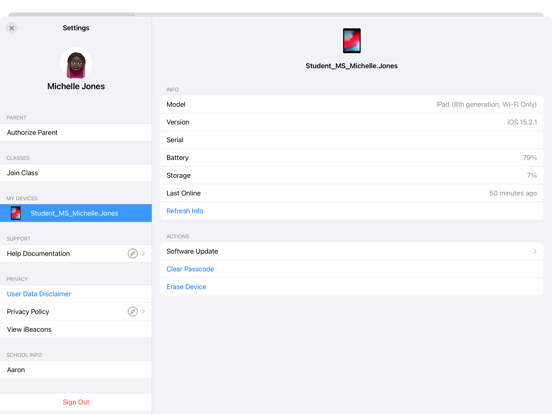Jamf School Student
무료
7.0.2for iPhone, iPad and more
Age Rating
Jamf School Student 스크린 샷
About Jamf School Student
Jamf School Student gives students with the tools to enhance their educational experience. Using the intuitive interface, students can install pre-approved apps, iBooks, and documents on their device and ask their teachers questions with Messages. Jamf School Student also empowers students by allowing them to perform simple management tasks like update apps, iOS, and more.
Key features:
- Install pre-approved apps, iBooks, and documents
- Ask teachers questions with Messages
- Allow students to update apps, iOS, and more.
Key features:
- Install pre-approved apps, iBooks, and documents
- Ask teachers questions with Messages
- Allow students to update apps, iOS, and more.
Show More
최신 버전 7.0.2의 새로운 기능
Last updated on Mar 5, 2024
오래된 버전
App processes no longer continue in the background after the app is closed.
Bug fixes.
Bug fixes.
Show More
Version History
7.0.2
Mar 5, 2024
App processes no longer continue in the background after the app is closed.
Bug fixes.
Bug fixes.
7.0.0
Jan 9, 2024
Bug fixes and enhancements.
6.2.9
Oct 23, 2023
Bug fixes and enhancements
6.2.8
Oct 2, 2023
Resolved Issues
- Updated student photos now correctly display.
- When refreshing the student list in classes, student statuses now correctly display.
Accessibility Enhancements
- Headers in My Classes and Managed Classes are now available for VoiceOver.
- You can now edit or delete classes from the More Class Options menu with VoiceOver.
- Updated student photos now correctly display.
- When refreshing the student list in classes, student statuses now correctly display.
Accessibility Enhancements
- Headers in My Classes and Managed Classes are now available for VoiceOver.
- You can now edit or delete classes from the More Class Options menu with VoiceOver.
6.2.7
Sep 11, 2023
Resolved Issues
Student photos taken with the Jamf Teacher app now save correctly and display on the Shared iPad login screen.
Student photos taken with the Jamf Teacher app now save correctly and display on the Shared iPad login screen.
6.2.6
Jun 14, 2023
- A student’s status now displays when they are online in a class but not present in their school.
- Bug fixes.
- Bug fixes.
6.2.5
May 11, 2023
Bug fixes and enhancements.
6.2.4
Apr 24, 2023
- The Download All button was removed from the My Resources section.
- Improvements to translation and in-app text.
- Bug fixes.
- Improvements to translation and in-app text.
- Bug fixes.
6.2.3
Mar 21, 2023
Student 6.2.3 for iOS
Bug fixes and enhancements.
Bug fixes and enhancements.
6.2.2
Feb 27, 2023
The Jamf School Student app now uses widgets. This allows students to view app updates and shared documents on their devices without opening the Teacher app. It also allows students to customize their widgets to personalize their app experience.
Bug fixes.
Bug fixes.
6.2.1
Jan 18, 2023
Bug fixes and enhancements.
6.2.0
Jan 10, 2023
Bug fixes and enhancements.
6.1.2
Dec 29, 2022
- Improvements to URL text fields.
- Bug fixes and enhancements.
- Bug fixes and enhancements.
6.1.1
Oct 17, 2022
Automatic URL meeting links for Remote Classes using FaceTime
Teachers can now create automatic URL meeting links for Remote Classes using FaceTime. The following enhancements were also added:
- Teachers can create a remote class for specific students using FaceTime.
- After creating a Remote Class, teachers can now choose to immediately open the class by clicking Open Class , or they can continue in the FaceTime app.
- Students can now receive notifications to join Remote Classes using FaceTime.
- Teachers can now configure the duration of a Remote Class.
Improved FaceTime error messages.
Bug Fixes and Enhancements:
- Wallpapers no longer display unexpectedly in the sidebar.
- Teachers can now navigate back to the sidebar after accessing the Discover section.
- When navigating to Settings, the UI is no longer distorted.
Teachers can now create automatic URL meeting links for Remote Classes using FaceTime. The following enhancements were also added:
- Teachers can create a remote class for specific students using FaceTime.
- After creating a Remote Class, teachers can now choose to immediately open the class by clicking Open Class , or they can continue in the FaceTime app.
- Students can now receive notifications to join Remote Classes using FaceTime.
- Teachers can now configure the duration of a Remote Class.
Improved FaceTime error messages.
Bug Fixes and Enhancements:
- Wallpapers no longer display unexpectedly in the sidebar.
- Teachers can now navigate back to the sidebar after accessing the Discover section.
- When navigating to Settings, the UI is no longer distorted.
6.0.1
Jul 25, 2022
Bug fixes and improvements.
6.0.0
Jul 5, 2022
- Navigation in Jamf School Student now allows students to easily switch between sidebar sections and allows for notifications and status indicators to display on tabs.
- Settings, Messages, App Requests, Library, and Tests can now be accessed using the sidebar.
- You can now swipe down on the screen to refresh the sidebar.
- The sidebar can also be accessed by swiping right from the edge of the screen.
- Students can now switch between sidebar menu items without losing their progress.
- Jamf Pro now supports the navigation enhancements.
- Improved Traditional Chinese translations.
- Implemented VoiceOver, a screen reader that allows students to hear auditory descriptions of on-screen text and elements.
- Implemented Dynamic Type, which allows students to choose the size of on-screen text.
- Bug fixes.
- Settings, Messages, App Requests, Library, and Tests can now be accessed using the sidebar.
- You can now swipe down on the screen to refresh the sidebar.
- The sidebar can also be accessed by swiping right from the edge of the screen.
- Students can now switch between sidebar menu items without losing their progress.
- Jamf Pro now supports the navigation enhancements.
- Improved Traditional Chinese translations.
- Implemented VoiceOver, a screen reader that allows students to hear auditory descriptions of on-screen text and elements.
- Implemented Dynamic Type, which allows students to choose the size of on-screen text.
- Bug fixes.
5.2.4
Feb 10, 2022
Jamf School Student for iOS includes the following bug fixes and enhancements:
- Message notifications now open the correct message.
- Message notifications now open the correct message.
5.2.3
Dec 2, 2021
Bug fixes and improvements.
5.2.2
Nov 9, 2021
Bug Fixes
5.2.0
Nov 8, 2021
Teachers can now proctor online tests using Jamf Teacher. This new feature allows teachers to view a student's screen and camera using video conferencing software while they are taking a test. Teachers can use this feature in Jamf Teacher by navigating to a student in a class, tapping Start Test, and then configuring the video conferencing software and test URL.
Bug fixes and improvements.
Bug fixes and improvements.
5.1.1
Aug 26, 2021
Jamf Student for iOS includes the following bug fixes and enhancements:
- Bug fixes
- Bug fixes
5.1.0
Aug 12, 2021
Jamf School Student for iOS includes the following bug fixes and enhancements:
- You can now view Jamf Teacher and Jamf School Student in simplified Chinese.
- Bug fixes
- You can now view Jamf Teacher and Jamf School Student in simplified Chinese.
- Bug fixes
5.0.1
Jun 14, 2021
Jamf School Student for iOS includes the following enhancements:
- Bug fixes
- Bug fixes
4.0.0
May 11, 2021
Jamf School Student for iOS includes the following enhancement:
- Bug fixes
- Bug fixes
3.4.0
Dec 3, 2020
Jamf School Student for iOS includes the following enhancements:
- Bug fixes
- Bug fixes
Jamf School Student FAQ
제한된 국가 또는 지역에서 Jamf School Student를 다운로드하는 방법을 알아보려면 여기를 클릭하십시오.
Jamf School Student의 최소 요구 사항을 보려면 다음 목록을 확인하십시오.
iPhone
iOS 15.0 이상 필요.
iPad
iPadOS 15.0 이상 필요.
Mac
macOS 12.0 이상 필요.
iPod touch
iOS 15.0 이상 필요.
Jamf School Student은 다음 언어를 지원합니다. 네덜란드어, 독일어, 스페인어, 영어, 이탈리아어, 일본어, 중국어(간체), 중국어(번체), 포르투갈어, 프랑스어