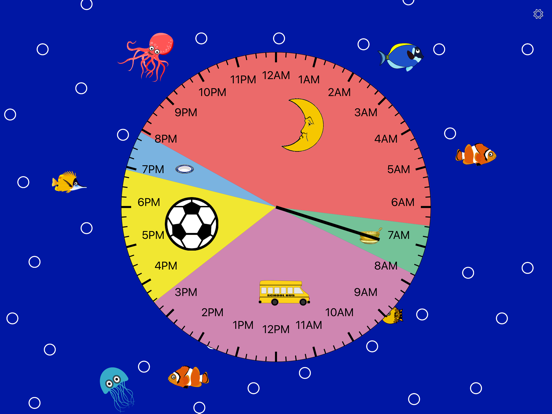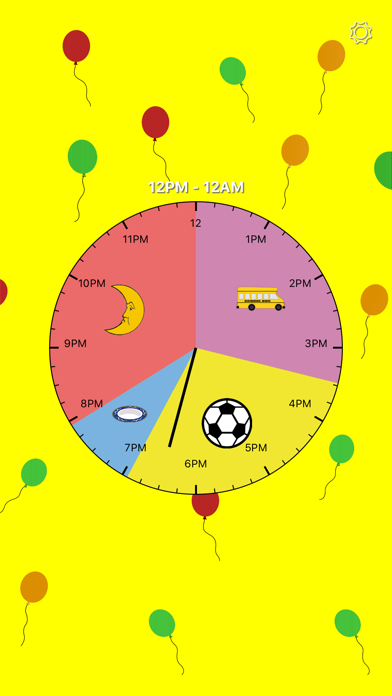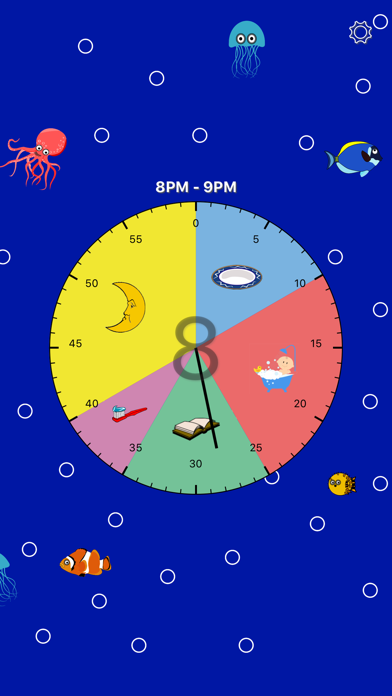Age Rating
Kids Activity Clock 스크린 샷
About Kids Activity Clock
Parents know it can be difficult for young children to keep track of time and daily schedules. With the Kids Activity Clock app, parents can let your child see a visual display of scheduled activities. Children can use the clock to see when they need to begin getting ready for bedtime, when it is time to wake up in the morning, and many other activities that make up their day.
Kids Activity Clock has several clock modes to fit your needs:
• Classic Hour Clock - This is the default clock mode, and will display activities that occur during the current hour.
• Hour Clock - A simplified clock that displays the hour in the middle of the clock, and the minutes listed on the tick marks. This mode will display activities that occur during the current hour.
• 12 Hour Clock - This mode displays activities that occur 12AM to 12PM if the current time is in that range, or otherwise displays activities that occur 12PM to 12AM, if the current time is in that range.
• 24 Hour Clock - This mode displays all activities that are scheduled for the day. In this mode activities with short ranges may be hard to see.
Kids Clock has several fun clock backgrounds for kids to choose from including a space theme, a forest theme, and an ocean theme. Or choose a solid background color or custom image.
With Kids Clock you can set schedules for activities such as
◦ Wake up
◦ Breakfast
◦ Getting dressed
◦ School
◦ Lunch
◦ Play Time
◦ Dinner
◦ Homework
◦ Bathtime
◦ Brushing teeth
◦ Bedtime
◦ And More!
It is recommended that the device is charging while the Kids Clock app is in use.
Kids Activity Clock has several clock modes to fit your needs:
• Classic Hour Clock - This is the default clock mode, and will display activities that occur during the current hour.
• Hour Clock - A simplified clock that displays the hour in the middle of the clock, and the minutes listed on the tick marks. This mode will display activities that occur during the current hour.
• 12 Hour Clock - This mode displays activities that occur 12AM to 12PM if the current time is in that range, or otherwise displays activities that occur 12PM to 12AM, if the current time is in that range.
• 24 Hour Clock - This mode displays all activities that are scheduled for the day. In this mode activities with short ranges may be hard to see.
Kids Clock has several fun clock backgrounds for kids to choose from including a space theme, a forest theme, and an ocean theme. Or choose a solid background color or custom image.
With Kids Clock you can set schedules for activities such as
◦ Wake up
◦ Breakfast
◦ Getting dressed
◦ School
◦ Lunch
◦ Play Time
◦ Dinner
◦ Homework
◦ Bathtime
◦ Brushing teeth
◦ Bedtime
◦ And More!
It is recommended that the device is charging while the Kids Clock app is in use.
Show More
최신 버전 1.0.12의 새로운 기능
Last updated on Dec 4, 2019
오래된 버전
Bug fixes.
Show More
Version History
1.0.12
Dec 4, 2019
Bug fixes.
1.0.11
Aug 28, 2019
Adding the option to choose the background color for each activity.
1.0.10
Apr 26, 2019
Adding options to choose a solid color or use a custom image for the background or activities.
1.0.7
Sep 14, 2018
Bug fixes.
1.0.6
Aug 28, 2018
Added three new clock modes, in addition to the original Classic Hour Clock:
• Hour Clock - A simplified clock that displays the hour in the middle of the clock, and the minutes listed on the tick marks. This mode will display activities that occur during the current hour.
• 12 Hour Clock - This mode displays activities that occur 12AM to 12PM if the current time is in that range, or otherwise displays activities that occur 12PM to 12AM, if the current time is in that range.
• 24 Hour Clock - This mode displays all activities that are scheduled for the day. In this mode activities with short ranges may be hard to see.
• Hour Clock - A simplified clock that displays the hour in the middle of the clock, and the minutes listed on the tick marks. This mode will display activities that occur during the current hour.
• 12 Hour Clock - This mode displays activities that occur 12AM to 12PM if the current time is in that range, or otherwise displays activities that occur 12PM to 12AM, if the current time is in that range.
• 24 Hour Clock - This mode displays all activities that are scheduled for the day. In this mode activities with short ranges may be hard to see.
1.0.5
Jun 21, 2017
Bug fixes and usability improvements.
1.0.4
May 20, 2017
- Set to shrink activity images as necessary for small time intervals.
- Fixed an issue that appears at the noon hour in certain scenarios.
- Added an activity image for putting on shoes.
- Fixed an issue that appears at the noon hour in certain scenarios.
- Added an activity image for putting on shoes.
1.0.3
May 12, 2017
Fixing an issue with the clock time when resuming the app from the background.
1.0.2
May 11, 2017
Fixing an issue with activities that start on one day and end on the next.
1.0.1
Apr 28, 2017
Bug Fixes.
1.0
Apr 21, 2017
Kids Activity Clock 가격
오늘:
₩1,100
최저 가격:
₩1,100
최고 가격:
₩1,500
Kids Activity Clock FAQ
제한된 국가 또는 지역에서 Kids Activity Clock를 다운로드하는 방법을 알아보려면 여기를 클릭하십시오.
Kids Activity Clock의 최소 요구 사항을 보려면 다음 목록을 확인하십시오.
iPhone
iOS 10.0 이상 필요.
iPad
iPadOS 10.0 이상 필요.
iPod touch
iOS 10.0 이상 필요.
Kids Activity Clock은 다음 언어를 지원합니다. 영어