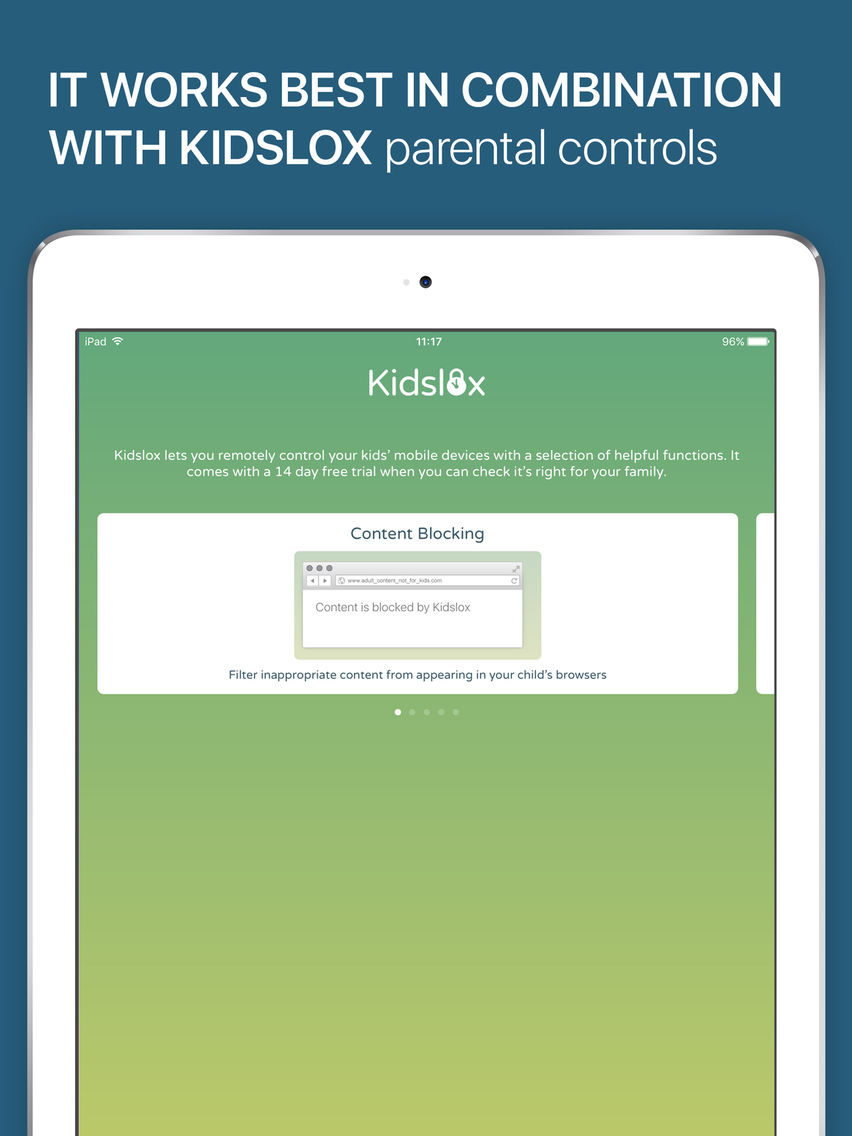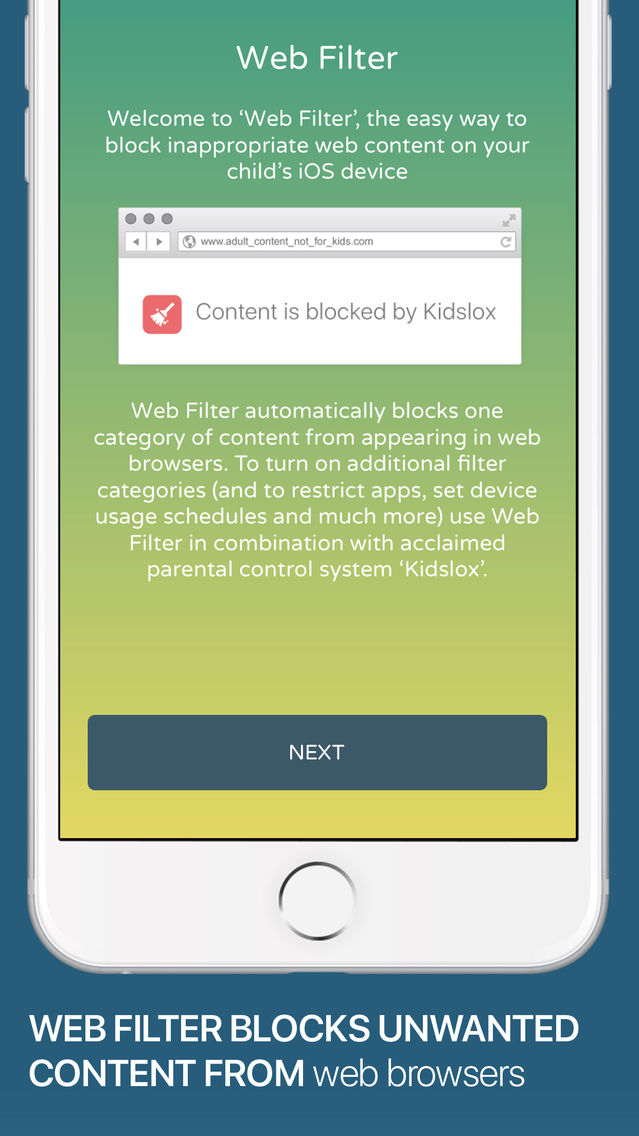Kidslox Web Filter - Safe Browsing
Free
1.0for iPhone, iPad
Age Rating
Kidslox Web Filter - Safe Browsing 스크린 샷
About Kidslox Web Filter - Safe Browsing
Kidslox Web Filter helps to keep your kids safe online by blocking a wide range of inappropriate content. It’s a companion app to Kidslox parental controls. Installing Kidslox Web Filter will automatically block gambling content from appearing in your child’s browser and used in combination with Kidslox parental controls can also block much more, from pornography and violence through to phishing sites that would try to steal personal details including payment information.
It’s not 100% effective (in our experience no filtering system is), but it blocks most inappropriate content and allows you to have some peace of mind when your kids are online. We’d always recommend using Web Filter in combination with an ongoing conversation with your kids about the types of sites they visit and what constitutes appropriate online behaviour.
Some of the categories that can be blocked by Web Filter when used together with the Kidslox Parental Controls app include:
• Adult material (Pornography)
• Cult/Occult
• Drugs
• Hate and violence
• Hacking (and phishing)
When used with the Kidslox Parental Controls app Web Filter also lets you put limits on forums and gaming sites to ensure that your children don’t run into inappropriate comments and content on those types of site.
Kidslox Web Filter enables safer browsing and more peace of mind, so that your children can get the maximum benefit out of being connected to the internet while facing a minimum of risk.
Find out more about Kidslox Web Filter and Kidslox Parental Controls at https://kidslox.com/en/
It’s not 100% effective (in our experience no filtering system is), but it blocks most inappropriate content and allows you to have some peace of mind when your kids are online. We’d always recommend using Web Filter in combination with an ongoing conversation with your kids about the types of sites they visit and what constitutes appropriate online behaviour.
Some of the categories that can be blocked by Web Filter when used together with the Kidslox Parental Controls app include:
• Adult material (Pornography)
• Cult/Occult
• Drugs
• Hate and violence
• Hacking (and phishing)
When used with the Kidslox Parental Controls app Web Filter also lets you put limits on forums and gaming sites to ensure that your children don’t run into inappropriate comments and content on those types of site.
Kidslox Web Filter enables safer browsing and more peace of mind, so that your children can get the maximum benefit out of being connected to the internet while facing a minimum of risk.
Find out more about Kidslox Web Filter and Kidslox Parental Controls at https://kidslox.com/en/
Show More
최신 버전 1.0의 새로운 기능
Last updated on Oct 28, 2016
Version History
1.0
Oct 28, 2016
Kidslox Web Filter - Safe Browsing FAQ
제한된 국가 또는 지역에서 Kidslox Web Filter - Safe Browsing를 다운로드하는 방법을 알아보려면 여기를 클릭하십시오.
Kidslox Web Filter - Safe Browsing의 최소 요구 사항을 보려면 다음 목록을 확인하십시오.
iPhone
iPad
Kidslox Web Filter - Safe Browsing은 다음 언어를 지원합니다. Dutch, English, French, German, Japanese, Portuguese, Russian