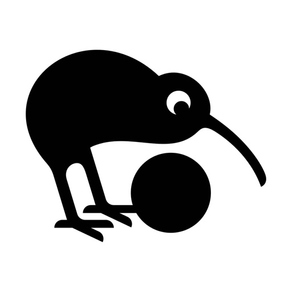
Kiwix
무료
3.3.0for iPhone, iPad and more
Age Rating
Kiwix 스크린 샷
About Kiwix
Kiwix enables you to have the whole of Wikipedia (and many other web sites) available wherever you go! On a boat, in the middle of nowhere, or when data charges are too high, Kiwix gives you access to the whole human knowledge for free. You don't need Internet, everything is stored on your mobile device!
Download Kiwix from the iTunes App Store then download the ZIM data files which contain the content. You can download these files directly using the Kiwix App on your iPhone, or iPad - but this might take a long time, may incur expensive charges for the download, and is liable to errors because some files are rather large.
A faster and more reliable method is to use a computer to download the small torrent file for the large non-indexed ZIM file you want (not the pre-indexed package for Windows) from http://www.kiwix.org/wiki/Content_in_all_languages, then use a bit-torrent client (such a qTorrent) to download the actual ZIM data file to your computer. You can then transfer the ZIM file to your iOS device using iTunes File Sharing.
Download Kiwix from the iTunes App Store then download the ZIM data files which contain the content. You can download these files directly using the Kiwix App on your iPhone, or iPad - but this might take a long time, may incur expensive charges for the download, and is liable to errors because some files are rather large.
A faster and more reliable method is to use a computer to download the small torrent file for the large non-indexed ZIM file you want (not the pre-indexed package for Windows) from http://www.kiwix.org/wiki/Content_in_all_languages, then use a bit-torrent client (such a qTorrent) to download the actual ZIM data file to your computer. You can then transfer the ZIM file to your iOS device using iTunes File Sharing.
Show More
최신 버전 3.3.0의 새로운 기능
Last updated on May 8, 2024
오래된 버전
- NEW: Introduce localisation with help of Translatewiki
- FIX: Multiple fixes around download
- FIX: Default language content filtering
- FIX: Stop display empty categories
- FIX: One search crashing scenario
- UPDATE: Introduce libkiwix 13 support
- UPDATE: Use latest feed from library.kiwix.org
- FIX: iOS tab selection after the selected tab is deleted
- UPDATE: Add background processing and audio capabilities for video playback
- FIX: Exception handling in corrupted ZIM files
- NEW: Export and share an article
- UPDATE: LibKiwix 13.1.0-1
- FIX: Dismiss iOS modals
- FIX: UTF-8 encoding for HTTP headers for text/plain type
- NEW: Remove long press from bookmarks menu item
- NEW: Re-arrange menu items, remove long press functionality
- FIX: Tab selection after deleting a tab
- FIX: Multiple fixes around download
- FIX: Default language content filtering
- FIX: Stop display empty categories
- FIX: One search crashing scenario
- UPDATE: Introduce libkiwix 13 support
- UPDATE: Use latest feed from library.kiwix.org
- FIX: iOS tab selection after the selected tab is deleted
- UPDATE: Add background processing and audio capabilities for video playback
- FIX: Exception handling in corrupted ZIM files
- NEW: Export and share an article
- UPDATE: LibKiwix 13.1.0-1
- FIX: Dismiss iOS modals
- FIX: UTF-8 encoding for HTTP headers for text/plain type
- NEW: Remove long press from bookmarks menu item
- NEW: Re-arrange menu items, remove long press functionality
- FIX: Tab selection after deleting a tab
Show More
Version History
3.3.0
May 8, 2024
- NEW: Introduce localisation with help of Translatewiki
- FIX: Multiple fixes around download
- FIX: Default language content filtering
- FIX: Stop display empty categories
- FIX: One search crashing scenario
- UPDATE: Introduce libkiwix 13 support
- UPDATE: Use latest feed from library.kiwix.org
- FIX: iOS tab selection after the selected tab is deleted
- UPDATE: Add background processing and audio capabilities for video playback
- FIX: Exception handling in corrupted ZIM files
- NEW: Export and share an article
- UPDATE: LibKiwix 13.1.0-1
- FIX: Dismiss iOS modals
- FIX: UTF-8 encoding for HTTP headers for text/plain type
- NEW: Remove long press from bookmarks menu item
- NEW: Re-arrange menu items, remove long press functionality
- FIX: Tab selection after deleting a tab
- FIX: Multiple fixes around download
- FIX: Default language content filtering
- FIX: Stop display empty categories
- FIX: One search crashing scenario
- UPDATE: Introduce libkiwix 13 support
- UPDATE: Use latest feed from library.kiwix.org
- FIX: iOS tab selection after the selected tab is deleted
- UPDATE: Add background processing and audio capabilities for video playback
- FIX: Exception handling in corrupted ZIM files
- NEW: Export and share an article
- UPDATE: LibKiwix 13.1.0-1
- FIX: Dismiss iOS modals
- FIX: UTF-8 encoding for HTTP headers for text/plain type
- NEW: Remove long press from bookmarks menu item
- NEW: Re-arrange menu items, remove long press functionality
- FIX: Tab selection after deleting a tab
3.2
Oct 19, 2023
- Browse with multiple tabs on iOS and iPadOS
- On iPadOS, table of contents is now displayed as popover instead of menu
- Dropped support for iOS 14 & iPadOS 14
- Reverted a change around HTTP partial content handling that resulted in worse video playback experience for iOS / iPadOS
- On iPadOS, table of contents is now displayed as popover instead of menu
- Dropped support for iOS 14 & iPadOS 14
- Reverted a change around HTTP partial content handling that resulted in worse video playback experience for iOS / iPadOS
3.1
May 29, 2023
- Notification for when a download task complete
- Improved handling and error surfacing for failed download tasks
- Fixed an issue where tasks are not labeled as failed when app is force quit (iOS & iPadOS)
- Improved handling and error surfacing for failed download tasks
- Fixed an issue where tasks are not labeled as failed when app is force quit (iOS & iPadOS)
3.0.2
Nov 21, 2022
- fixed an issue where app UI cannot be loaded for some devices
3.0.1
Nov 19, 2022
- fixed an issue where app UI cannot be loaded for some devices
3.0
Nov 14, 2022
- Kiwix is expanding to Mac, supports macOS 12.0 and later
- New library UI with opened, categories, download tasks and new zim files section
- Article preview also have a new look in bookmark and search results
- Streamlined settings UI (iOS & iPadOS)
- Add iOS 16 compatibility and remove iOS 13 support
- New library UI with opened, categories, download tasks and new zim files section
- Article preview also have a new look in bookmark and search results
- Streamlined settings UI (iOS & iPadOS)
- Add iOS 16 compatibility and remove iOS 13 support
1.15.6
May 24, 2022
- prevent app from crashing when searching zim files with no full text index
1.15.5
Mar 24, 2022
libkiwix 10 & libzim 7 compatibility
1.15.4
Jan 20, 2022
Attempt to resolve crashes reported on iOS 14
1.15.3
Dec 11, 2021
- Revert libkiwix and libzim to the last known stable release (9.4.1 and 6.3.2 respectively)
- Added version notation of libkiwix and libzim to the about page
- Added version notation of libkiwix and libzim to the about page
1.15.2
Dec 10, 2021
- Fixed an issue where random button can lead to app crash due to error. In this partial fix, an error will be displayed when such error happens. The full fix will be delivered in a future release.
1.15.1
Nov 8, 2021
- Fixed an issue where open in places zim files are identified as corrupted.
1.15
Nov 6, 2021
- Half sheet table of contents (iOS 15 & horizontally compact interfaces)
- Using quicklook to preview zim files in the files app
- Bookmark UI is made consistent with other article list UI (e.g. search results)
- Using quicklook to preview zim files in the files app
- Bookmark UI is made consistent with other article list UI (e.g. search results)
1.14.5
Sep 25, 2021
- fix: crashes during parsing search result snippets
- fix: crashes when activating search by tapping search bar
- improvement: search result snippet extraction performance
- fix: crashes when activating search by tapping search bar
- improvement: search result snippet extraction performance
1.14.4
Sep 19, 2021
- Added iOS 15 compatibility and dropped iOS 12 support
- Performance improvements and optimization for library search and category list
- Performance improvements and optimization for library search and category list
1.14.3
Sep 14, 2021
- Library zim file detail now show file descriptions
- Technical implementation improvements for library on iOS 13 & 14
- Fixed an issue where recent search button doesn't do anything if the search text contains spaces
- Note: we will drop support for iOS 12 in the near future, we support the last three major iOS versions
- Technical implementation improvements for library on iOS 13 & 14
- Fixed an issue where recent search button doesn't do anything if the search text contains spaces
- Note: we will drop support for iOS 12 in the near future, we support the last three major iOS versions
1.14.2
Jun 14, 2021
- Search result UI tweaks
- Stability Improvements & crash fixes
- Stability Improvements & crash fixes
1.14.1
Apr 2, 2021
- Hides zim files that requires service worker to function
- The zim file detail view now show progress on iOS 14 when downloading
- The zim file detail view now show progress on iOS 14 when downloading
1.14
Jan 6, 2021
- iPad: a new design with all UI controls at the top bar
- Random Article Button: tap to load a random article in the current zim file
- Main Page Button: tap to go to main page of the current article
- Long press on random article or main page button to choose from all on device zim files (not available on iOS 12 & 13)
- Link Preview: tap and hold on a link to see preview of the article (not available on iOS 12)
- UI updates in app settings (not available on iOS 12)
- Remove support for iOS 11 (We are committed to support last three major OS)
- Fix: library related crashings
- Fix: zim file icon transluency
- Random Article Button: tap to load a random article in the current zim file
- Main Page Button: tap to go to main page of the current article
- Long press on random article or main page button to choose from all on device zim files (not available on iOS 12 & 13)
- Link Preview: tap and hold on a link to see preview of the article (not available on iOS 12)
- UI updates in app settings (not available on iOS 12)
- Remove support for iOS 11 (We are committed to support last three major OS)
- Fix: library related crashings
- Fix: zim file icon transluency
1.13.7
Dec 6, 2020
- Disabled gesture that reveals the sidebar (iPad)
- tweak to the favicon to make it look nicer, especially on dark mode
- fixed an issue where unlink file could result in app crashes
- this will be the last version that supports iOS 11
- tweak to the favicon to make it look nicer, especially on dark mode
- fixed an issue where unlink file could result in app crashes
- this will be the last version that supports iOS 11
1.13.6
Oct 21, 2020
- add TED category
- fixed an issue where it could lead to app launch crashes on iOS 12 (iPhone or iPad horizontally compact interface)
- notice: iOS 11 support will be dropped in the next major release (1.14)
- fixed an issue where it could lead to app launch crashes on iOS 12 (iPhone or iPad horizontally compact interface)
- notice: iOS 11 support will be dropped in the next major release (1.14)
1.13.5
Sep 20, 2020
- added alert for when zim file of a bookmarked article is missing
- article loading speed improvements (especially on articles with a lot of images and on more recent devices)
- updated libkiwix version
- iOS 14 compatibility
- article loading speed improvements (especially on articles with a lot of images and on more recent devices)
- updated libkiwix version
- iOS 14 compatibility
1.13.4
Aug 26, 2020
- bookmark snippets are now using the first sentence (iOS 12 and above) or the first paragraph (iOS 11)
- small tweaks of sidebar and outline for a better UX
- fix: now use zim file title as bookmark title when the article doesn't have a title
- small tweaks of sidebar and outline for a better UX
- fix: now use zim file title as bookmark title when the article doesn't have a title
1.13.3
Aug 9, 2020
Stability improvements to the under the hood file download sub-system.
Stability improvements to search filters.
Stability improvements to search filters.
1.13.2
Jul 6, 2020
- updated version of libkiwix and dependencies to resolve an issue where the app couldn't open some of the latest zim files
- updated version of realm to 5.2
- updated version of realm to 5.2
Kiwix FAQ
제한된 국가 또는 지역에서 Kiwix를 다운로드하는 방법을 알아보려면 여기를 클릭하십시오.
Kiwix의 최소 요구 사항을 보려면 다음 목록을 확인하십시오.
iPhone
iOS 15.0 이상 필요.
iPad
iPadOS 15.0 이상 필요.
Mac
macOS 12.0 이상 필요.
iPod touch
iOS 15.0 이상 필요.
Kiwix은 다음 언어를 지원합니다. Seraiki, 독일어, 러시아어, 룩셈부르크어, 링갈라어, 마케도니아어, 브르타뉴어, 스웨덴어, 슬로베니아어, 영어, 이그보어, 이탈리아어, 중국어(간체), 중국어(번체), 터키어, 폴란드어, 프랑스어, 핀란드어, 하우사어, 히브리어, 힌두어



























