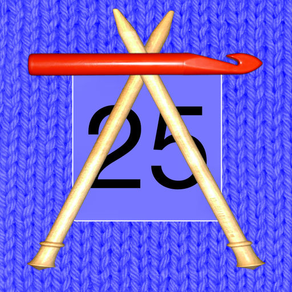
Knit and Crochet Counter
Free
2.6.6for iPhone, iPad
Age Rating
Knit and Crochet Counter 스크린 샷
About Knit and Crochet Counter
The Knit and Crochet Counter app allows you to count rows of knitting or crocheting, or anything you wish!
It's easy to use the counter. Simply tap on the displayed number and it will increment. If you make a mistake and need to undo a row, no problem — the Knit and Crochet Counter app will let you adjust your counter easily, including rapidly increasing or decreasing the count, or even resetting to start over.
Pattern repeats are also handled by the counter. Simply specify your starting and ending row numbers and let the counter keep track of your repeats for you, including which row of the pattern you're currently on, how many times you've repeated that section, and how many rows you've done in total.
It can store counters for many projects at once. Each of your projects can be given its own name, background fabric type, and customized color. You may also choose a photo from your photo library or take one with your device's camera to be the counter background.
You may take notes for each of your counters and access it easily while you're using the counter. The notes are displayed right next to the counter for easy reference.
Share your progress on social networks such as Facebook or Twitter including a picture of your project counter.
Post new photos and notes to Ravelry projects, or download a background photo from a linked Ravelry project.
On-screen notions permit you to select additional information related to your project to be displayed on the counter screen. Among the new information available is time-related information including elapsed time and even an estimation of how much time is left to finish the project.
Counters are able to be conveniently synchronized among all of your iOS devices. There's no more worrying about ensuring that you have the right device with your project's counter on it.
It's easy to use the counter. Simply tap on the displayed number and it will increment. If you make a mistake and need to undo a row, no problem — the Knit and Crochet Counter app will let you adjust your counter easily, including rapidly increasing or decreasing the count, or even resetting to start over.
Pattern repeats are also handled by the counter. Simply specify your starting and ending row numbers and let the counter keep track of your repeats for you, including which row of the pattern you're currently on, how many times you've repeated that section, and how many rows you've done in total.
It can store counters for many projects at once. Each of your projects can be given its own name, background fabric type, and customized color. You may also choose a photo from your photo library or take one with your device's camera to be the counter background.
You may take notes for each of your counters and access it easily while you're using the counter. The notes are displayed right next to the counter for easy reference.
Share your progress on social networks such as Facebook or Twitter including a picture of your project counter.
Post new photos and notes to Ravelry projects, or download a background photo from a linked Ravelry project.
On-screen notions permit you to select additional information related to your project to be displayed on the counter screen. Among the new information available is time-related information including elapsed time and even an estimation of how much time is left to finish the project.
Counters are able to be conveniently synchronized among all of your iOS devices. There's no more worrying about ensuring that you have the right device with your project's counter on it.
Show More
최신 버전 2.6.6의 새로운 기능
Last updated on Jun 4, 2020
오래된 버전
Minor updates and bug fixes.
Show More
Version History
2.6.6
Jun 4, 2020
Minor updates and bug fixes.
2.6.5
Dec 14, 2019
Minor behind the scenes fixes.
2.6.4
Dec 8, 2019
Corrected a couple UI bugs that appeared with iOS 13.
Added "dark mode" support.
Miscellaneous bug fixes.
Added "dark mode" support.
Miscellaneous bug fixes.
2.6.3
Dec 7, 2019
Corrected a couple UI bugs that appeared with iOS 13.
Added "dark mode" support.
Miscellaneous bug fixes.
Added "dark mode" support.
Miscellaneous bug fixes.
2.6.2
May 20, 2019
Under rare circumstances, counters could be lost if one has many counters and also has iCloud Synchronization enabled. This is due to a limit on the number of data elements that may be stored in iCloud per app.
This update provides a safety limit to prevent this situation from occurring. If there are already more than 25 counters on the device, iCloud Synchronization will be temporarily disabled for safety and may not be re-enabled until there are 25 or fewer counters.
Bug fixes:
• The notes button on the counter screen would sometimes not be highlighted in yellow even if there were notes attached to a counter. This has been corrected.
• Characters in the "notions" could be cut off at the top and bottom. This, too, has been corrected.
This update provides a safety limit to prevent this situation from occurring. If there are already more than 25 counters on the device, iCloud Synchronization will be temporarily disabled for safety and may not be re-enabled until there are 25 or fewer counters.
Bug fixes:
• The notes button on the counter screen would sometimes not be highlighted in yellow even if there were notes attached to a counter. This has been corrected.
• Characters in the "notions" could be cut off at the top and bottom. This, too, has been corrected.
2.6.1
May 30, 2015
Minor correction to email message template when requesting support for a counter.
Knit and Crochet Counter FAQ
제한된 국가 또는 지역에서 Knit and Crochet Counter를 다운로드하는 방법을 알아보려면 여기를 클릭하십시오.
Knit and Crochet Counter의 최소 요구 사항을 보려면 다음 목록을 확인하십시오.
iPhone
iPad
Knit and Crochet Counter은 다음 언어를 지원합니다. English


























