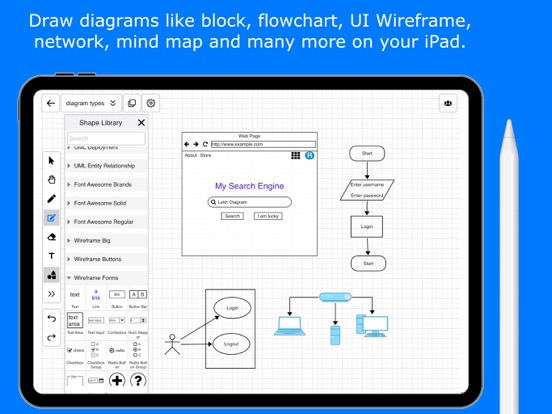Lekh: intelligent whiteboard
Diagramming & Collaboration
무료Offers In-App Purchases
3.5.0for iPhone, iPad and more
Age Rating
Lekh: intelligent whiteboard 스크린 샷
About Lekh: intelligent whiteboard
Lekh is an online whiteboard and intelligent diagramming tool for iPad, iPhone and Mac. It empowers you to express your ideas simply by sketching shapes with your finger. The best in class shape recognition technology of the Lekh will recognize your rough sketches and will convert them into shapes.
You can use Lekh to:
• Draw diagrams on device in offline mode
• Online whiteboarding for visual collaboration
Offline mode:
You can use the offline mode to draw diagrams. You can use smart drawing mode to simply sketch and get high quality diagrams like flowchart, block diagrams, system architecture and mindmaps. You can also drag drop shapes from the shape library to create diagrams like UML, Network, UI Wireframe, flow chart, organizational chart, business process diagram, venn diagram, mind maps, archimate, data flow, bpmn and any kind of illustrations.
Online mode:
You get a shared canvas (we call it Lekh Board) on which multiple users can draw at the same time. You can draw anything on it. You can draw all kinds of diagrams that you can draw in offline mode or you can simply scribble on it. You can also add sticky notes on the canvas. You can control the sharing of the board that means you can set write permission or read only permission to others.
Use the online mode for following:
• Store your drawings on the cloud and access them from other devices such as desktop, any mobile device etc.
• Collaborate with others in real time. Multiple users can draw the canvas at the same time.
• Share your drawings with others.
Lekh’s powerful and unique shape recognition engine can recognize various shapes and connections. Draw shapes and connections by dragging your finger on iPad/iPhone and the Lekh will recognize drawing and will convert them magically into beautiful shapes.
These shapes will be recognized: Line, Polyline, Polygon, Bezier Curve, Circle, Ellipse, Rectangle, Triangle, All types of connection lines between shapes, drawing / erasing arrows etc. For the full list please check in-app help.
You can export the drawings in various formats. The supported formats are jpg, png, pdf, svg and Lekh.
We appreciate every feedback we receive. Your constant interest and improvement ideas keep the updates coming.
Check out https://lekh.app for more info.
Reach out to us at info@lekhapp.com for any query.
Visit our youtube channel https://www.youtube.com/channel/UCiNazNZGwEkefO_kJXXdX6g for video demos.
Terms of Use: https://www.apple.com/legal/internet-services/itunes/dev/stdeula/
You can use Lekh to:
• Draw diagrams on device in offline mode
• Online whiteboarding for visual collaboration
Offline mode:
You can use the offline mode to draw diagrams. You can use smart drawing mode to simply sketch and get high quality diagrams like flowchart, block diagrams, system architecture and mindmaps. You can also drag drop shapes from the shape library to create diagrams like UML, Network, UI Wireframe, flow chart, organizational chart, business process diagram, venn diagram, mind maps, archimate, data flow, bpmn and any kind of illustrations.
Online mode:
You get a shared canvas (we call it Lekh Board) on which multiple users can draw at the same time. You can draw anything on it. You can draw all kinds of diagrams that you can draw in offline mode or you can simply scribble on it. You can also add sticky notes on the canvas. You can control the sharing of the board that means you can set write permission or read only permission to others.
Use the online mode for following:
• Store your drawings on the cloud and access them from other devices such as desktop, any mobile device etc.
• Collaborate with others in real time. Multiple users can draw the canvas at the same time.
• Share your drawings with others.
Lekh’s powerful and unique shape recognition engine can recognize various shapes and connections. Draw shapes and connections by dragging your finger on iPad/iPhone and the Lekh will recognize drawing and will convert them magically into beautiful shapes.
These shapes will be recognized: Line, Polyline, Polygon, Bezier Curve, Circle, Ellipse, Rectangle, Triangle, All types of connection lines between shapes, drawing / erasing arrows etc. For the full list please check in-app help.
You can export the drawings in various formats. The supported formats are jpg, png, pdf, svg and Lekh.
We appreciate every feedback we receive. Your constant interest and improvement ideas keep the updates coming.
Check out https://lekh.app for more info.
Reach out to us at info@lekhapp.com for any query.
Visit our youtube channel https://www.youtube.com/channel/UCiNazNZGwEkefO_kJXXdX6g for video demos.
Terms of Use: https://www.apple.com/legal/internet-services/itunes/dev/stdeula/
Show More
최신 버전 3.5.0의 새로운 기능
Last updated on Apr 2, 2024
오래된 버전
Adding new shapes in shape library for:
- BPMN
- Data Flow Diagram
- Archimate
- Table
- BPMN
- Data Flow Diagram
- Archimate
- Table
Show More
Version History
3.5.0
Apr 2, 2024
Adding new shapes in shape library for:
- BPMN
- Data Flow Diagram
- Archimate
- Table
- BPMN
- Data Flow Diagram
- Archimate
- Table
3.4.7
Jan 30, 2024
Adding a settings for default font size
3.4.6
Jan 12, 2024
Bug fixes
3.4.2
Dec 16, 2023
Adding canvas scaling option
3.4.1
Dec 6, 2023
- Adding option of flipping shapes for line and poly lines
3.4.0
Dec 2, 2023
Custom Shape Library. You can save your shapes into your shape library.
3.3.5
Nov 18, 2023
- Now you can export without opening a board.
- You can bulk export all boards in a folder
- Remember previous export settings
- You can bulk export all boards in a folder
- Remember previous export settings
3.3.4
Nov 8, 2023
- Bug fixes
- Manage custom board templates
- Manage custom board templates
3.3.3
Nov 7, 2023
- Option to move to the beginning of canvas
- Cloud board - remember zooming of the last opened infinite board
- Bug fixes
- Cloud board - remember zooming of the last opened infinite board
- Bug fixes
3.3.1
Oct 25, 2023
UI Bug fixes
3.3.0
Oct 23, 2023
- New UI for login and doc listing screens
- In the cloud mode, adding ability to star any board and list starred boards
- In the cloud mode adding a tab to list recently opened boards
- performance improvement in listing boards
- In the cloud mode, adding ability to star any board and list starred boards
- In the cloud mode adding a tab to list recently opened boards
- performance improvement in listing boards
3.2.5
Jun 24, 2023
bug fixes
3.2.4
Jun 11, 2023
Adding a setting to prevent the screen to turn off while canvas is open
3.2.3
Jun 3, 2023
Bug fixes
3.2.2
Jun 1, 2023
Bug fixes
3.2.1
May 3, 2023
Bug fixes
3.2.0
Apr 20, 2023
- New UI for the canvas screen
- Mouse support: mouse wheel scroll, right click to open context menu, Cmd +left mouse drag to scroll etc
- Keyboard support: Various shortcut keys
- Pencil mode: draw with pencil and scroll with finger touch
- Mouse support: mouse wheel scroll, right click to open context menu, Cmd +left mouse drag to scroll etc
- Keyboard support: Various shortcut keys
- Pencil mode: draw with pencil and scroll with finger touch
3.1.1
Dec 14, 2022
- Stability fixes
- Sign in with Apple
- Option to delete account
- Sign in with Apple
- Option to delete account
3.1.0
Sep 14, 2022
- Removing the requirement of In-App-Purchase to export files
- Adding a tag to show integration details of Lekh Diagram with other softwares
- Adding a tag to show integration details of Lekh Diagram with other softwares
3.0.0
May 10, 2022
Cloud and collaboration feature. Now you can store your drawings in the cloud and share them with other users. Also multiple remote users can draw and collaborate in real time.
2.4.1
Apr 26, 2022
Bug fixes
2.4.0
Apr 19, 2022
- Support for infinite canvas
- Scribbling mode. Draw without shape recognition
- Erase mode. Erase shapes by dragging touch on screen
- Scribbling mode. Draw without shape recognition
- Erase mode. Erase shapes by dragging touch on screen
2.3.6
Nov 10, 2021
Bug fix for z-index of shapes getting messed up in few cases
2.3.5
Sep 18, 2021
Adding UML in shape template
2.3.4
Sep 8, 2021
- Minor bug fixes
- Added more details about the Lekh Board on the Lekh Board tab
- Added more details about the Lekh Board on the Lekh Board tab
Lekh: intelligent whiteboard FAQ
제한된 국가 또는 지역에서 Lekh: intelligent whiteboard를 다운로드하는 방법을 알아보려면 여기를 클릭하십시오.
Lekh: intelligent whiteboard의 최소 요구 사항을 보려면 다음 목록을 확인하십시오.
iPhone
iOS 13.4 이상 필요.
iPad
iPadOS 13.4 이상 필요.
Mac
macOS 10.15.4 이상 필요.
iPod touch
iOS 13.4 이상 필요.
Lekh: intelligent whiteboard은 다음 언어를 지원합니다. 영어
Lekh: intelligent whiteboard에는 인앱 구매가 포함되어 있습니다. 아래 요금제를 확인하세요.
Lekh Premium for one month
₩5,500
Lekh Premium for one year
₩49,000