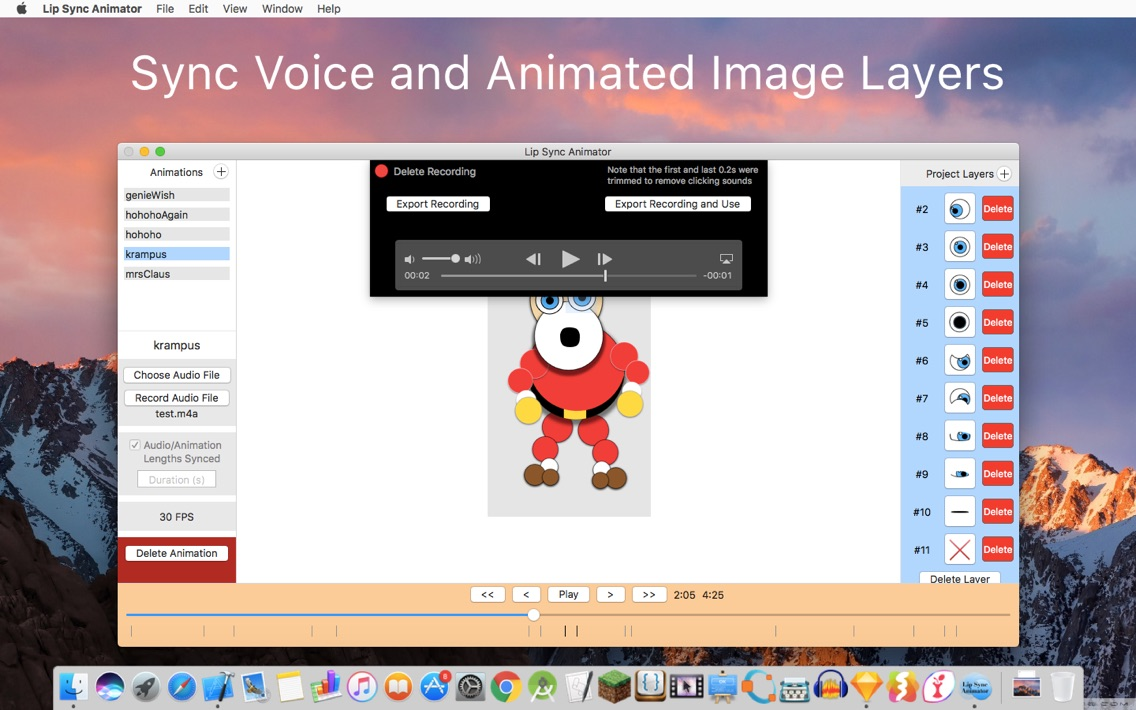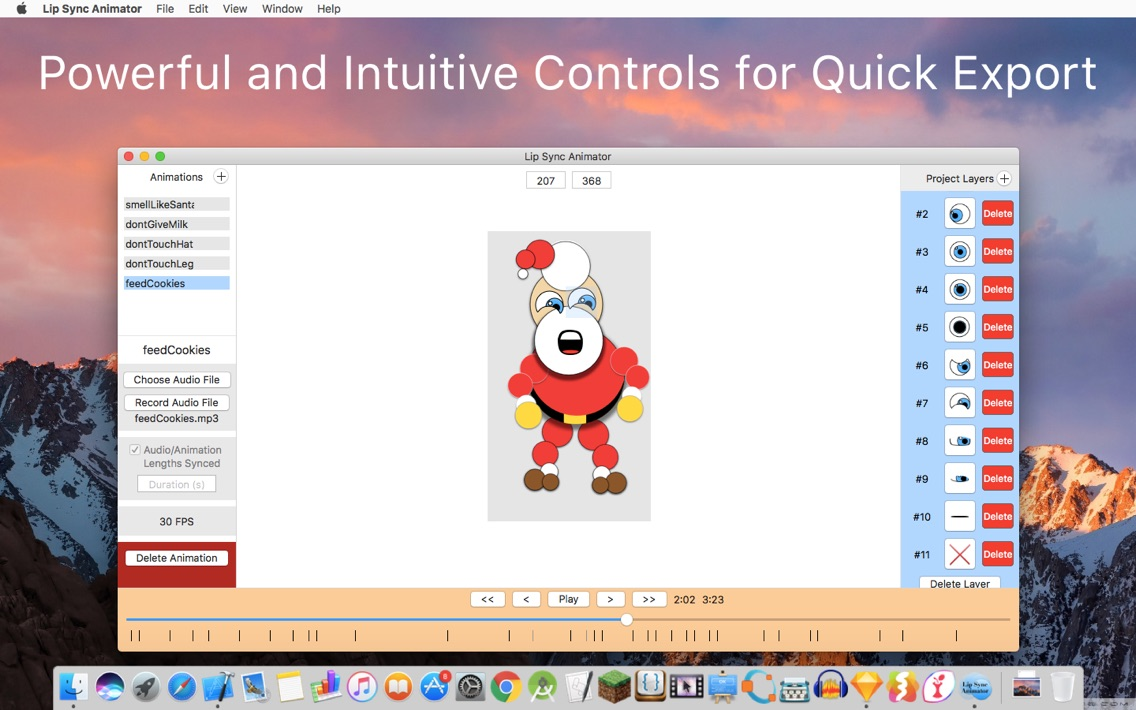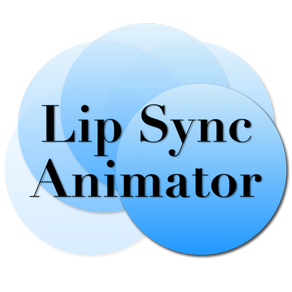
Lip Sync Animator
$9.99
1.0for iPhone
Age Rating
Lip Sync Animator 스크린 샷
About Lip Sync Animator
************ NEW RELEASE SPECIAL 67% OFF ************
Lip Sync Animator is a tool created to help iOS, macOS, tvOS, and watchOS developers create simple facial animations like those found in the hit TV show South Park. Instead of having to sync audio and UIImageViews, or SKSpriteNodes, and their png images through code, you can do it with Lip Sync Animator.
The best part is that animations are then exported as native Swift code. (for all your Objective-C users, just remember that in one line of code, you can use the exported Swift code as well!)
Here's how you'll probably use this app:
1) Create all the images you will need for the animation using third party image creation apps.
2) Create your own audio files. You can do this within Lip Sync Animator for a crude but quick audio file. Or you can use outside sources to create high quality audio files.
3) Open Lip Sync Animator and import your images and audio
4) Position everything just the way you want it.
5) Create 1 or multiple animations using the same images and layers as the first one.
6) Export your Swift code from Lip Sync Animator, and import it into your Xcode project.
Lip Sync Animator generates its own class with animation methods. So if you plan to use UIKit, the class will be a subclass of UIView. So just create an instance of this class, and add it as a subview. Then run the animation.
Class Features:
- Subclass of UIView (for iOS), NSView (for macOS), or SKSpriteNode (for SpriteKit)
- Ability to pause and resume animations by just calling a method
- Use completion methods to string together multiple animations, or chain one animation into another part of your app.
- Integrated with Image Asset Catalogs
- Resizing methods available so your animations will work just as well in one line of code whether it's on an iPhone, or an iPad.
Visit our marketing URL to see a tutorial of how Lip Sync Animator can be used.
Lip Sync Animator is a tool created to help iOS, macOS, tvOS, and watchOS developers create simple facial animations like those found in the hit TV show South Park. Instead of having to sync audio and UIImageViews, or SKSpriteNodes, and their png images through code, you can do it with Lip Sync Animator.
The best part is that animations are then exported as native Swift code. (for all your Objective-C users, just remember that in one line of code, you can use the exported Swift code as well!)
Here's how you'll probably use this app:
1) Create all the images you will need for the animation using third party image creation apps.
2) Create your own audio files. You can do this within Lip Sync Animator for a crude but quick audio file. Or you can use outside sources to create high quality audio files.
3) Open Lip Sync Animator and import your images and audio
4) Position everything just the way you want it.
5) Create 1 or multiple animations using the same images and layers as the first one.
6) Export your Swift code from Lip Sync Animator, and import it into your Xcode project.
Lip Sync Animator generates its own class with animation methods. So if you plan to use UIKit, the class will be a subclass of UIView. So just create an instance of this class, and add it as a subview. Then run the animation.
Class Features:
- Subclass of UIView (for iOS), NSView (for macOS), or SKSpriteNode (for SpriteKit)
- Ability to pause and resume animations by just calling a method
- Use completion methods to string together multiple animations, or chain one animation into another part of your app.
- Integrated with Image Asset Catalogs
- Resizing methods available so your animations will work just as well in one line of code whether it's on an iPhone, or an iPad.
Visit our marketing URL to see a tutorial of how Lip Sync Animator can be used.
Show More
최신 버전 1.0의 새로운 기능
Last updated on Dec 18, 2016
Version History
1.0
Dec 18, 2016
Lip Sync Animator FAQ
제한된 국가 또는 지역에서 Lip Sync Animator를 다운로드하는 방법을 알아보려면 여기를 클릭하십시오.
Lip Sync Animator의 최소 요구 사항을 보려면 다음 목록을 확인하십시오.
iPhone
Lip Sync Animator은 다음 언어를 지원합니다. English