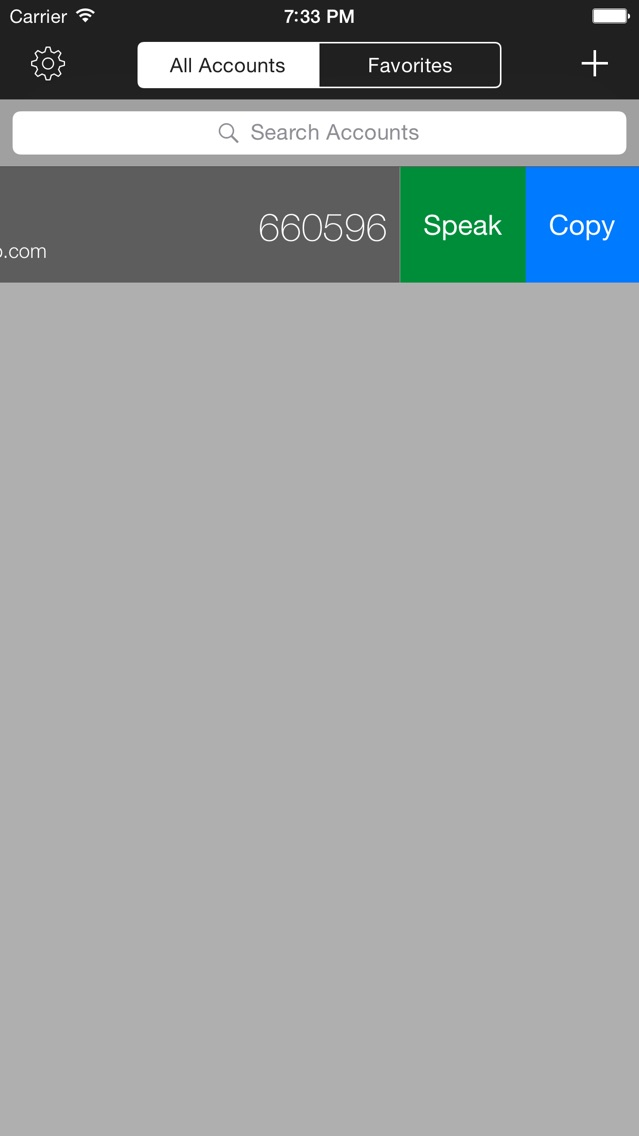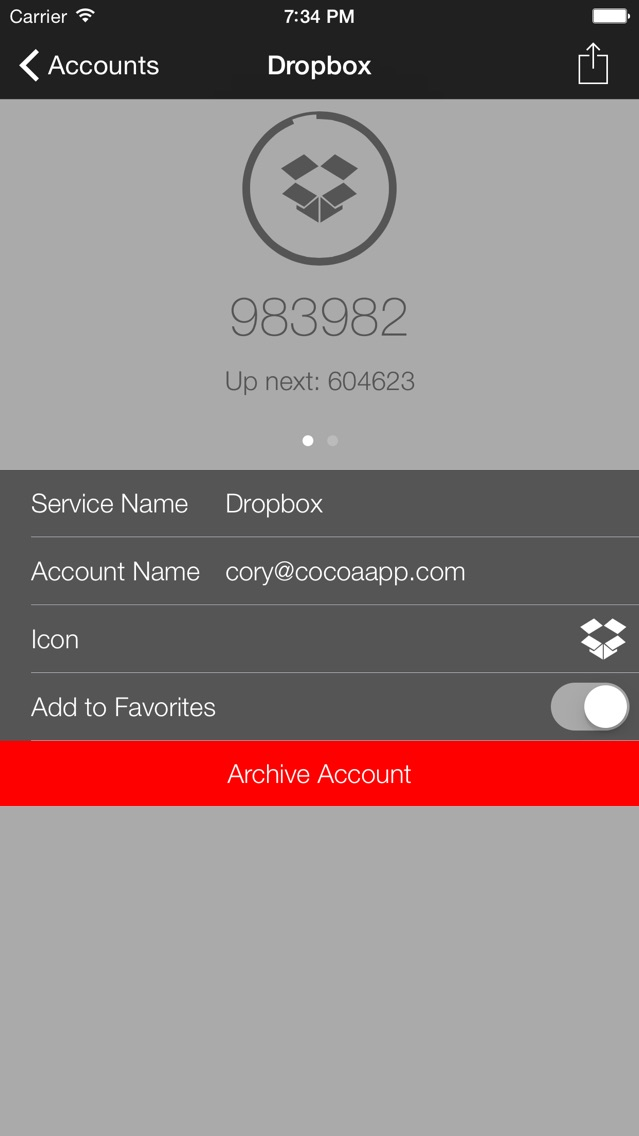Lockdown - A better two-factor authentication experience
$3.99
1.5.7for iPhone
Age Rating
Lockdown - A better two-factor authentication experience 스크린 샷
About Lockdown - A better two-factor authentication experience
Lockdown is a two-factor authentication app that works with any online service that is compatible with Google Authenticator or 1Password 2FA.
Lockdown has several added benefits over other two-factor authentication app offerings on iOS, including:
- Ability to sync your account information via iCloud to multiple devices (and soon to Lockdown for Mac)
- Ability to restore your accounts when upgrading to a new device, or when restoring iOS to an existing device
- Automatic setup with a 2D barcode provided by an online service
- Ability to sort and find accounts based on favorites
- Backup 2FA accounts by AirPrinting or Emailing a PDF containing barcodes of your accounts. Easily re-scan accounts into the app, or transfer your accounts to other 2FA apps.
Examples of sites that Lockdown will work with, includes: Google, Google Apps, Dropbox, GitHub, and many more.
To use Lockdown, you need to enable 2-Step verification on your online accounts, and add them to Lockdown.
For support, and further help with Lockdown, please visit http://help.cocoaapp.com
Lockdown has several added benefits over other two-factor authentication app offerings on iOS, including:
- Ability to sync your account information via iCloud to multiple devices (and soon to Lockdown for Mac)
- Ability to restore your accounts when upgrading to a new device, or when restoring iOS to an existing device
- Automatic setup with a 2D barcode provided by an online service
- Ability to sort and find accounts based on favorites
- Backup 2FA accounts by AirPrinting or Emailing a PDF containing barcodes of your accounts. Easily re-scan accounts into the app, or transfer your accounts to other 2FA apps.
Examples of sites that Lockdown will work with, includes: Google, Google Apps, Dropbox, GitHub, and many more.
To use Lockdown, you need to enable 2-Step verification on your online accounts, and add them to Lockdown.
For support, and further help with Lockdown, please visit http://help.cocoaapp.com
Show More
최신 버전 1.5.7의 새로운 기능
Last updated on Jan 17, 2016
오래된 버전
- Fixes a bug where searching for an item and tapping it would take the user to the wrong item
- Adds Bitcoin icon
- Lockdown for Mac is now available for free for a limited time on the Mac App Store
Show More
Version History
1.5.7
Sep 21, 2014
- Fixes a bug where searching for an item and tapping it would take the user to the wrong item
- Adds Bitcoin icon
- Lockdown for Mac is now available for free for a limited time on the Mac App Store
Lockdown - A better two-factor authentication experience FAQ
제한된 국가 또는 지역에서 Lockdown - A better two-factor authentication experience를 다운로드하는 방법을 알아보려면 여기를 클릭하십시오.
Lockdown - A better two-factor authentication experience의 최소 요구 사항을 보려면 다음 목록을 확인하십시오.
iPhone
Lockdown - A better two-factor authentication experience은 다음 언어를 지원합니다. English