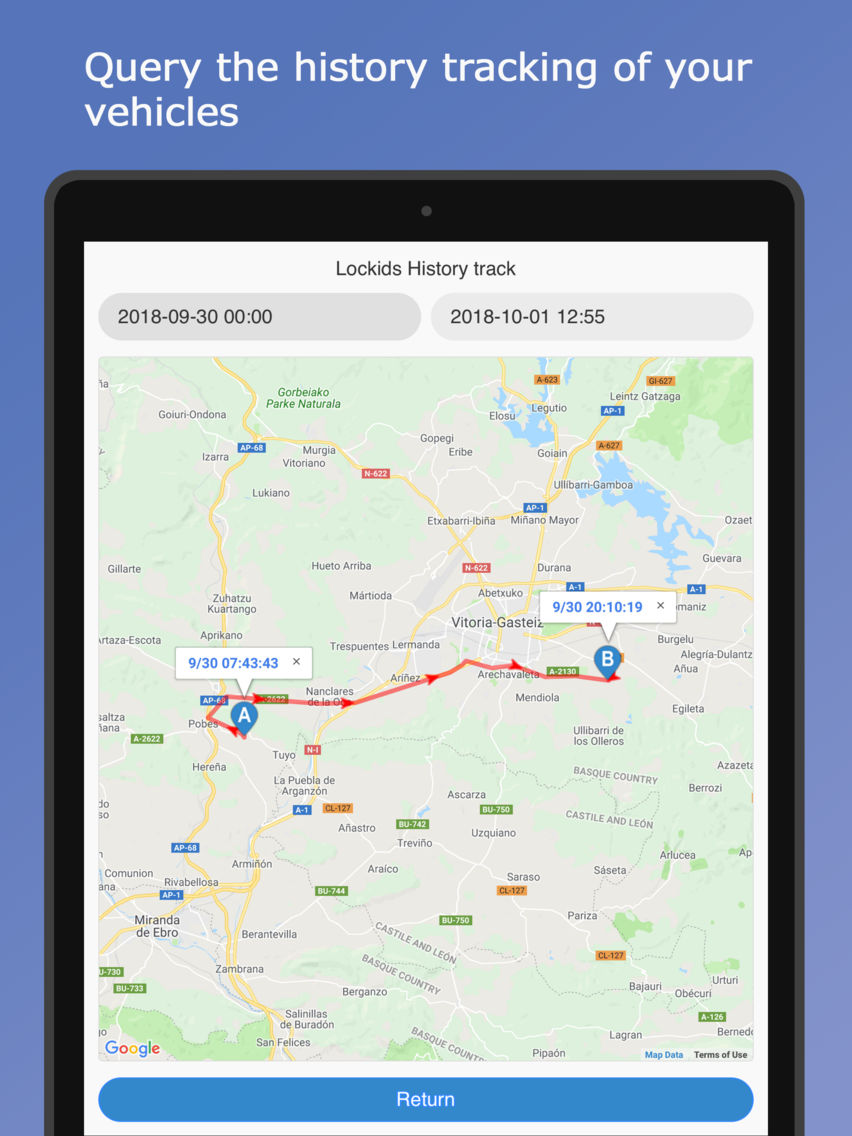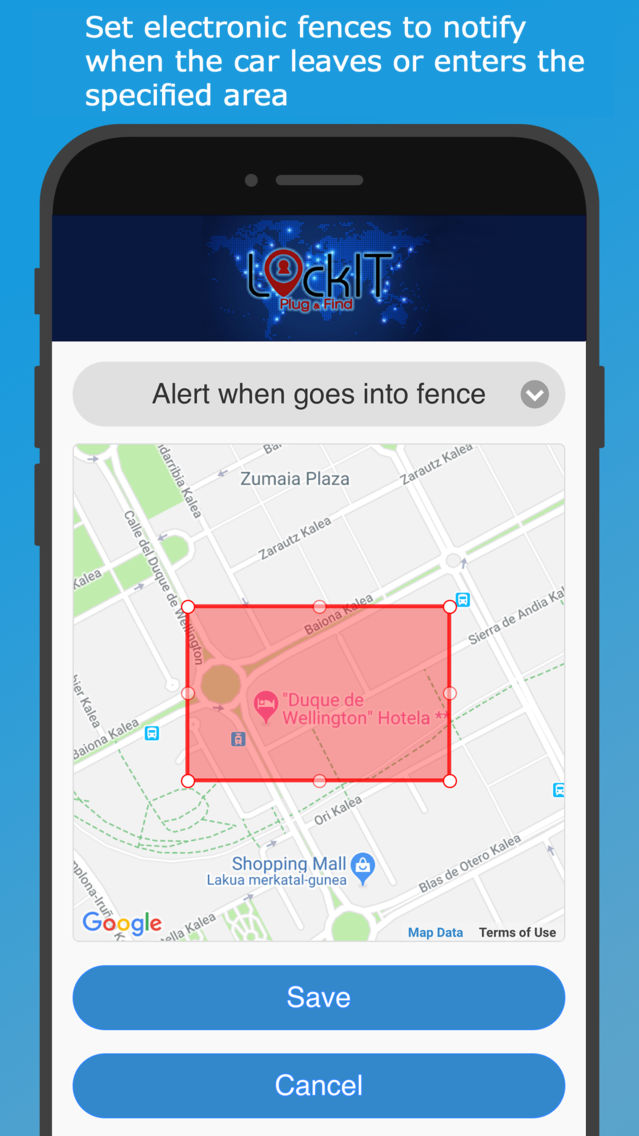LockIT Plug & Find
Free
1.1.56for iPhone, iPad
Age Rating
LockIT Plug & Find 스크린 샷
About LockIT Plug & Find
Note: This application needs below hardware:
LockIT, please contact https://www.lockit.eus
Usages:
Fleet Management, Vehicles anti-theft, Tracking and Tracing.
Instruction:
1. For managed/anti-theft side, please setup the LockIT device (Referring the LockIT manual included in package). Remembers the S/N and Identification code of device.
2. For monitoring, install this application. Creates an account in the first time and logs in.
3. If wants to add more device, clicks the add button "+" in the 'Devices' page and enters the S/N and Identification code of device.
4. The messages from the added devices can be found in 'Messages' page.
5. All devices can be found in 'Map' page, It can query the information and history tracks by clicks the car icon.
6. It can set fences/other alarmas etcs by clicks the right side menu button on each devices in 'Devices' page.
LockIT, please contact https://www.lockit.eus
Usages:
Fleet Management, Vehicles anti-theft, Tracking and Tracing.
Instruction:
1. For managed/anti-theft side, please setup the LockIT device (Referring the LockIT manual included in package). Remembers the S/N and Identification code of device.
2. For monitoring, install this application. Creates an account in the first time and logs in.
3. If wants to add more device, clicks the add button "+" in the 'Devices' page and enters the S/N and Identification code of device.
4. The messages from the added devices can be found in 'Messages' page.
5. All devices can be found in 'Map' page, It can query the information and history tracks by clicks the car icon.
6. It can set fences/other alarmas etcs by clicks the right side menu button on each devices in 'Devices' page.
Show More
최신 버전 1.1.56의 새로운 기능
Last updated on Feb 20, 2019
오래된 버전
[added] show online status of each device in devices page
Show More
Version History
1.1.56
Feb 20, 2019
[added] show online status of each device in devices page
1.1.53
Jan 7, 2019
[Fixed] The screen will automatically off after entering the app.
1.1.52
Dec 20, 2018
added 'push notification'
1.1.51
Nov 29, 2018
1. fixed the wrong battery icon in pop information window.
2. improved the language text.
3. changed the max history track loaded to 30 days
4. added to show the speed in pop information window.
5. added to show a loading when Google Maps in first loading.
2. improved the language text.
3. changed the max history track loaded to 30 days
4. added to show the speed in pop information window.
5. added to show a loading when Google Maps in first loading.
1.0.48
Oct 30, 2018
LockIT Plug & Find FAQ
제한된 국가 또는 지역에서 LockIT Plug & Find를 다운로드하는 방법을 알아보려면 여기를 클릭하십시오.
LockIT Plug & Find의 최소 요구 사항을 보려면 다음 목록을 확인하십시오.
iPhone
iPad
LockIT Plug & Find은 다음 언어를 지원합니다. English