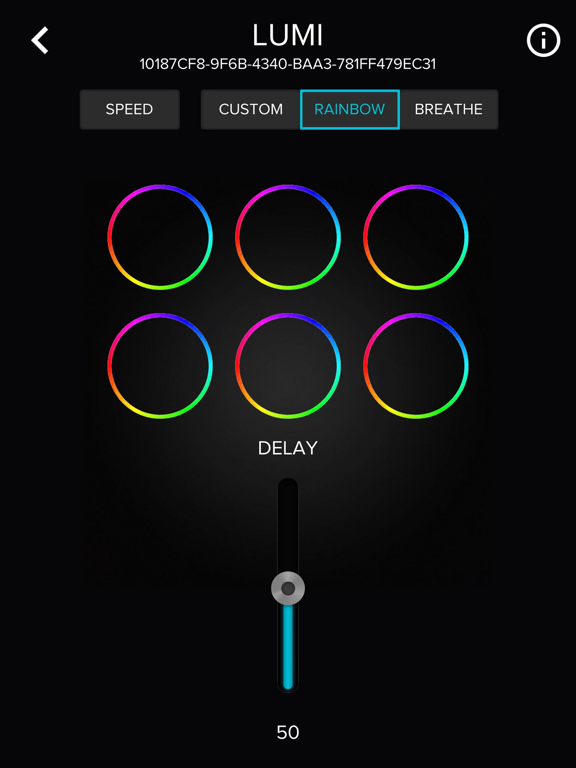LUMI
Control your RGB peripherals
무료
1.0.4for iPhone, iPad and more
1.9
3 Ratings
QOOBIT Productions Inc.
Developer
85.1MB
Size
Mar 6, 2018
Update Date
Utilities
Category
4+
Age Rating
Age Rating
LUMI 스크린 샷
About LUMI
The app includes the following modes:
SPEED: Lets you control the fan speeds of the 6 connected fans. The “PC SYNC” button is for toggling control of the fan speed between the LUMI mobile app and you PC’s PWM.
CUSTOM: Allows you to designate a single solid color for up to 6 individual devices. You can set 6 different colors for 6 different devices, or you can select a single color and apply it to all 6 devices by pressing the “SYNC” button.
RAINBOW: Puts all connected devices into a rainbow color breathing mode, in which the lights cycle through all available colors. The delay between each color transition can be adjusted with the “Delay” slider.
BREATHE: In this mode, you can apply a breathing light pattern to all connected devices. Select the color using the color wheel, and select the transition speed using the “Delay” slider.
More information please see AZZA website. http://www.azza-tek.com
SPEED: Lets you control the fan speeds of the 6 connected fans. The “PC SYNC” button is for toggling control of the fan speed between the LUMI mobile app and you PC’s PWM.
CUSTOM: Allows you to designate a single solid color for up to 6 individual devices. You can set 6 different colors for 6 different devices, or you can select a single color and apply it to all 6 devices by pressing the “SYNC” button.
RAINBOW: Puts all connected devices into a rainbow color breathing mode, in which the lights cycle through all available colors. The delay between each color transition can be adjusted with the “Delay” slider.
BREATHE: In this mode, you can apply a breathing light pattern to all connected devices. Select the color using the color wheel, and select the transition speed using the “Delay” slider.
More information please see AZZA website. http://www.azza-tek.com
Show More
최신 버전 1.0.4의 새로운 기능
Last updated on Mar 6, 2018
오래된 버전
- iOS 11 Support
- iPhone X Support
- iPhone X Support
Show More
Version History
1.0.4
Mar 6, 2018
- iOS 11 Support
- iPhone X Support
- iPhone X Support
1.0.3
Jul 25, 2017
- minor bug fixes for syncing LUMI's state with app UI
- app description update
- app description update
1.0.0
Jul 17, 2017
LUMI FAQ
제한된 국가 또는 지역에서 LUMI를 다운로드하는 방법을 알아보려면 여기를 클릭하십시오.
LUMI의 최소 요구 사항을 보려면 다음 목록을 확인하십시오.
iPhone
iOS 7.0 이상 필요.
iPad
iPadOS 7.0 이상 필요.
iPod touch
iOS 7.0 이상 필요.
LUMI은 다음 언어를 지원합니다. 영어