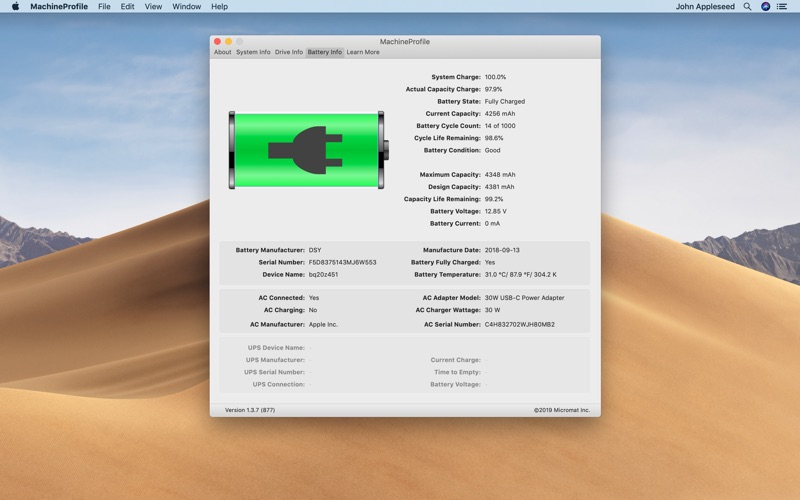MachineProfile
무료
1.4.24for Mac
Age Rating
MachineProfile 스크린 샷
About MachineProfile
MachineProfile collects key technical hardware information about your Mac that's not easily found elsewhere or by clicking through the tabs in "About this Mac…". Get that information now with MachineProfile, before you need to use it.
MachineProfile is especially valuable when reviewing system compatibility or when sharing your Mac's system information with others. MachineProfile displays the technical profile of a Mac in a single window, which can then be saved as text or PDF or emailed to others. Using MachineProfile, it's easier to find your Mac's serial number, processor speed, if you're running in 64 bit or 32 bit mode, whether you can run the next version of the macOS, and more.
While MachineProfile is geared for all users who want quick access to the technical aspects of their Mac, first-time users can use MachineProfile to easily learn more about their system hardware. Macintosh consultants will also find it useful for assisting Mac users with maintaining and troubleshooting their systems.
MachineProfile includes:
• Model Name, Identifier, when Manufactured.
• Processor Name, Model, Speed.
• Processor Cache, Bitrates, Bus Speed, Boot ROM Version.
• Firmware Version.
• Graphics Card Model.
• Mac Serial Number.
• Active Power Source.
• Active Boot OS.
• Maximum Supported OS.
• Hardware Hardware Unique Identifier.
• Plus other specifications.
System Requirements:
• Intel & Apple Silicon Macs
• OS X 10.9 or greater, including macOS 14 'Sonoma'
MachineProfile is especially valuable when reviewing system compatibility or when sharing your Mac's system information with others. MachineProfile displays the technical profile of a Mac in a single window, which can then be saved as text or PDF or emailed to others. Using MachineProfile, it's easier to find your Mac's serial number, processor speed, if you're running in 64 bit or 32 bit mode, whether you can run the next version of the macOS, and more.
While MachineProfile is geared for all users who want quick access to the technical aspects of their Mac, first-time users can use MachineProfile to easily learn more about their system hardware. Macintosh consultants will also find it useful for assisting Mac users with maintaining and troubleshooting their systems.
MachineProfile includes:
• Model Name, Identifier, when Manufactured.
• Processor Name, Model, Speed.
• Processor Cache, Bitrates, Bus Speed, Boot ROM Version.
• Firmware Version.
• Graphics Card Model.
• Mac Serial Number.
• Active Power Source.
• Active Boot OS.
• Maximum Supported OS.
• Hardware Hardware Unique Identifier.
• Plus other specifications.
System Requirements:
• Intel & Apple Silicon Macs
• OS X 10.9 or greater, including macOS 14 'Sonoma'
Show More
최신 버전 1.4.24의 새로운 기능
Last updated on Mar 21, 2024
오래된 버전
• Added MacBook Air (13-inch, M3, 2024) and MacBook Air (15-inch, M3, 2024) support
• Updated location and machine identification strings
• Other minor fixes and enhancements
• Updated location and machine identification strings
• Other minor fixes and enhancements
Show More
Version History
1.4.24
Mar 21, 2024
• Added MacBook Air (13-inch, M3, 2024) and MacBook Air (15-inch, M3, 2024) support
• Updated location and machine identification strings
• Other minor fixes and enhancements
• Updated location and machine identification strings
• Other minor fixes and enhancements
MachineProfile FAQ
제한된 국가 또는 지역에서 MachineProfile를 다운로드하는 방법을 알아보려면 여기를 클릭하십시오.
MachineProfile의 최소 요구 사항을 보려면 다음 목록을 확인하십시오.
Mac
macOS 10.9 이상 필요.