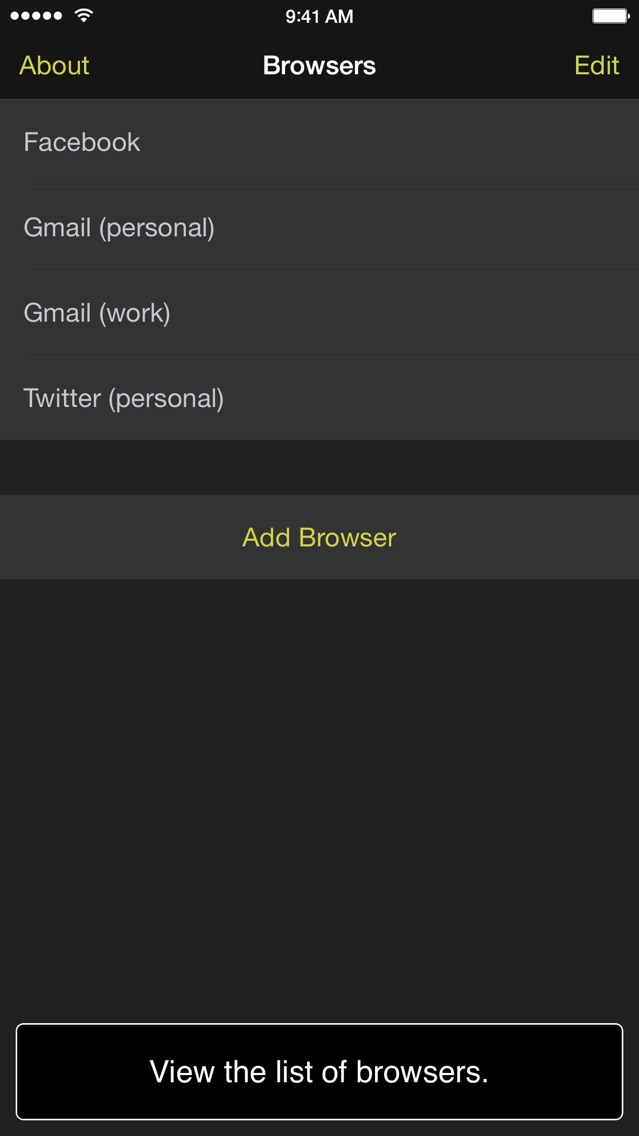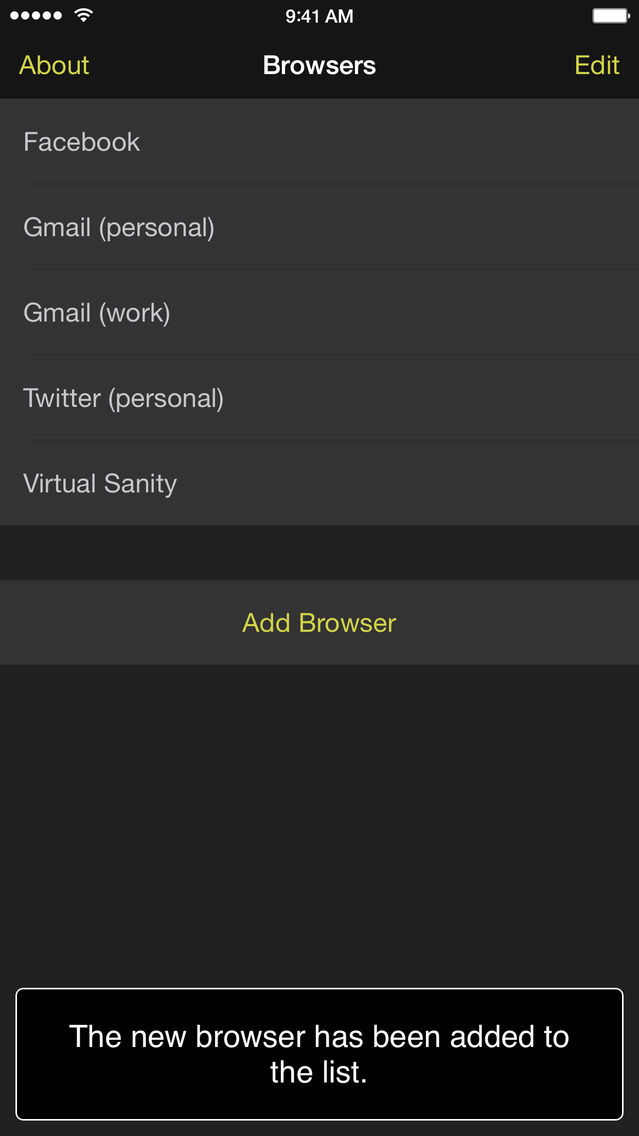Marcato
$4.99
1.2for iPhone
Age Rating
Marcato 스크린 샷
About Marcato
Marcato allows you to create site-specific browsers on your iPhone. Marcato maintains separate cookies, local storage, and cache for each browser. The browsers live within the Marcato app. You can also add individual Marcato browsers to your home screen.
Use a site-specific browser to prevent, for example, your Facebook account from being tied to your other web browsing activity.
Are you constantly logging in and out of a web site using different accounts? With Marcato, you can create a separate browser for each account.
Create a site-specific browser for a financial account, and avoid logging in to that account from your primary browser. This limits your exposure to cross-site request forgery attacks.
Marcato supports the 1Password and LastPass iOS 8 extensions.
Questions?
Email us at: support@goldenhillsoftware.com
The Story Behind Marcato:
I use Facebook to keep up with family and friends, but Facebook's approach to privacy gives me pause about running the Facebook app or logging in to Facebook with my primary browser. On the Mac I use a Fluid site-specific browser to visit Facebook, but there was nothing similar for iOS. I also prefer to use either a dedicated app or a site-specific browser when logging in to financial accounts. I use Fluid to do this on the Mac, but there was no similar offering for iOS. I decided to write one.
Use a site-specific browser to prevent, for example, your Facebook account from being tied to your other web browsing activity.
Are you constantly logging in and out of a web site using different accounts? With Marcato, you can create a separate browser for each account.
Create a site-specific browser for a financial account, and avoid logging in to that account from your primary browser. This limits your exposure to cross-site request forgery attacks.
Marcato supports the 1Password and LastPass iOS 8 extensions.
Questions?
Email us at: support@goldenhillsoftware.com
The Story Behind Marcato:
I use Facebook to keep up with family and friends, but Facebook's approach to privacy gives me pause about running the Facebook app or logging in to Facebook with my primary browser. On the Mac I use a Fluid site-specific browser to visit Facebook, but there was nothing similar for iOS. I also prefer to use either a dedicated app or a site-specific browser when logging in to financial accounts. I use Fluid to do this on the Mac, but there was no similar offering for iOS. I decided to write one.
Show More
최신 버전 1.2의 새로운 기능
Last updated on Jun 11, 2015
오래된 버전
• Marcato browsers now support a full screen mode. As you scroll down a web page, the navigation bar and toolbar will slide away.
• Marcato now supports a URL scheme. You can open a browser using the URL com.goldenhillsoftware.marcato:///browsers/[browser name], replacing [browser name] with the name of your browser.
• The About screen now includes a Documentation area and an Acknowledgements area.
• Marcato now allows the Initial URL and the Included Hosts settings for browsers created from templates to be modified by the user.
• Marcato now supports a URL scheme. You can open a browser using the URL com.goldenhillsoftware.marcato:///browsers/[browser name], replacing [browser name] with the name of your browser.
• The About screen now includes a Documentation area and an Acknowledgements area.
• Marcato now allows the Initial URL and the Included Hosts settings for browsers created from templates to be modified by the user.
Show More
Version History
1.2
Jun 11, 2015
• Marcato browsers now support a full screen mode. As you scroll down a web page, the navigation bar and toolbar will slide away.
• Marcato now supports a URL scheme. You can open a browser using the URL com.goldenhillsoftware.marcato:///browsers/[browser name], replacing [browser name] with the name of your browser.
• The About screen now includes a Documentation area and an Acknowledgements area.
• Marcato now allows the Initial URL and the Included Hosts settings for browsers created from templates to be modified by the user.
• Marcato now supports a URL scheme. You can open a browser using the URL com.goldenhillsoftware.marcato:///browsers/[browser name], replacing [browser name] with the name of your browser.
• The About screen now includes a Documentation area and an Acknowledgements area.
• Marcato now allows the Initial URL and the Included Hosts settings for browsers created from templates to be modified by the user.
Marcato FAQ
제한된 국가 또는 지역에서 Marcato를 다운로드하는 방법을 알아보려면 여기를 클릭하십시오.
Marcato의 최소 요구 사항을 보려면 다음 목록을 확인하십시오.
iPhone
Marcato은 다음 언어를 지원합니다. English