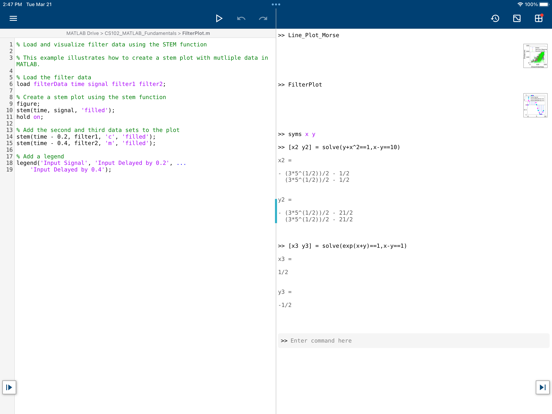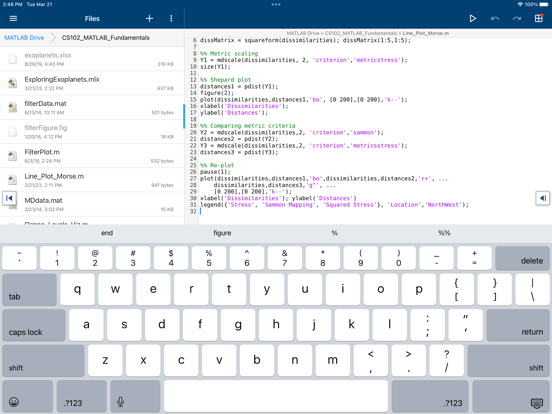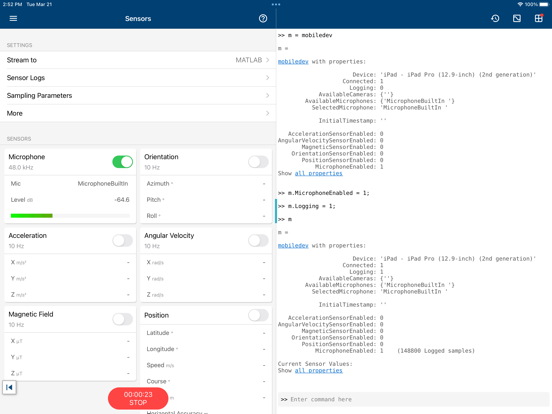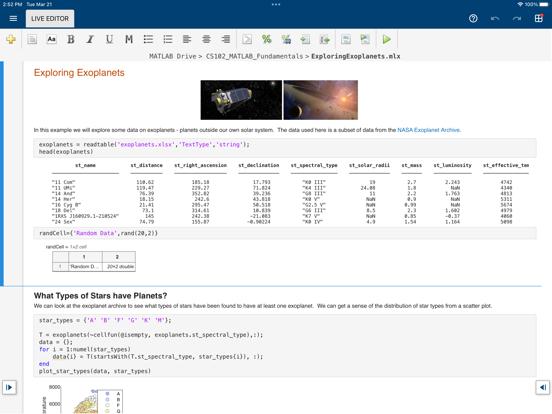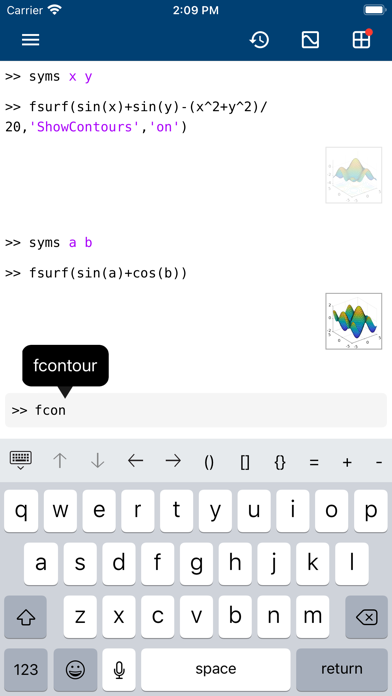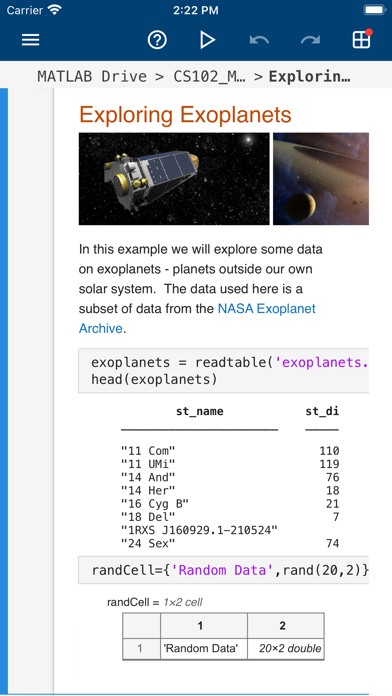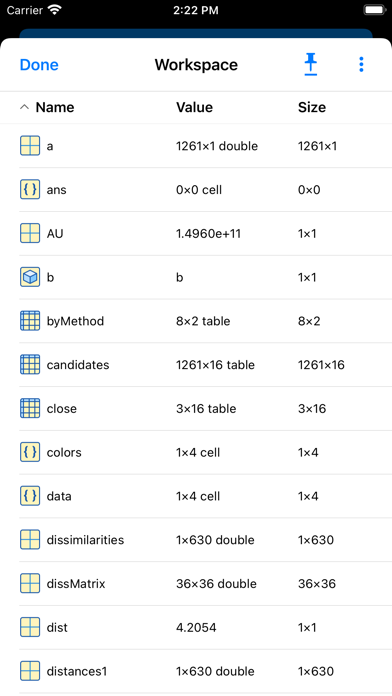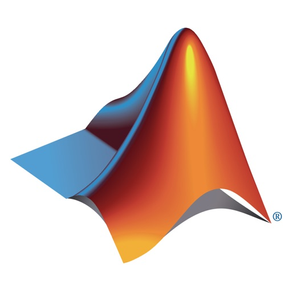
MATLAB Mobile
무료
9.4for iPhone, iPad and more
Age Rating
MATLAB Mobile 스크린 샷
About MATLAB Mobile
iPhone 또는 iPad에서 MATLAB®에 연결합니다.
모바일 기기에서 편리하게 MATLAB 명령을 실행하고, 파일을 생성 및 편집하고, 결과를 보고, 센서에서 데이터를 수집하고, 데이터를 시각화합니다.
클라우드에 연결
MATLAB Mobile™에서 MathWorks 계정을 사용하여 MathWorks Cloud에 연결합니다. MathWorks Software Maintenance Service에 등록되어 있는 라이선스를 MathWorks 계정에 연결하면 저장공간 할당량이 늘어나고 라이선스에 포함된 다른 애드온 제품에도 액세스할 수 있습니다.
MathWorks 계정이 있으면 다음을 수행할 수 있습니다:
• 명령줄에서 MATLAB에 액세스
• 편집기에서 파일 보기, 실행, 편집 및 생성
• 기기 센서에서 데이터 수집
• MATLAB Drive에 파일 및 데이터 저장(5GB의 클라우드 저장공간 제공)
MathWorks Software Maintenance Service에 등록되어 있는 라이선스를 MathWorks 계정에 연결하면 다음 기능을 사용할 수 있습니다:
• 라이선스에 포함된 기타 애드온 제품에 액세스
• MATLAB Drive에 20GB의 클라우드 저장공간 제공
기능
• 명령줄에서 MATLAB 및 애드온 제품에 액세스
• 2차원 및 3차원 플롯을 통해 데이터 시각화
• 편집기를 사용하여 MATLAB 파일 보기, 실행, 편집 및 생성
• 기기 센서에서 데이터 수집
• 카메라에서 이미지 및 비디오 수집
• 클라우드 저장공간 및 MATLAB Drive와 동기화
• 사용자 지정 키보드를 통해 일반 MATLAB 구문 입력
제한 사항
다음 기능은 지원되지 않습니다:
• 곡선 피팅 등의 MATLAB 앱 사용
• 앱 디자이너를 사용하여 앱 만들기
• 3차원 figure와 상호 작용
• Simulink 그래픽 환경을 사용하여 모델 열기 또는 만들기
참고: 백그라운드에서 실행 중인 GPS를 계속 사용하면 배터리 수명이 크게 줄어들 수 있습니다.
MATLAB 정보
MATLAB은 알고리즘 개발, 데이터 시각화, 데이터 분석 및 수치 계산을 위한 선도적인 기술 컴퓨팅 소프트웨어입니다. MATLAB은 신호 및 영상 처리, 통신, 제어 설계, 테스트 및 계측, 금융 모델링 및 분석, 계산 생물학을 포함한 다양한 응용 분야에서 사용됩니다.
모바일 기기에서 편리하게 MATLAB 명령을 실행하고, 파일을 생성 및 편집하고, 결과를 보고, 센서에서 데이터를 수집하고, 데이터를 시각화합니다.
클라우드에 연결
MATLAB Mobile™에서 MathWorks 계정을 사용하여 MathWorks Cloud에 연결합니다. MathWorks Software Maintenance Service에 등록되어 있는 라이선스를 MathWorks 계정에 연결하면 저장공간 할당량이 늘어나고 라이선스에 포함된 다른 애드온 제품에도 액세스할 수 있습니다.
MathWorks 계정이 있으면 다음을 수행할 수 있습니다:
• 명령줄에서 MATLAB에 액세스
• 편집기에서 파일 보기, 실행, 편집 및 생성
• 기기 센서에서 데이터 수집
• MATLAB Drive에 파일 및 데이터 저장(5GB의 클라우드 저장공간 제공)
MathWorks Software Maintenance Service에 등록되어 있는 라이선스를 MathWorks 계정에 연결하면 다음 기능을 사용할 수 있습니다:
• 라이선스에 포함된 기타 애드온 제품에 액세스
• MATLAB Drive에 20GB의 클라우드 저장공간 제공
기능
• 명령줄에서 MATLAB 및 애드온 제품에 액세스
• 2차원 및 3차원 플롯을 통해 데이터 시각화
• 편집기를 사용하여 MATLAB 파일 보기, 실행, 편집 및 생성
• 기기 센서에서 데이터 수집
• 카메라에서 이미지 및 비디오 수집
• 클라우드 저장공간 및 MATLAB Drive와 동기화
• 사용자 지정 키보드를 통해 일반 MATLAB 구문 입력
제한 사항
다음 기능은 지원되지 않습니다:
• 곡선 피팅 등의 MATLAB 앱 사용
• 앱 디자이너를 사용하여 앱 만들기
• 3차원 figure와 상호 작용
• Simulink 그래픽 환경을 사용하여 모델 열기 또는 만들기
참고: 백그라운드에서 실행 중인 GPS를 계속 사용하면 배터리 수명이 크게 줄어들 수 있습니다.
MATLAB 정보
MATLAB은 알고리즘 개발, 데이터 시각화, 데이터 분석 및 수치 계산을 위한 선도적인 기술 컴퓨팅 소프트웨어입니다. MATLAB은 신호 및 영상 처리, 통신, 제어 설계, 테스트 및 계측, 금융 모델링 및 분석, 계산 생물학을 포함한 다양한 응용 분야에서 사용됩니다.
Show More
최신 버전 9.4의 새로운 기능
Last updated on Mar 28, 2024
오래된 버전
- 버그 수정 사항
Show More
Version History
9.4
Mar 28, 2024
- 버그 수정 사항
9.3
Dec 27, 2023
- 오디오 데이터 수집 및 분석에 대한 새 예제
- iOS 17 지원
- 버그 수정 사항\
- iOS 17 지원
- 버그 수정 사항\
9.2.1
Sep 25, 2023
- 버그 수정 사항
9.2
Sep 12, 2023
- 버그 수정 사항
9.1
Jun 14, 2023
- 프랑스어, 독일어, 이탈리아어로 제공되는 앱 콘텐츠
- 코드 제안 개선
- 버그 수정 사항
- 코드 제안 개선
- 버그 수정 사항
9.0
Mar 28, 2023
- 작업 공간 브라우저에서 변수 관리
- 편집기에서 MATLAB 코드 제안
- 버그 수정 사항
- 편집기에서 MATLAB 코드 제안
- 버그 수정 사항
8.11
Dec 13, 2022
- 마이크에서 오디오 데이터 수집 및 분석
- [명령] 탭에서 구문 강조 표시
- 더 많은 텍스트 기반 파일 형식(예: CSV, XML 등) 편집
- 버그 수정 사항
- [명령] 탭에서 구문 강조 표시
- 더 많은 텍스트 기반 파일 형식(예: CSV, XML 등) 편집
- 버그 수정 사항
8.10
Oct 4, 2022
- 코드 글꼴 크기를 손가락 모으기 동작으로 확대/축소하거나 [설정]에서 조정
- MATLAB Drive의 저장공간 증가
- iOS 16 지원
- 버그 수정 사항
- MATLAB Drive의 저장공간 증가
- iOS 16 지원
- 버그 수정 사항
8.9.1
Jun 30, 2022
- 버그 수정 사항
8.9
Jun 22, 2022
- 손쉬운 사용을 위한 VoiceOver 스크린 리더 지원
- 버그 수정 사항
- 버그 수정 사항
8.8
Mar 28, 2022
- Load .mat files from the Files tab
- Open MATLAB scripts from sources in addition to MATLAB Drive
- Bug fixes
- Open MATLAB scripts from sources in addition to MATLAB Drive
- Bug fixes
8.7
Jan 13, 2022
- New onboarding experience for first-time users
- Enhanced login performance
- Open PDF files from the Files tab
- Bug fixes
- Enhanced login performance
- Open PDF files from the Files tab
- Bug fixes
8.6
Sep 27, 2021
- Access files from MATLAB Drive in your Files app
- Support for iOS 15
- Bug fixes
- Support for iOS 15
- Bug fixes
8.5
Jun 15, 2021
- Bug fixes
8.4
Apr 7, 2021
- Support for the DOC command
- Login optimization: session data is cleared after 6 hours
- Bug Fixes
- Login optimization: session data is cleared after 6 hours
- Bug Fixes
8.3
Jan 12, 2021
- Non-blocking command and script execution
- Stream sensor data from multiple devices to desktop MATLAB
- New help page integrated with MATLAB Answers
- Bug fixes
- Stream sensor data from multiple devices to desktop MATLAB
- New help page integrated with MATLAB Answers
- Bug fixes
8.2
Sep 24, 2020
- Stream sensor data from multiple devices to MATLAB Online
- Support for MATLAB sessions on multiple devices with your account
- Acquire sensor data from devices with your MathWorks Account
- New symbolic math examples
- Bug fixes
- Support for MATLAB sessions on multiple devices with your account
- Acquire sensor data from devices with your MathWorks Account
- New symbolic math examples
- Bug fixes
8.1
Apr 30, 2020
- Support for MATLAB Live Editor: edit and run live scripts
- Bug fixes
- Bug fixes
8.0
Jan 27, 2020
- Redesigned UI – new layout, navigation and custom keyboard
- Support for iPad multitasking
- Bug fixes
- Support for iPad multitasking
- Bug fixes
7.7.1
Oct 17, 2019
- Fixed incompatibility issues with iPadOS 13
7.7
Sep 11, 2019
- Security enhancements to the login workflow
- App content localized to Spanish
- Bug fixes
- App content localized to Spanish
- Bug fixes
7.6
Jul 15, 2019
- Acquire images from the camera using MATLAB code
- App content localized to Korean
- Bug fixes
- App content localized to Korean
- Bug fixes
7.5
Mar 26, 2019
- Take photos and record videos from MATLAB Mobile
- Preview uploaded images
- Access files and folders shared through MATLAB Drive
- Preview uploaded images
- Access files and folders shared through MATLAB Drive
7.4.1
Jan 8, 2019
- Upload images to MATLAB Drive via the Share button (from the Photos app, Safari etc.)
- Bug fixes
- Bug fixes
7.4
Nov 14, 2018
- Upload images to MATLAB Drive via the Share button (from the Photos app, Safari etc.)
- Support for iOS 12
- App content localized to simplified Chinese
- Support for iOS 12
- App content localized to simplified Chinese
MATLAB Mobile FAQ
제한된 국가 또는 지역에서 MATLAB Mobile를 다운로드하는 방법을 알아보려면 여기를 클릭하십시오.
MATLAB Mobile의 최소 요구 사항을 보려면 다음 목록을 확인하십시오.
iPhone
iOS 15.0 이상 필요.
iPad
iPadOS 15.0 이상 필요.
iPod touch
iOS 15.0 이상 필요.
MATLAB Mobile은 다음 언어를 지원합니다. 한국어, 독일어, 스페인어, 영어, 이탈리아어, 일본어, 중국어(간체), 프랑스어