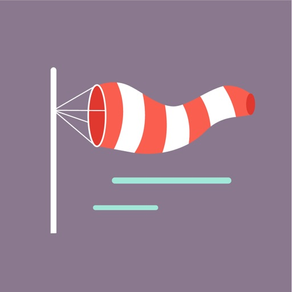
MentalCrosswind
무료
1.0for iPhone, iPad and more
Age Rating
MentalCrosswind 스크린 샷
About MentalCrosswind
Mental Crosswind is a simple application for student pilot who struggle to quickly process in their head what a wind announcement from the tower means in term of cross wind.
The app will generate random wind configuration for a given runway and announce it as a controller would. You can then practice in your head to visual and estimate the crosswind. You can then press the Display button to see the wind graphically and the numerical cross wind and direct wind component.
Usage:
- press the practice button to generate a wind announcement (make sure your volume and sound is on). Each press on practice will generate a new wind configuration.
- press the wind check button to hear the announcement again for the same wind as previously announced
- press display to see the wind graphically represented
- if you selected an airport you can also press the refresh button
In the setting page you can:
- choose whether the app starts in practice mode (wind not displayed, but announced), Analysis mode (wind displayed) or last (start as it last exited)
- choose wether the app should on start up use the wind from the METAR of a given airport or from the nearest airport (will required location when in use)
Note this app is not intended and SHOULD NOT be used for flight planning, this is purely a training tool.
The app will generate random wind configuration for a given runway and announce it as a controller would. You can then practice in your head to visual and estimate the crosswind. You can then press the Display button to see the wind graphically and the numerical cross wind and direct wind component.
Usage:
- press the practice button to generate a wind announcement (make sure your volume and sound is on). Each press on practice will generate a new wind configuration.
- press the wind check button to hear the announcement again for the same wind as previously announced
- press display to see the wind graphically represented
- if you selected an airport you can also press the refresh button
In the setting page you can:
- choose whether the app starts in practice mode (wind not displayed, but announced), Analysis mode (wind displayed) or last (start as it last exited)
- choose wether the app should on start up use the wind from the METAR of a given airport or from the nearest airport (will required location when in use)
Note this app is not intended and SHOULD NOT be used for flight planning, this is purely a training tool.
Show More
최신 버전 1.0의 새로운 기능
Last updated on Mar 15, 2022
Version History
1.0
Mar 15, 2022
MentalCrosswind FAQ
제한된 국가 또는 지역에서 MentalCrosswind를 다운로드하는 방법을 알아보려면 여기를 클릭하십시오.
MentalCrosswind의 최소 요구 사항을 보려면 다음 목록을 확인하십시오.
iPhone
iOS 15.2 이상 필요.
iPad
iPadOS 15.2 이상 필요.
iPod touch
iOS 15.2 이상 필요.
MentalCrosswind은 다음 언어를 지원합니다. 영어





























