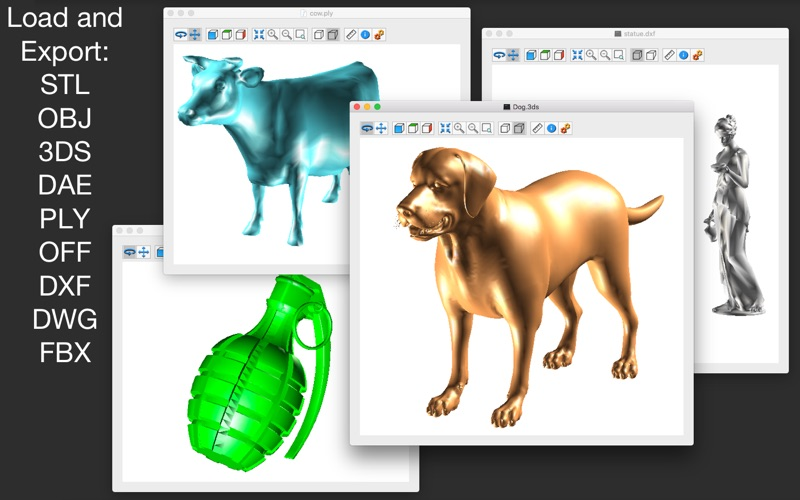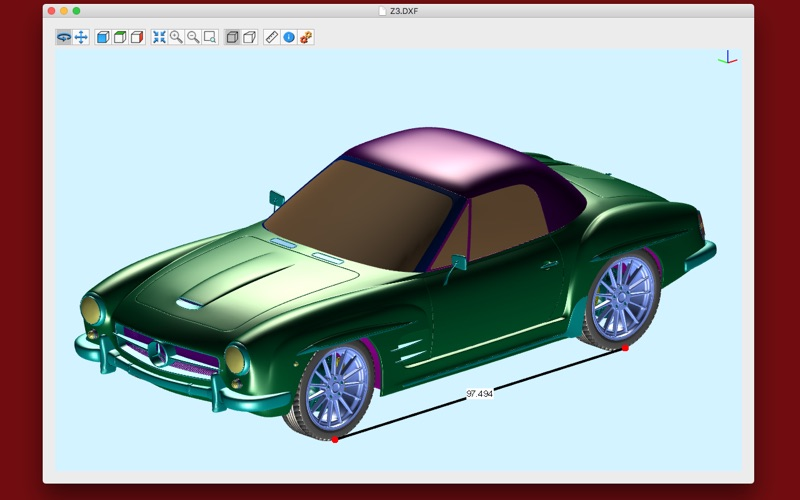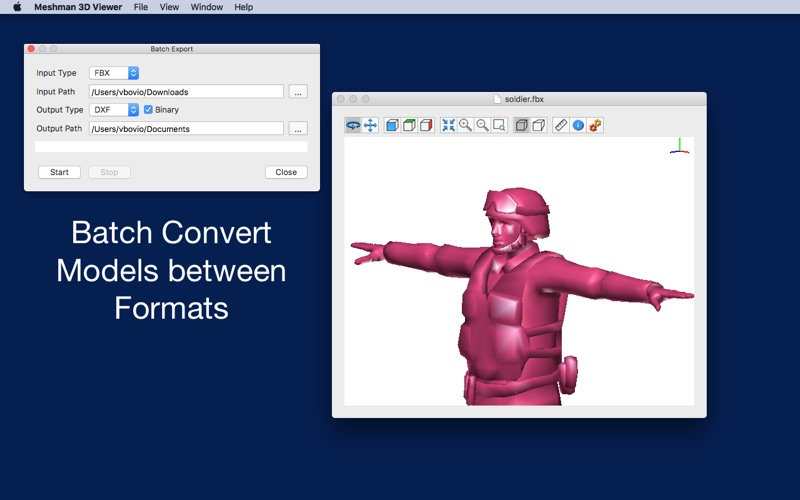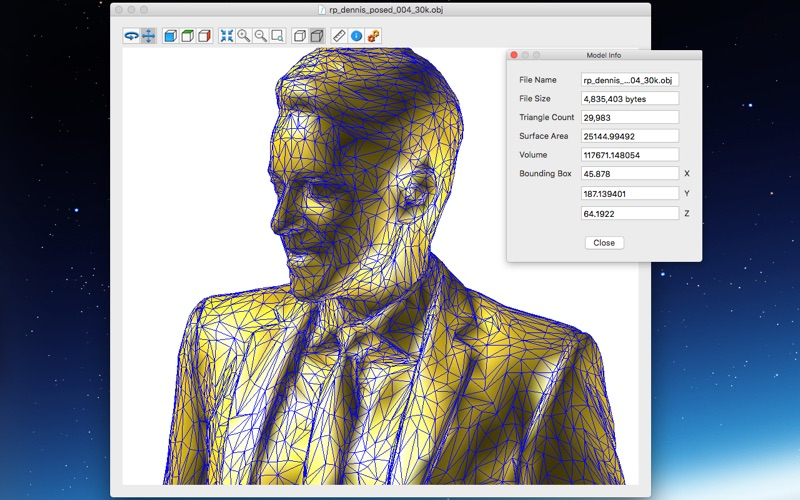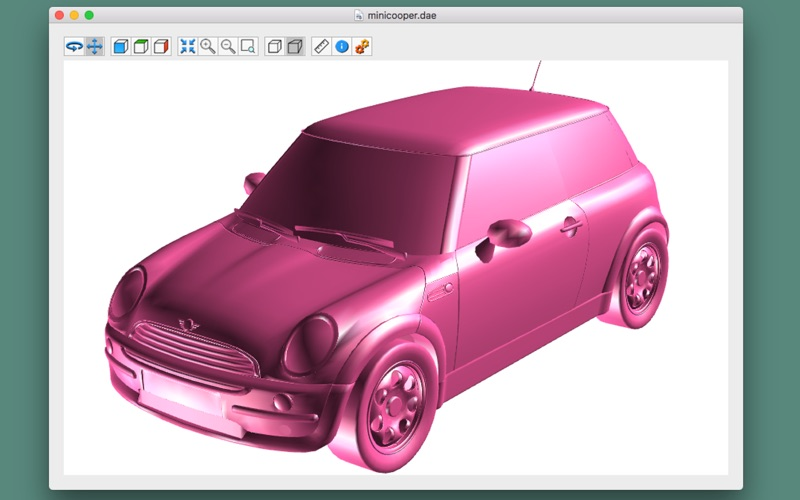Age Rating
Meshman 3D Viewer 스크린 샷
About Meshman 3D Viewer
Meshman 3D Viewer is a great app to view and convert 3D model files: STL, OBJ, 3DS, DAE, DXF, DWG, FBX, PLY, OFF.
Features:
- Open & Export files from formats:
* STL (Stereolithography, supports ASCII & Binary)
* PLY (Polygon file format, supports ASCII & Binary)
* OBJ (Wavefront format)
* 3DS (3D Studio format)
* DAE (COLLADA file format)
* OFF (Object file format)
* DXF (AutoCAD format, supports ASCII & Binary)
- Open (only) files from:
* DWG (AutoCAD format)
* FBX (Autodesk Filmbox format)
- Load from a ZIP or RAR file one or multiple model files.
- Batch export files from one format to another.
- Can load large models, as big as 2 GB.
- Measure distance between points within your model.
- Graphic operations for Rotating, panning, zooming.
- View your model in Orthogonal or Perspective mode.
- Obtain info on the model: triangle count, bounding box, area, volume.
- Set up rendering options: faces, edges, points, antialias, transparency.
- Render using a clipping plane (useful for viewing interiors).
- Export the current view to PDF.
- Open multiple files, view in fullscreen, print them.
- Retina Macs fully supported.
- Native support for Apple Silicon & Intel processors.
Please contact us for support, questions, feature request or any other inquiry.
support@boviosoft.com
Features:
- Open & Export files from formats:
* STL (Stereolithography, supports ASCII & Binary)
* PLY (Polygon file format, supports ASCII & Binary)
* OBJ (Wavefront format)
* 3DS (3D Studio format)
* DAE (COLLADA file format)
* OFF (Object file format)
* DXF (AutoCAD format, supports ASCII & Binary)
- Open (only) files from:
* DWG (AutoCAD format)
* FBX (Autodesk Filmbox format)
- Load from a ZIP or RAR file one or multiple model files.
- Batch export files from one format to another.
- Can load large models, as big as 2 GB.
- Measure distance between points within your model.
- Graphic operations for Rotating, panning, zooming.
- View your model in Orthogonal or Perspective mode.
- Obtain info on the model: triangle count, bounding box, area, volume.
- Set up rendering options: faces, edges, points, antialias, transparency.
- Render using a clipping plane (useful for viewing interiors).
- Export the current view to PDF.
- Open multiple files, view in fullscreen, print them.
- Retina Macs fully supported.
- Native support for Apple Silicon & Intel processors.
Please contact us for support, questions, feature request or any other inquiry.
support@boviosoft.com
Show More
최신 버전 1.7.5의 새로운 기능
Last updated on Dec 22, 2022
오래된 버전
Fixed an issue when loading large binary STL files.
Show More
Version History
1.7.5
Dec 22, 2022
Fixed an issue when loading large binary STL files.
Meshman 3D Viewer 가격
오늘:
₩14,000
최저 가격:
₩14,000
최고 가격:
₩15,000
Meshman 3D Viewer FAQ
제한된 국가 또는 지역에서 Meshman 3D Viewer를 다운로드하는 방법을 알아보려면 여기를 클릭하십시오.
Meshman 3D Viewer의 최소 요구 사항을 보려면 다음 목록을 확인하십시오.
Mac
macOS 10.9 이상 필요.