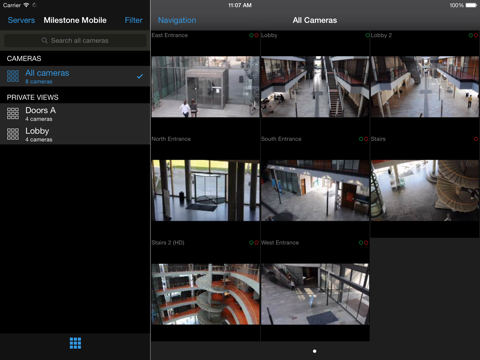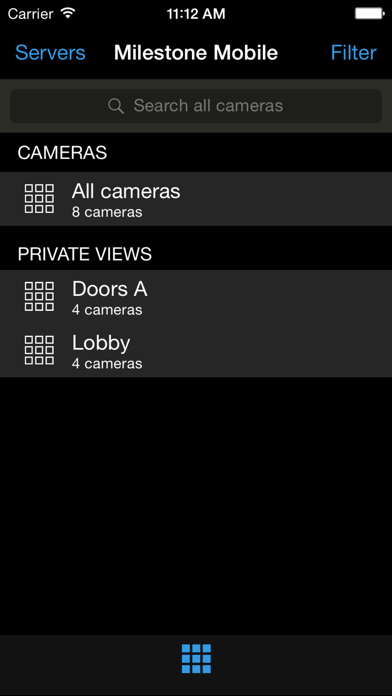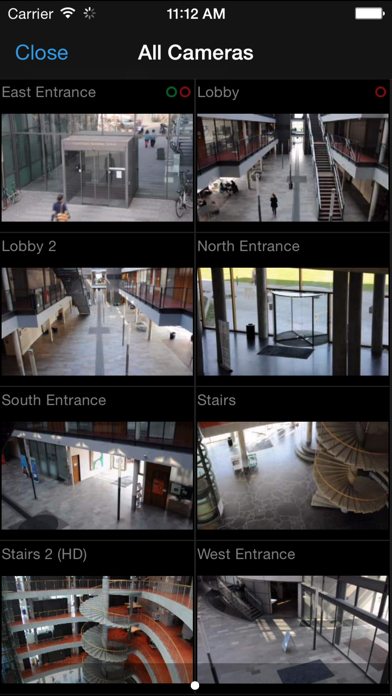XProtect® Mobile
On-the-go video surveillance
무료
23.3cfor iPhone, iPad and more
4.1
111 Ratings
MILESTONE SYSTEMS A/S
Developer
53.6MB
Size
Feb 21, 2024
Update Date
Business
Category
4+
Age Rating
Age Rating
XProtect® Mobile 스크린 샷
About XProtect® Mobile
이 무료 XProtect Mobile 앱을 사용하면 언제 어디서나 스마트 폰이나 태블릿을 통해 Milestone 비디오 감시 시스템에 안전하게 액세스 할 수 있습니다. 31개 언어로 제공되는 이 응용 프로그램을 사용하면 편리하게 라이브 비디오를 보고, 녹화된 비디오를 재생하고 내보낼 수 있으며, 오디오를 듣고, 푸시투톡 버튼을 사용하여 카메라에 연결된 스피커를 통해 말할 수 있습니다. XProtect Corporate, XProtect Expert, XProtect Professional+, XProtect Express+, XProtect Essential+ 및 Milestone Husky NVR 시리즈*와 호환됩니다. (XProtect Express 및 Professional과 함께 사용하려면 "XProtect® Mobile Express & Pro" 앱을 다운로드하십시오.)
제품 주요 특징:
• 모바일 장치의 카메라에서 Milestone 솔루션으로 직접 비디오 및 오디오를 스트리밍하여 발생하는 이벤트를 기록합니다.
• Milestone 솔루션에서 정의한 알람을 기초로 푸시 알림을 수신하여 마음 편하게 항상 상황에 즉시 대응할 준비를 할 수 있습니다.
체험하기
앱을 다운로드하여 직접 경험해 보십시오. XProtect Mobile에서 데모 서버에 접근할 수 있으므로 시스템에 아직 Milestone 시스템을 설치하지 않았더라도 제품을 둘러볼 수 있습니다.
시작하기
Milestone 시스템에서 카메라를 연결하고 영상을 보려면 최신 버전의 Milestone 감시 시스템과 XProtect Mobile server가 설치되어 있어야 합니다. 시작하기 위한 자세한 내용은 www.milestonesys.com/mobile을 참조하십시오.
Milestone은 115개국 이상에 분포된 공인된 대리점 및 리셀러 파트너 채널을 통해 시장을 주도하는 XProtect 비디오 관리 소프트웨어 및 Milestone Husky NVR 시리즈를 배포 및 판매합니다. https://www.milestonesys.com/community/find-a-milestone-partner/를 방문하여 공인된 Milestone 리셀러 또는 대리점을 현지에서 찾으십시오.
제품 주요 특징:
• 모바일 장치의 카메라에서 Milestone 솔루션으로 직접 비디오 및 오디오를 스트리밍하여 발생하는 이벤트를 기록합니다.
• Milestone 솔루션에서 정의한 알람을 기초로 푸시 알림을 수신하여 마음 편하게 항상 상황에 즉시 대응할 준비를 할 수 있습니다.
체험하기
앱을 다운로드하여 직접 경험해 보십시오. XProtect Mobile에서 데모 서버에 접근할 수 있으므로 시스템에 아직 Milestone 시스템을 설치하지 않았더라도 제품을 둘러볼 수 있습니다.
시작하기
Milestone 시스템에서 카메라를 연결하고 영상을 보려면 최신 버전의 Milestone 감시 시스템과 XProtect Mobile server가 설치되어 있어야 합니다. 시작하기 위한 자세한 내용은 www.milestonesys.com/mobile을 참조하십시오.
Milestone은 115개국 이상에 분포된 공인된 대리점 및 리셀러 파트너 채널을 통해 시장을 주도하는 XProtect 비디오 관리 소프트웨어 및 Milestone Husky NVR 시리즈를 배포 및 판매합니다. https://www.milestonesys.com/community/find-a-milestone-partner/를 방문하여 공인된 Milestone 리셀러 또는 대리점을 현지에서 찾으십시오.
Show More
최신 버전 23.3c의 새로운 기능
Last updated on Feb 21, 2024
오래된 버전
Emergency Alert – Now the users can react even quicker to a new emergency alarm. They can acknowledge or mark as false positive in just two steps.
The emergency alarm definition needs to be set up in the Management Client as explained in the manual.
Added using of bluetooth devices for audio in/out.
And Bug fixing.
The emergency alarm definition needs to be set up in the Management Client as explained in the manual.
Added using of bluetooth devices for audio in/out.
And Bug fixing.
Show More
Version History
23.3c
Feb 21, 2024
Emergency Alert – Now the users can react even quicker to a new emergency alarm. They can acknowledge or mark as false positive in just two steps.
The emergency alarm definition needs to be set up in the Management Client as explained in the manual.
Added using of bluetooth devices for audio in/out.
And Bug fixing.
The emergency alarm definition needs to be set up in the Management Client as explained in the manual.
Added using of bluetooth devices for audio in/out.
And Bug fixing.
23.3b
Jan 11, 2024
Emergency Alert – Now the users can react even quicker to a new emergency alarm. They can acknowledge or mark as false positive in just two steps.
The emergency alarm definition needs to be set up in the Management Client as explained in the manual.
Added using of bluetooth devices for audio in/out.
The emergency alarm definition needs to be set up in the Management Client as explained in the manual.
Added using of bluetooth devices for audio in/out.
23.3a
Nov 25, 2023
Emergency Alert – Now the users can react even quicker to a new emergency alarm. They can acknowledge or mark as false positive in just two steps.
The emergency alarm definition needs to be set up in the Management Client as explained in the manual.
The emergency alarm definition needs to be set up in the Management Client as explained in the manual.
23.2b
Jul 6, 2023
Bug Fixes
23.2a
Jun 21, 2023
Share live video:
Users can now collaborate easily and faster with their co-workers, they can now share live video from any camera in their VMS using the XProtect Mobile app.
Location on Smart Map:
To easily find and view video from the cameras closest to the user, they can now see their current lo-cation on the Smart Map.
Grid view with all cameras visible on Smart Map:
Users can now watch live video in a grid view with all cameras in the area that is visible on the Smart Map.
Users can now collaborate easily and faster with their co-workers, they can now share live video from any camera in their VMS using the XProtect Mobile app.
Location on Smart Map:
To easily find and view video from the cameras closest to the user, they can now see their current lo-cation on the Smart Map.
Grid view with all cameras visible on Smart Map:
Users can now watch live video in a grid view with all cameras in the area that is visible on the Smart Map.
23.1a
Mar 8, 2023
* Share Bookmarks – The users who have credentials and permissions to view recordings and bookmarks from certain cameras will be able to share links to bookmarks between each other
* Smart Maps – The users will be able to see the cameras that are placed via coordinates in the mobile clients as well
* Extended use of biometrics or device credentials – To further improve the app security, you can use biometrics or your device credentials before you edit or delete a mobile server.
* Smart Maps – The users will be able to see the cameras that are placed via coordinates in the mobile clients as well
* Extended use of biometrics or device credentials – To further improve the app security, you can use biometrics or your device credentials before you edit or delete a mobile server.
22.3b
Nov 22, 2022
Bug fixes
22.3a
Oct 13, 2022
• Log in with an external IDP.
• Using biometrics or device credentials to secure the app.
• Mobile device management (MDM).
• New user experience.
• Time picker – the time picker has a new and simplified interface.
• Using biometrics or device credentials to secure the app.
• Mobile device management (MDM).
• New user experience.
• Time picker – the time picker has a new and simplified interface.
22.2a
Jun 14, 2022
• Push notifications are now disabled by default and can be enabled by the user to receive notifications.
• Few bug fixes.
• Few bug fixes.
22.1a
Mar 8, 2022
• The search for bookmarks is now extended to searching by custom time intervals, keywords, or specific cameras. Users can edit bookmark start, trigger, and end time. Bookmarks video can be viewed full screen. Users can delete bookmarks from the list by swiping.
• There is a new option in the settings tab to switch on the Video diagnostics overlay. Now you can see that codec, frame rate or resolution their camera is streaming with. They can also verify if it is a transcoded or a direct stream.
• There is a new option in the settings tab to switch on the Video diagnostics overlay. Now you can see that codec, frame rate or resolution their camera is streaming with. They can also verify if it is a transcoded or a direct stream.
21.2a
Oct 28, 2021
• Bookmark functionality has been added.
• Group views have been added. Two new tabs have been added: cameras and views.
• An option to use keyframes only in live video from multiple cameras has been added. Users can now choose if they want to see the camera streams in the multi camera view with reduced frames or keep the original frames at maximum quality. So far, only using keyframes has been the default setting for direct streaming to optimize the user experience.
• Group views have been added. Two new tabs have been added: cameras and views.
• An option to use keyframes only in live video from multiple cameras has been added. Users can now choose if they want to see the camera streams in the multi camera view with reduced frames or keep the original frames at maximum quality. So far, only using keyframes has been the default setting for direct streaming to optimize the user experience.
21.1.1
Jun 30, 2021
• Improved security - now supports user password change from login screen
• New timeline navigation for video playback - scroll easily through video recording and zoom in the timeline to see more details and to find specific events
• Bug fixes
• New timeline navigation for video playback - scroll easily through video recording and zoom in the timeline to see more details and to find specific events
• Bug fixes
20.3.2
Dec 17, 2020
This release includes:
• Support for Adaptive Streaming - experience smoother viewing, reduced load on the Mobile Server and reduced resource consumption on the mobile device when sending and receiving lower resolution streams
• New timeline navigation for video playback - scroll easily through your video recordings and zoom in the timeline to see more details to find specific events
• Ukrainian language support
• Bug fixes
• Support for Adaptive Streaming - experience smoother viewing, reduced load on the Mobile Server and reduced resource consumption on the mobile device when sending and receiving lower resolution streams
• New timeline navigation for video playback - scroll easily through your video recordings and zoom in the timeline to see more details to find specific events
• Ukrainian language support
• Bug fixes
20.3.1
Nov 12, 2020
This release includes:
• Support for Adaptive Streaming - experience smoother viewing, reduced load on the Mobile Server and reduced resource consumption on the mobile device when sending and receiving lower resolution streams
• New timeline navigation for video playback - scroll easily through your video recordings and zoom in the timeline to see more details to find specific events
• Ukranian language support
• Bug fixes
• Support for Adaptive Streaming - experience smoother viewing, reduced load on the Mobile Server and reduced resource consumption on the mobile device when sending and receiving lower resolution streams
• New timeline navigation for video playback - scroll easily through your video recordings and zoom in the timeline to see more details to find specific events
• Ukranian language support
• Bug fixes
20.2.2
Jul 6, 2020
This release includes:
• Support for Direct Streaming - the new Direct Streaming feature allows live video to be passed directly to the XProtect Mobile Client, without the need to transcode the video stream. Direct Streaming improves the performance of the XProtect Mobile Server and the framerate of live video (depending on the network quality)
• Updated user interface on Camera Live and Camera Playback screens
• Bug fixes
• Support for Direct Streaming - the new Direct Streaming feature allows live video to be passed directly to the XProtect Mobile Client, without the need to transcode the video stream. Direct Streaming improves the performance of the XProtect Mobile Server and the framerate of live video (depending on the network quality)
• Updated user interface on Camera Live and Camera Playback screens
• Bug fixes
20.2.1
Jun 9, 2020
This release includes:
• Support for Direct Streaming - the new Direct Streaming feature allows live video to be passed directly to the XProtect Mobile Client, without the need to transcode the video stream. Direct Streaming improves the performance of the XProtect Mobile Server and the framerate of live video (depending on the network quality)
• Updated user interface on Camera Live and Camera Playback screens
• Bug fixes
• Support for Direct Streaming - the new Direct Streaming feature allows live video to be passed directly to the XProtect Mobile Client, without the need to transcode the video stream. Direct Streaming improves the performance of the XProtect Mobile Server and the framerate of live video (depending on the network quality)
• Updated user interface on Camera Live and Camera Playback screens
• Bug fixes
20.1.1
Feb 12, 2020
This release includes:
• Settings UI update and alignment between platforms (iOS and Android)
• Video Push screen UI update
• Video Push settings UI update
• Switch camera button added to Video Push
• Bug fixes
• Settings UI update and alignment between platforms (iOS and Android)
• Video Push screen UI update
• Video Push settings UI update
• Switch camera button added to Video Push
• Bug fixes
13.3.1
Oct 31, 2019
This release includes:
•Two-way audio playback the XProtect Mobile Client providing users with the ability to listen to the previously recorded audio and conversations through playback support
•Loading inside the app can now be canceled by changing the tab or using any other button on the screen.
•Higher quality image will be displayed when pausing video playback with low quality on slow connections
•Various UI updates and bug fixes
•Two-way audio playback the XProtect Mobile Client providing users with the ability to listen to the previously recorded audio and conversations through playback support
•Loading inside the app can now be canceled by changing the tab or using any other button on the screen.
•Higher quality image will be displayed when pausing video playback with low quality on slow connections
•Various UI updates and bug fixes
13.3
Oct 8, 2019
This release includes:
•Two-way audio playback the XProtect Mobile Client providing users with the ability to listen to the previously recorded audio and conversations through playback support
•Loading inside the app can now be canceled by changing the tab or using any other button on the screen.
•Higher quality image will be displayed when pausing video playback with low quality on slow connections
•Various UI updates and bug fixes
•Two-way audio playback the XProtect Mobile Client providing users with the ability to listen to the previously recorded audio and conversations through playback support
•Loading inside the app can now be canceled by changing the tab or using any other button on the screen.
•Higher quality image will be displayed when pausing video playback with low quality on slow connections
•Various UI updates and bug fixes
13.2
Jun 19, 2019
This release includes:
•Extended Video Push functionality with support to record audio
•Added microphone toggle to enable/disable audio recording during Video Push
Configuration for audio support in Video Push
- Mobile Server needs to be updated to 2019 R2.
- The Latest device pack needs to be installed (Milestone XProtect® Device Pack 10.3a )
- Configuration needed on the Video Push driver in the Management client to enable the audio support.
•Extended Video Push functionality with support to record audio
•Added microphone toggle to enable/disable audio recording during Video Push
Configuration for audio support in Video Push
- Mobile Server needs to be updated to 2019 R2.
- The Latest device pack needs to be installed (Milestone XProtect® Device Pack 10.3a )
- Configuration needed on the Video Push driver in the Management client to enable the audio support.
13.1b
Feb 10, 2019
This release includes:
•Extended audio capabilities, allowing users to listen to audio and speak back through enabled camera speakers in the push of a button.
•Tap to hide the on-screen controls on Live and Playback screens.
•Implemented information messages for server status (online, offline) and push notifications (subscription expiry, quota exceeded).
•Extended audio capabilities, allowing users to listen to audio and speak back through enabled camera speakers in the push of a button.
•Tap to hide the on-screen controls on Live and Playback screens.
•Implemented information messages for server status (online, offline) and push notifications (subscription expiry, quota exceeded).
13.1a
Feb 5, 2019
This release includes:
•Extended audio capabilities, allowing users to listen to audio and speak back through enabled camera speakers in the push of a button.
•Tap to hide the on-screen controls on Live and Playback screens.
•Implemented information messages for server status (online, offline) and push notifications (subscription expiry, quota exceeded).
•Extended audio capabilities, allowing users to listen to audio and speak back through enabled camera speakers in the push of a button.
•Tap to hide the on-screen controls on Live and Playback screens.
•Implemented information messages for server status (online, offline) and push notifications (subscription expiry, quota exceeded).
12.3a
Oct 2, 2018
In this release we made stability and quality improvements.
12.2a
Jun 7, 2018
In this release we made stability and quality improvements.
12.1a
Feb 20, 2018
In this release we made stability and quality improvements.
XProtect® Mobile FAQ
제한된 국가 또는 지역에서 XProtect® Mobile를 다운로드하는 방법을 알아보려면 여기를 클릭하십시오.
XProtect® Mobile의 최소 요구 사항을 보려면 다음 목록을 확인하십시오.
iPhone
iOS 14.0 이상 필요.
iPad
iPadOS 14.0 이상 필요.
iPod touch
iOS 14.0 이상 필요.
XProtect® Mobile은 다음 언어를 지원합니다. 한국어, 네덜란드어, 덴마크어, 독일어, 러시아어, 보크몰 노르웨이어, 불가리아어, 세르비아어, 스웨덴어, 스페인어, 슬로바키아어, 아랍어, 아이슬란드어, 영어, 우크라이나어, 이탈리아어, 일본어, 중국어(간체), 중국어(번체), 체코어, 크로아티아어, 태국어, 터키어, 페르시아어, 포르투갈어, 폴란드어, 프랑스어, 핀란드어, 헝가리어, 히브리어, 힌두어