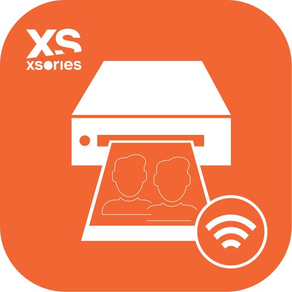
MiniPrint
무료
9.53for iPhone, iPad and more
1.9
1 Ratings
Prinics Co., Ltd.
Developer
47MB
Size
Jun 29, 2016
Update Date
Photo & Video
Category
4+
Age Rating
Age Rating
MiniPrint 스크린 샷
About MiniPrint
Note:
- A genuine XSories MiniPrint printer is required to print using this application.
- Default Wi-Fi password is "12345678"
Easily print amazing photos with the XSories MiniPrint printer via WiFi-Direct or WiFi using this application.
The "XSories MiniPrint" photo printer can be used to print images from smartphones by NFC tag scanning (*NFC enabled device ONLY). For non-NFC featured smartphones, simply print via Wi-Fi. You can take and edit pictures on smartphones or tablets. This portable PICKIT printer will instantly print your precious moments.
1. Turn on the printer.
2. Find the WiFi (DIRECT-Cube-xxxx) from WiFi network list in Settings
3. Select an image from the Gallery or take a photo with your smartphone.
4. Once image has been selected, edit the image with your personal preference.
5. Now press print when editting is completed.
6. When you print for the first time, it may need to update the firmware. Please follow the instruction shown on the screen of your smartphone.
7. I will take about a minute to fully print. Please do not pull the photo until it is completely printed.
Thank you for purchasing XSories MiniPrint photo printer
- A genuine XSories MiniPrint printer is required to print using this application.
- Default Wi-Fi password is "12345678"
Easily print amazing photos with the XSories MiniPrint printer via WiFi-Direct or WiFi using this application.
The "XSories MiniPrint" photo printer can be used to print images from smartphones by NFC tag scanning (*NFC enabled device ONLY). For non-NFC featured smartphones, simply print via Wi-Fi. You can take and edit pictures on smartphones or tablets. This portable PICKIT printer will instantly print your precious moments.
1. Turn on the printer.
2. Find the WiFi (DIRECT-Cube-xxxx) from WiFi network list in Settings
3. Select an image from the Gallery or take a photo with your smartphone.
4. Once image has been selected, edit the image with your personal preference.
5. Now press print when editting is completed.
6. When you print for the first time, it may need to update the firmware. Please follow the instruction shown on the screen of your smartphone.
7. I will take about a minute to fully print. Please do not pull the photo until it is completely printed.
Thank you for purchasing XSories MiniPrint photo printer
Show More
최신 버전 9.53의 새로운 기능
Last updated on Jun 29, 2016
오래된 버전
This app has been updated by Apple to display the Apple Watch app icon.
- Bug fix
- Bug fix
Show More
Version History
9.53
Jun 29, 2016
This app has been updated by Apple to display the Apple Watch app icon.
- Bug fix
- Bug fix
8.7
Jan 28, 2016
- Bug Fixes
8.6
Jan 12, 2016
- Bug fixes
8.0
Nov 9, 2015
MiniPrint FAQ
제한된 국가 또는 지역에서 MiniPrint를 다운로드하는 방법을 알아보려면 여기를 클릭하십시오.
MiniPrint의 최소 요구 사항을 보려면 다음 목록을 확인하십시오.
iPhone
iOS 6.0 이상 필요.
iPad
iPadOS 6.0 이상 필요.
iPod touch
iOS 6.0 이상 필요.
MiniPrint은 다음 언어를 지원합니다. 한국어, 그리스어, 네덜란드어, 덴마크어, 독일어, 러시아어, 보크몰 노르웨이어, 스웨덴어, 스페인어, 아랍어, 영어, 이탈리아어, 일본어, 중국어(간체), 중국어(번체), 체코어, 포르투갈어, 폴란드어, 프랑스어, 핀란드어, 헝가리어, 히브리어
































