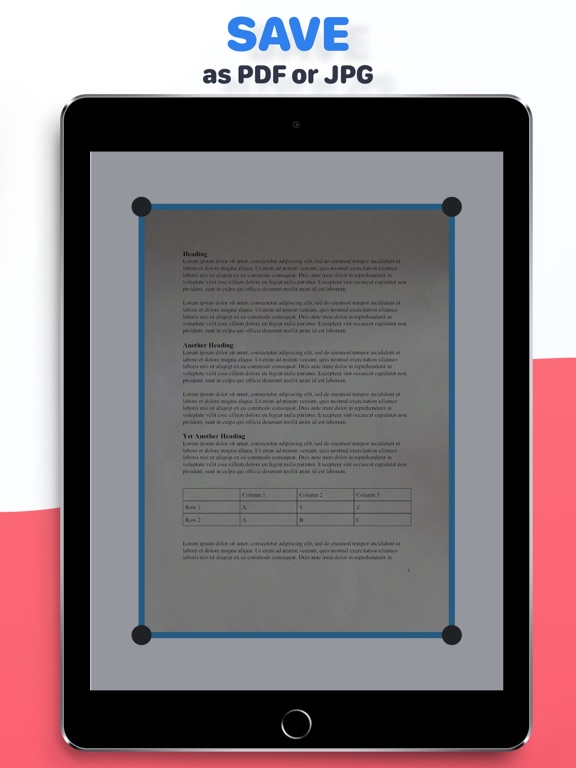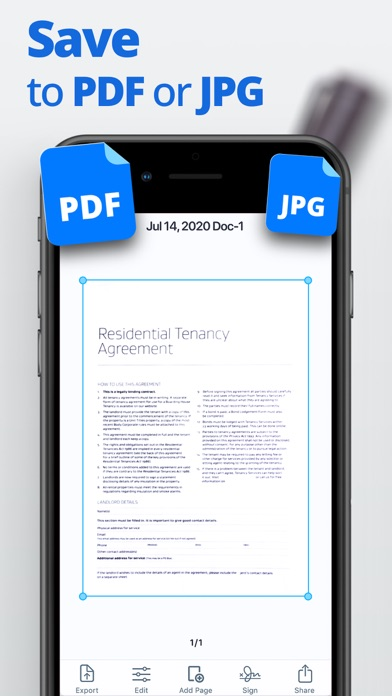Mobi Scanner: PDF 스캐너
문서 및 사진 스캔 앱
무료Offers In-App Purchases
1.1.7for iPhone, iPad and more
Age Rating
Mobi Scanner: PDF 스캐너 스크린 샷
About Mobi Scanner: PDF 스캐너
Why can I never get a clear scan?! Too blurry. Wrong colors. Cut off edges in the picture. If this sounds like you, meet Mobi Scanner, your seamless photo, and documents scanning app.
Mobi Scanner is a quick and efficient scanning app that helps you turn photos and scans into PDF documents in seconds.
How does it work? Simple.
- Place your documents under the camera lens
- Tap the button to scan a photo
- Crop out any straggling edges from the picture
- Turn it into an easy-to-share PDF file
Done! You have your scan!
The app works exactly like a regular office scanner, but without all that extra equipment. Attend to your scanning needs on the go, without any delay. Scan documents, certificates, notes, photos, pictures, and more, and transform them into shareable PDF files.
What other features can I get in the app?
Alongside the app’s handy scanning features, you can:
- Creating a password to securely store your documents
- Add a signature to a document and make it legal
- Insert watermarks to seal the copyright
- Change the documents' tone with photo filters
- Draw and edit the document right in the app
With all this and more, who needs a scanner when you have Mobi Scanner app?!
Mobi Scanner is a quick and efficient scanning app that helps you turn photos and scans into PDF documents in seconds.
How does it work? Simple.
- Place your documents under the camera lens
- Tap the button to scan a photo
- Crop out any straggling edges from the picture
- Turn it into an easy-to-share PDF file
Done! You have your scan!
The app works exactly like a regular office scanner, but without all that extra equipment. Attend to your scanning needs on the go, without any delay. Scan documents, certificates, notes, photos, pictures, and more, and transform them into shareable PDF files.
What other features can I get in the app?
Alongside the app’s handy scanning features, you can:
- Creating a password to securely store your documents
- Add a signature to a document and make it legal
- Insert watermarks to seal the copyright
- Change the documents' tone with photo filters
- Draw and edit the document right in the app
With all this and more, who needs a scanner when you have Mobi Scanner app?!
Show More
최신 버전 1.1.7의 새로운 기능
Last updated on May 31, 2021
오래된 버전
Improved scanning.
Minor fixes.
Minor fixes.
Show More
Version History
1.1.7
May 31, 2021
Improved scanning.
Minor fixes.
Minor fixes.
1.1.6
Apr 29, 2021
Improved scanning.
Minor fixes.
Minor fixes.
1.1.5
Apr 28, 2021
Improved scanning.
Minor fixes.
Minor fixes.
1.1.4
Mar 30, 2021
Improved scanning.
Minor fixes.
Minor fixes.
1.1.3
Jan 21, 2021
Improved scanning.
Minor fixes.
Minor fixes.
1.1.2
Jan 21, 2021
Improved scanning.
Minor fixes.
Minor fixes.
1.1.1
Jan 11, 2021
Improved scanning.
Minor fixes.
Minor fixes.
1.1
Dec 14, 2020
Improved scanning.
Minor fixes.
Minor fixes.
1.0
Nov 10, 2020
Mobi Scanner: PDF 스캐너 FAQ
제한된 국가 또는 지역에서 Mobi Scanner: PDF 스캐너를 다운로드하는 방법을 알아보려면 여기를 클릭하십시오.
Mobi Scanner: PDF 스캐너의 최소 요구 사항을 보려면 다음 목록을 확인하십시오.
iPhone
iOS 11.2 이상 필요.
iPad
iPadOS 11.2 이상 필요.
iPod touch
iOS 11.2 이상 필요.
Mobi Scanner: PDF 스캐너은 다음 언어를 지원합니다. 한국어, 네덜란드어, 덴마크어, 독일어, 러시아어, 말레이어, 보크몰 노르웨이어, 스웨덴어, 스페인어, 영어, 이탈리아어, 인도네시아어, 일본어, 중국어(간체), 태국어, 터키어, 포르투갈어, 프랑스어, 핀란드어
Mobi Scanner: PDF 스캐너에는 인앱 구매가 포함되어 있습니다. 아래 요금제를 확인하세요.
Premium for a week
₩6,500
Premium for a week
₩6,500
Premium for a Month
₩17,000
Premium for a Year
₩66,000