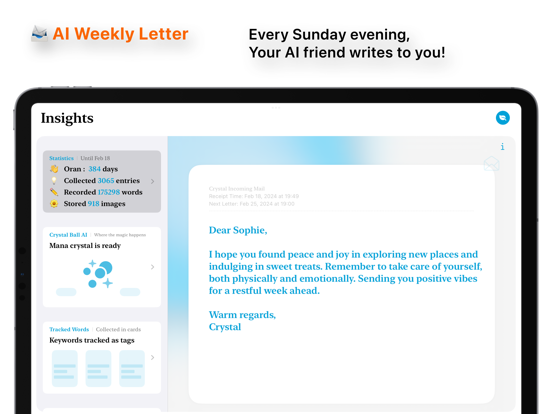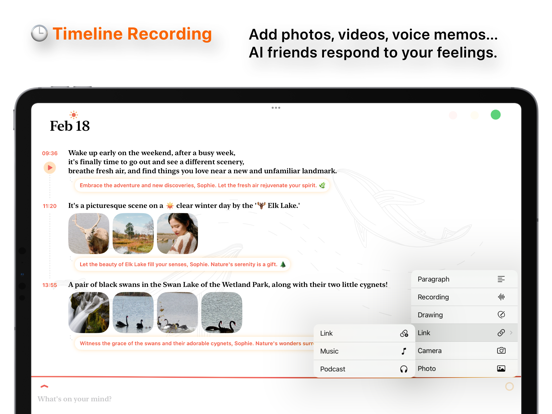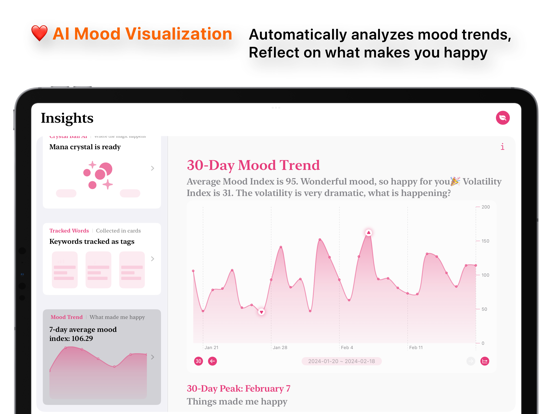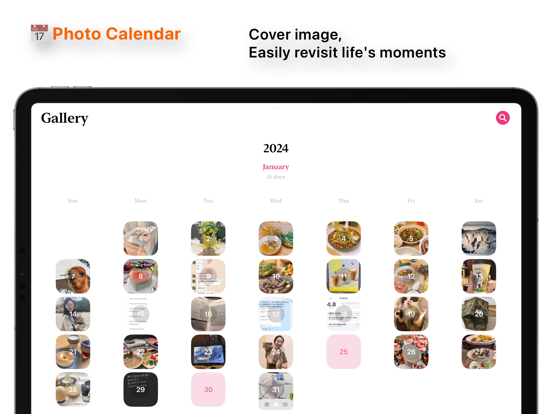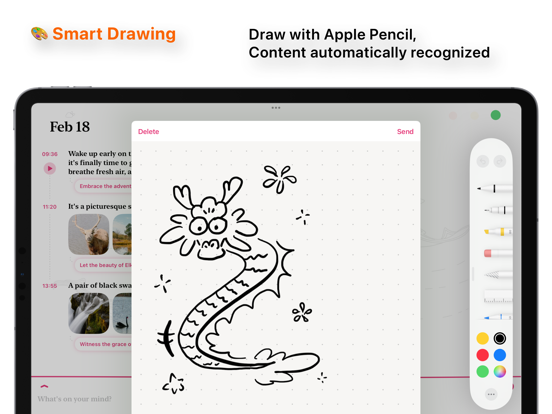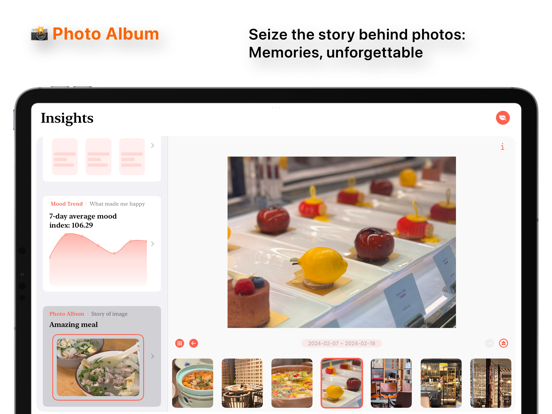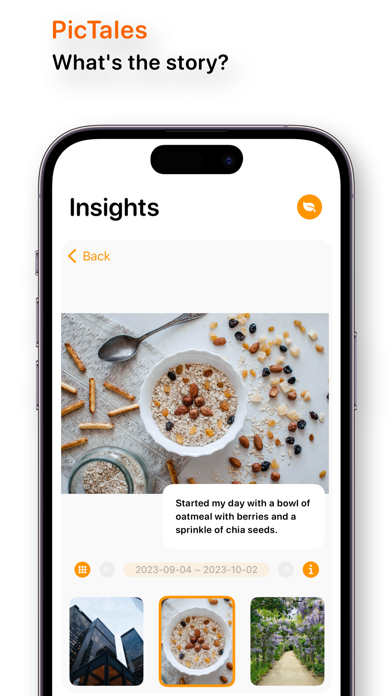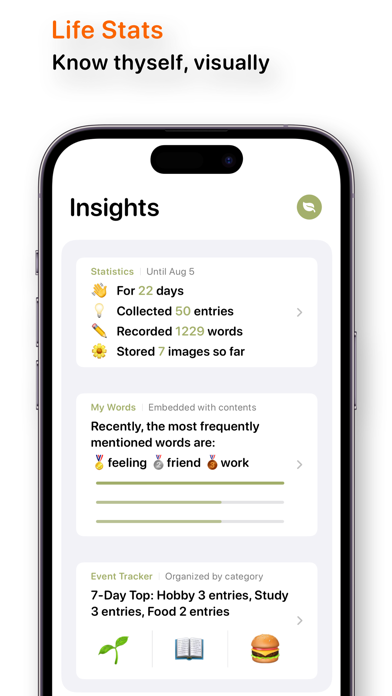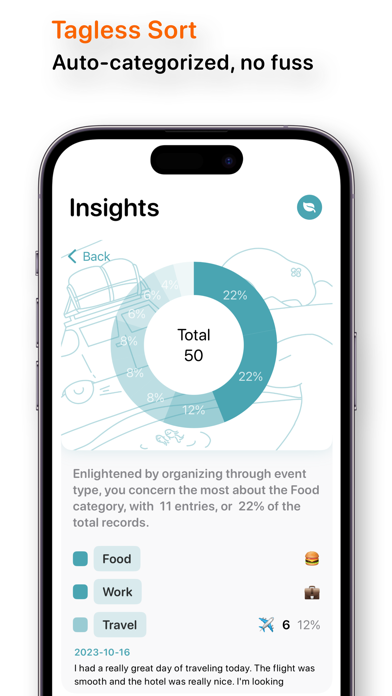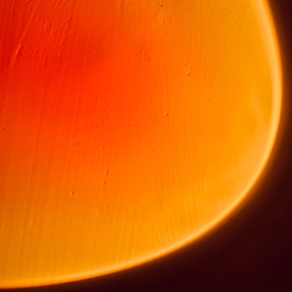
Lifelight - AI Journal & Note
AI Companion with Mood Tracker
무료Offers In-App Purchases
2.35for iPhone, iPad and more
Age Rating
Lifelight - AI Journal & Note 스크린 샷
About Lifelight - AI Journal & Note
Write as soon as you have an idea, let the software handle the tedious work, and gain insights into valuable information. Lifelight is an AI-driven tool that intelligently and proactively organizes and provides feedback on your records.
"App Store: App of the Month"
"App Store: Weekly Editor's Choice"
"AppRaven's Most Popular App of the Month"
Over the past period,
What happened every day, how was your mood?
Do you remember where you had those moments of inspiration throughout the year?
Do you recall the stunning meals you tasted during the year?
Want to diligently gather thoughts and record life,
But always need to manually add weather, mood, activities…
Many tedious details.
The words you write are scattered everywhere,
Buried in many apps.
Much is recorded,
But due to lack of organization,
Very little is retained.
Try "Lifelight"!
Focus on capturing the moment,
Break free from obscurity and gain insightful feedback.
- - - - - - - - - - - - - - - - - - - - - - - -
【 Unique Features 】
• Timeline Recording
Automatically records timestamps and geographical locations. Easy to add and modify entries later.
• Lifelight Album
Picture and text records, unlimited high-definition entries. Elegant "Lifelight Album" to collect beautiful images and texts, each like a Polaroid.
• Lifelight Crystal Ball
Share your thoughts with a specialized large model AI, share life, seek advice, find comfort – your personal sanctuary.
• Smart Event Classification
Own a unique AI in the world, just for you. Organize your rich ideas and life records neatly, automatically categorizing your work/food/study/sports, etc.
• Understanding Your Emotions and Moods
How was your day today? Shh… no need to strain, Lifelight strives to understand your mood from your words.
• Multiple Organization and Storage Methods
Automatically organizes and neatly stores events, emotions, frequent words, map coordinates, etc., from multiple perspectives.
【 Three Main Pages 】
Focus on recording every moment, use the gallery to cherish every day like a painting, organize records from multiple angles, and discover their value.
▶ Today ◀
• Entry-style input: Write whatever comes to mind;
• Information assistance: Automatically adds weather, location, etc.;
• Mood traffic light: Lifelight works hard to understand your mood;
▶ Gallery ◀
• Refined grid: Mood-accented, refreshing display like an exhibit;
• Automatic categories: Helps categorize each entry;
• Powerful search: Find entries by category, time, etc., precisely.
▶ Insights ◀
• Lifelight Numbers: Accumulate days, word count, and entry statistics;
• My Frequent Words: Discover what matters to you;
• Track Keywords: Words become tags, actively tracked;
• Mood Trends: Find out why you feel joy or sorrow;
• Map Journey: Interesting activities at every location;
• Customizable Modules: Adjust the order according to your preferences.
【 Own Lifelight 】
To ensure the development and maintenance of Lifelight, adhere to a no-ads and absolute privacy promise, Lifelight requires payment after the trial period. Whether it's a one-time purchase or a subscription with a free trial, we want to leave the choice to you.
May Lifelight be a great helper on your journey of an interesting life!
【 Design Philosophy 】
Many times, using complex tools can be overwhelming with a myriad of options, like doing paperwork; using simple tools, it's easy to scatter what's been recorded. As the times advance, why can't machines understand us? With this background, Lifelight was born. We hope everyone can focus on recording without interruption. Enjoy the ease brought by technological progress while protecting your absolute privacy.
Creators: Legolas & Oran | Data Science: Oran | Illustrations: Wimi | French: Léana | Music: Yueqitus | Contributors: Enda
Standard EULA: https://www.apple.com/legal/internet-services/itunes/dev/stdeula/
"App Store: App of the Month"
"App Store: Weekly Editor's Choice"
"AppRaven's Most Popular App of the Month"
Over the past period,
What happened every day, how was your mood?
Do you remember where you had those moments of inspiration throughout the year?
Do you recall the stunning meals you tasted during the year?
Want to diligently gather thoughts and record life,
But always need to manually add weather, mood, activities…
Many tedious details.
The words you write are scattered everywhere,
Buried in many apps.
Much is recorded,
But due to lack of organization,
Very little is retained.
Try "Lifelight"!
Focus on capturing the moment,
Break free from obscurity and gain insightful feedback.
- - - - - - - - - - - - - - - - - - - - - - - -
【 Unique Features 】
• Timeline Recording
Automatically records timestamps and geographical locations. Easy to add and modify entries later.
• Lifelight Album
Picture and text records, unlimited high-definition entries. Elegant "Lifelight Album" to collect beautiful images and texts, each like a Polaroid.
• Lifelight Crystal Ball
Share your thoughts with a specialized large model AI, share life, seek advice, find comfort – your personal sanctuary.
• Smart Event Classification
Own a unique AI in the world, just for you. Organize your rich ideas and life records neatly, automatically categorizing your work/food/study/sports, etc.
• Understanding Your Emotions and Moods
How was your day today? Shh… no need to strain, Lifelight strives to understand your mood from your words.
• Multiple Organization and Storage Methods
Automatically organizes and neatly stores events, emotions, frequent words, map coordinates, etc., from multiple perspectives.
【 Three Main Pages 】
Focus on recording every moment, use the gallery to cherish every day like a painting, organize records from multiple angles, and discover their value.
▶ Today ◀
• Entry-style input: Write whatever comes to mind;
• Information assistance: Automatically adds weather, location, etc.;
• Mood traffic light: Lifelight works hard to understand your mood;
▶ Gallery ◀
• Refined grid: Mood-accented, refreshing display like an exhibit;
• Automatic categories: Helps categorize each entry;
• Powerful search: Find entries by category, time, etc., precisely.
▶ Insights ◀
• Lifelight Numbers: Accumulate days, word count, and entry statistics;
• My Frequent Words: Discover what matters to you;
• Track Keywords: Words become tags, actively tracked;
• Mood Trends: Find out why you feel joy or sorrow;
• Map Journey: Interesting activities at every location;
• Customizable Modules: Adjust the order according to your preferences.
【 Own Lifelight 】
To ensure the development and maintenance of Lifelight, adhere to a no-ads and absolute privacy promise, Lifelight requires payment after the trial period. Whether it's a one-time purchase or a subscription with a free trial, we want to leave the choice to you.
May Lifelight be a great helper on your journey of an interesting life!
【 Design Philosophy 】
Many times, using complex tools can be overwhelming with a myriad of options, like doing paperwork; using simple tools, it's easy to scatter what's been recorded. As the times advance, why can't machines understand us? With this background, Lifelight was born. We hope everyone can focus on recording without interruption. Enjoy the ease brought by technological progress while protecting your absolute privacy.
Creators: Legolas & Oran | Data Science: Oran | Illustrations: Wimi | French: Léana | Music: Yueqitus | Contributors: Enda
Standard EULA: https://www.apple.com/legal/internet-services/itunes/dev/stdeula/
Show More
최신 버전 2.35의 새로운 기능
Last updated on May 3, 2024
오래된 버전
New feature supports manual entry of 'Fitness' records now! Swimming, dancing, cycling, walking...
Record the time, heart rate, and calories burned with just one click! Receive encouragement from your AI friend after your workout for an even greater sense of achievement!
Record the time, heart rate, and calories burned with just one click! Receive encouragement from your AI friend after your workout for an even greater sense of achievement!
Show More
Version History
2.35
May 3, 2024
New feature supports manual entry of 'Fitness' records now! Swimming, dancing, cycling, walking...
Record the time, heart rate, and calories burned with just one click! Receive encouragement from your AI friend after your workout for an even greater sense of achievement!
Record the time, heart rate, and calories burned with just one click! Receive encouragement from your AI friend after your workout for an even greater sense of achievement!
2.34
Apr 30, 2024
1. "Heart Show" Insight Cards major upgrade, now displaying multiple images, time, and weather from the day in memory for a more dimensional recall;
2. Optimized the quality of AI Friend's weekly letters, reducing over-summarization for a more heartfelt warmth;
3. Enhanced the Crystal Ball AI's recall triggering system and improved the sorting display of memories;
4. Added a "New Line" mode on the Mac version for an improved immersive typing experience;
5. Fixed format compatibility issues during 'Import Records', greatly enhancing the stability of the import functionality;
6. Added storage explanations for videos and Live photos in the settings page;
7. Prepared data for manually adding fitness activity records.
2. Optimized the quality of AI Friend's weekly letters, reducing over-summarization for a more heartfelt warmth;
3. Enhanced the Crystal Ball AI's recall triggering system and improved the sorting display of memories;
4. Added a "New Line" mode on the Mac version for an improved immersive typing experience;
5. Fixed format compatibility issues during 'Import Records', greatly enhancing the stability of the import functionality;
6. Added storage explanations for videos and Live photos in the settings page;
7. Prepared data for manually adding fitness activity records.
2.32
Apr 14, 2024
1. New "Crystal Ball AI Analysis": Wondering how to interact more deeply with your AI friend? Worry no more!
2. Starting today, your AI friend prepares a range of common functionalities, retrieving corresponding memories to thoughtfully respond to every interesting question. Now understanding you through records!
Examples include:
"Respond to recent events,"
"Comfort me when I'm down,"
"Guess my MBTI,"
"Compliment my talents,"
"Draw a Tarot card for today,"
"Ask a question to predict Tarot fortune,"
"Analyze relationships with someone,"
"Guess gifts I would like,"
You can also customize and ask any questions you care about or want to share with your AI friend anytime.
3. New "Relationships" feature: Let your AI friend get to know your most important people, pets, and things. Upload portraits, add nicknames, and describe their identities.
4. New "Identity System": It's now easier to change your nickname!
5. For AI friends, a new interface allows you to choose from four options to customize each AI friend's settings, making them readily available whenever needed.
6. New "Weekly AI Letter Column": Receiving a letter from your AI friend every Sunday at 19:00 is a Lifelight original feature. Liked receiving letters but regretted not being able to view them together? Now, you can view all historical letters in the dedicated "Insights" card, a way to cherish penpal letters and witness life and growth.
7. New "Books" recording mode: Search for a book title to automatically add its poster and details. Access books you're interested in with a single click.
8. New "Movies" recording mode: What good movies have you watched recently, and how did you feel? Search by movie title, and Lifelight automatically records the movie and adds a poster.
9. New "Respond to Me" button: After pressing, your AI partner automatically responds to your thoughts, saving the reply in an entry.
10. Shareable graphics now support exporting "Comments"! Some functionalities have been renamed for a more accurate experience: "Follow-Up" is now "Comments," and "Paragraph" mode is renamed to "New Line" for easier understanding.
11. Fixed rare issues where clicking on photos and images could cause page freezes. Also fixed compatibility issues with the recording module in some system versions, leading to crashes. Improved stability and polished Lifelight in several areas. Enhanced the help email page.
2. Starting today, your AI friend prepares a range of common functionalities, retrieving corresponding memories to thoughtfully respond to every interesting question. Now understanding you through records!
Examples include:
"Respond to recent events,"
"Comfort me when I'm down,"
"Guess my MBTI,"
"Compliment my talents,"
"Draw a Tarot card for today,"
"Ask a question to predict Tarot fortune,"
"Analyze relationships with someone,"
"Guess gifts I would like,"
You can also customize and ask any questions you care about or want to share with your AI friend anytime.
3. New "Relationships" feature: Let your AI friend get to know your most important people, pets, and things. Upload portraits, add nicknames, and describe their identities.
4. New "Identity System": It's now easier to change your nickname!
5. For AI friends, a new interface allows you to choose from four options to customize each AI friend's settings, making them readily available whenever needed.
6. New "Weekly AI Letter Column": Receiving a letter from your AI friend every Sunday at 19:00 is a Lifelight original feature. Liked receiving letters but regretted not being able to view them together? Now, you can view all historical letters in the dedicated "Insights" card, a way to cherish penpal letters and witness life and growth.
7. New "Books" recording mode: Search for a book title to automatically add its poster and details. Access books you're interested in with a single click.
8. New "Movies" recording mode: What good movies have you watched recently, and how did you feel? Search by movie title, and Lifelight automatically records the movie and adds a poster.
9. New "Respond to Me" button: After pressing, your AI partner automatically responds to your thoughts, saving the reply in an entry.
10. Shareable graphics now support exporting "Comments"! Some functionalities have been renamed for a more accurate experience: "Follow-Up" is now "Comments," and "Paragraph" mode is renamed to "New Line" for easier understanding.
11. Fixed rare issues where clicking on photos and images could cause page freezes. Also fixed compatibility issues with the recording module in some system versions, leading to crashes. Improved stability and polished Lifelight in several areas. Enhanced the help email page.
2.31
Apr 8, 2024
1. New "Crystal Ball AI Analysis": Wondering how to interact more deeply with your AI friend? Worry no more!
2. Starting today, your AI friend prepares a range of common functionalities, retrieving corresponding memories to thoughtfully respond to every interesting question. Now understanding you through records!
Examples include:
"Respond to recent events,"
"Comfort me when I'm down,"
"Guess my MBTI,"
"Compliment my talents,"
"Draw a Tarot card for today,"
"Ask a question to predict Tarot fortune,"
"Analyze relationships with someone,"
"Guess gifts I would like,"
You can also customize and ask any questions you care about or want to share with your AI friend anytime.
3. New "Relationships" feature: Let your AI friend get to know your most important people, pets, and things. Upload portraits, add nicknames, and describe their identities.
4. New "Identity System": It's now easier to change your nickname!
5. For AI friends, a new interface allows you to choose from four options to customize each AI friend's settings, making them readily available whenever needed.
6. New "Weekly AI Letter Column": Receiving a letter from your AI friend every Sunday at 19:00 is a Lifelight original feature. Liked receiving letters but regretted not being able to view them together? Now, you can view all historical letters in the dedicated "Insights" card, a way to cherish penpal letters and witness life and growth.
7. New "Books" recording mode: Search for a book title to automatically add its poster and details. Access books you're interested in with a single click.
8. New "Movies" recording mode: What good movies have you watched recently, and how did you feel? Search by movie title, and Lifelight automatically records the movie and adds a poster.
9. New "Respond to Me" button: After pressing, your AI partner automatically responds to your thoughts, saving the reply in an entry.
10. Shareable graphics now support exporting "Comments"! Some functionalities have been renamed for a more accurate experience: "Follow-Up" is now "Comments," and "Paragraph" mode is renamed to "New Line" for easier understanding.
11. Fixed rare issues where clicking on photos and images could cause page freezes. Also fixed compatibility issues with the recording module in some system versions, leading to crashes. Improved stability and polished Lifelight in several areas. Enhanced the help email page.
2. Starting today, your AI friend prepares a range of common functionalities, retrieving corresponding memories to thoughtfully respond to every interesting question. Now understanding you through records!
Examples include:
"Respond to recent events,"
"Comfort me when I'm down,"
"Guess my MBTI,"
"Compliment my talents,"
"Draw a Tarot card for today,"
"Ask a question to predict Tarot fortune,"
"Analyze relationships with someone,"
"Guess gifts I would like,"
You can also customize and ask any questions you care about or want to share with your AI friend anytime.
3. New "Relationships" feature: Let your AI friend get to know your most important people, pets, and things. Upload portraits, add nicknames, and describe their identities.
4. New "Identity System": It's now easier to change your nickname!
5. For AI friends, a new interface allows you to choose from four options to customize each AI friend's settings, making them readily available whenever needed.
6. New "Weekly AI Letter Column": Receiving a letter from your AI friend every Sunday at 19:00 is a Lifelight original feature. Liked receiving letters but regretted not being able to view them together? Now, you can view all historical letters in the dedicated "Insights" card, a way to cherish penpal letters and witness life and growth.
7. New "Books" recording mode: Search for a book title to automatically add its poster and details. Access books you're interested in with a single click.
8. New "Movies" recording mode: What good movies have you watched recently, and how did you feel? Search by movie title, and Lifelight automatically records the movie and adds a poster.
9. New "Respond to Me" button: After pressing, your AI partner automatically responds to your thoughts, saving the reply in an entry.
10. Shareable graphics now support exporting "Comments"! Some functionalities have been renamed for a more accurate experience: "Follow-Up" is now "Comments," and "Paragraph" mode is renamed to "New Line" for easier understanding.
11. Fixed rare issues where clicking on photos and images could cause page freezes. Also fixed compatibility issues with the recording module in some system versions, leading to crashes. Improved stability and polished Lifelight in several areas. Enhanced the help email page.
2.30
Mar 6, 2024
1. New "On This Day": Tap the date at the top left corner of the "Today" page, and if memories were left on this month and day in the past, a list of years will light up, allowing one-click navigation from history to today.
2. New UI "Multiple Images Display for Entries": Missing photos while reviewing records in Insights? Now, almost all Insight cards can display multiple images for each entry! Happy moments in Mood Trends now have visual memories. High-frequency words, recordings, and other modules will also display images, making memories more vivid.
3. Automatic iCloud Status Display: If iCloud is full, you will now be proactively reminded.
4. Improved Album Reminder: If adding pictures is not possible due to album authorization issues, an automatic reminder to adjust settings will be provided.
2. New UI "Multiple Images Display for Entries": Missing photos while reviewing records in Insights? Now, almost all Insight cards can display multiple images for each entry! Happy moments in Mood Trends now have visual memories. High-frequency words, recordings, and other modules will also display images, making memories more vivid.
3. Automatic iCloud Status Display: If iCloud is full, you will now be proactively reminded.
4. Improved Album Reminder: If adding pictures is not possible due to album authorization issues, an automatic reminder to adjust settings will be provided.
2.29
Mar 4, 2024
1. New "On This Day": Tap the date at the top left corner of the "Today" page, and if memories were left on this month and day in the past, a list of years will light up, allowing one-click navigation from history to today.
2. New UI "Multiple Images Display for Entries": Missing photos while reviewing records in Insights? Now, almost all Insight cards can display multiple images for each entry! Happy moments in Mood Trends now have visual memories. High-frequency words, recordings, and other modules will also display images, making memories more vivid.
3. Automatic iCloud Status Display: If iCloud is full, you will now be proactively reminded.
4. Improved Album Reminder: If adding pictures is not possible due to album authorization issues, an automatic reminder to adjust settings will be provided.
2. New UI "Multiple Images Display for Entries": Missing photos while reviewing records in Insights? Now, almost all Insight cards can display multiple images for each entry! Happy moments in Mood Trends now have visual memories. High-frequency words, recordings, and other modules will also display images, making memories more vivid.
3. Automatic iCloud Status Display: If iCloud is full, you will now be proactively reminded.
4. Improved Album Reminder: If adding pictures is not possible due to album authorization issues, an automatic reminder to adjust settings will be provided.
2.28
Feb 28, 2024
1. Brand New Upgrade "Categorized Folders": Major upgrade in the "Event Statistics" module within Insights! Clearly lists each type of record in the form of folders. Get your "Food Diary", "Travel Diary", "Pet Diary" with one click.
2. New "Batch Edit Event Categories": Right in the upgraded "Categorized Folders", click on an emoji of an entry to edit all categories within that class with one click. Editing categories is more convenient, no more worries about missing any!
3. New UI "Multiple Images for Entries": Lacking photos when reviewing records in Insights? Now, almost all Insight cards can display multiple images for entries! Happy moments in Mood Trends now have visual memories. High-frequency words, recordings, and other modules will display images, making memories more vivid.
4. New calendar button for more intuitive date switching.
2. New "Batch Edit Event Categories": Right in the upgraded "Categorized Folders", click on an emoji of an entry to edit all categories within that class with one click. Editing categories is more convenient, no more worries about missing any!
3. New UI "Multiple Images for Entries": Lacking photos when reviewing records in Insights? Now, almost all Insight cards can display multiple images for entries! Happy moments in Mood Trends now have visual memories. High-frequency words, recordings, and other modules will display images, making memories more vivid.
4. New calendar button for more intuitive date switching.
2.27
Feb 19, 2024
New store page screenshots to quickly familiarize you with Lifelight. Life is not a straight line but a series of moments. Lifelight focuses on recording every moment in life, resonating with you in joy and empathizing in sorrow.
2.26
Feb 5, 2024
1. New "Add Music" feature: Which song can touch your heartstrings the most? There's always that moment when we are moved by certain lyrics and dance to the melody. With Lifelight, you can not only search for the songs you want to listen to and create your own playlists but also play them anytime with a click.
2. New "Add Podcast" feature: Save that insightful podcast by entering its name, and it will be automatically searched and added to Lifelight. Listen to it again anytime with just a click.
3. New "Auto-Read Link" feature: The fantastic article you've recently read, the e-book you've gone through, the new knowledge you've acquired - just copy the link, and Lifelight will automatically paste it to save for you. The original content is just a touch away.
4. New UI for Editing Mode: Easily see what's included in your records - fitness information, playlists, podcasts, videos, live photos, etc., all in the new editing mode at a glance.
5. Improved usability for time editing: Now, you can change the time with a simple tap, and it also supports editing entries across different days.
6. Trace mode now supports time-point recording and has improved the corresponding deletion menu. Fixed an issue where trace content sometimes did not display completely.
2. New "Add Podcast" feature: Save that insightful podcast by entering its name, and it will be automatically searched and added to Lifelight. Listen to it again anytime with just a click.
3. New "Auto-Read Link" feature: The fantastic article you've recently read, the e-book you've gone through, the new knowledge you've acquired - just copy the link, and Lifelight will automatically paste it to save for you. The original content is just a touch away.
4. New UI for Editing Mode: Easily see what's included in your records - fitness information, playlists, podcasts, videos, live photos, etc., all in the new editing mode at a glance.
5. Improved usability for time editing: Now, you can change the time with a simple tap, and it also supports editing entries across different days.
6. Trace mode now supports time-point recording and has improved the corresponding deletion menu. Fixed an issue where trace content sometimes did not display completely.
2.25
Feb 2, 2024
1. New "Add Music" feature: Which song can touch your heartstrings the most? There's always that moment when we are moved by certain lyrics and dance to the melody. With Lifelight, you can not only search for the songs you want to listen to and create your own playlists but also play them anytime with a click.
2. New "Add Podcast" feature: Save that insightful podcast by entering its name, and it will be automatically searched and added to Lifelight. Listen to it again anytime with just a click.
3. New "Auto-Read Link" feature: The fantastic article you've recently read, the e-book you've gone through, the new knowledge you've acquired - just copy the link, and Lifelight will automatically paste it to save for you. The original content is just a touch away.
4. New UI for Editing Mode: Easily see what's included in your records - fitness information, playlists, podcasts, videos, live photos, etc., all in the new editing mode at a glance.
5. Improved usability for time editing: Now, you can change the time with a simple tap, and it also supports editing entries across different days.
6. Trace mode now supports time-point recording and has improved the corresponding deletion menu. Fixed an issue where trace content sometimes did not display completely.
2. New "Add Podcast" feature: Save that insightful podcast by entering its name, and it will be automatically searched and added to Lifelight. Listen to it again anytime with just a click.
3. New "Auto-Read Link" feature: The fantastic article you've recently read, the e-book you've gone through, the new knowledge you've acquired - just copy the link, and Lifelight will automatically paste it to save for you. The original content is just a touch away.
4. New UI for Editing Mode: Easily see what's included in your records - fitness information, playlists, podcasts, videos, live photos, etc., all in the new editing mode at a glance.
5. Improved usability for time editing: Now, you can change the time with a simple tap, and it also supports editing entries across different days.
6. Trace mode now supports time-point recording and has improved the corresponding deletion menu. Fixed an issue where trace content sometimes did not display completely.
2.24
Jan 29, 2024
The brand-new "Hand-drawn" input has arrived: Whether it's with a pencil, pen, or brushes of various colors, you can now capture your inspiration at any time and complement your records with a hand-drawn illustration. Delicate dotted grid paper brings back the joyous experience of paper and pen recording. If your drawing includes text, Lifelight will automatically generate text notes for you.
2.23
Jan 23, 2024
1. Introducing the all-new Lifelight support for immersive experience (available on supported device). Immerse yourself back in memories, to those moments:
Just by noting down the little things in your life, you create a space that listens, where AI often shares happiness and sorrow through replies or calls.
When you click on a live image or video, Lifelight instantly transports you to that space and time. Enter a fully immersive world. Look around, listen and observe. Real-time weather fills the space, allowing you to empathetically experience the starry sky or snow at that moment.
What delicious food have you recently eaten? How did it feel? Lifelight AI is always there to answer any curiosity you have about past memories.
2. Brand New High-Frequency Word Mood Calendar: What happened on this day, capture each date with a keyword. How did you feel on those dates? Now, you can view the corresponding mood for each day on the calendar as well. Happy days, sad days, all clear at a glance. Which day of the week made you the happiest?
3. Enhanced Crystal Ball AI: Now it understands you better, improving the quality and warmth of responses. Sensing your mood changes, it silently accompanies you, warming each day.
4. Fixed an issue where the crystal ball couldn't receive calls, resolved UI anomalies in the guide pages on some models, and addressed the delay in loading videos from iCloud on new devices.
Just by noting down the little things in your life, you create a space that listens, where AI often shares happiness and sorrow through replies or calls.
When you click on a live image or video, Lifelight instantly transports you to that space and time. Enter a fully immersive world. Look around, listen and observe. Real-time weather fills the space, allowing you to empathetically experience the starry sky or snow at that moment.
What delicious food have you recently eaten? How did it feel? Lifelight AI is always there to answer any curiosity you have about past memories.
2. Brand New High-Frequency Word Mood Calendar: What happened on this day, capture each date with a keyword. How did you feel on those dates? Now, you can view the corresponding mood for each day on the calendar as well. Happy days, sad days, all clear at a glance. Which day of the week made you the happiest?
3. Enhanced Crystal Ball AI: Now it understands you better, improving the quality and warmth of responses. Sensing your mood changes, it silently accompanies you, warming each day.
4. Fixed an issue where the crystal ball couldn't receive calls, resolved UI anomalies in the guide pages on some models, and addressed the delay in loading videos from iCloud on new devices.
2.22
Jan 15, 2024
1. New "Daily Keyword Calendar": The most beloved journal calendar keywords are here! Automatically extract the most spoken keywords from your records every day, and view the events of the month in life at a glance.
2. New "Theme Question Library": Where to start recording? Morning planning, stress relief, or evening review, choose from the new automatic question library. It also supports AI-recommended question libraries, frequently used recent question libraries, and custom question libraries unique to you.
3. New "Follow-up" mode: Want to add new content to a past memory? No problem, the new follow-up mode is designed for you, supplementing past memories and making the progression of memories about a certain event more complete.
4. Fixed an issue where text flickering could occur when the AI actively responds. Significantly improved stability, fixed a crash issue in the frequent word module under certain conditions. Improved compatibility with iPad.
This update will upgrade the iCloud database, temporarily pausing synchronization. Sync will automatically resume after the upgrade is complete.
2. New "Theme Question Library": Where to start recording? Morning planning, stress relief, or evening review, choose from the new automatic question library. It also supports AI-recommended question libraries, frequently used recent question libraries, and custom question libraries unique to you.
3. New "Follow-up" mode: Want to add new content to a past memory? No problem, the new follow-up mode is designed for you, supplementing past memories and making the progression of memories about a certain event more complete.
4. Fixed an issue where text flickering could occur when the AI actively responds. Significantly improved stability, fixed a crash issue in the frequent word module under certain conditions. Improved compatibility with iPad.
This update will upgrade the iCloud database, temporarily pausing synchronization. Sync will automatically resume after the upgrade is complete.
2.21
Jan 15, 2024
1. New "Daily Keyword Calendar": The most beloved journal calendar keywords are here! Automatically extract the most spoken keywords from your records every day, and view the events of the month in life at a glance.
2. New "Theme Question Library": Where to start recording? Morning planning, stress relief, or evening review, choose from the new automatic question library. It also supports AI-recommended question libraries, frequently used recent question libraries, and custom question libraries unique to you.
3. New "Follow-up" mode: Want to add new content to a past memory? No problem, the new follow-up mode is designed for you, supplementing past memories and making the progression of memories about a certain event more complete.
4. Fixed an issue where text flickering could occur when the AI actively responds. Significantly improved stability, fixed a crash issue in the frequent word module under certain conditions. Improved compatibility with iPad.
This update will upgrade the iCloud database, temporarily pausing synchronization. Sync will automatically resume after the upgrade is complete.
2. New "Theme Question Library": Where to start recording? Morning planning, stress relief, or evening review, choose from the new automatic question library. It also supports AI-recommended question libraries, frequently used recent question libraries, and custom question libraries unique to you.
3. New "Follow-up" mode: Want to add new content to a past memory? No problem, the new follow-up mode is designed for you, supplementing past memories and making the progression of memories about a certain event more complete.
4. Fixed an issue where text flickering could occur when the AI actively responds. Significantly improved stability, fixed a crash issue in the frequent word module under certain conditions. Improved compatibility with iPad.
This update will upgrade the iCloud database, temporarily pausing synchronization. Sync will automatically resume after the upgrade is complete.
2.19
Jan 3, 2024
1. "My Lifelight Annual Report 2023" is officially here!
Embark on a journey of memories,
2023,
The numbers left behind,
Favorite type of records,
Happy mood proportion,
Number of cities traveled,
Preferred time for recording,
Annual vocabulary distribution,
...
The most unforgettable days,
A yearly letter from the crystal ball to you
and —— your exclusive title!
2. New "Today's Multi-Image Display"
Now, on the record page, you can also see multiple images laid out directly
Photos, Live, videos, displayed intuitively, play with a click.
Embark on a journey of memories,
2023,
The numbers left behind,
Favorite type of records,
Happy mood proportion,
Number of cities traveled,
Preferred time for recording,
Annual vocabulary distribution,
...
The most unforgettable days,
A yearly letter from the crystal ball to you
and —— your exclusive title!
2. New "Today's Multi-Image Display"
Now, on the record page, you can also see multiple images laid out directly
Photos, Live, videos, displayed intuitively, play with a click.
2.18
Dec 30, 2023
1. "My Lifelight Annual Report 2023" is officially here!
Embark on a journey of memories,
2023,
The numbers left behind,
Favorite type of records,
Happy mood proportion,
Number of cities traveled,
Preferred time for recording,
Annual vocabulary distribution,
...
The most unforgettable days,
A yearly letter from the crystal ball to you
and —— your exclusive title!
2. New "Today's Multi-Image Display"
Now, on the record page, you can also see multiple images laid out directly
Photos, Live, videos, displayed intuitively, play with a click.
Embark on a journey of memories,
2023,
The numbers left behind,
Favorite type of records,
Happy mood proportion,
Number of cities traveled,
Preferred time for recording,
Annual vocabulary distribution,
...
The most unforgettable days,
A yearly letter from the crystal ball to you
and —— your exclusive title!
2. New "Today's Multi-Image Display"
Now, on the record page, you can also see multiple images laid out directly
Photos, Live, videos, displayed intuitively, play with a click.
2.17
Dec 26, 2023
1. New "New Year's Card": Your Lifelight Annual Summary for 2023 will be released on December 30! Before that, we invite you to compile the past year's achievements and insights into a New Year's card, sharing it with friends and spreading warmth.
2. New "Calendar Mode": As 2023 is coming to an end, it's time to review the year's calendar! You can view the monthly calendar for any month with recorded entries. Plus, view all historical photos and records at once!
3. "Lifelight Photo Collection": After opening a photo or video, a new feature displays the date and supports a button for fully displaying long text.
4. Fixed an issue where "AI Letters" could not be opened in some cases, improved the stability of incoming letters, and made auto-saving smarter.
5. Fixed a crash issue that occurred on some models when clicking "Finish Adjusting".
2. New "Calendar Mode": As 2023 is coming to an end, it's time to review the year's calendar! You can view the monthly calendar for any month with recorded entries. Plus, view all historical photos and records at once!
3. "Lifelight Photo Collection": After opening a photo or video, a new feature displays the date and supports a button for fully displaying long text.
4. Fixed an issue where "AI Letters" could not be opened in some cases, improved the stability of incoming letters, and made auto-saving smarter.
5. Fixed a crash issue that occurred on some models when clicking "Finish Adjusting".
2.16
Dec 24, 2023
1. New "New Year's Card": Your Lifelight Annual Summary for 2023 will be released on December 30! Before that, we invite you to compile the past year's achievements and insights into a New Year's card, sharing it with friends and spreading warmth.
2. New "Calendar Mode": As 2023 is coming to an end, it's time to review the year's calendar! You can view the monthly calendar for any month with recorded entries. Plus, view all historical photos and records at once!
3. "Lifelight Photo Collection": After opening a photo or video, a new feature displays the date and supports a button for fully displaying long text.
4. Fixed an issue where "AI Letters" could not be opened in some cases, improved the stability of incoming letters, and made auto-saving smarter.
5. Fixed a crash issue that occurred on some models when clicking "Finish Adjusting".
2. New "Calendar Mode": As 2023 is coming to an end, it's time to review the year's calendar! You can view the monthly calendar for any month with recorded entries. Plus, view all historical photos and records at once!
3. "Lifelight Photo Collection": After opening a photo or video, a new feature displays the date and supports a button for fully displaying long text.
4. Fixed an issue where "AI Letters" could not be opened in some cases, improved the stability of incoming letters, and made auto-saving smarter.
5. Fixed a crash issue that occurred on some models when clicking "Finish Adjusting".
2.15
Dec 23, 2023
1. New "New Year's Card": Your Lifelight Annual Summary for 2023 will be released on December 30! Before that, we invite you to compile the past year's achievements and insights into a New Year's card, sharing it with friends and spreading warmth.
2. New "Calendar Mode": As 2023 is coming to an end, it's time to review the year's calendar! You can view the monthly calendar for any month with recorded entries. Plus, view all historical photos and records at once!
3. "Lifelight Photo Collection": After opening a photo or video, a new feature displays the date and supports a button for fully displaying long text.
4. Fixed an issue where "AI Letters" could not be opened in some cases, improved the stability of incoming letters, and made auto-saving smarter.
5. Fixed a crash issue that occurred on some models when clicking "Finish Adjusting".
2. New "Calendar Mode": As 2023 is coming to an end, it's time to review the year's calendar! You can view the monthly calendar for any month with recorded entries. Plus, view all historical photos and records at once!
3. "Lifelight Photo Collection": After opening a photo or video, a new feature displays the date and supports a button for fully displaying long text.
4. Fixed an issue where "AI Letters" could not be opened in some cases, improved the stability of incoming letters, and made auto-saving smarter.
5. Fixed a crash issue that occurred on some models when clicking "Finish Adjusting".
2.14
Dec 16, 2023
1. Introducing the all-new "AI Diary Generator": Can't remember what to log down today? Lifelight will help you recall it all. Your recent activities, photos, videos, songs, exercises, and podcasts will be suggested automatically, generating your daily entries in a snap.
Plus, with our AI image recognition feature, Lifelight makes describing the content of your pictures easier than ever.
2. The brand-new "Crystal Ball Call": Experience more heartfelt interactions. When the Crystal Ball responds to your entries, it might just reach out to you by voice call — enhancing the companionship you feel with the app.
3. New "Weekly Crystal Ball Letters": Every Sunday at 7 PM, in addition to your regular newsletters, you'll receive a warm letter from the Crystal Ball, reminiscing about your week with you.
4. The all-new "Voice Log": Hear the original sound of your life! Lifelight not only maintains every detail of your voice but also converts it into text automatically with AI embedded.
5. Automatically saving Crystal Ball Responses: No need to worry about forgetting to save anymore. The Crystal Ball's responses will be automatically saved once they are entirely displayed.
6. Interactions with the Crystal Ball now included in Exported Pictures: Now, when you generate shareable pictures, you can choose to include your interactions with AI, either the Crystal Ball's questions or its sincere responses, merging seamlessly with your entries.
7. Share directly from your Photo Album: You can now share photos directly from your system's photo album to Lifelight, adding an extra layer of inspiration to remember your experiences.
8. Quick & Easy 'Today' Page Sharing: You can now create a shareable picture of your daily entries with a quick tap on the date at the top left corner of the 'Today' page. Share your day with friends!
9. Optimized Notifications and Widgets: We've refined notification refresh times for smoother user experience.
10. Expanding Your Input Options: The small circle is now a multimedia button, allowing you to add any number of photos, live photos, or videos, even wake up your camera for a quick snap, record & transcribe audio, or switch to paragraph mode for line-by-line editing.
Plus, with our AI image recognition feature, Lifelight makes describing the content of your pictures easier than ever.
2. The brand-new "Crystal Ball Call": Experience more heartfelt interactions. When the Crystal Ball responds to your entries, it might just reach out to you by voice call — enhancing the companionship you feel with the app.
3. New "Weekly Crystal Ball Letters": Every Sunday at 7 PM, in addition to your regular newsletters, you'll receive a warm letter from the Crystal Ball, reminiscing about your week with you.
4. The all-new "Voice Log": Hear the original sound of your life! Lifelight not only maintains every detail of your voice but also converts it into text automatically with AI embedded.
5. Automatically saving Crystal Ball Responses: No need to worry about forgetting to save anymore. The Crystal Ball's responses will be automatically saved once they are entirely displayed.
6. Interactions with the Crystal Ball now included in Exported Pictures: Now, when you generate shareable pictures, you can choose to include your interactions with AI, either the Crystal Ball's questions or its sincere responses, merging seamlessly with your entries.
7. Share directly from your Photo Album: You can now share photos directly from your system's photo album to Lifelight, adding an extra layer of inspiration to remember your experiences.
8. Quick & Easy 'Today' Page Sharing: You can now create a shareable picture of your daily entries with a quick tap on the date at the top left corner of the 'Today' page. Share your day with friends!
9. Optimized Notifications and Widgets: We've refined notification refresh times for smoother user experience.
10. Expanding Your Input Options: The small circle is now a multimedia button, allowing you to add any number of photos, live photos, or videos, even wake up your camera for a quick snap, record & transcribe audio, or switch to paragraph mode for line-by-line editing.
2.13
Dec 12, 2023
1. Introducing the all-new "AI Diary Generator": Can't remember what to log down today? Lifelight will help you recall it all. Your recent activities, photos, videos, songs, exercises, and podcasts will be suggested automatically, generating your daily entries in a snap.
Plus, with our AI image recognition feature, Lifelight makes describing the content of your pictures easier than ever.
2. The brand-new "Crystal Ball Call": Experience more heartfelt interactions. When the Crystal Ball responds to your entries, it might just reach out to you by voice call — enhancing the companionship you feel with the app.
3. New "Weekly Crystal Ball Letters": Every Sunday at 7 PM, in addition to your regular newsletters, you'll receive a warm letter from the Crystal Ball, reminiscing about your week with you.
4. The all-new "Voice Log": Hear the original sound of your life! Lifelight not only maintains every detail of your voice but also converts it into text automatically with AI embedded.
5. Automatically saving Crystal Ball Responses: No need to worry about forgetting to save anymore. The Crystal Ball's responses will be automatically saved once they are entirely displayed.
6. Interactions with the Crystal Ball now included in Exported Pictures: Now, when you generate shareable pictures, you can choose to include your interactions with AI, either the Crystal Ball's questions or its sincere responses, merging seamlessly with your entries.
7. Share directly from your Photo Album: You can now share photos directly from your system's photo album to Lifelight, adding an extra layer of inspiration to remember your experiences.
8. Quick & Easy 'Today' Page Sharing: You can now create a shareable picture of your daily entries with a quick tap on the date at the top left corner of the 'Today' page. Share your day with friends!
9. Optimized Notifications and Widgets: We've refined notification refresh times for smoother user experience.
10. Expanding Your Input Options: The small circle is now a multimedia button, allowing you to add any number of photos, live photos, or videos, even wake up your camera for a quick snap, record & transcribe audio, or switch to paragraph mode for line-by-line editing.
Plus, with our AI image recognition feature, Lifelight makes describing the content of your pictures easier than ever.
2. The brand-new "Crystal Ball Call": Experience more heartfelt interactions. When the Crystal Ball responds to your entries, it might just reach out to you by voice call — enhancing the companionship you feel with the app.
3. New "Weekly Crystal Ball Letters": Every Sunday at 7 PM, in addition to your regular newsletters, you'll receive a warm letter from the Crystal Ball, reminiscing about your week with you.
4. The all-new "Voice Log": Hear the original sound of your life! Lifelight not only maintains every detail of your voice but also converts it into text automatically with AI embedded.
5. Automatically saving Crystal Ball Responses: No need to worry about forgetting to save anymore. The Crystal Ball's responses will be automatically saved once they are entirely displayed.
6. Interactions with the Crystal Ball now included in Exported Pictures: Now, when you generate shareable pictures, you can choose to include your interactions with AI, either the Crystal Ball's questions or its sincere responses, merging seamlessly with your entries.
7. Share directly from your Photo Album: You can now share photos directly from your system's photo album to Lifelight, adding an extra layer of inspiration to remember your experiences.
8. Quick & Easy 'Today' Page Sharing: You can now create a shareable picture of your daily entries with a quick tap on the date at the top left corner of the 'Today' page. Share your day with friends!
9. Optimized Notifications and Widgets: We've refined notification refresh times for smoother user experience.
10. Expanding Your Input Options: The small circle is now a multimedia button, allowing you to add any number of photos, live photos, or videos, even wake up your camera for a quick snap, record & transcribe audio, or switch to paragraph mode for line-by-line editing.
2.12.1
Dec 7, 2023
1. Introducing the all-new "AI Diary Generator": Can't remember what to log down today? Lifelight will help you recall it all. Your recent activities, photos, videos, songs, exercises, and podcasts will be suggested automatically, generating your daily entries in a snap.
Plus, with our AI image recognition feature, Lifelight makes describing the content of your pictures easier than ever.
2. The brand-new "Crystal Ball Call": Experience more heartfelt interactions. When the Crystal Ball responds to your entries, it might just reach out to you by voice call — enhancing the companionship you feel with the app.
3. New "Weekly Crystal Ball Letters": Every Sunday at 7 PM, in addition to your regular newsletters, you'll receive a warm letter from the Crystal Ball, reminiscing about your week with you.
4. The all-new "Voice Log": Hear the original sound of your life! Lifelight not only maintains every detail of your voice but also converts it into text automatically with AI embedded.
5. Automatically saving Crystal Ball Responses: No need to worry about forgetting to save anymore. The Crystal Ball's responses will be automatically saved once they are entirely displayed.
6. Interactions with the Crystal Ball now included in Exported Pictures: Now, when you generate shareable pictures, you can choose to include your interactions with AI, either the Crystal Ball's questions or its sincere responses, merging seamlessly with your entries.
7. Share directly from your Photo Album: You can now share photos directly from your system's photo album to Lifelight, adding an extra layer of inspiration to remember your experiences.
8. Quick & Easy 'Today' Page Sharing: You can now create a shareable picture of your daily entries with a quick tap on the date at the top left corner of the 'Today' page. Share your day with friends!
9. Optimized Notifications and Widgets: We've refined notification refresh times for smoother user experience.
10. Expanding Your Input Options: The small circle is now a multimedia button, allowing you to add any number of photos, live photos, or videos, even wake up your camera for a quick snap, record & transcribe audio, or switch to paragraph mode for line-by-line editing.
Plus, with our AI image recognition feature, Lifelight makes describing the content of your pictures easier than ever.
2. The brand-new "Crystal Ball Call": Experience more heartfelt interactions. When the Crystal Ball responds to your entries, it might just reach out to you by voice call — enhancing the companionship you feel with the app.
3. New "Weekly Crystal Ball Letters": Every Sunday at 7 PM, in addition to your regular newsletters, you'll receive a warm letter from the Crystal Ball, reminiscing about your week with you.
4. The all-new "Voice Log": Hear the original sound of your life! Lifelight not only maintains every detail of your voice but also converts it into text automatically with AI embedded.
5. Automatically saving Crystal Ball Responses: No need to worry about forgetting to save anymore. The Crystal Ball's responses will be automatically saved once they are entirely displayed.
6. Interactions with the Crystal Ball now included in Exported Pictures: Now, when you generate shareable pictures, you can choose to include your interactions with AI, either the Crystal Ball's questions or its sincere responses, merging seamlessly with your entries.
7. Share directly from your Photo Album: You can now share photos directly from your system's photo album to Lifelight, adding an extra layer of inspiration to remember your experiences.
8. Quick & Easy 'Today' Page Sharing: You can now create a shareable picture of your daily entries with a quick tap on the date at the top left corner of the 'Today' page. Share your day with friends!
9. Optimized Notifications and Widgets: We've refined notification refresh times for smoother user experience.
10. Expanding Your Input Options: The small circle is now a multimedia button, allowing you to add any number of photos, live photos, or videos, even wake up your camera for a quick snap, record & transcribe audio, or switch to paragraph mode for line-by-line editing.
2.12
Dec 7, 2023
1. New "Automatic Diary Generation": AI recommends memories, ever suddenly forget what to record?
Lifelight helps you trace the past. Recent footsteps, photos, videos, music, sports, and podcasts will all be linked and recommended, automatically integrated into a diary.
Plus, AI image recognition aids in describing picture content, making life logging easier.
2. New "Crystal Ball Call": Warm response upgraded. When the crystal ball actively responds to your records, there's a chance it will initiate a voice call, enhancing the companionship experience.
3. New "Weekly Crystal Ball Letters": Every Sunday at 7 PM, in addition to the regular weekly, you'll receive a warm letter from the crystal ball, accompanying you in looking back over the week.
4. New "Voice Recording": Authentic voice recordings are here! Not only preserving every detail of your voice but also embedding AI automatic text conversion.
5. Automatically Saved Crystal Ball Responses: No more worrying about manual saving, the crystal ball content will automatically save after being fully displayed.
6. Export Graph Supports Crystal Ball Interactions: Now, when generating a shareable image, you can choose to export interactions with AI, whether it's crystal ball questions or warm responses, all seamlessly integrated with the record.
7. Directly Share from the Album to Lifelight Records: Share photos directly from the system album to Lifelight, inspiring more memories to log.
8. Convenient "Today" Page Sharing: Now, by simply tapping the date in the top left corner of the "Today" page, you can quickly generate a shareable image of the day's records to share with friends.
9. Reminder Notification Optimization: We've optimized the refresh time for reminder notifications for a smoother experience.
Lifelight helps you trace the past. Recent footsteps, photos, videos, music, sports, and podcasts will all be linked and recommended, automatically integrated into a diary.
Plus, AI image recognition aids in describing picture content, making life logging easier.
2. New "Crystal Ball Call": Warm response upgraded. When the crystal ball actively responds to your records, there's a chance it will initiate a voice call, enhancing the companionship experience.
3. New "Weekly Crystal Ball Letters": Every Sunday at 7 PM, in addition to the regular weekly, you'll receive a warm letter from the crystal ball, accompanying you in looking back over the week.
4. New "Voice Recording": Authentic voice recordings are here! Not only preserving every detail of your voice but also embedding AI automatic text conversion.
5. Automatically Saved Crystal Ball Responses: No more worrying about manual saving, the crystal ball content will automatically save after being fully displayed.
6. Export Graph Supports Crystal Ball Interactions: Now, when generating a shareable image, you can choose to export interactions with AI, whether it's crystal ball questions or warm responses, all seamlessly integrated with the record.
7. Directly Share from the Album to Lifelight Records: Share photos directly from the system album to Lifelight, inspiring more memories to log.
8. Convenient "Today" Page Sharing: Now, by simply tapping the date in the top left corner of the "Today" page, you can quickly generate a shareable image of the day's records to share with friends.
9. Reminder Notification Optimization: We've optimized the refresh time for reminder notifications for a smoother experience.
2.11
Nov 10, 2023
A brand new app introduction flow makes getting started with Lifelight even easier and more enjoyable. At the same time, some UI details have been refined.
2.10
Oct 31, 2023
1. Exciting Update - "AI Inspiration Questions": Our Moolight AI Crystal Ball now understands you better! It will generate 3 thoughtful questions based on your recent records to help you delve deeper into your thoughts. Feel free to answer these inspirational questions or refresh to get new ones at any time.
2. New "AI Crystal Ball Response UI Display": Now, you can easily view the Crystal Ball's heartfelt responses directly in your "Today" and "Gallery" sections, ensuring it's always there to accompany you.
3. Introducing "Moolight Photo Albums - Waterfall Flow" for categorized viewing! From food diaries and travel logs to pet photo albums, sorting and enjoying your memories has never been more convenient and fun.
4. We've enhanced the quality of the AI Crystal Ball's proactive responses. Now, its answers are more diverse and lively than ever.
5. We've also optimized "Moolight Numbers", introducing user nicknames display. Moreover, we've improved the first-record content for new users, all to ensure you have the best user experience.
Please note that we will be upgrading our iCloud database from November 2nd to 4th. During this period, sync will be temporarily suspended and will automatically resume once the upgrade is completed.
2. New "AI Crystal Ball Response UI Display": Now, you can easily view the Crystal Ball's heartfelt responses directly in your "Today" and "Gallery" sections, ensuring it's always there to accompany you.
3. Introducing "Moolight Photo Albums - Waterfall Flow" for categorized viewing! From food diaries and travel logs to pet photo albums, sorting and enjoying your memories has never been more convenient and fun.
4. We've enhanced the quality of the AI Crystal Ball's proactive responses. Now, its answers are more diverse and lively than ever.
5. We've also optimized "Moolight Numbers", introducing user nicknames display. Moreover, we've improved the first-record content for new users, all to ensure you have the best user experience.
Please note that we will be upgrading our iCloud database from November 2nd to 4th. During this period, sync will be temporarily suspended and will automatically resume once the upgrade is completed.
Lifelight - AI Journal & Note FAQ
제한된 국가 또는 지역에서 Lifelight - AI Journal & Note를 다운로드하는 방법을 알아보려면 여기를 클릭하십시오.
Lifelight - AI Journal & Note의 최소 요구 사항을 보려면 다음 목록을 확인하십시오.
iPhone
iOS 15.0 이상 필요.
iPad
iPadOS 15.0 이상 필요.
Mac
macOS 12.1 이상 필요.
Apple Watch
watchOS 10.0 이상 필요.
Apple Vision
visionOS 1.0 이상 필요.
iPod touch
iOS 15.0 이상 필요.
Lifelight - AI Journal & Note은 다음 언어를 지원합니다. 독일어, 스페인어, 영어, 이탈리아어, 중국어(간체), 중국어(번체), 포르투갈어, 프랑스어
Lifelight - AI Journal & Note에는 인앱 구매가 포함되어 있습니다. 아래 요금제를 확인하세요.
Monthly
₩5,500
Yearly
₩49,000
Special Sale - LifeTime
₩49,000
관련 동영상
Latest introduction video of Lifelight - AI Journal & Note on iPhone