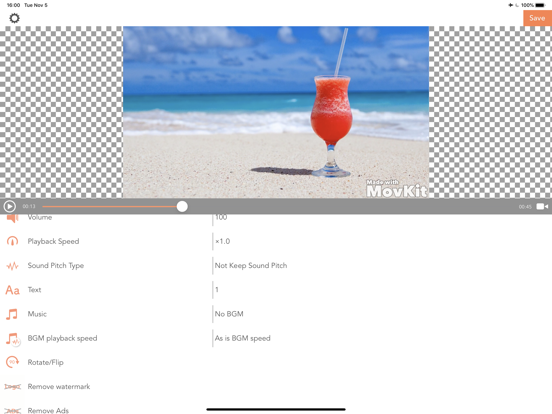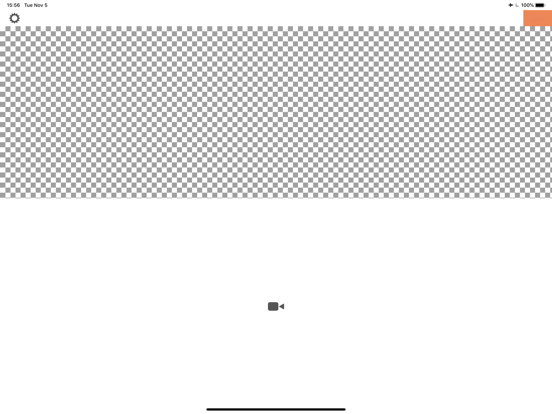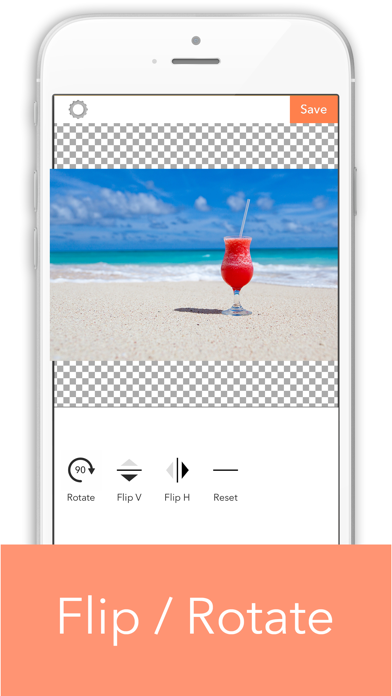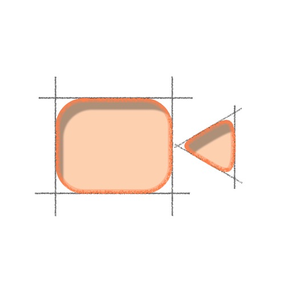
MovKit
Video editor for crop and flip
무료Offers In-App Purchases
5.4for iPhone, iPad and more
9.7
14 Ratings
REAFO CO., LTD.
Developer
82.2MB
Size
Apr 9, 2024
Update Date
Photo & Video
Category
4+
Age Rating
Age Rating
MovKit 스크린 샷
About MovKit
MovKit is a video editing app that can easily and single-handedly accomplish a variety of video processing tasks, such as inversion, rotation, trimming to square or 16:9 frame sizes, and speeding up to modify voice pitch.
■ Modifying video playback speed
Playback speed can be adjusted however you like, whether to speed it up or playback in slow motion.
Frame rates can be modified in a range from 0.1x to 10x.
■ Change voice pitch in sync with playback speed
Voice pitch can be modified in sync with playback speed.
By speeding up playback speed, voice pitch rises, while playing in slow motion results in a lower pitch.
Also available is a mode that maintains voice pitch even when playback speed is modified.
■ Trimming clip duration
Video clip duration can be trimmed to designated lengths.
■ Trimming frame size
Video clips can be trimmed to designated frame sizes.
Available sizes are:
• Square
• 16:9 ( or 9:16 )
• 4:3 (or 9:16)
By pinching with 2 fingers when trimming, you can expand the frame size.
■ Inverting video clips
Video clips can be inverted vertically and horizontally.
■ Rotating video clips
Video clips can be rotated in 90° increments.
■ Change video clip audio levels
Audio levels of video clips can be modified.
Through this function, a clip's audio can be muted and made silent.
■ Add a BGM track
The following types of tracks can be added as BGM.
• iPod tracks saved to your device
• Audio of videos saved to your device can be used as BGM.
Added BGM tracks can be applied within a designated range and audio level.
■ BGM playback speed
You can choose between two modes: changing the audio pitch of the BGM in sync with changes to the video clip's playback speed, or playing the BGM at its normal playback speed.
■ Modifying video playback speed
Playback speed can be adjusted however you like, whether to speed it up or playback in slow motion.
Frame rates can be modified in a range from 0.1x to 10x.
■ Change voice pitch in sync with playback speed
Voice pitch can be modified in sync with playback speed.
By speeding up playback speed, voice pitch rises, while playing in slow motion results in a lower pitch.
Also available is a mode that maintains voice pitch even when playback speed is modified.
■ Trimming clip duration
Video clip duration can be trimmed to designated lengths.
■ Trimming frame size
Video clips can be trimmed to designated frame sizes.
Available sizes are:
• Square
• 16:9 ( or 9:16 )
• 4:3 (or 9:16)
By pinching with 2 fingers when trimming, you can expand the frame size.
■ Inverting video clips
Video clips can be inverted vertically and horizontally.
■ Rotating video clips
Video clips can be rotated in 90° increments.
■ Change video clip audio levels
Audio levels of video clips can be modified.
Through this function, a clip's audio can be muted and made silent.
■ Add a BGM track
The following types of tracks can be added as BGM.
• iPod tracks saved to your device
• Audio of videos saved to your device can be used as BGM.
Added BGM tracks can be applied within a designated range and audio level.
■ BGM playback speed
You can choose between two modes: changing the audio pitch of the BGM in sync with changes to the video clip's playback speed, or playing the BGM at its normal playback speed.
Show More
최신 버전 5.4의 새로운 기능
Last updated on Apr 9, 2024
오래된 버전
- Fixed minor bugs.
Show More
Version History
5.4
Apr 9, 2024
- Fixed minor bugs.
5.3
Jan 11, 2024
- Fixed minor bugs.
5.2
Dec 27, 2022
- Fixed minor bugs.
5.1
Nov 21, 2022
- Fixed minor bugs.
5.0
Nov 7, 2022
- Fixed colors of emojis when the video is HDR.
4.9
Oct 27, 2022
- Fixed minor bugs.
4.8
Aug 8, 2022
- Fixed minor bugs.
4.7
Aug 5, 2022
- Fixed minor bugs.
4.6
May 13, 2022
- Fixed minor bugs.
+ HDR video to SDR exporting.
+ HDR video to SDR exporting.
4.5
Apr 7, 2022
- Fixed bugs.
4.4
Mar 8, 2022
- Fixed minor bugs.
4.3
Mar 3, 2022
+ Added new filter.
4.2
Feb 18, 2022
- Fixed minor bugs.
4.1
Feb 11, 2022
- Fixed minor bugs.
+ Added a new frame.
+ Added a new frame.
4.0
Nov 20, 2021
- Fixed minor bugns.
3.9
Nov 3, 2021
- Fixed bugs.
3.8
Sep 29, 2021
- Fixed minor bugs.
3.7
Jul 12, 2021
- Fixed minor bugs.
3.6
Jul 7, 2021
- Fixed minor bugs.
3.5
Jun 6, 2021
- Fixed minor bugs.
3.4
Nov 25, 2020
- Fixed minor bugs.
3.3
Oct 13, 2020
- Fixed minor bugs.
+ Store font which is used last time.
+ Store font which is used last time.
3.2
Oct 3, 2020
- Fixed minor bugs.
3.1
Sep 18, 2020
- Fixed minor bugs.
+ Swipe the track of seek bar for detail seeking.
+ Swipe the track of seek bar for detail seeking.
3.0
Sep 2, 2020
- Fixed the bug that screen trimming size and exporting size was different.
- Fixed minor bugs.
- Fixed minor bugs.
MovKit FAQ
제한된 국가 또는 지역에서 MovKit를 다운로드하는 방법을 알아보려면 여기를 클릭하십시오.
MovKit의 최소 요구 사항을 보려면 다음 목록을 확인하십시오.
iPhone
iOS 12.0 이상 필요.
iPad
iPadOS 12.0 이상 필요.
iPod touch
iOS 12.0 이상 필요.
MovKit은 다음 언어를 지원합니다. 영어
MovKit에는 인앱 구매가 포함되어 있습니다. 아래 요금제를 확인하세요.
Remove watermark
₩8,800
Remove Ads
₩5,500
관련 동영상
Latest introduction video of MovKit on iPhone