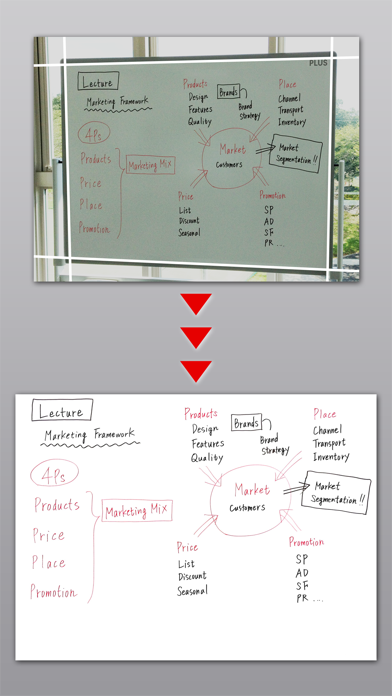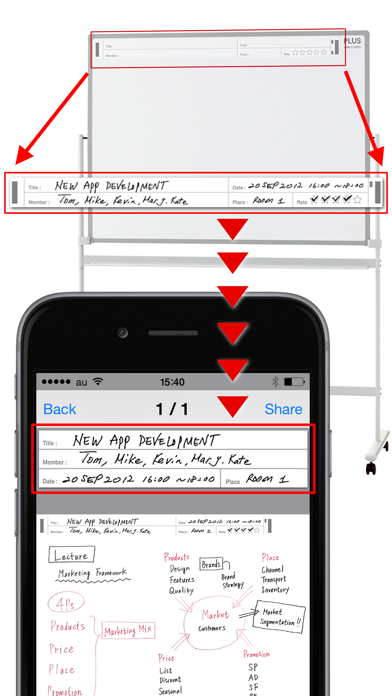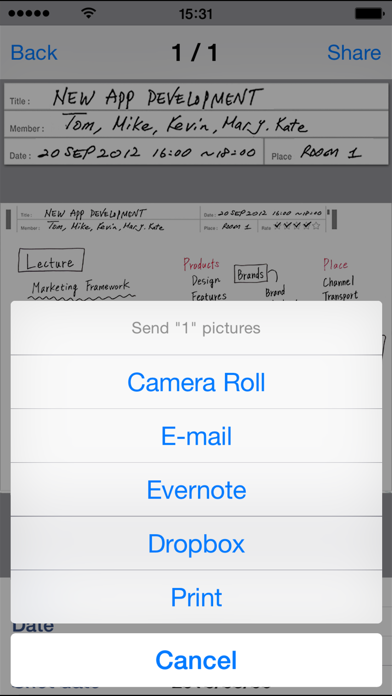MTG Sync
무료
1.9.0for iPhone, iPod touch
Age Rating
MTG Sync 스크린 샷
About MTG Sync
This App makes it easy to organize the whiteboard writings by optimizing the snapshot picture using unique frame recognition technology such as key stone correction. The saved data can be organized by folders, sent by e-mail, sent to Evernote, Dropbox and can be saved to Camera Roll.
*To use the feature of this App, Smartphone ready whiteboard PLUS “MTG Sync” is required. For details please check our website: http://www.plus-vision.com
Main features
1. Shooting (save whiteboard writing)
Camera feature of this App enables to save the optimized whiteboard image after picture correction.
2. The bundled template sheet will enable you to cut out the “title”, “date”, “member” and “place” on the App to show on the screen. By checking the star marks, App will recognize the rating and organize the data according to the ratings.
3. Detailed display of the file
Saved data can be displayed by either enlarging it or shrinking it using pinch operation.
The title, date, and rating can be edited , too.
(Other Features)
*File list display feature
*Sending as an email attachment, sending to Evernote, Dropbox.
*Folder management of the saved data. (Folder name and color setting is possible)
*Saving the data to the Camera Roll
*Picture correction on the image from Camera Roll
*File search function. (Search by rating, shot date, title, etc.)
*2 picture correction modes. (Whiteboard mode, Photo mode)
*Image stabilizer function. (Shoot after stabilized)
*Print from AirPrint compatible printer.
How to shoot
1.Move to Camera mode using “Camera” button.
2. Tap the shoot button after confirming the whiteboard well within the display.
*Keystone correction may fail if PLUS logo is not recognized.
*Recommending shooting distance is max. 3m, angle is max. 45 degrees left/right, but it depends on the shooting condition. If the PLUS logo is not properly recognized, shoot it from the front in the nearest distance.
*PLUS logo recognition may not work properly due to camera performance for iPhone3G, iPhone3GS, iPod Touch (1st generation to 4th generation), iPad (1st generation and 2nd generation)
・Evernote and Evernote logos are the trademarks or registered trademarks of U.S.Evernote Corporation
・Dropbox and Dropbox logos are the trademarks of registered trademarks of US Dropbox, Inc.
*To use the feature of this App, Smartphone ready whiteboard PLUS “MTG Sync” is required. For details please check our website: http://www.plus-vision.com
Main features
1. Shooting (save whiteboard writing)
Camera feature of this App enables to save the optimized whiteboard image after picture correction.
2. The bundled template sheet will enable you to cut out the “title”, “date”, “member” and “place” on the App to show on the screen. By checking the star marks, App will recognize the rating and organize the data according to the ratings.
3. Detailed display of the file
Saved data can be displayed by either enlarging it or shrinking it using pinch operation.
The title, date, and rating can be edited , too.
(Other Features)
*File list display feature
*Sending as an email attachment, sending to Evernote, Dropbox.
*Folder management of the saved data. (Folder name and color setting is possible)
*Saving the data to the Camera Roll
*Picture correction on the image from Camera Roll
*File search function. (Search by rating, shot date, title, etc.)
*2 picture correction modes. (Whiteboard mode, Photo mode)
*Image stabilizer function. (Shoot after stabilized)
*Print from AirPrint compatible printer.
How to shoot
1.Move to Camera mode using “Camera” button.
2. Tap the shoot button after confirming the whiteboard well within the display.
*Keystone correction may fail if PLUS logo is not recognized.
*Recommending shooting distance is max. 3m, angle is max. 45 degrees left/right, but it depends on the shooting condition. If the PLUS logo is not properly recognized, shoot it from the front in the nearest distance.
*PLUS logo recognition may not work properly due to camera performance for iPhone3G, iPhone3GS, iPod Touch (1st generation to 4th generation), iPad (1st generation and 2nd generation)
・Evernote and Evernote logos are the trademarks or registered trademarks of U.S.Evernote Corporation
・Dropbox and Dropbox logos are the trademarks of registered trademarks of US Dropbox, Inc.
Show More
최신 버전 1.9.0의 새로운 기능
Last updated on Jun 30, 2023
오래된 버전
Added board type.
・WBC-S0914
・WBC-S1214
・WBC-S0914
・WBC-S1214
Show More
Version History
1.9.0
Jun 30, 2023
Added board type.
・WBC-S0914
・WBC-S1214
・WBC-S0914
・WBC-S1214
1.8.1
Aug 29, 2019
Fixed internal processing.
1.8.0
Aug 28, 2019
Fixed internal processing.
1.7.0
Aug 6, 2018
Added new board types.
1.6.1
Jan 19, 2018
Fixed to request access to Camera / Photos when launching the application.
1.6.0
Oct 24, 2017
Fixed bug in iOS11
1.5.2
Jun 14, 2017
Compatible with DropBox Core API v2
1.5.1
Feb 2, 2017
Bug fixes
1.5.0
Oct 13, 2016
iOS 10 support.
1.4.0
Aug 19, 2016
Added trimming function of the correction image.
Added new board types.
Added new board types.
1.3.0
Mar 15, 2016
Bug fixed.
1.2.0
Aug 31, 2013
Added the Default Email address function.
Supported to 4-inch screen.
Supported to German.
Bug fixed.
Supported to 4-inch screen.
Supported to German.
Bug fixed.
1.1.0
Mar 6, 2013
Support the new board type.
1.0.5
Dec 9, 2012
MTG Sync FAQ
제한된 국가 또는 지역에서 MTG Sync를 다운로드하는 방법을 알아보려면 여기를 클릭하십시오.
MTG Sync의 최소 요구 사항을 보려면 다음 목록을 확인하십시오.
iPhone
iOS 12.0 이상 필요.
iPod touch
iOS 12.0 이상 필요.
MTG Sync은 다음 언어를 지원합니다. 독일어, 영어, 일본어, 중국어(간체)