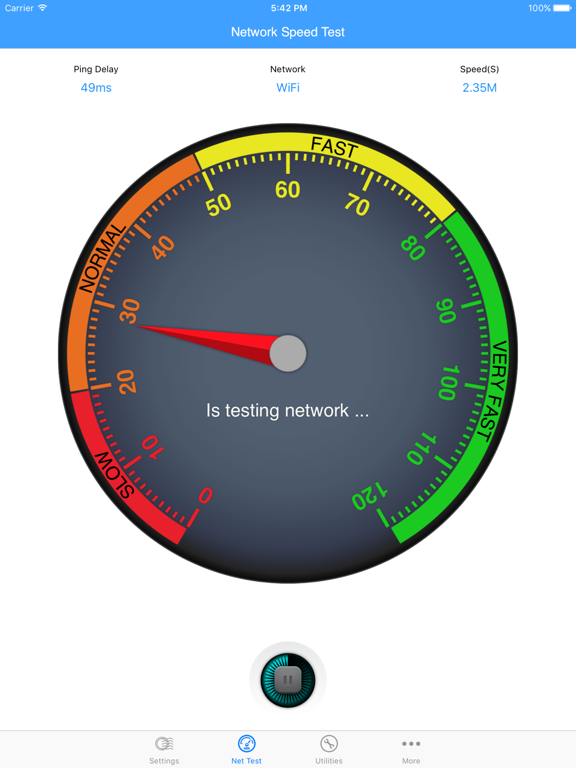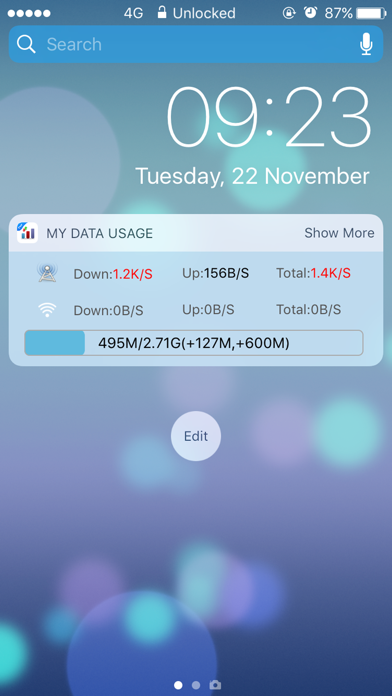Age Rating
My Data Usage Widget Pro 스크린 샷
About My Data Usage Widget Pro
Added additional data multi-packet calculation & monitor function, data usage summary details prompts.
※Added Cellular/WiFi speed test function※
※Added Utility tools: Including QRCode Scan, Avatar Synthesis, Hourly Chime, Contacts merge and clean, Contacts backup to files and import.※
Monitors cellular (2G/3G/4G/5G/5.5G/Edge/GPRS) and WiFi Real-Time Traffic Widget is coming! It can be placed in 'Today' of Notification Center. It can be custom UI.
In the Notification Center, So easy to Check out real time up/down/total data from your device.
Set data quota and billing cycle information and let Data Usage worry about making sure you don’t pay for overages again.
App graphically displays the history of Cellular and Wifi networks using data.
Widget can monitor the Memory/CPU/Disk Real-Time usage also. it has the switch to turn on or off.
Widget provides color alarm function, when the traffic or memory, CPU, disk usage is greater than the certain value, it will be in a different color to warning.
Widget provides custom UI to suit your personal taste, Including turn on or off of cellular, Wifi, memory, CPU, disk, color alarms, etc.
No Running in the background, No GPS, No use network, No advertising!
※Added Cellular/WiFi speed test function※
※Added Utility tools: Including QRCode Scan, Avatar Synthesis, Hourly Chime, Contacts merge and clean, Contacts backup to files and import.※
Monitors cellular (2G/3G/4G/5G/5.5G/Edge/GPRS) and WiFi Real-Time Traffic Widget is coming! It can be placed in 'Today' of Notification Center. It can be custom UI.
In the Notification Center, So easy to Check out real time up/down/total data from your device.
Set data quota and billing cycle information and let Data Usage worry about making sure you don’t pay for overages again.
App graphically displays the history of Cellular and Wifi networks using data.
Widget can monitor the Memory/CPU/Disk Real-Time usage also. it has the switch to turn on or off.
Widget provides color alarm function, when the traffic or memory, CPU, disk usage is greater than the certain value, it will be in a different color to warning.
Widget provides custom UI to suit your personal taste, Including turn on or off of cellular, Wifi, memory, CPU, disk, color alarms, etc.
No Running in the background, No GPS, No use network, No advertising!
Show More
최신 버전 8.1의 새로운 기능
Last updated on Feb 21, 2024
오래된 버전
Optimized traffic data monitoring algorithm, fixed known bugs
Show More
Version History
8.1
Feb 21, 2024
Optimized traffic data monitoring algorithm, fixed known bugs
8.0
Feb 26, 2018
This app has been updated by Apple to display the Apple Watch app icon.
Adaptation iPhone X, bug fixes
Adaptation iPhone X, bug fixes
7.2
Mar 7, 2017
Fixed the end of the month when possible settlement of bug
7.1
Jan 27, 2017
Added function widget background color can be restored to the system's original color.
7.0
Nov 1, 2016
1, optimized layout of the Widget, add custom background color, progress color.
2, optimized the app content input, color definition.
2, optimized the app content input, color definition.
6.9
Oct 10, 2016
Fixed the widget font and color issues in ios9
6.8
Oct 6, 2016
1. Adapted iOS 10, optimized the Widget UI
2. Fixed bug of network speed test
2. Fixed bug of network speed test
6.7
Sep 6, 2016
Optimized wifi / 4g speed test
6.6
Aug 5, 2016
Optimization of the local data storage structure, reduce the size from more than 40M to 5M, function is not reduced
6.5
Jul 28, 2016
1.Optimize WiFi and cellular network's historical data function
2.Optimize the data calculation algorithm
3.Optimize widget switch remind (Keep unused data to this mon)
2.Optimize the data calculation algorithm
3.Optimize widget switch remind (Keep unused data to this mon)
6.3
Apr 15, 2016
1. Updated app icon
2. Optimize the data calculation algorithm
2. Optimize the data calculation algorithm
6.2
Mar 23, 2016
1, Add additional multi-packet computing capabilities
2, Optimize widget progress bar UI display.
3, Widget data usage progress bar increases the packets data traffic tips.
4, APP main interface to increase data usage summary prompts, click the top left icon.
2, Optimize widget progress bar UI display.
3, Widget data usage progress bar increases the packets data traffic tips.
4, APP main interface to increase data usage summary prompts, click the top left icon.
6.1
Feb 16, 2016
Optimized algorithm of data usage.
6.0
Feb 3, 2016
1. Added Utility tools: Including QRCode Scan, Avatar Synthesis, Hourly Chime, Contacts merge and clean, Contacts backup to files and import.
2. Optimize the Widget UI.
3. Optimize UI for iPad.
2. Optimize the Widget UI.
3. Optimize UI for iPad.
5.0
Dec 15, 2015
1. Added Cellular / WiFi speed test function
2. Remove the screen advertising
2. Remove the screen advertising
3.9
Dec 7, 2015
1. Add a speed launch in Widget of open or close cellular network and WIFI network
2. Fixed the problem of Widget's flashing sometimes
2. Fixed the problem of Widget's flashing sometimes
3.7
Oct 16, 2015
Algorithm optimization
3.6
Oct 7, 2015
Add the function of data traffic not Resets, it has the switch to turn on or off.
3.5
Sep 26, 2015
Adapted to ios9
3.4
Sep 9, 2015
Optimization algorithm,Improve the computational efficiency of Widget
3.3
Aug 29, 2015
1. Optimization of the Widget UI, fixed the position of real-time traffic flow data
2. Add the function of displays the history of Cellular and Wifi networks using data
3. Optimize icons
2. Add the function of displays the history of Cellular and Wifi networks using data
3. Optimize icons
3.2
Jun 7, 2015
1, Add the color alarm function
2, Add the custom UI function
3, Bug fixed
2, Add the custom UI function
3, Bug fixed
3.1
Feb 26, 2015
Bug fix for display "1G=1024M" in app settings .
3.0
Feb 20, 2015
Widget adds CPU, Memory, Disk monitor and configure the switch to turn on or off.
2.1
Feb 9, 2015
1. Add start date for every billing cycle
2. New local language support
2. New local language support
My Data Usage Widget Pro 가격
오늘:
₩5,500
최저 가격:
₩3,000
최고 가격:
₩5,500
My Data Usage Widget Pro FAQ
제한된 국가 또는 지역에서 My Data Usage Widget Pro를 다운로드하는 방법을 알아보려면 여기를 클릭하십시오.
My Data Usage Widget Pro의 최소 요구 사항을 보려면 다음 목록을 확인하십시오.
iPhone
iOS 9.0 이상 필요.
iPad
iPadOS 9.0 이상 필요.
iPod touch
iOS 9.0 이상 필요.
My Data Usage Widget Pro은 다음 언어를 지원합니다. 독일어, 러시아어, 스페인어, 영어, 중국어(간체), 중국어(번체), 프랑스어
관련 동영상
Latest introduction video of My Data Usage Widget Pro on iPhone